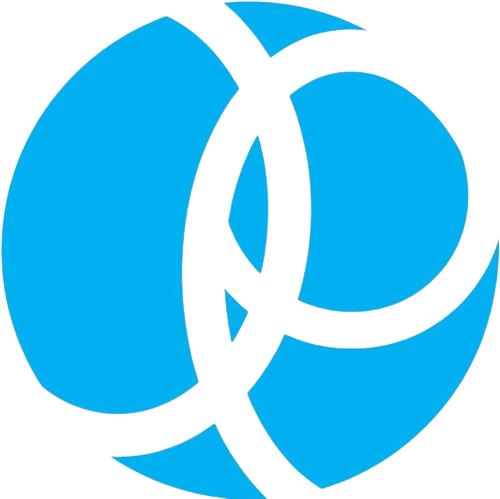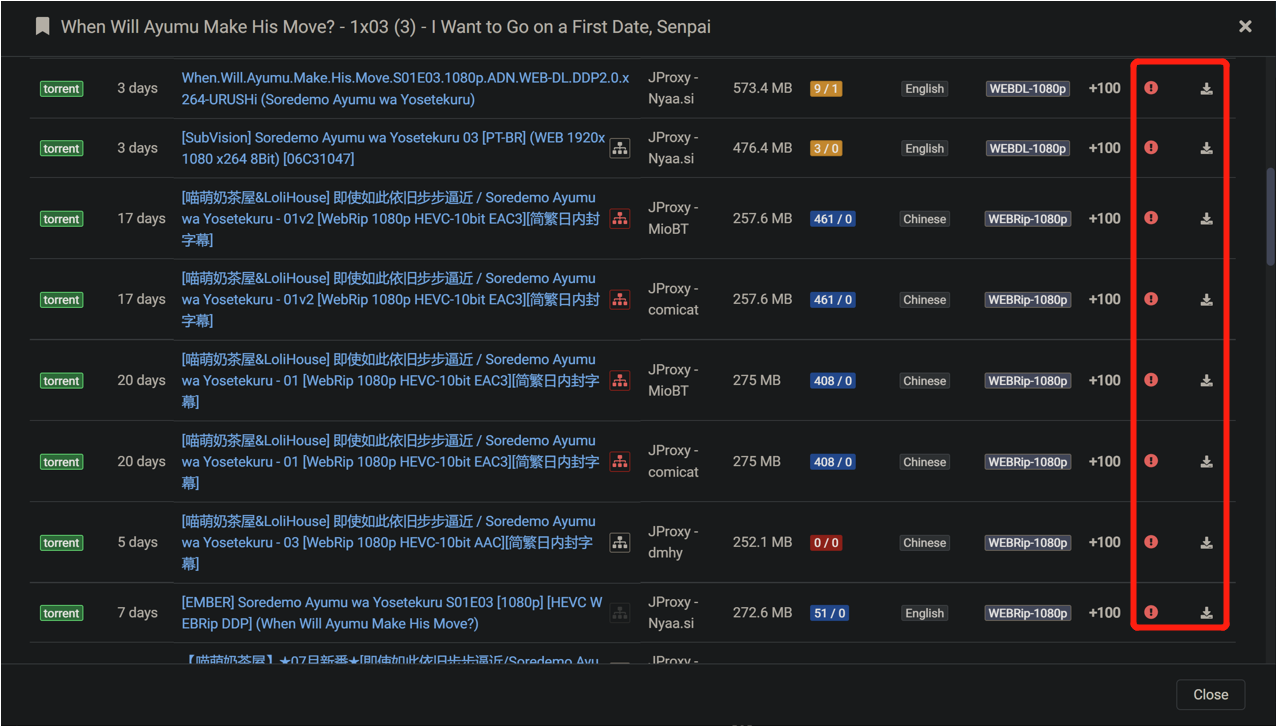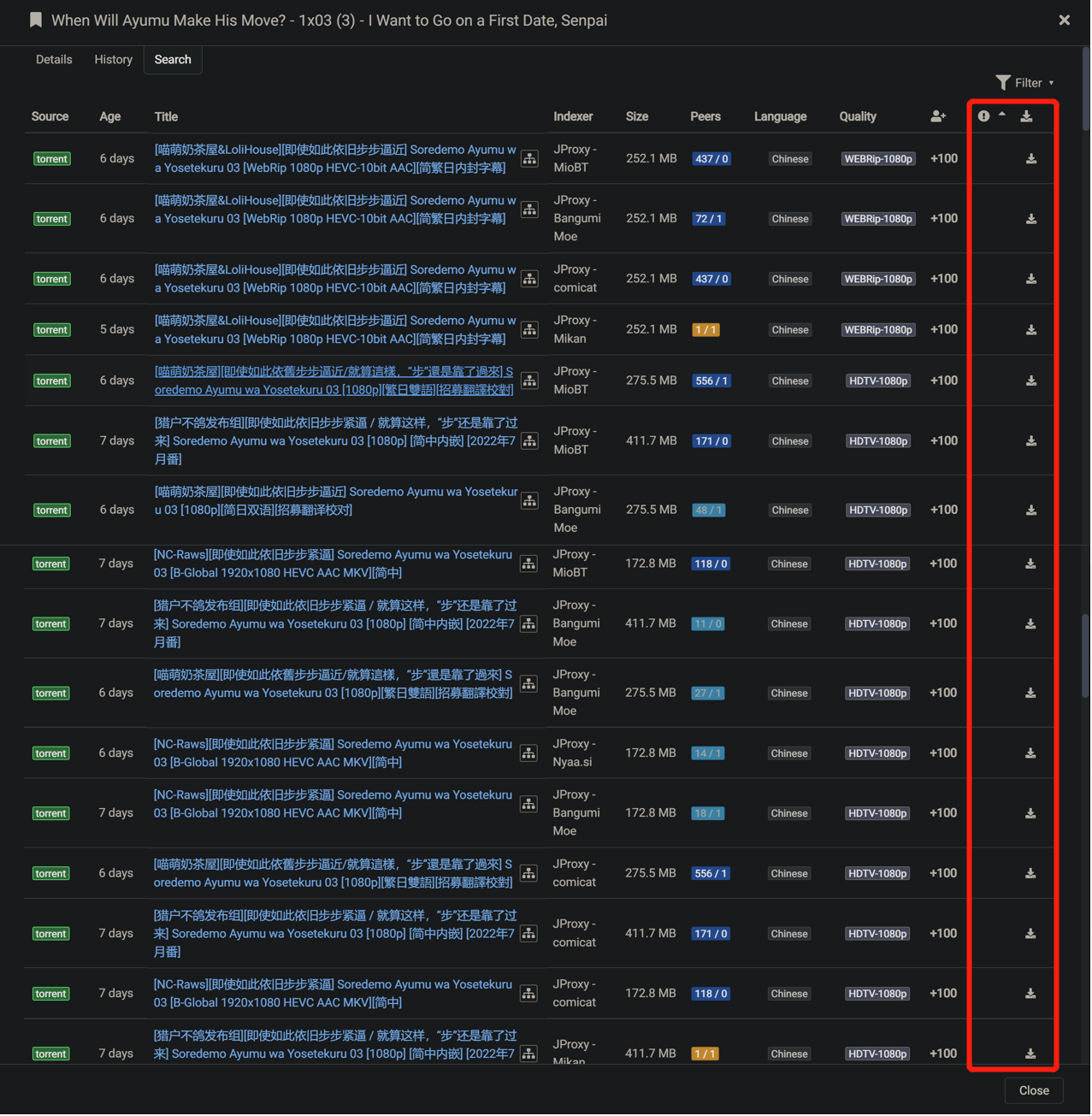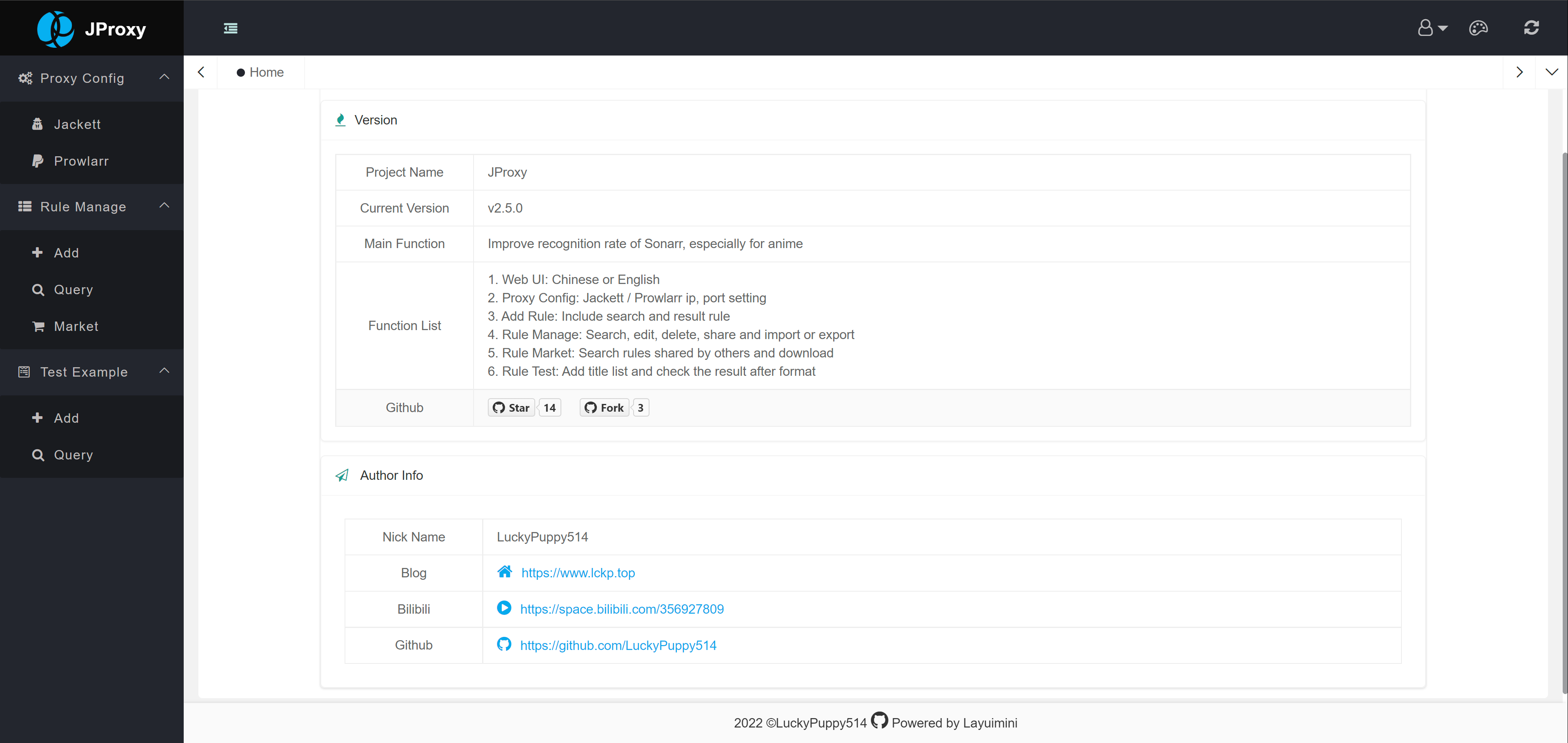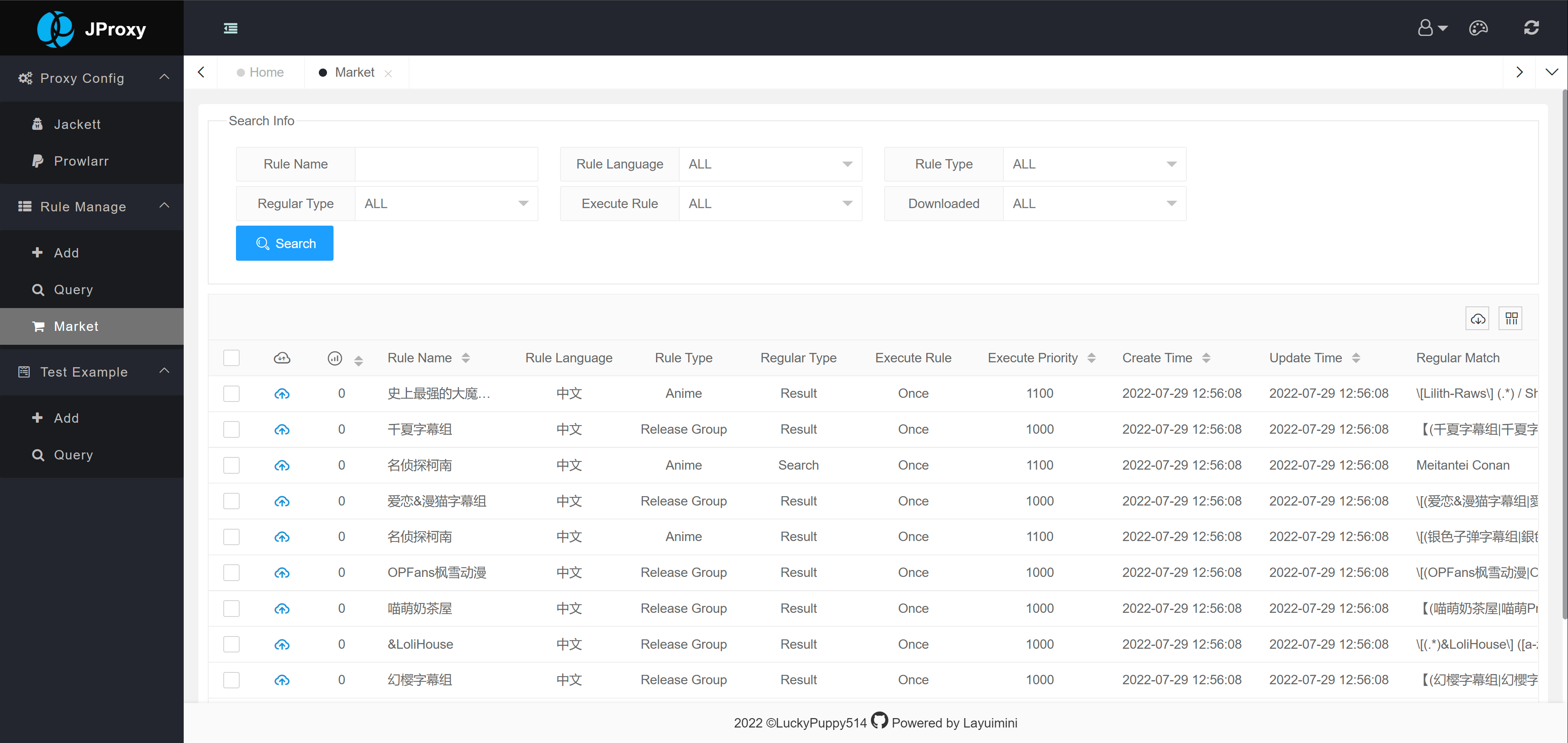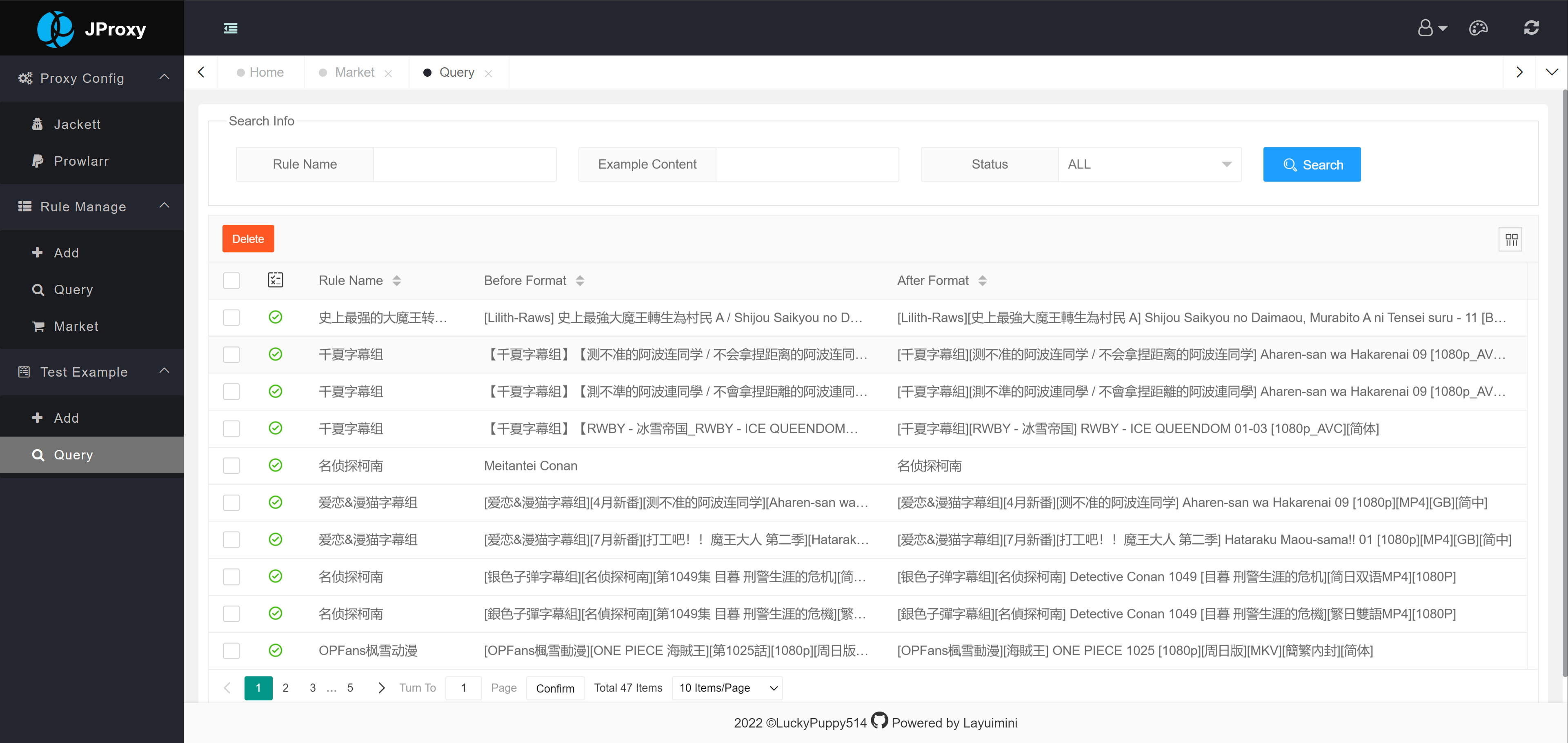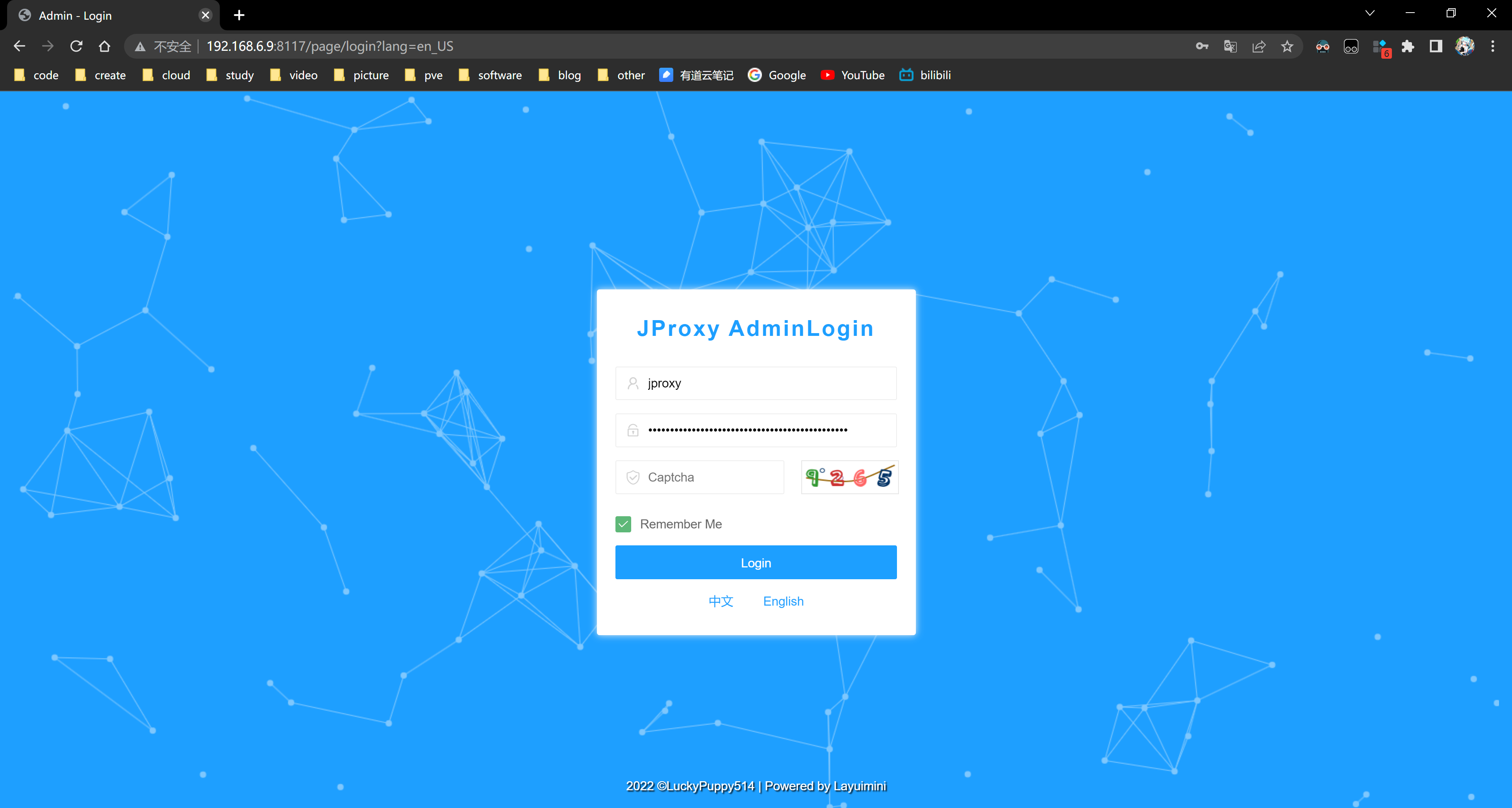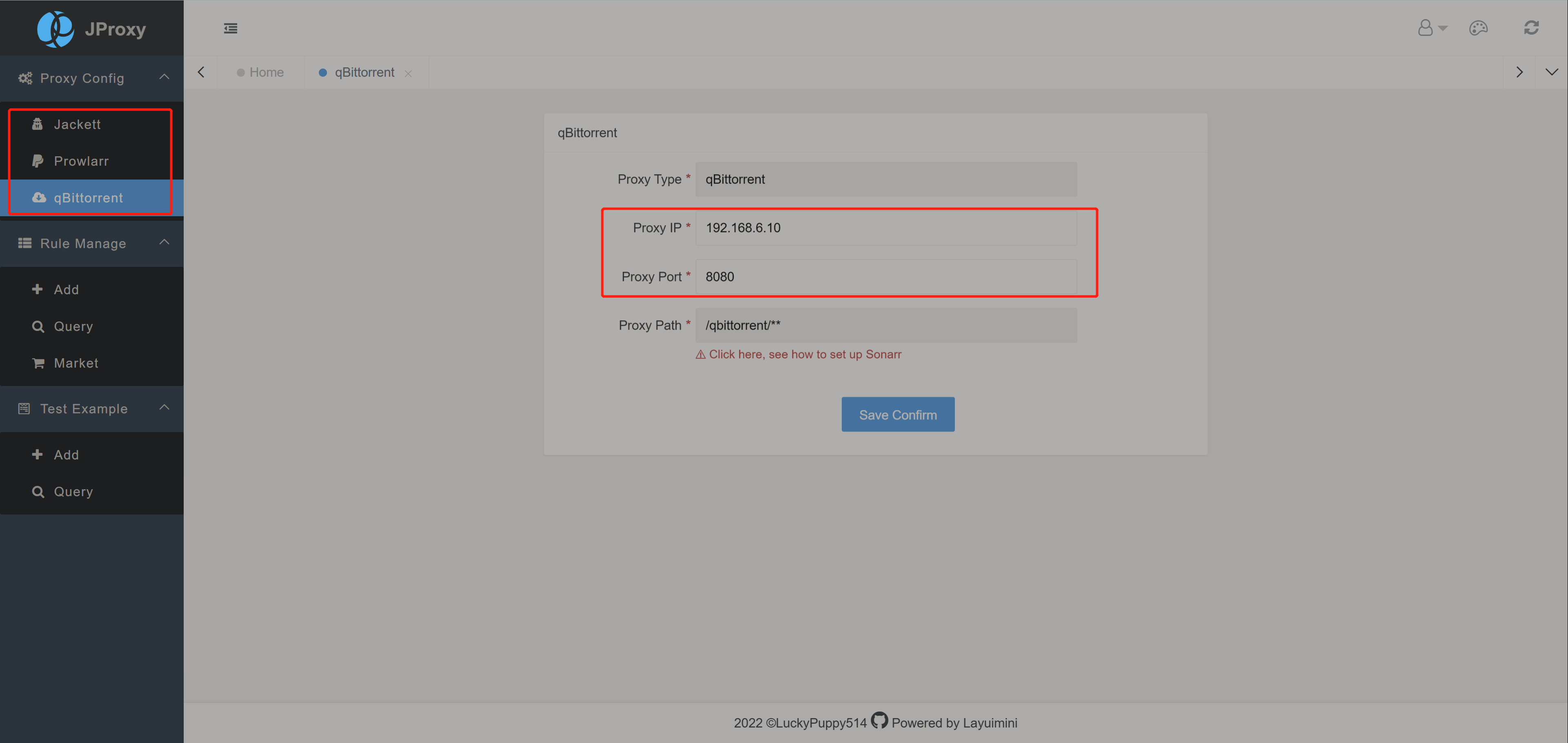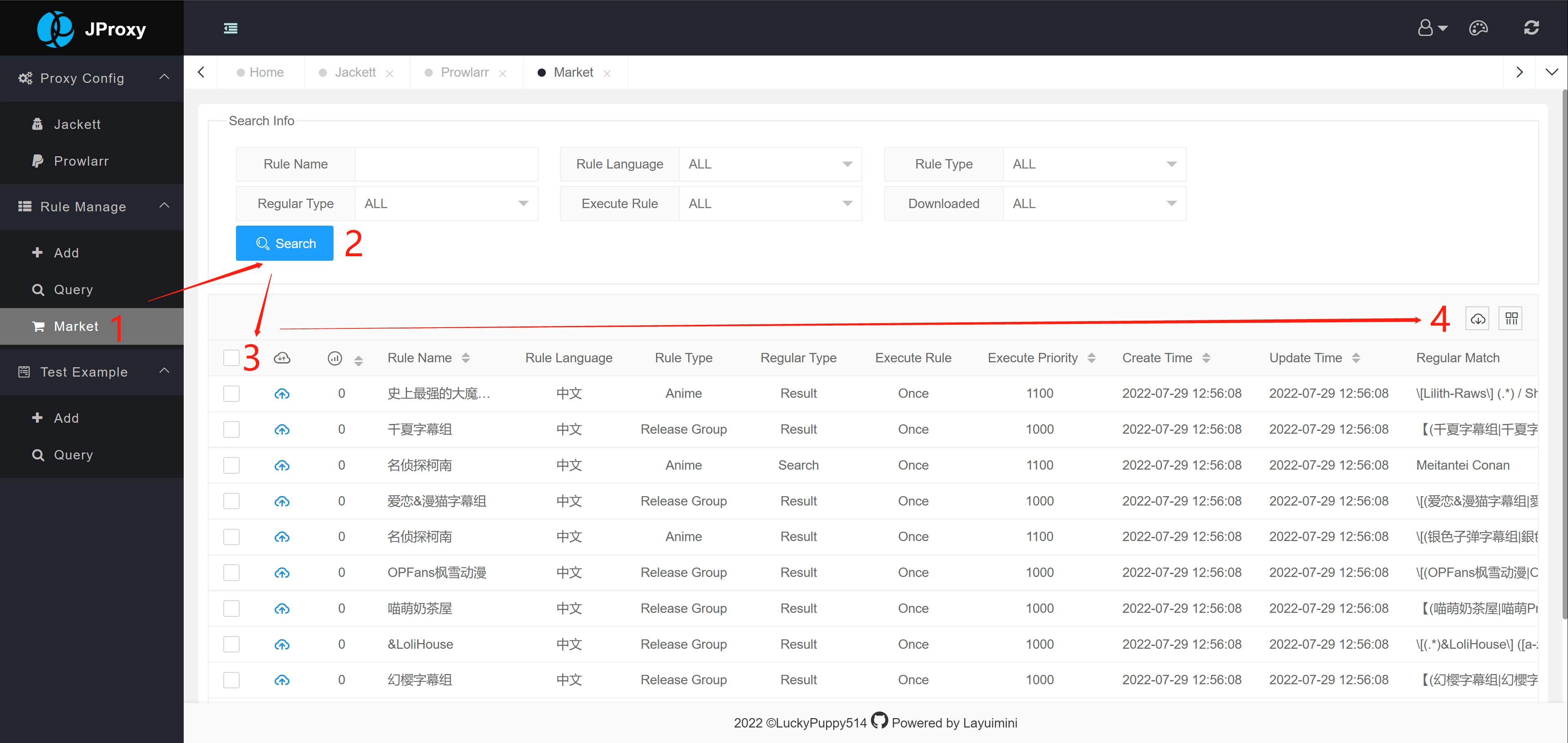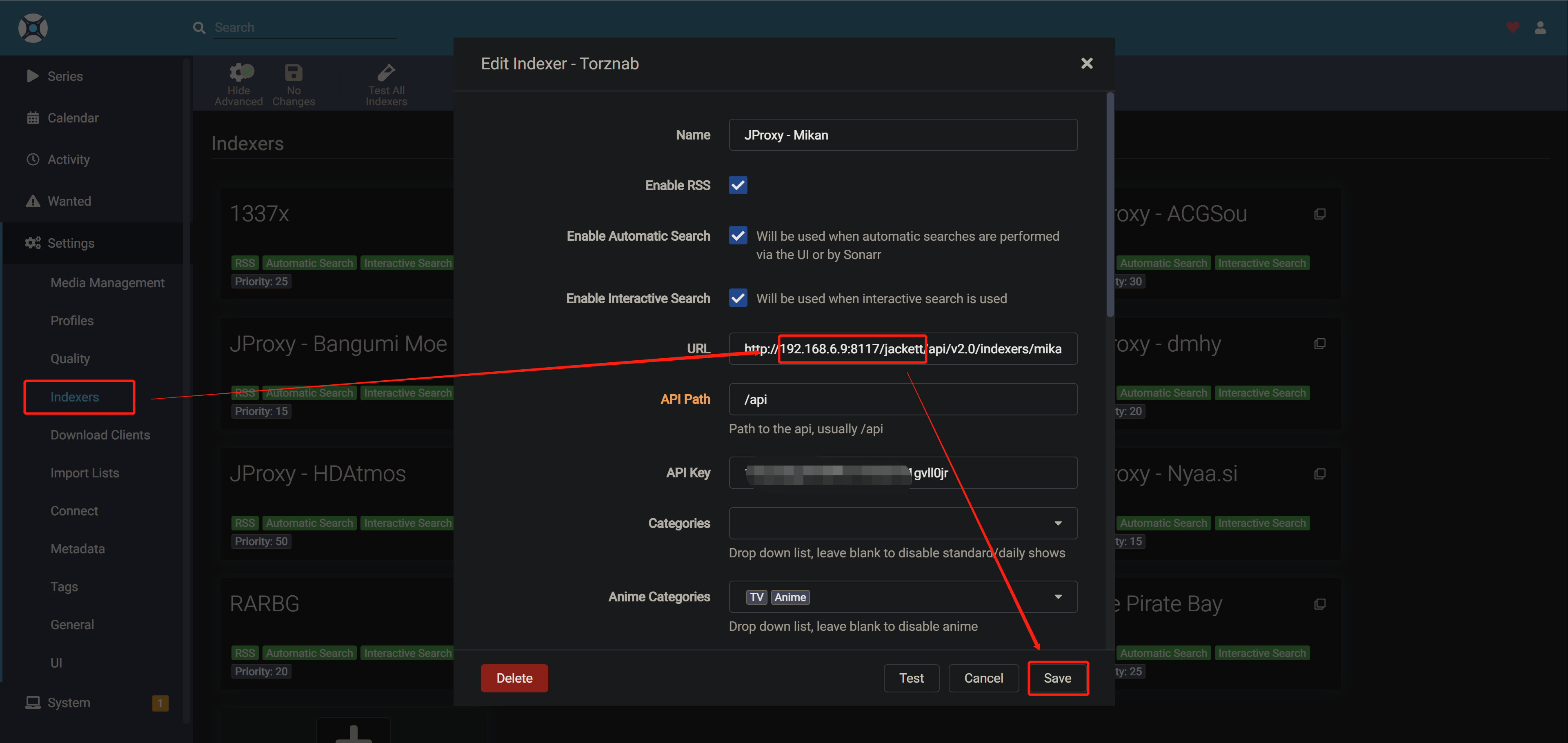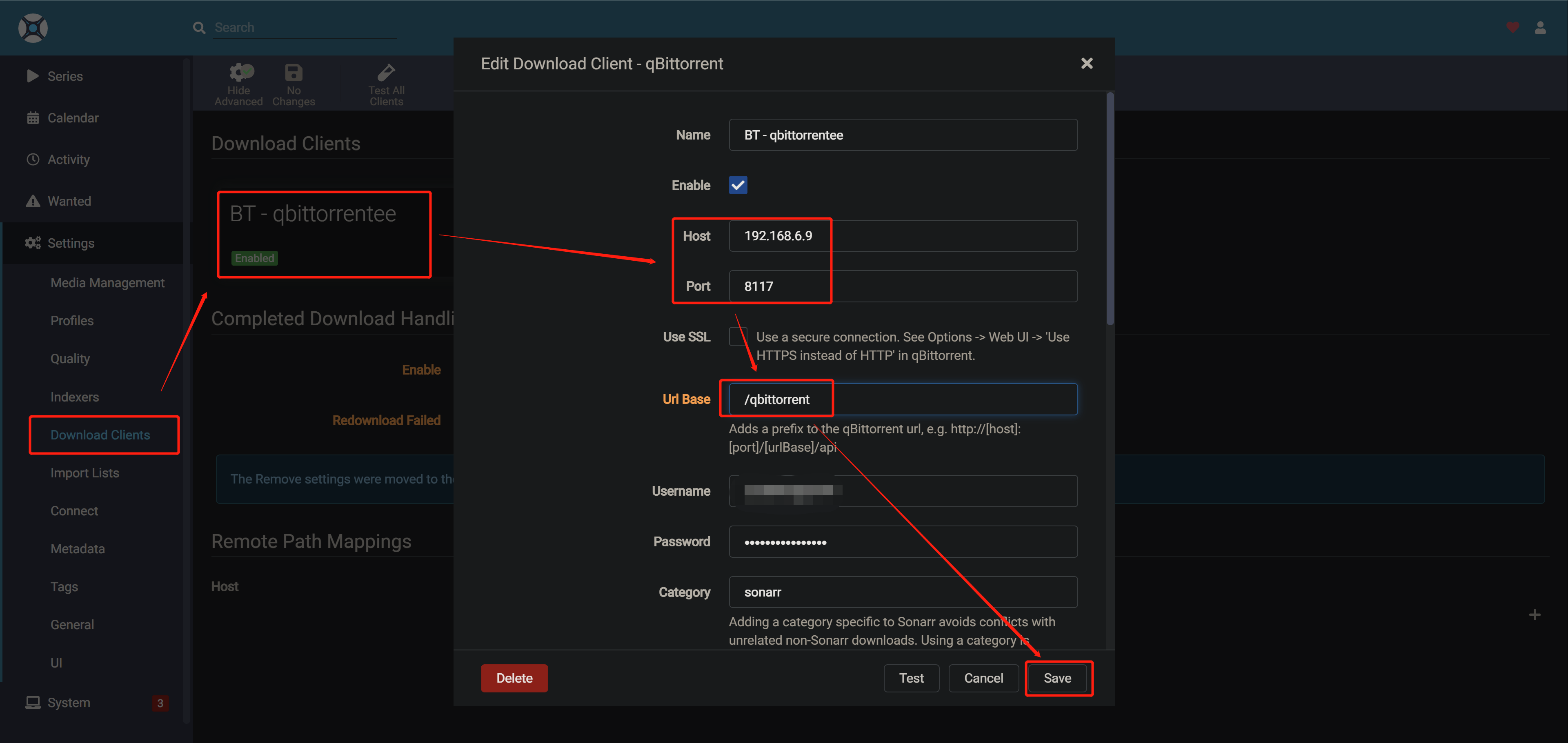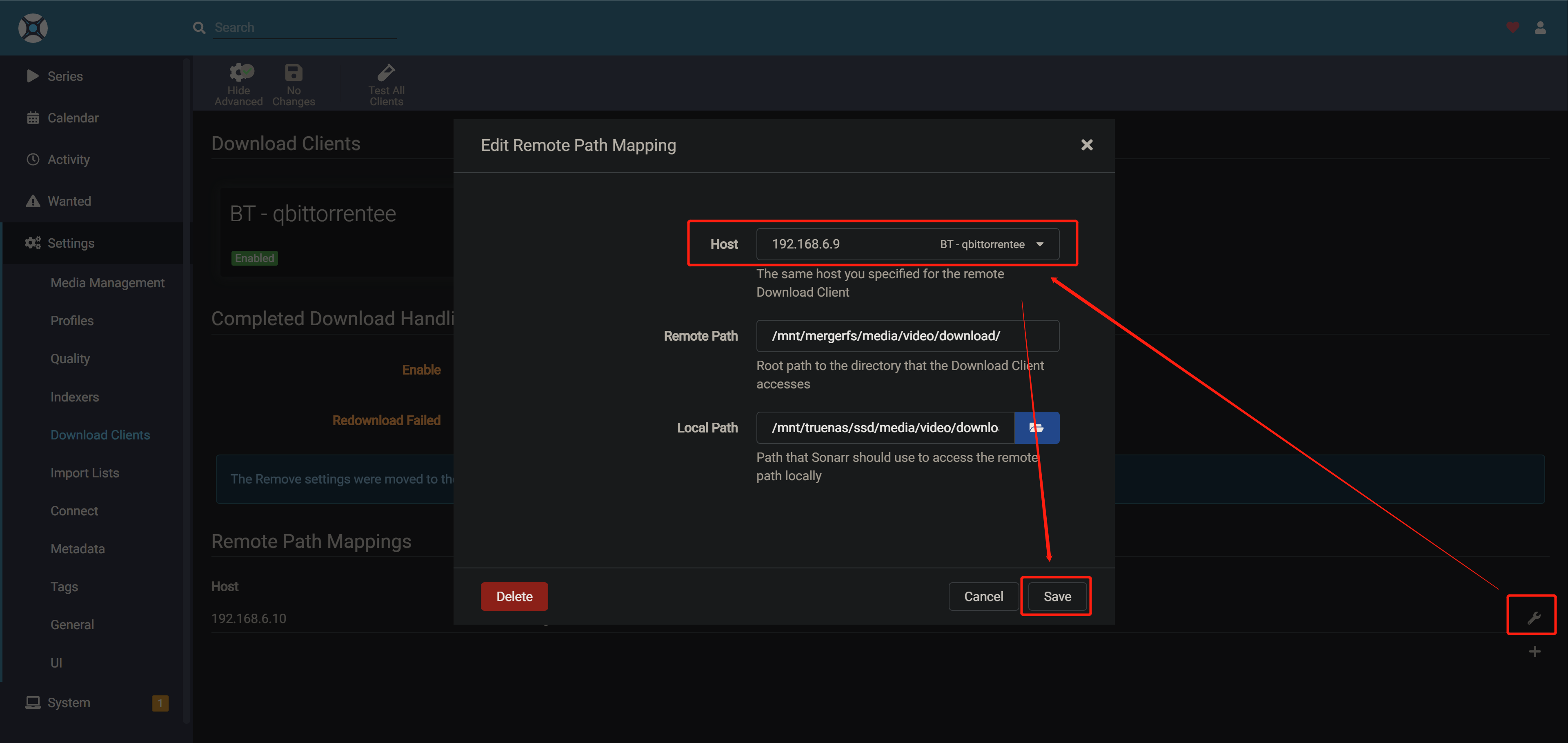improve recognition rate of Sonarr, especially for anime
graph LR
1[Sonarr] == request Jackett / Prowlarr Torznab api ==> 2(JProxy) == proxy Sonarr request ==> 3(Jackett / Prowlarr)
3(Jackett / Prowlarr) == return ==> 2(JProxy) == return result after format ==> 1(Sonarr)
2(JProxy) == replace search key ==> 2(JProxy)
2(JProxy) == format result title ==> 2(JProxy)
- Proxy request to Jackett / Prowlarr of Sonarr
- Add search key replace rule, so that get more result
- Add result title format rule, so that Sonarr can recognize the season, episode and language info
- Web UI: Chinese or English
- Proxy Config: Jackett / Prowlarr ip, port setting
- Add Rule: Include search and result rule
- Rule Manage: Search, edit, delete, share and import or export
- Rule Market: Search rules shared by others and download
- Rule Test: Add title list and check the result after format
version: "3"
services:
jproxy:
image: luckypuppy514/jproxy:latest
container_name: jproxy
environment:
- TZ=Asia/Shanghai
- "JAVA_OPTS=-Xms256m -Xmx256m"
volumes:
- /docker/jproxy/config:/app/config
network_mode: host
restart: unless-stopped
docker pull luckypuppy514/jproxy:latestdocker run --name jproxy \
-v /docker/jproxy/config:/app/config \
-e TZ=Asia/Shanghai \
-e "JAVA_OPTS=-Xms256m -Xmx256m" \
--net=host \
--restart unless-stopped \
-d luckypuppy514/jproxy:latest🔥 arm64v8: luckypuppy514/jproxy:arm64v8-latest
- Install jdk1.8
- Download latest version: linux.windows-version.zip
- Run startup script
Linux
nohup sh startup.sh &Windows
startup.batURL: http://ip:8117
USERNAME: jproxy
PASSWORD: jproxy@2022
Setting Jackett / Prowlarr and qBittorrent ip and port
Download rules from market or add new rule by yourself
Modify indexer's ip and port to JProxy's ip and port and add path (Jackett: /jackett, Prowlarr: /prowlarr)
| system | old | new |
|---|---|---|
| Jackett | http://192.168.6.9:9117/api/v2.0/... |
http://192.168.6.9:8117/jackett/api/v2.0/... |
| Prowlarr | http://192.168.6.9:9696/... |
http://192.168.6.9:8117/prowlarr/... |
Modify qBittorrent's ip and port to JProxy's ip and port and add path: /qbittorrent
| subject | old | new |
|---|---|---|
| Host | 192.168.6.9 | 192.168.6.9 |
| Port | 8080 | 8117 |
| Url Base | /qbittorrent |
🔥 click Show Advanced at left top if you can not find Url Base
🔥 don't forget change the Host of Remote Path Mappings
- Sonarr — Smart PVR for newsgroup and bittorrent users
- Jackett — API Support for your favorite torrent trackers
- Prowlarr — Prowlarr is an indexer manager/proxy
- Layuimini — Admin web template base on layui
Technology Stack
- layuimini
- thymeleaf
- springboot
- sqlite
- mybatis-plus
- knife4j
- maven
Feel free to dive in!Open an issue or submit PRs.
MIT © LuckyPuppy514