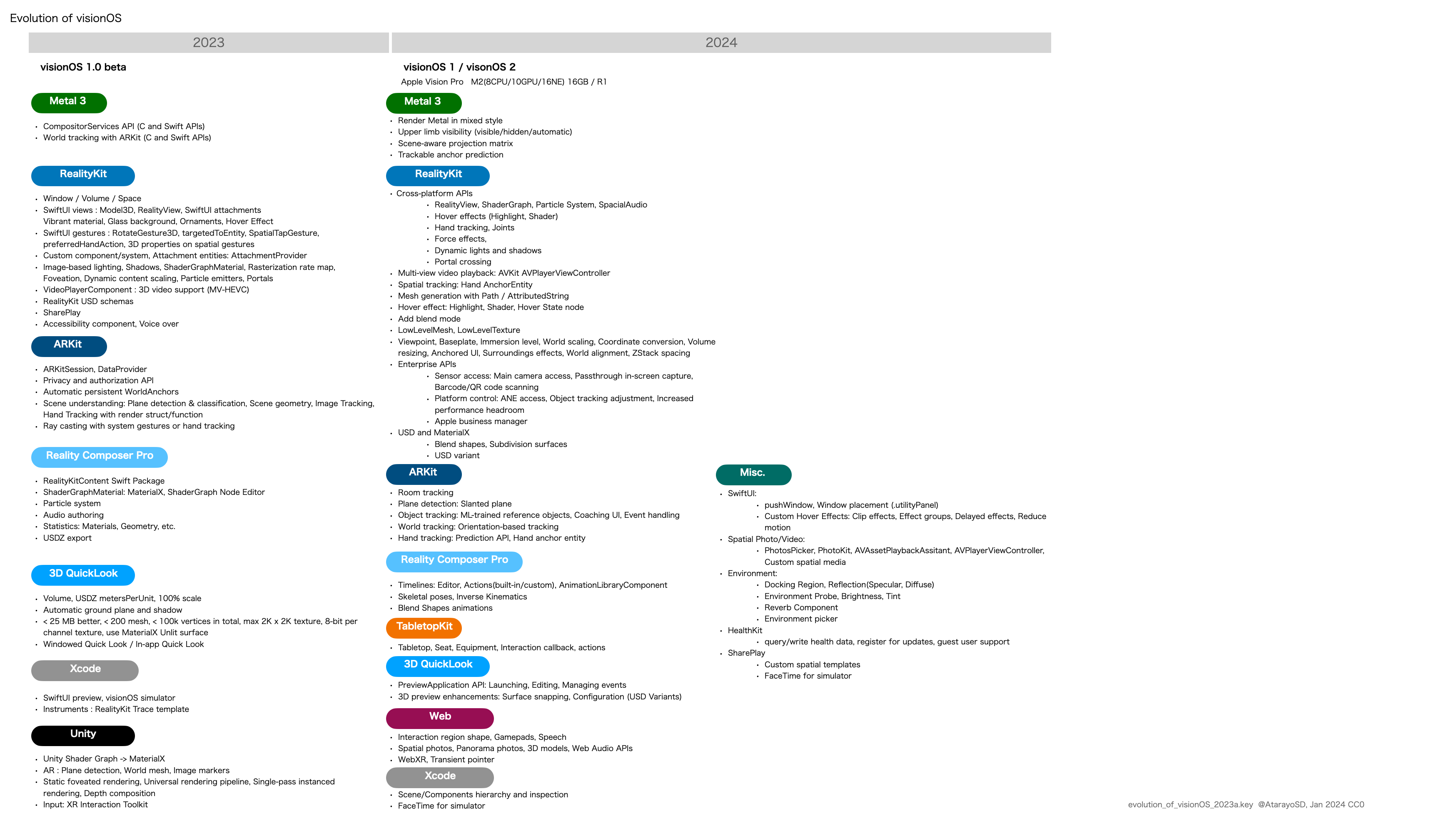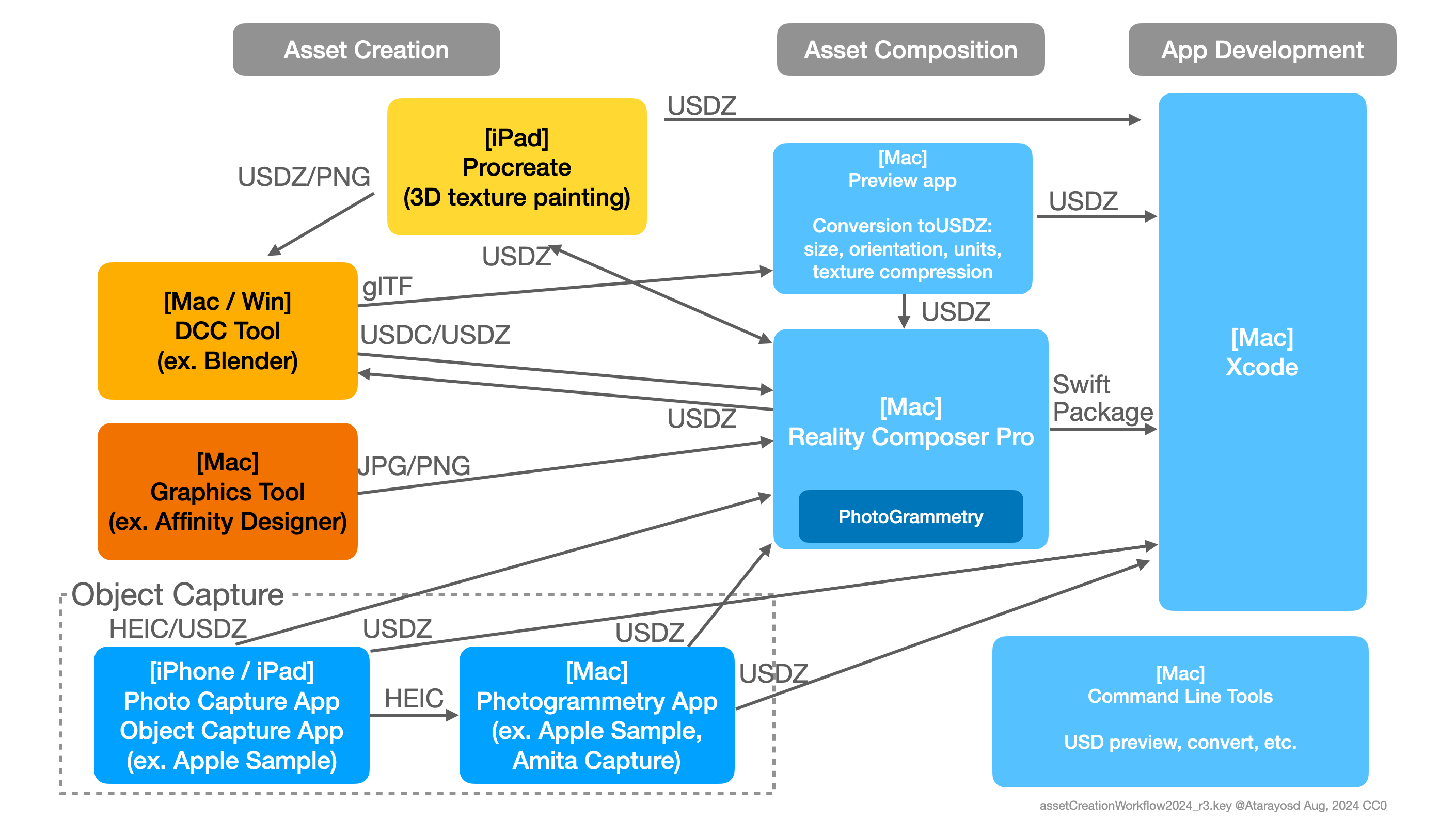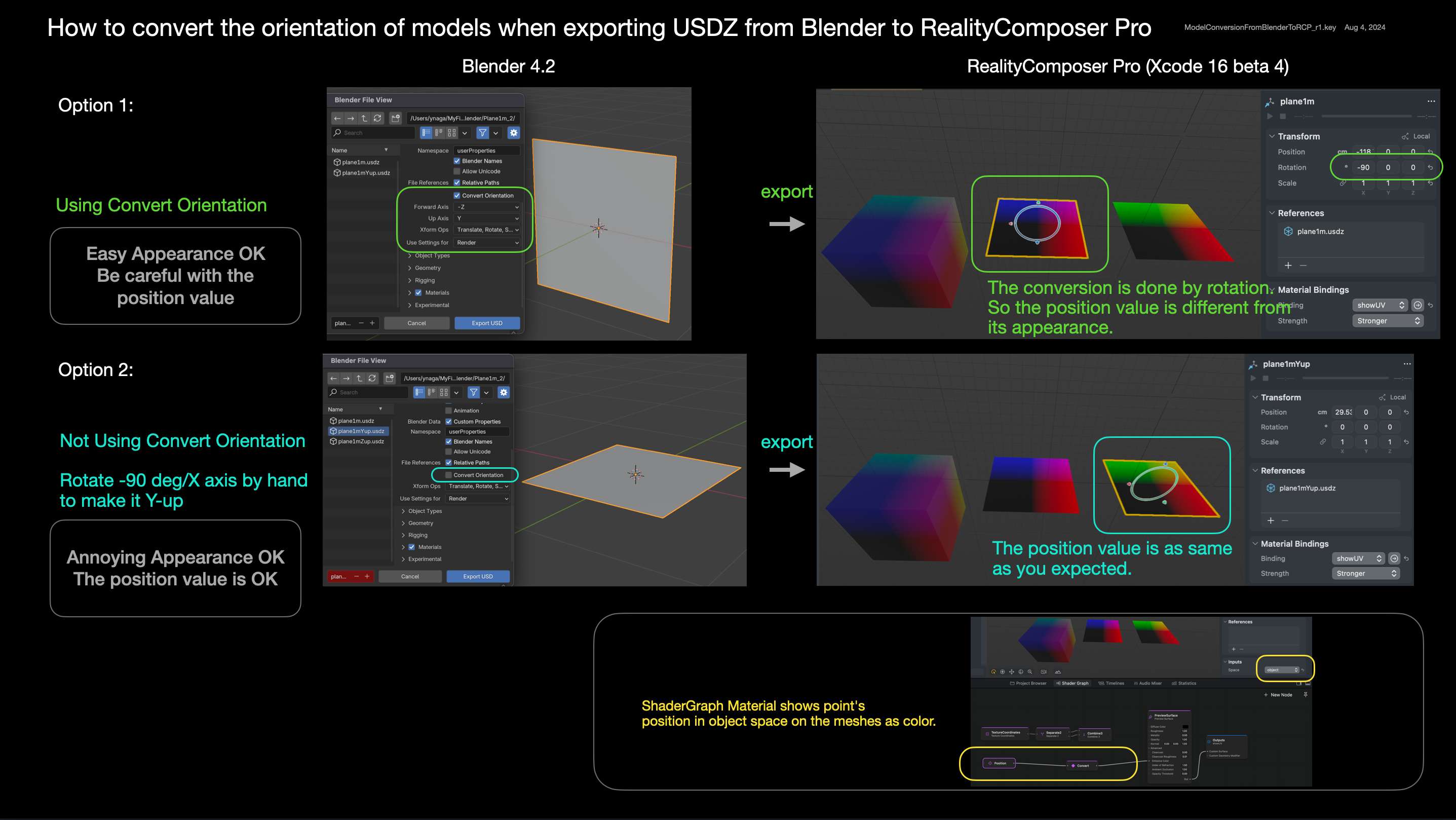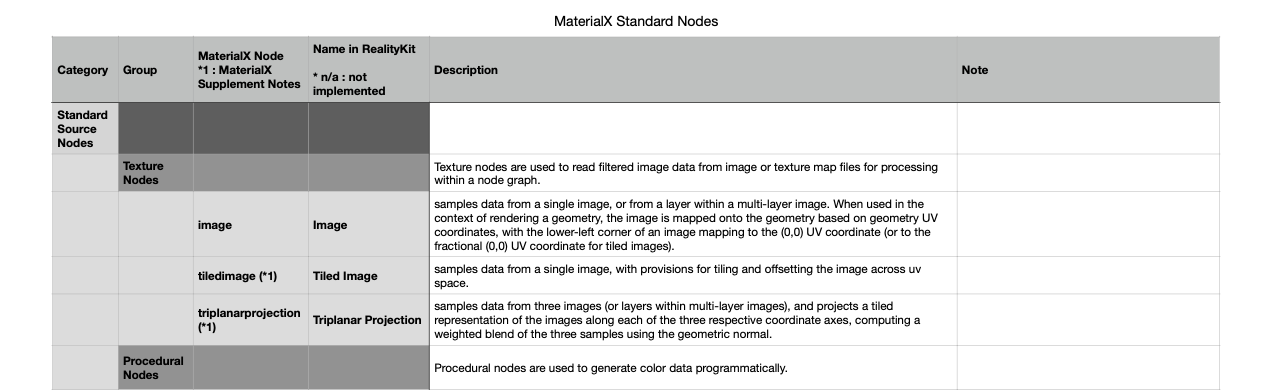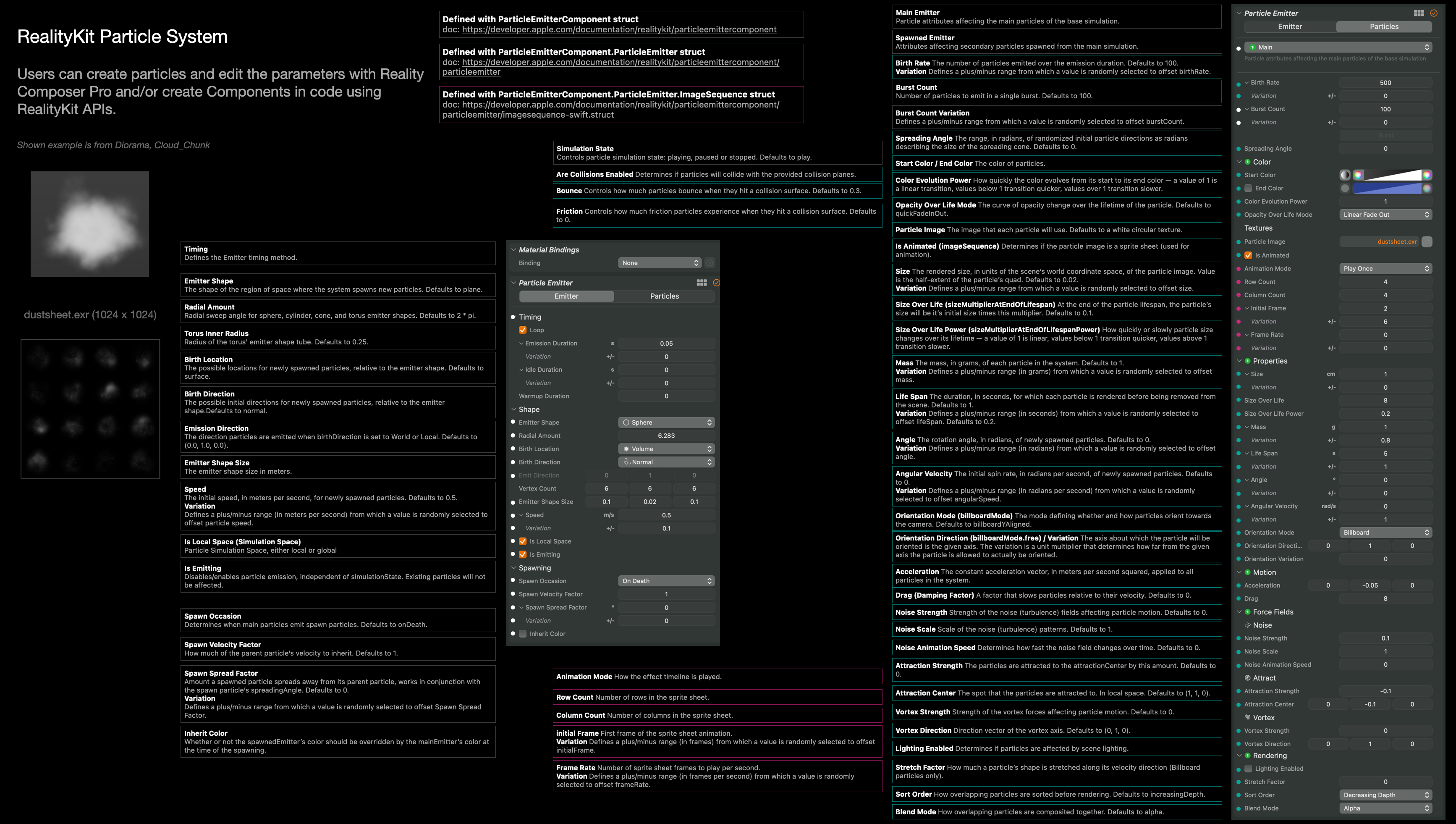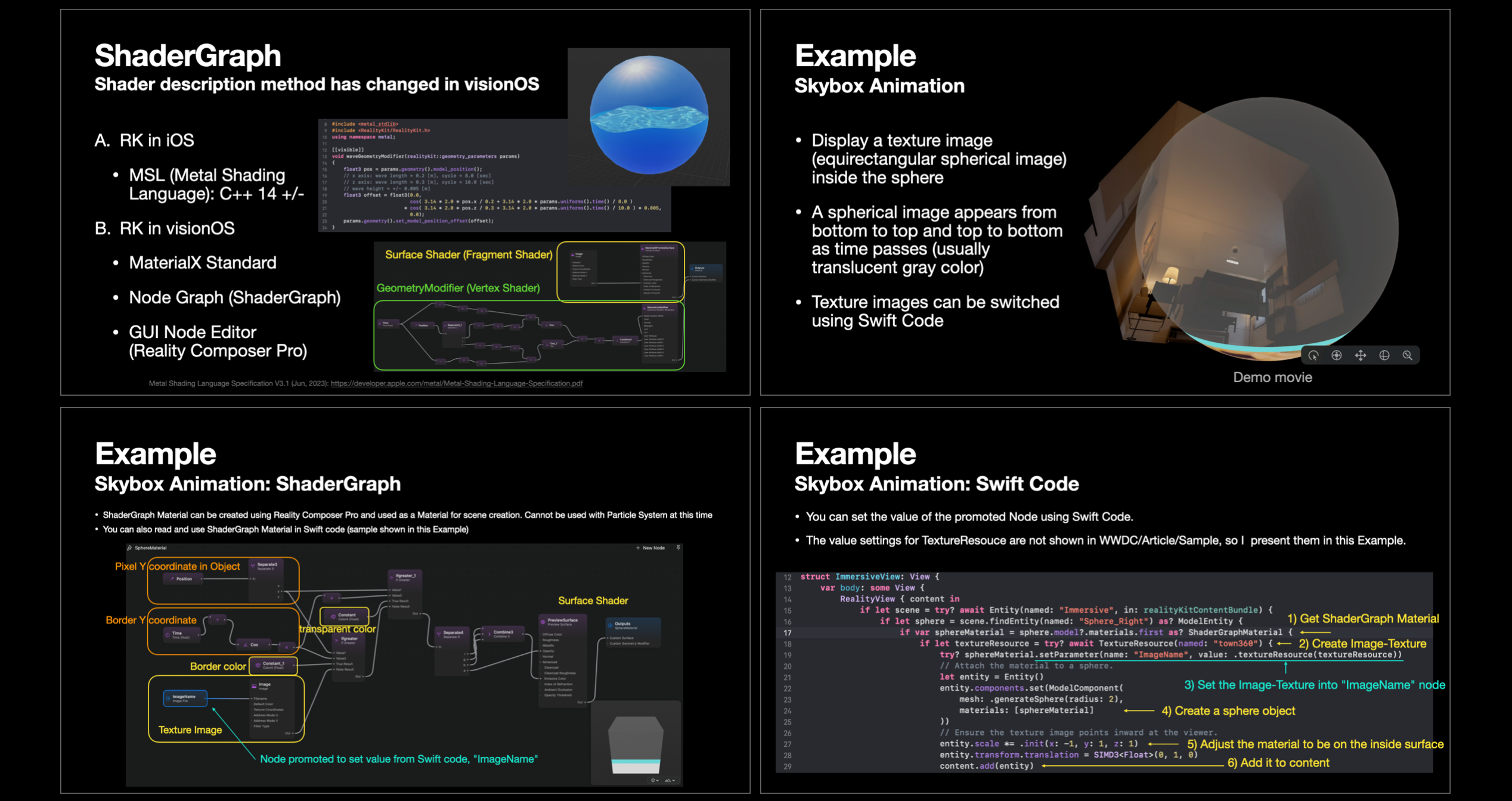Here are several materials about Metal, ARKit, and RealityKit in iOS/iPadOS/visionOS.
These diagrams show the progress of Apple Metal, ARKit, and RealityKit frameworks in iOS/iPadOS and visionOS.
Please modify and use them as you like. CC0
This diagram shows the asset creation workflow for AR apps in iOS / iPadOS / visionOS.
It illustrates very basic tools. You can use other tools such as InstaMAT for material creation, Spline for 3d scene creation, and EmberGen / After Effects for texture creation. You can also use Game Engine's built-in tools. They are not included in this diagram.
When exporting USDZ from Blender to Reality Composer Pro (RCP), you need to convert the orientation from Z-up in Blender to Y-up in RCP. You have two options to do the conversion. See the pros and cons of them.
3D Model Orientation Conversion From Blender (Z-up) to RCP (Y-up) (Click to expand)
This document summarizes MaterialX Specification v1.38 and MaterialX Supplemental Notes v1.38, and describes the Standard MaterialX Nodes and RealityKit Custom Nodes.
It also shows correspondence between MaterialX Standard Nodes and RealityKit implementation.
Information about RealityKit is based on the visionOS beta. It may change with the release.
This document shows the overview of the RealityKit Particle System and the preset particles' parameters. The explanation of each parameter is from Apple API documentation.
- Since this information is based on the beta software, the content may be changed when releasing the version 1.0.
This is a presentation slide about ShaderGraph materials in visionOS.
Asset creation workflow (Click to expand)
- Swift SIMD/simd Type Cheat-sheet: https://github.com/ynagatomo/Swift-SIMD-Types-Cheat-Sheet
License: CC0