Displays Keystrokes in an overlay window and visualize mouse clicks.
- Displays special keys (e.g. volume up: 🔊) and shortcuts
- Visually indicate mouse cursor position
- Visually indicate pressed buttons
- Click Through
- Opacity
- Customizable: Icons, Colors, Font, Size and Position, Text Position and Orientation
- Displays history of pressed keys
- Icon in notification area
- One small file, no installation required
- Works with high-dpi screens
- Works with multi-dpi screen setups
Requirements: Windows 10
Download Key-n-Stroke.exe 1.1.0 (most recent, 2022-02-08)
There is no installation step. Just keep that exe file to start the application.
You will once be greeted with a smart screen warning. Click "More Info" and "Execute Anyway". It's fine if the issuer name is 'Open Source Developer, Daniel Seemer'.
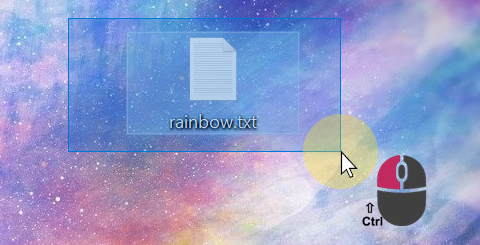
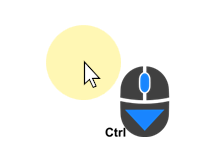
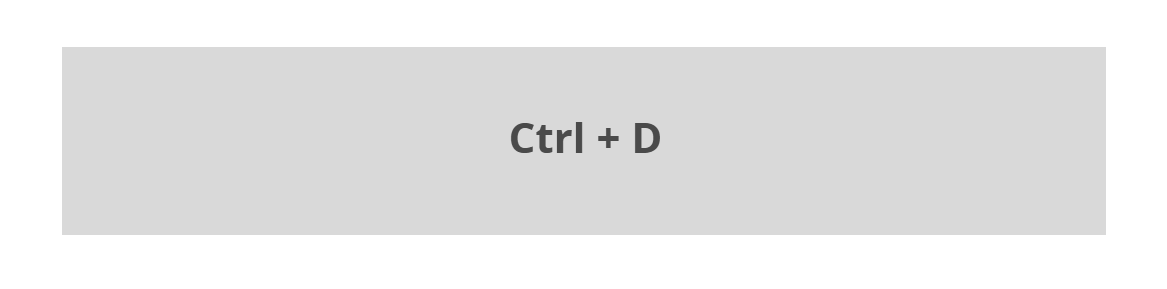
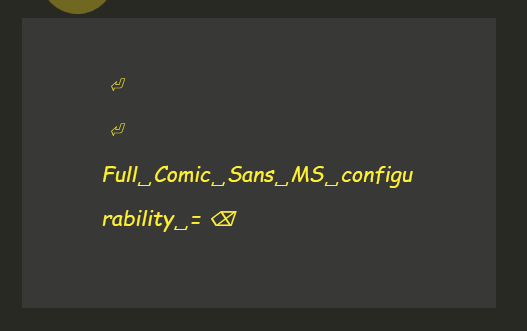

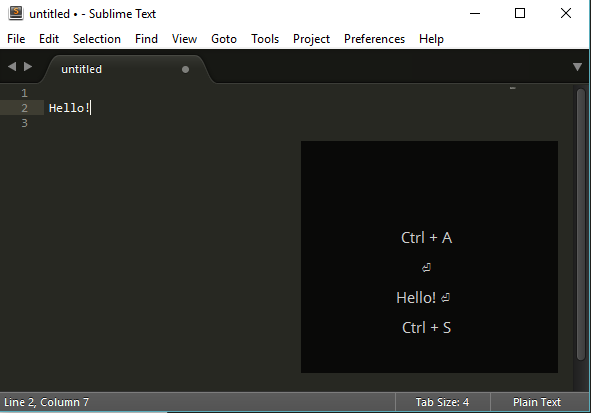
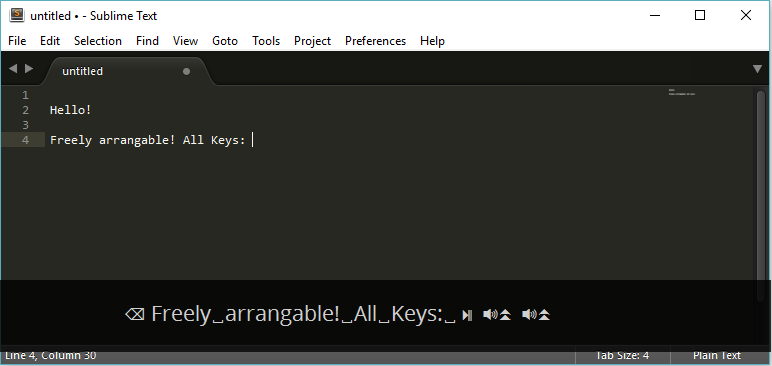
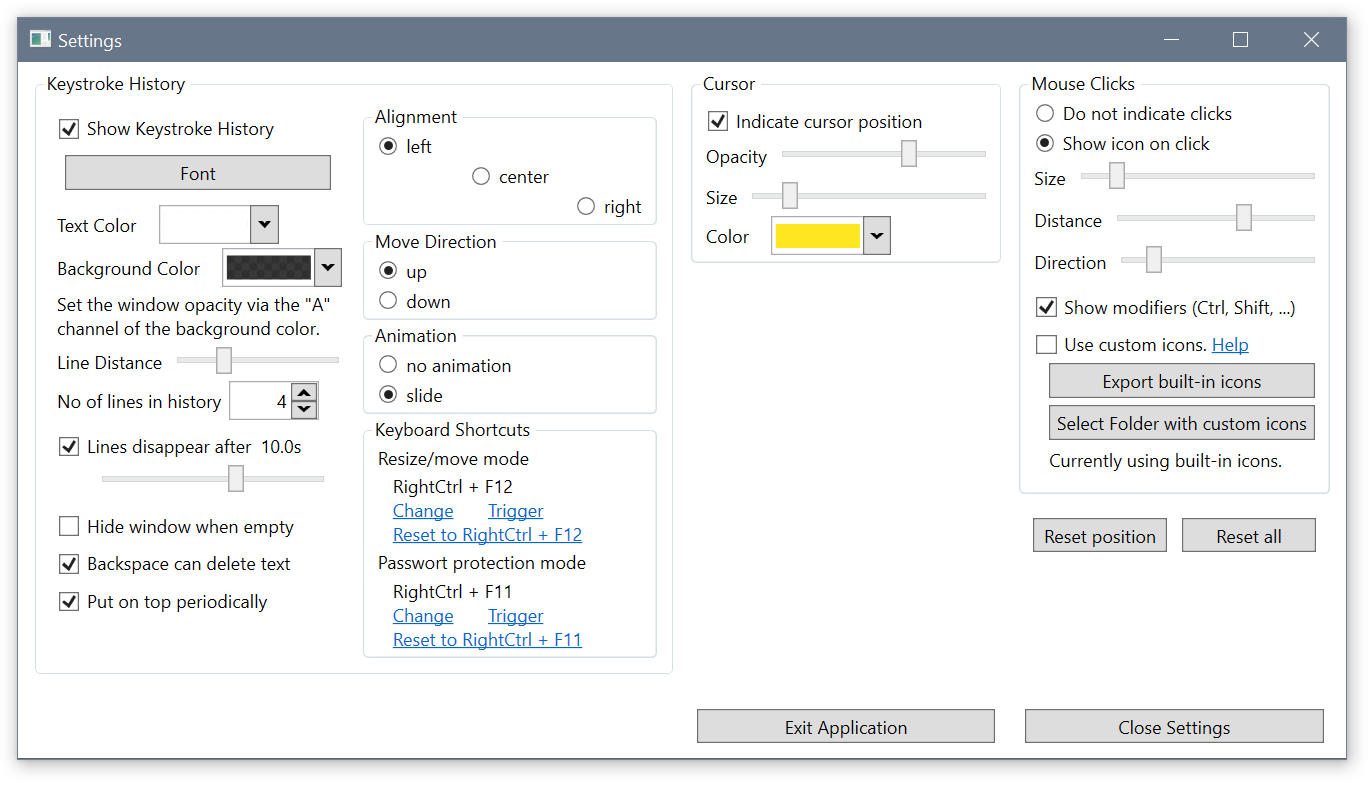
You can find all the exe files in the Releases folder
- v0.0.1 (Text positioning not implemented yet)
- v0.1.1 (Looks fine)
- v0.1.2 (More Whitespace between special chars)
- v0.1.3 (fix bug with Win+? shortcuts)
- v0.2.0 (indicator for cursor position, history timeout, bugfixes, documentation)
- v0.3.0 (indicator for pressed buttons, deadkey fixes, backspace functionality)
- v0.3.1 (new icons, little fixes and internal improvements)
- v1.0.0
- Rebrand as Key'n'Stroke for better discoverability, previously PxKeystrokesForScreencasts
- Switch to .NET 4.8 and WPF
- Nicer icon rendering
- High-Dpi compatability
- Custom Icons
- v1.0.1
- No changes, just testing the update mechanism
- v1.1.0
- New: Draw lines on the screen
- New: Shortcut mode for keystroke window
- New: Standby mode
- New: Hide cursor indicator if cursor is hidden
- New: Draw edge of cursor indicator
- New: Indicate clicks via color change in cursor indicator
- New: Setting to hide welcome window on startup
- Fix: Capture shortcuts
- Fix: Keystroke window startup position overlaps taskbar
- Fix: Crash on modifier+click with button indicators enabled
- Fix: Show shortcut shift+backspace
This app is Open Source. If you miss a feature, write an issue or go for it and send a Pull-Request afterwards!
You can donate via paypal.me/phaiax, send Bitcoins (1JWER55pheUeJzaUcqaYwP8ZaGe5C16Rp9) or Stellar Lumens (phaiax*keybase.io). You can verify the wallet addresses cryptographically on keybase.io/phaiax. Add the message "pkfs" or "keynstroke" to the payment so I can associate it with this project. After funds for the next six years of developer certificates are raised (which I assume will never happen), I will use any additional funds to buy and eat icecream for myself and anyone I like.
This app shows a smart screen warning. To fix this, I bought a validated security certificate from Certum. Unfortunately that did not fix it. (And the internet says so). At least it now shows my name as the Author.
I said that if someone funds at least three years of certification (€ 75.00), I will use that money to buy a new certificate each year and implement a secure autoupdater. It's not that much, but I started anyway 😄 Here is the list of donations for full transparency: (three as of Feb 2022)
| Date | Amount | From |
|---|---|---|
| 2022-02-02 | € 50 | Mario Pastoor |
| 2021-11-28 | € 16.95 | Joshua Taylor |
| 2021-03-05 | € 11.14 | Heitor K. M. M. |
| 2020-05-17 | € 5 | Marek S. |
| 2020-08-06 | € 10 | AGlass0fMilk |
Expenses: Certum Open Source Certificate and cryptographic card reader + Shipping: €119.87
Total: -€43.73
Apache Version 2, refer to the file LICENSE for details
- Daniel Seemer (mail-oscert@invisibletower.de)