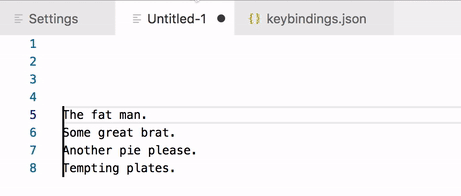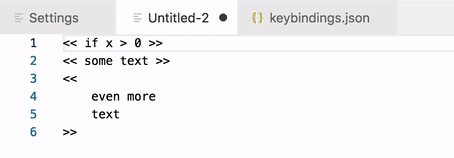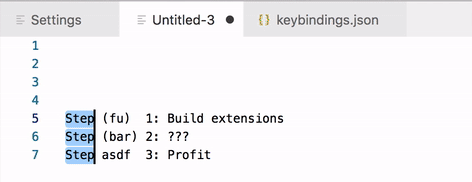Performs a search starting after each cursor. Basically acts just like a normal search but is repeated for each cursor.
Supports both plain and regex searches.
- Plain searches.
- Regex searches.
- Customize flags using configuration.
- Advanced searches.
- Regex searches with extra dialogs to specify flags and result selection type.
- Select results.
- Select between cursors and results.
- Expand cursors/selections to include results.
| Command | Description |
|---|---|
yo1dog.multi-cursor-search.plainSearch |
Perform plain search and select results. |
yo1dog.multi-cursor-search.plainSearchSelectBetween |
Perform plain search and select text between cursors and results. |
yo1dog.multi-cursor-search.regexSearch |
Perform regex search. |
yo1dog.multi-cursor-search.regexSearchSelectBetween |
Perform regex search and select text between cursors and results. |
yo1dog.multi-cursor-search.advancedSearch |
Perform advanced search. |
If you prefer regex searches over plain searches, you can switch the default keybindings.
| Configuration | Description |
|---|---|
multiCursorSearch.plainSearch.ignoreCase |
Specifies if case should be ignored when performing plain searches. Internaly, this enables the i regex flag. |
multiCursorSearch.regexSearch.ignoreCase |
Specifies if the ignore case (i) flag should be used when performing regex searches. |
multiCursorSearch.regexSearch.multiline |
Specifies if the multiline (m) flag should be used when performing regex searches. |
multiCursorSearch.regexSearch.dotAll |
Specifies if the "dotAll" (s) flag should be used when performing regex searches. |
See the JavaScript RegExp docs for more details on the regex flags.
Searches begin after cursors/selections. There is currently no support for searching within selections. If there are no results, the cursor does not move. If multiple cursors have the same result or overlap they are collapsed into a single selection.
When using ^ in regex searches, remember that because the search starts after the cursor it will first match the cursor's position.
The default keybindings may be captured higher up (ex: at the OS level). Try changing the keybinding.
If you continue to have problems, please open a new issue here.
See Issues.
See CHANGELOG.md