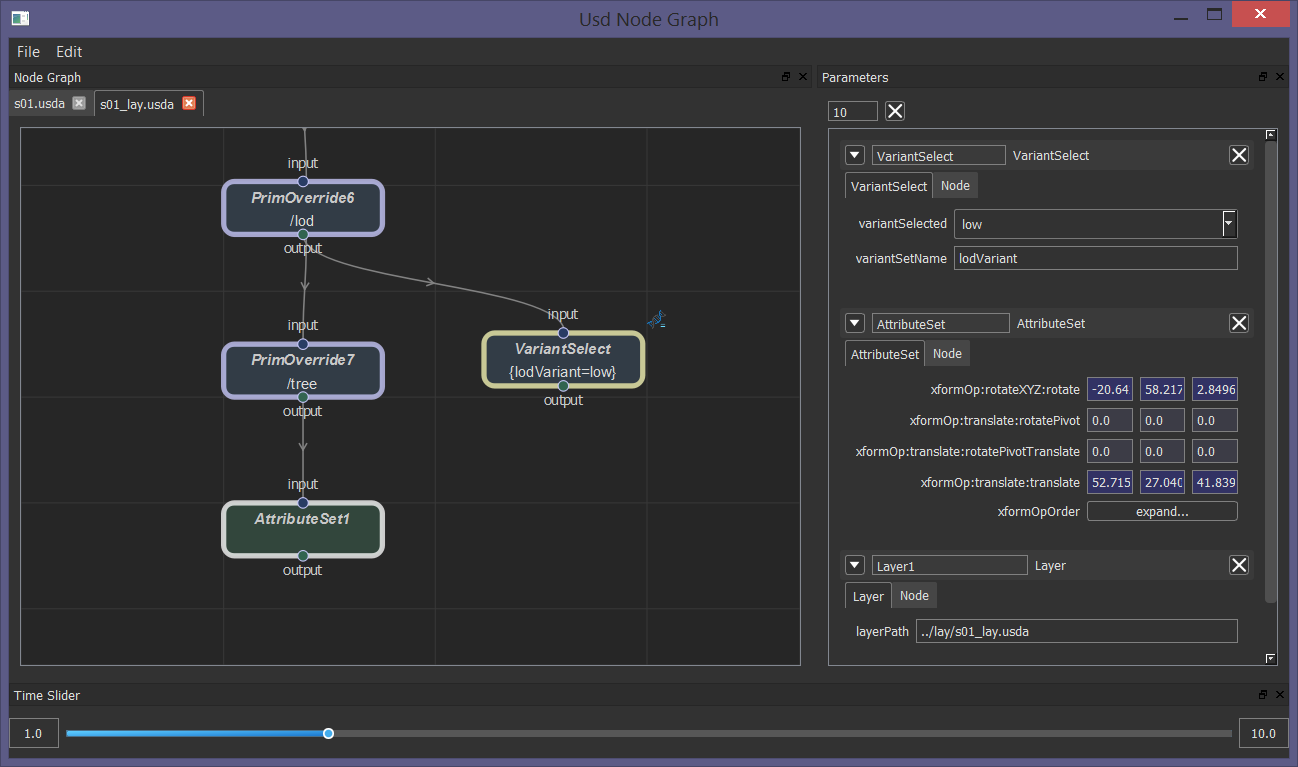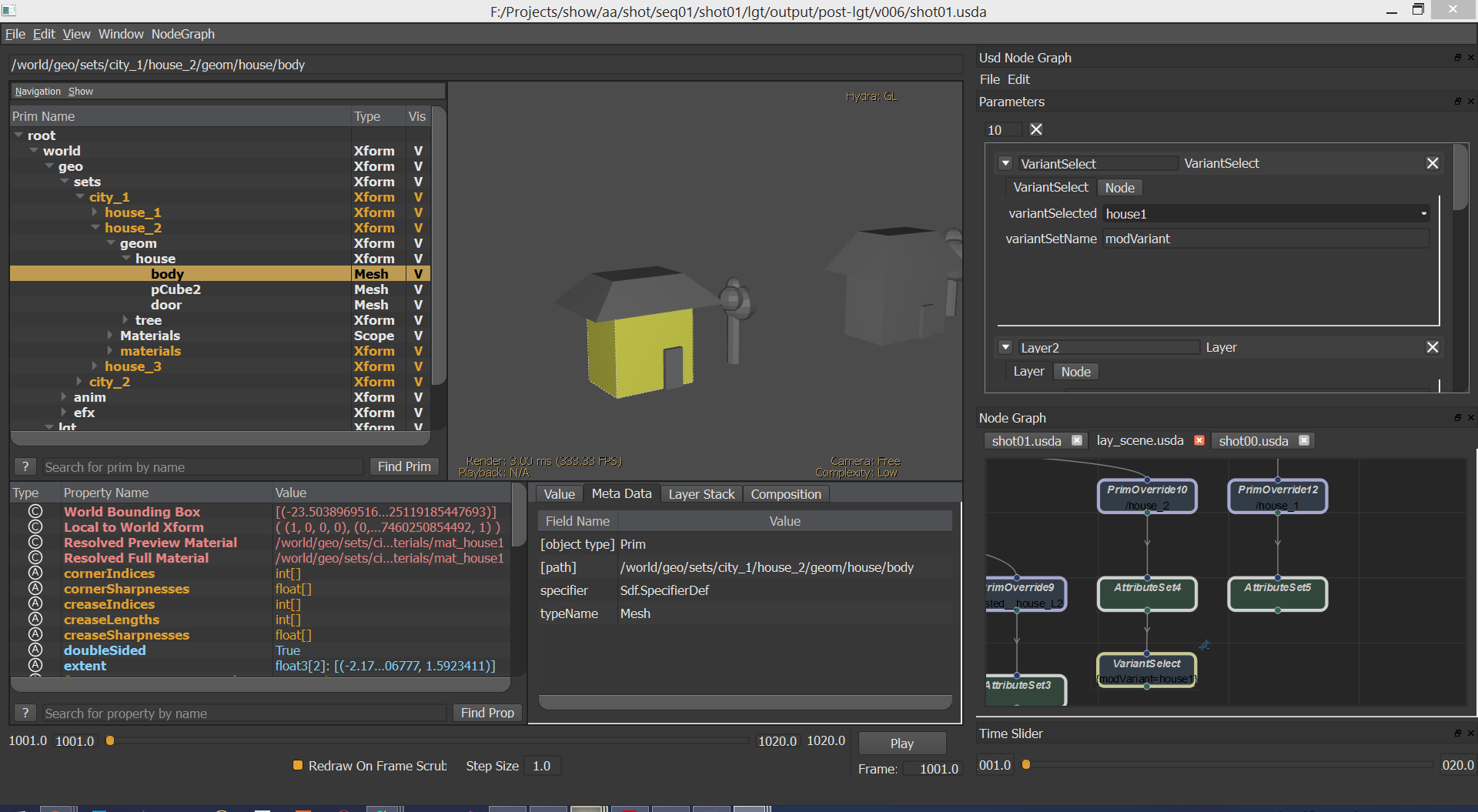You can use the node view to preview the usd file and simply edit the usd file, such as overriding prim, switching variants, adding references or payloads, and modifying attributes.
Currently, only some types of data are supported, such as:
- Layer
- PrimDefine
- PrimOverride
- Reference
- Payload
- Variant
- Material
- Shader
This is still a very simple version, please don't use it in production.
usdview:
export PYTHONPATH=$USD_NODEGRAPH_ROOT/lib/python:$PYTHONPATH
export PYTHONPATH=$USD_NODEGRAPH_ROOT/plugin:$PYTHONPATH
export PXR_PLUGINPATH_NAME=$USD_NODEGRAPH_ROOT/plugin:$PXR_PLUGINPATH_NAMEmaya:
export PYTHONPATH=$USD_NODEGRAPH_ROOT/lib/python:$PYTHONPATHfrom AL import usdmaya
stageCache = usdmaya.StageCache.Get()
stages = stageCache.GetAllStages()
stage = stages[0]
layer = stage.GetEditTarget()
import usdNodeGraph.ui.nodeGraph as usdNodeGraph
reload(usdNodeGraph)
usdNodeGraph.UsdNodeGraph.registerActionShortCut('open_file', None)
usdNodeGraph.UsdNodeGraph.registerActionShortCut('reload_layer', 'Ctrl+R')
nodeGraph = usdNodeGraph.UsdNodeGraph()
nodeGraph.show()
nodeGraph.setStage(stage, layer=layer)- If there are some data which are unsupported by UsdNodeGraph in the usd file, they will not be displayed in the view, and the data will be lost when saved.
- The 'Export' menu actually export the usd file to another file except the opened one for now.(Because of data lost)
- Can't add parameter in 'Parameters' Panel
- It will be very slow to open a usd file which has many prims.(I have test with a file with about 10000 prims and it will cost 35 seconds to load and create about 20000 nodes) You can set the environment 'USD_NODEGRAPH_DEBUG' to 'debug' and see the loading time and number of nodes.
- The viewport update mode is set to 'SmartViewportUpdate' by default for performance. You can set it to 'FullViewportUpdate' by setting the environment 'USD_NODEGRAPH_FULL_VIEWPORT_UPDATE' to '1'.
- Currently, the stage won't get changed when you change the parameter value of node unless you apply the changes by click 'Apply' in 'Edit' menu.