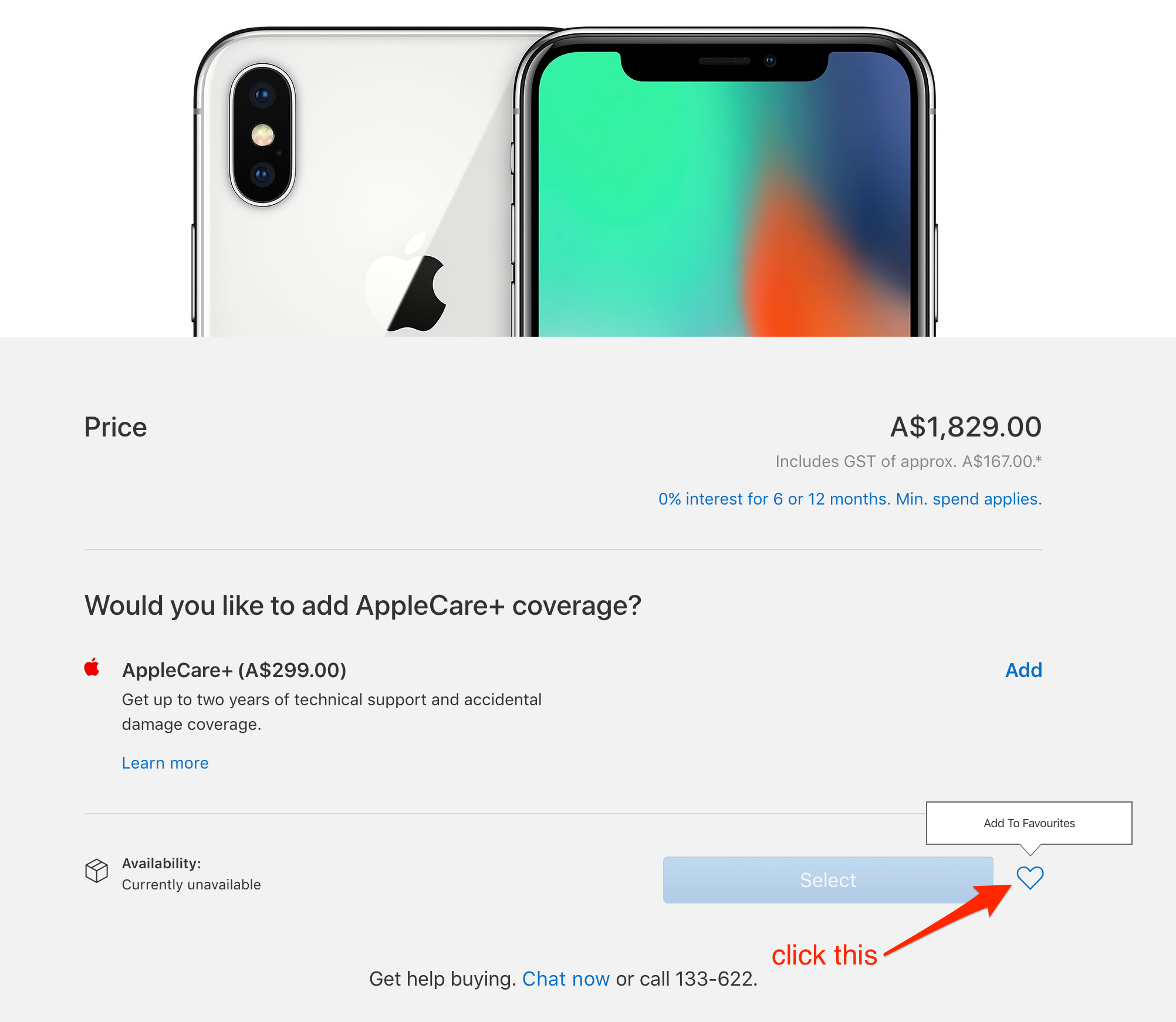Automatically check availability and pre-order your iPhone X
- Visit https://www.apple.com/au/ and sign in (from top right corner) with your Apple account credentials
- Select your iPhone X model from https://www.apple.com/au/shop/buy-iphone/iphone-x
- Click the heart button (Add To Favourites) besides disabled Select button
- Repeat step 2-3 for more iPhone Xs
- git clone this repo
yarn install(recommended) ornpm install- Temporarily expose your Apple account credentials as environment variables in your shell:
export EMAIL=type_your_apple_email_address_here
export PASSWD=type_your_apple_password_here- You are all set now. Just run
node .few minutes before 27 Oct 2017 6:01 pm (pre-order starting point) to automatically check availability and pre-order your iPhone Xs. This script will lead you to your saved favourites checkout screen when iPhone X becomes available. - Enjoy!
- macOS 10.13
- node v7.10.1