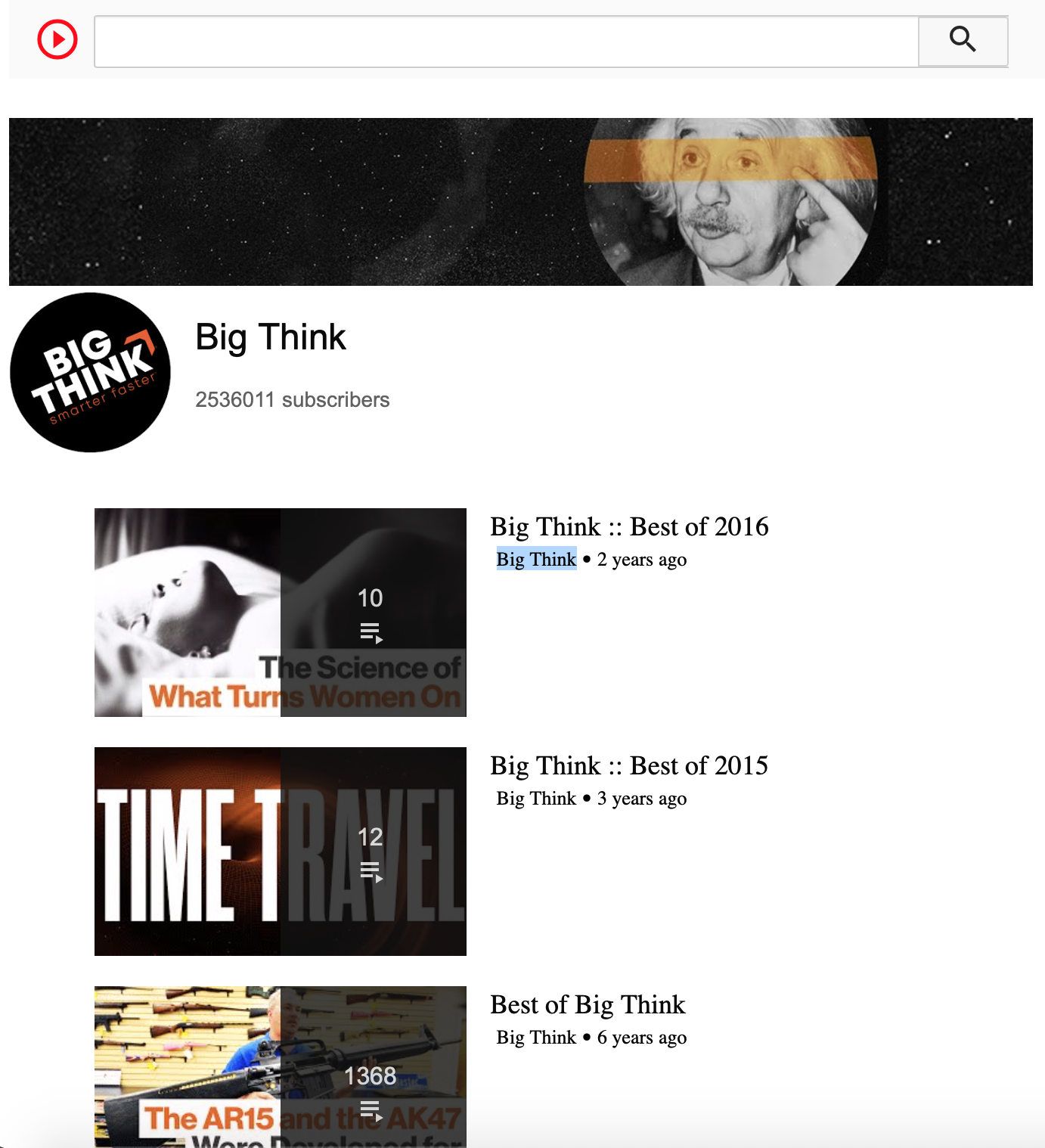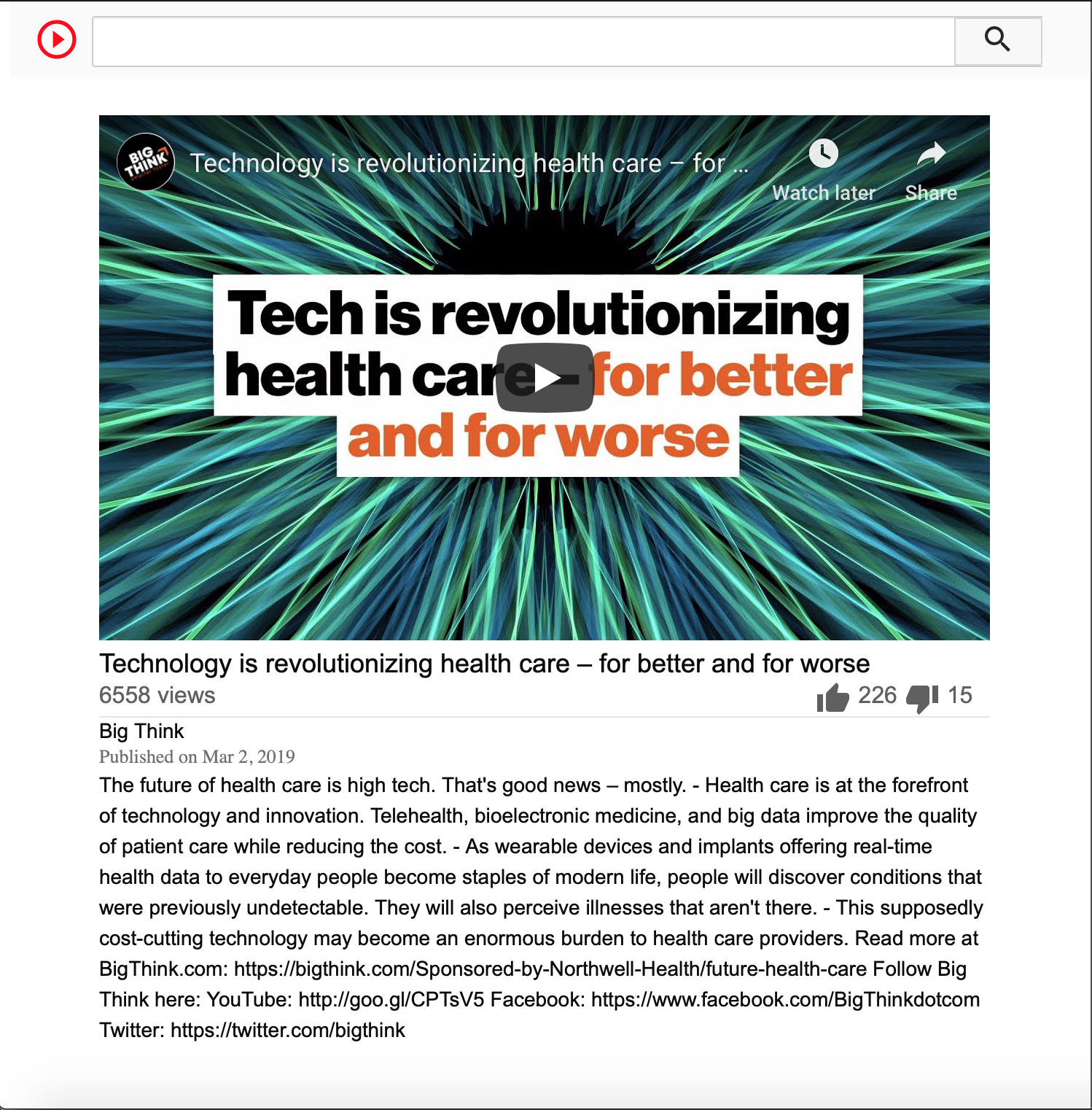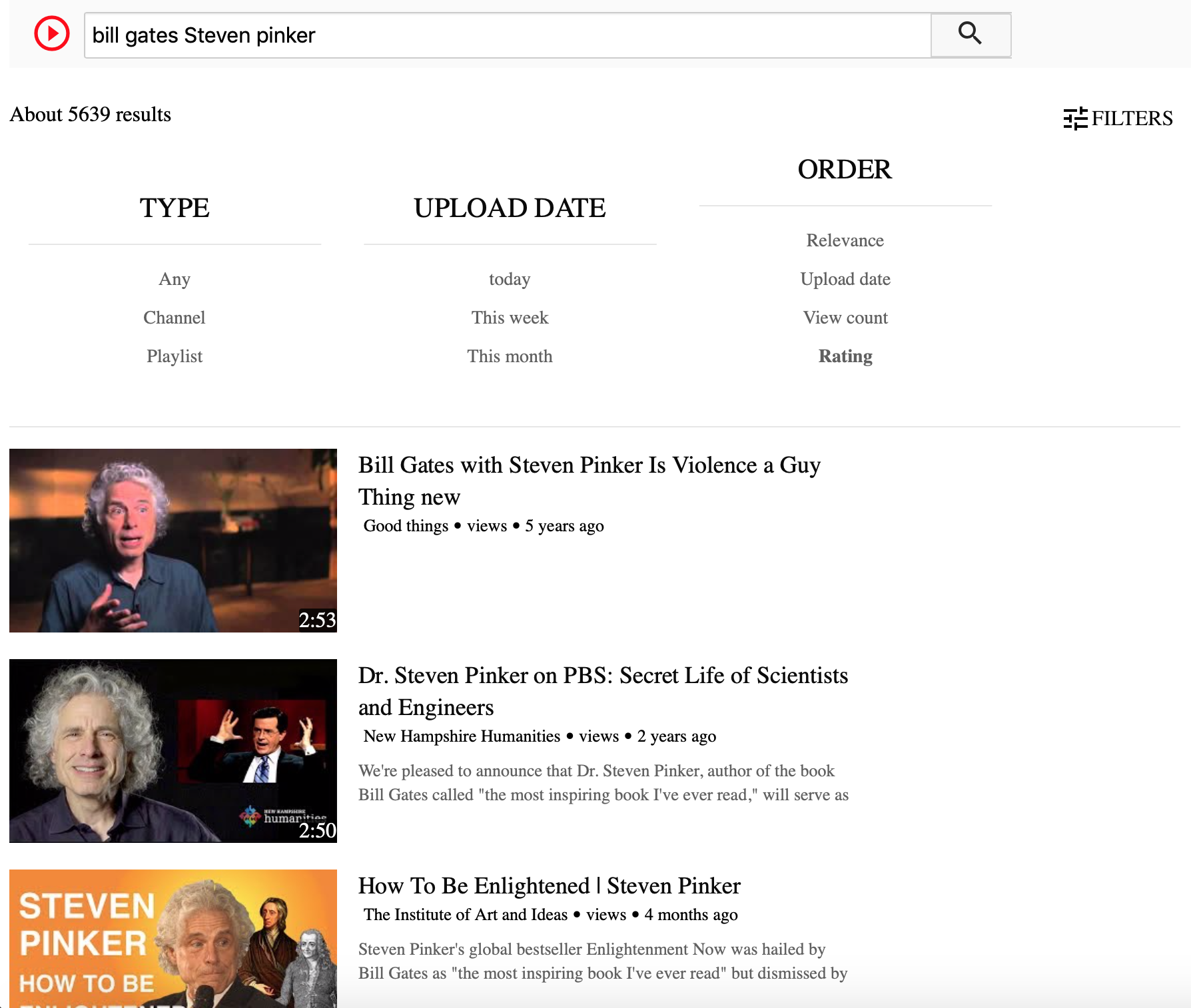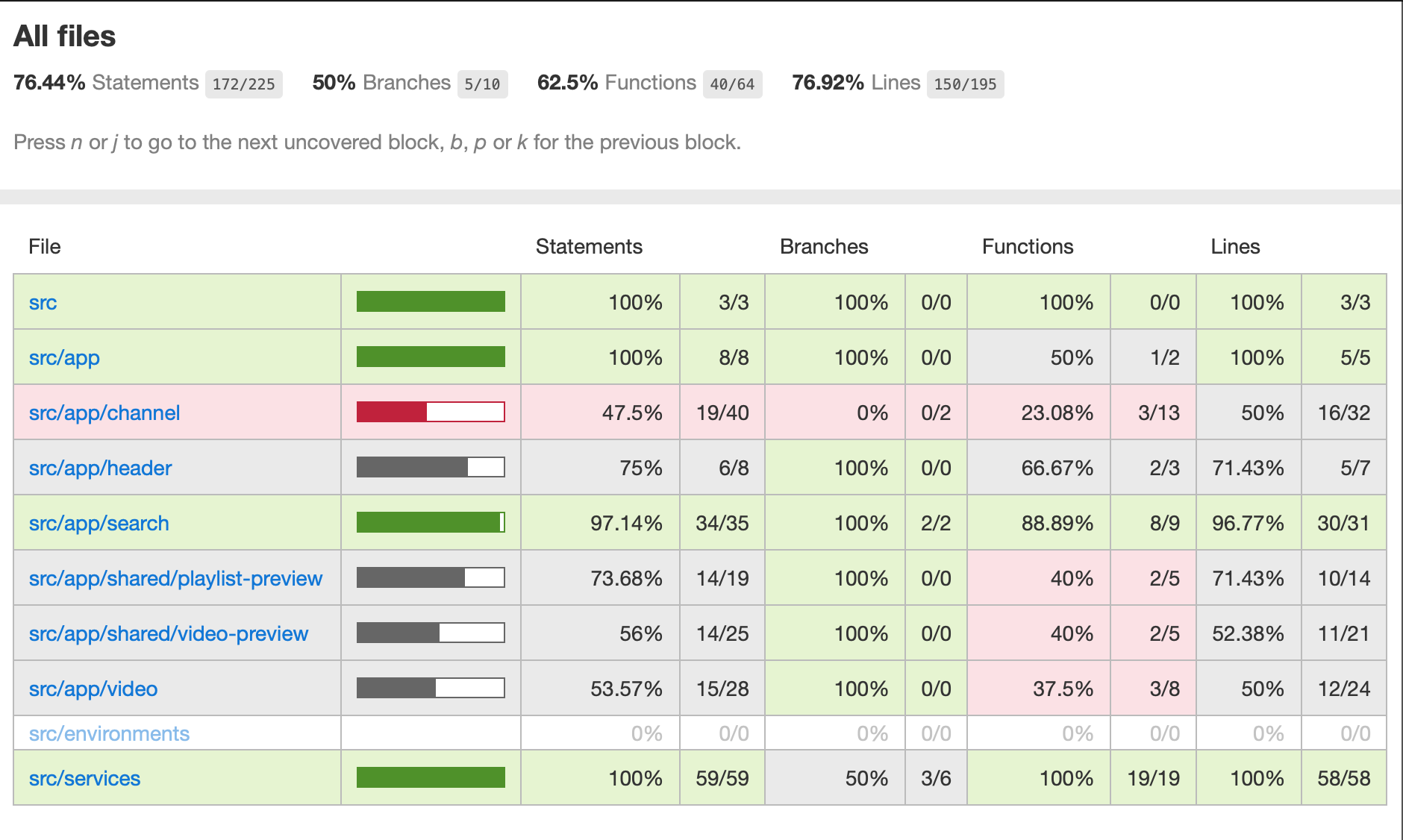- Install NodeJS and NPM
- Install NPM dependencies by executing:
npm i
- Run the build script:
npm run build- output will be in
distdirectory
- output will be in
Run bash -x docker-run.sh to build ibtube image and start a server at port 80 (http://localhost:80/) on a container named:ibtube-container
- NOTE: you need to set the
YOUTUBE_API_KEYenvironment variable
Run npm run test
- Coverage report is generated at
docs/coverage
- Enable Github Pages from the repository settings
- Run
npm run build:docs - Push
docsdirectory changes