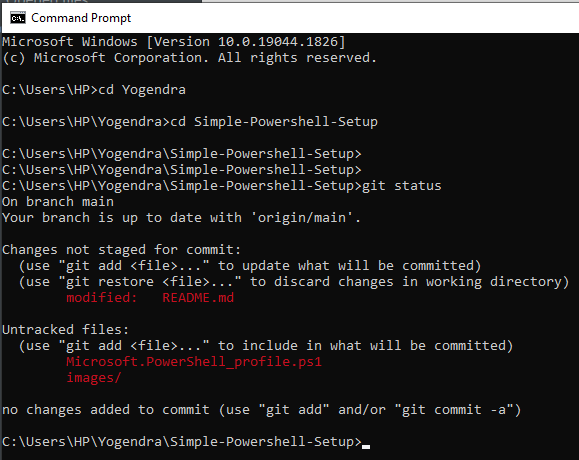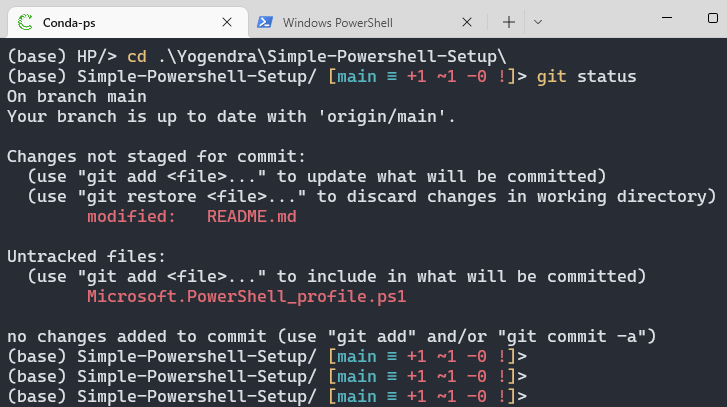(Anaconda Environment Status + Only Current Directory + Entire Git Status + Tabs)
I am a ML developer and my current professional as well as my personal development setup is on Windows10 and Windows11. As a developer, terminal is an essential part of my daily life where I use the below listed things:
-
Windows Powershell on the new Windows Terminal
-
Anaconda Python
-
Git
-
Docker
-
Vim + terminal based file processing and searching
-
etc...etc....etc
-
If I am inside a deep nested file-path, the terminal readability reduces
-
No Git status
-
Coolness factor is reduced
-
-
Easiest way to install is Microsoft Store or Windows Package Manager (I prefer this)
-
Winget Command:
-
winget install --id=Microsoft.WindowsTerminal -e
-
-
-
Install from the website or my preferred way is: Winget (Windows package manager)
-
Winget Command:
-
winget install --id=Git.Git -e
-
-
Install your needed files:
-
Mine were: Docker, Anaconda (for Tensorflow, Pytorch, Numpy, Pandas, infinite etc)
-
After installing Anaconda package manager, I linked it to powershell (I had to waste a lot of time in this but it happened finally)
-
-
Install Posh-Git and enable it in the Powershell Profile:
- If you don't have Powershell Profile, follow below:
-
Creation of Powershell Profile:
-
if (!(Test-Path -Path $PROFILE)) { New-Item -ItemType File -Path $PROFILE -Force }
-
-
Edit the Profile:
-
notepad $PROFILE -
Microsoft.PowerShell_profile.ps1 Put the below text within that file:
-
Import-Module posh-git Function Prompt {"$( ( get-item $pwd ).Name)/$(Write-VcsStatus)> "}
-
This will also work for standalone Powershell interface.