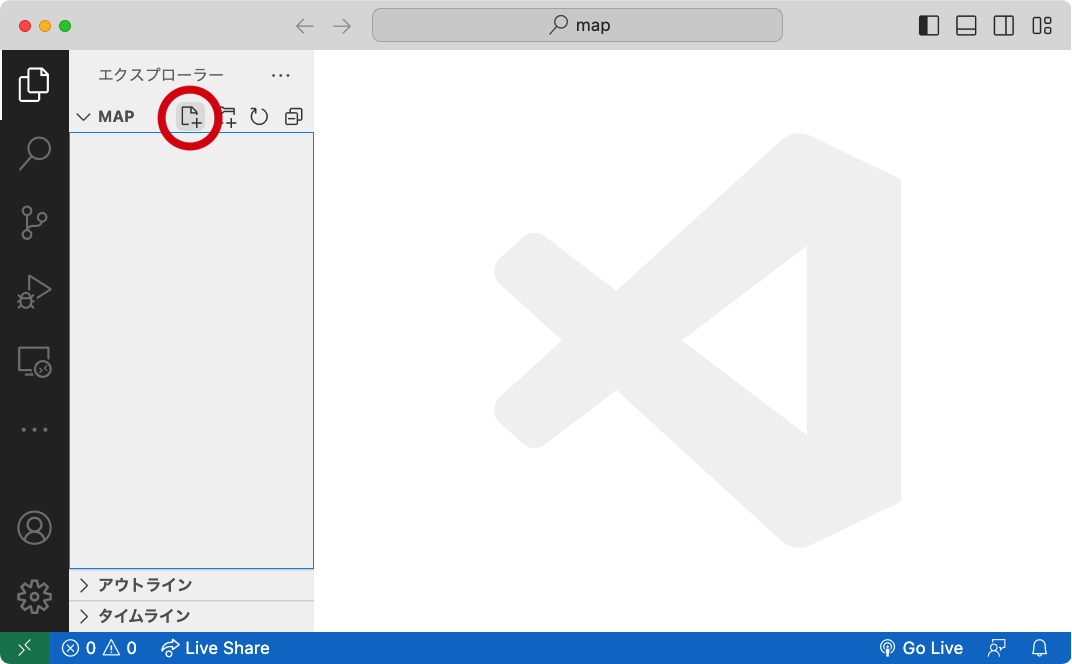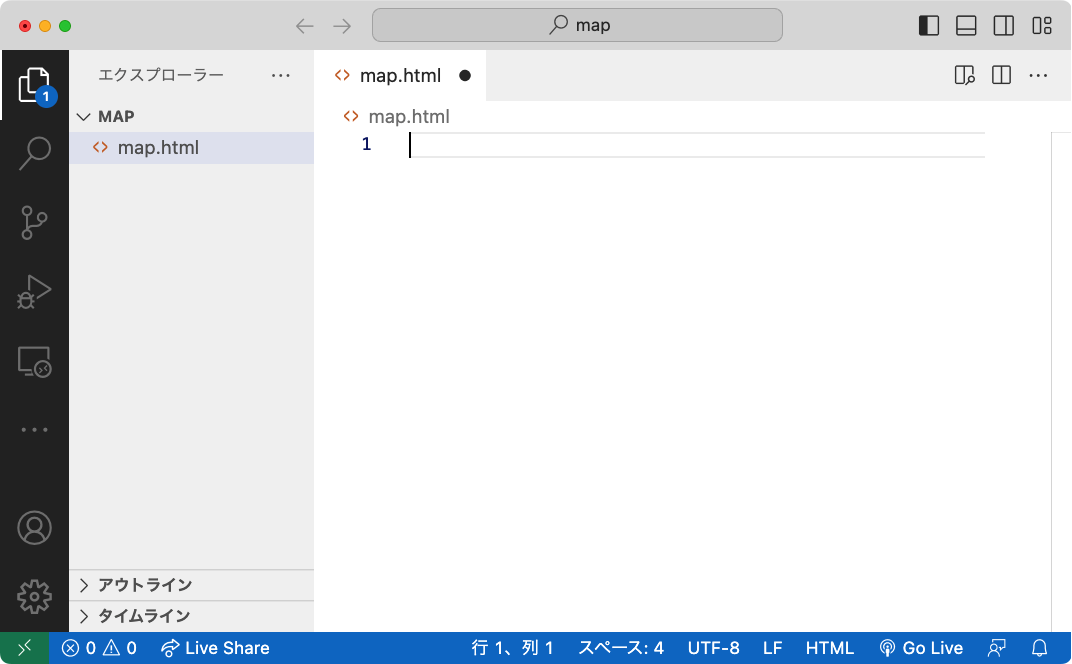Create a "map" folder on your desktop, or desired location on your computer. This is where you will save files for this workshop.
Open VSCode.
If you do not have VSCode, you can download it here:
- Click "Open Folder"
- Navigate to your "map" folder you created in Step 1
- Click on the "new file" button as shown below:
- Name the file "map.html"
Your VSCode should now look like this:
Copy and paste the following code::
<!-- leaflet css -->
<link rel="stylesheet" href="https://unpkg.com/leaflet@1.9.4/dist/leaflet.css" />
<!-- leaflet javascript -->
<script src="https://unpkg.com/leaflet@1.4.0/dist/leaflet.js"></script>
<!-- the map container -->
<div id="map" style="width: 100%; height: 600px;"></div>
<!-- the javascript to make the map -->
<script>
// location
var latlon = [35.6585, 139.7454]
// create the map
var map = L.map('map').setView(latlon, 18);
// add a basemap
L.tileLayer('https://cyberjapandata.gsi.go.jp/xyz/seamlessphoto/{z}/{x}/{y}.jpg', {
attribution: '国土地理院'
}).addTo(map);
// add a marker with a popup window
L.marker(latlon).addTo(map)
.bindPopup("Tokyo Tower")
.openPopup();
</script>Save the file. Find the file map.html on your desktop (or the location you chose to use) and double click it.
Customize the map. Find the latitude and longitude of a location on earth.
Go to google maps: https://www.google.com/maps
Search or navigate to any location.
Right click, and select the coordinates (it will automatically be copied to your clipboard)
Replace the latitude and longitude coordinates in the code with the numbers you just copied from Google Maps.
Some challenge exercises:
- Add a title and description (use HTML tags
<h1></h1>,<p></p>) - Change the text in the popup window
- Add multiple markers to the map
- Add a circle to the map (example below, radius is in pixels)
// add a circle
L.circleMarker([latitude,longitude],{radius:100}).addTo(map)
Guides:
- English: https://python-visualization.github.io/folium/latest/getting_started.html
- 日本語: https://qiita.com/Kumanuron-1910/items/12ce7aa02922927de2f4
- Explain what you have just created, and why it may or may not be useful
- How is an "interactive" map different?
- Discuss additional features you would like to add to your map
- Elaborate on how this type of data visualization (i.e. map-based) can be used in your field of interest