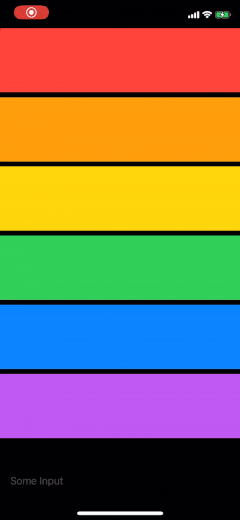This package give you the ability to observe changes to keyboard state using the Keyboard ObservableObject type.
It also provides a KeyboardObservingView that adjusts it's content to avoid the keyboard, and a .keyboardObserving() ViewModifier that adjusts the modified view to avoid the keyboard.
- iOS 13.0+
- Xcode 11+
- Swift 5.1+
Add the .keyboardObserving() ViewModifier to your custom SwiftUI view.
import KeyboardObserving
struct YourView: View {
var body: some View {
VStack {
// Your Content Here
}
.keyboardObserving()
}
}In your SceneDelegate.swift file, add a Keyboard property, and add it to your scene's environment.
import KeyboardObserving
class SceneDelegate: UIResponder, UIWindowSceneDelegate {
var window: UIWindow?
// A Keyboard that will be added to the environment.
var keyboard = Keyboard()
func scene(_ scene: UIScene, willConnectTo session: UISceneSession, options connectionOptions: UIScene.ConnectionOptions) {
// Use this method to optionally configure and attach the UIWindow `window` to the provided UIWindowScene `scene`.
// If using a storyboard, the `window` property will automatically be initialized and attached to the scene.
// This delegate does not imply the connecting scene or session are new (see `application:configurationForConnectingSceneSession` instead).
// Use a UIHostingController as window root view controller
if let windowScene = scene as? UIWindowScene {
let window = UIWindow(windowScene: windowScene)
window.rootViewController = UIHostingController(
rootView: YourRootView()
// Adds the keyboard to the environment
.environmentObject(keyboard)
)
self.window = window
window.makeKeyAndVisible()
}
}
}Add your view's content inside of a KeyboardObservingView .
import KeyboardObserving
struct YourView: View {
var body: some View {
KeyboardObservingView {
// Your content goes here!
}
}
}