A customizable script to display Yahoo weather data as a portable image.
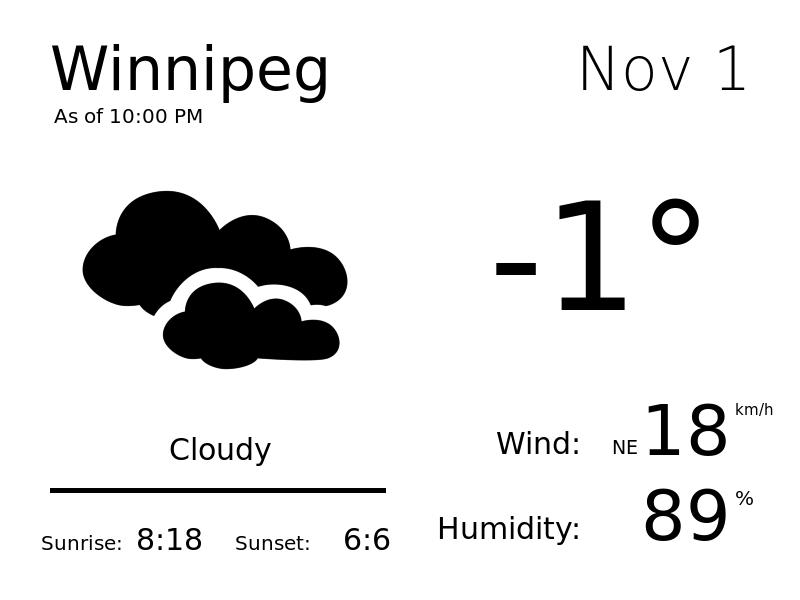
First, install DejaVu Fonts.
Next install imagemagick and pngcrush.
apt-get install imagemagick pngcrush
Configure imagemagick so that it can find the DejaVu fonts.
Then use pip to install the required dependencies.
pip install myql dom
Insert the script launch.sh into your crontab.
Finally, install the web server of your choice and allow the port through your firewall.
Unzip the contents of kindleweatherfiles.zip into the root directory of your Kindle.
Install the jailbreak, and USBNetworking.
Finally, add /mnt/us/weather/display-weather.sh to the cron file on the Kindle.
if imagemagick can't find your fonts: Copy fonts to a directory of your choice
Determine the directory of your imagemagick configuration type.xml
In my case, it was /usr/local/Cellar/imagemagick/6.9.7-0/etc/ImageMagick-6
cd /usr/local/Cellar/imagemagick/6.9.7-0/etc/ImageMagick-6
wget http://www.imagemagick.org/Usage/scripts/imagick_type_gen -O script.pl
find /Users/username/your_font_directory -name '*Deja*' |./script.pl -f - > ./type-morefonts.xml
Finally edit type.xml
nano type.xml
Near the end of the file between <typemap> and </typemap>, add <include file="type-morefonts.xml" />