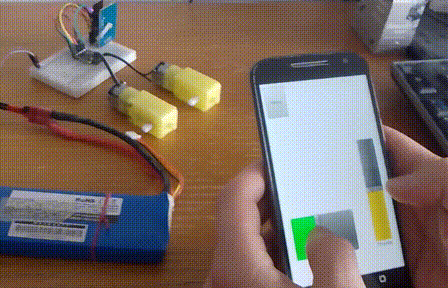A firmware for ESP01 (ESP8266) to control two servos, one servo and one DC motor or two DC motors.
A demonstration with two DC motors controlled with the Roboremo app on Android
This firmware is designed for the ESP01 module, based on the ESP8266 microcontroller. It supports controlling two channels which can be configured as servos or as H-bridge outputs for DC motors.
- Control via UDP: Receives commands over WiFi to adjust positions of the servos or motor speeds. Use, e.g., (Roboremo Android app)[https://play.google.com/store/apps/details?id=com.hardcodedjoy.roboremofree] to build the controls you want.
- Supports Dual Mode: Each channel can independently be a servo or an H-bridge motor control.
- Remote Debugging: Optional remote debugging capabilities with visual feedback on connection and error states.
- Arduino IDE or compatible platform for ESP8266 development.
- ESP8266 board definitions and tools installed in the IDE.
- Channel 1: Connect to GPIO 0 (Servo) or GPIO 0 and GPIO 2 (H-bridge motor 1).
- Channel 2: Connect to GPIO 1 (Servo) or GPIO 1/TX and GPIO 3/RX (H-bridge motor 2).
- Ensure the ESP01 module is powered adequately at 3.3V even during motor operation. Do not connect ESP01 directly to the battery. Use a 3.3V regulator.
- Define
WIFI_SSIDandWIFI_PWDin the code to match your network credentials. - (Optional) Configure the module as an Access Point (uncomment
#define USE_APand adjust settings as needed).
- Clone this repository.
- Open the project in the Arduino IDE.
- Select the correct board from the Tools > Board menu (ESP8266).
- Compile and upload the firmware to your ESP01.
Send UDP packets to the device's IP address at port 4242. The packet content should command the servo or motor:
- For servos: Send
s <value>ort <value>to set positions of channel 1 and 2 respectively. - For motors: Send
b <value1> <value2>to set speeds of both channels.
Enable #define REMOTE_DEBUG to use Telnet for real-time debugging and monitoring of the system state.
Contributions to the project are welcome. Please fork the repository and submit pull requests with your enhancements.
This project is released under the MIT license.