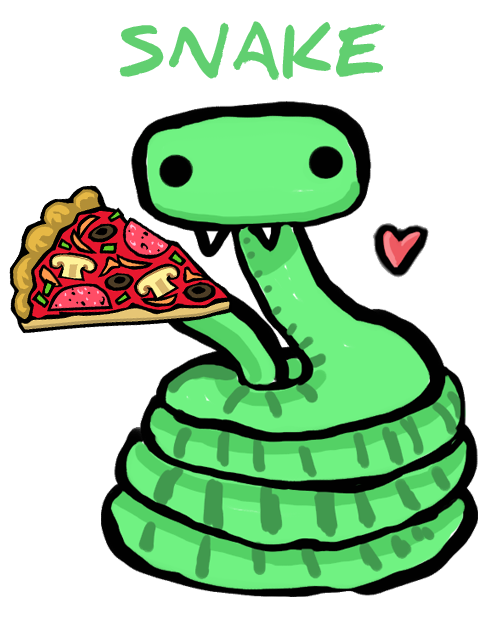Name: Yoshita Arora
Category: Canvas HTML5 and Javascript
This is a simple classic 8 bit snake game created using the canvases of HTML5 and javascript.
The important thing to know before start is that our snake is formed by a chain of elements (squares) and that the movement is allowed by moving the last square of the snake body to the front of it. This project is also builded using the module patterns for code structure.
- Create the canvas element in our html.
- Draw the body of the snake and the food using canvases.
- Create the structure of the snake and of the food.
- Create a checkCollision function to detect if the snake has touched itself.
- Create the main function which has to run everything we need to play.
- Use the keyCode event to move the snake using the keyboard.
var bodySnake = function(x, y) {
//This is the single square
ctx.fillStyle = 'green';
ctx.fillRect(x*snakeSize, y*snakeSize, snakeSize, snakeSize);
//This is the border of the square
ctx.strokeStyle = 'darkgreen';
ctx.strokeRect(x*snakeSize, y*snakeSize, snakeSize, snakeSize);
}var drawSnake = function() {
//Initially the body of the snake will be formed by 5 squares.
var length = 4;
snake = [];
//Using a for loop we push the 5 elements inside the array(squares).
//Every element will have x = 0 and the y will take the value of the index.
for (var i = length; i>=0; i--) {
snake.push({x:i, y:0});
}
}var snakeX = snake[0].x;
var snakeY = snake[0].y;
if(direction == 'right') {
snakeX++;
} else if (direction == 'left') {
snakeX--;
} else if (direction == 'up') {
snakeY--;
} else if (direction == 'down') {
snakeY++; }