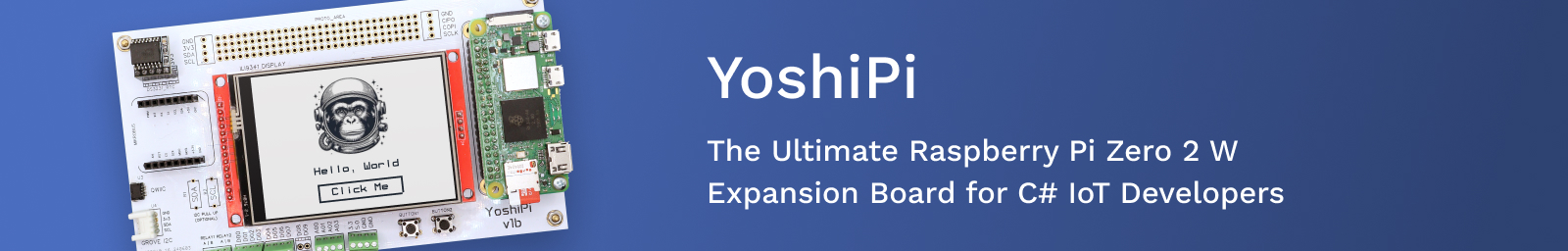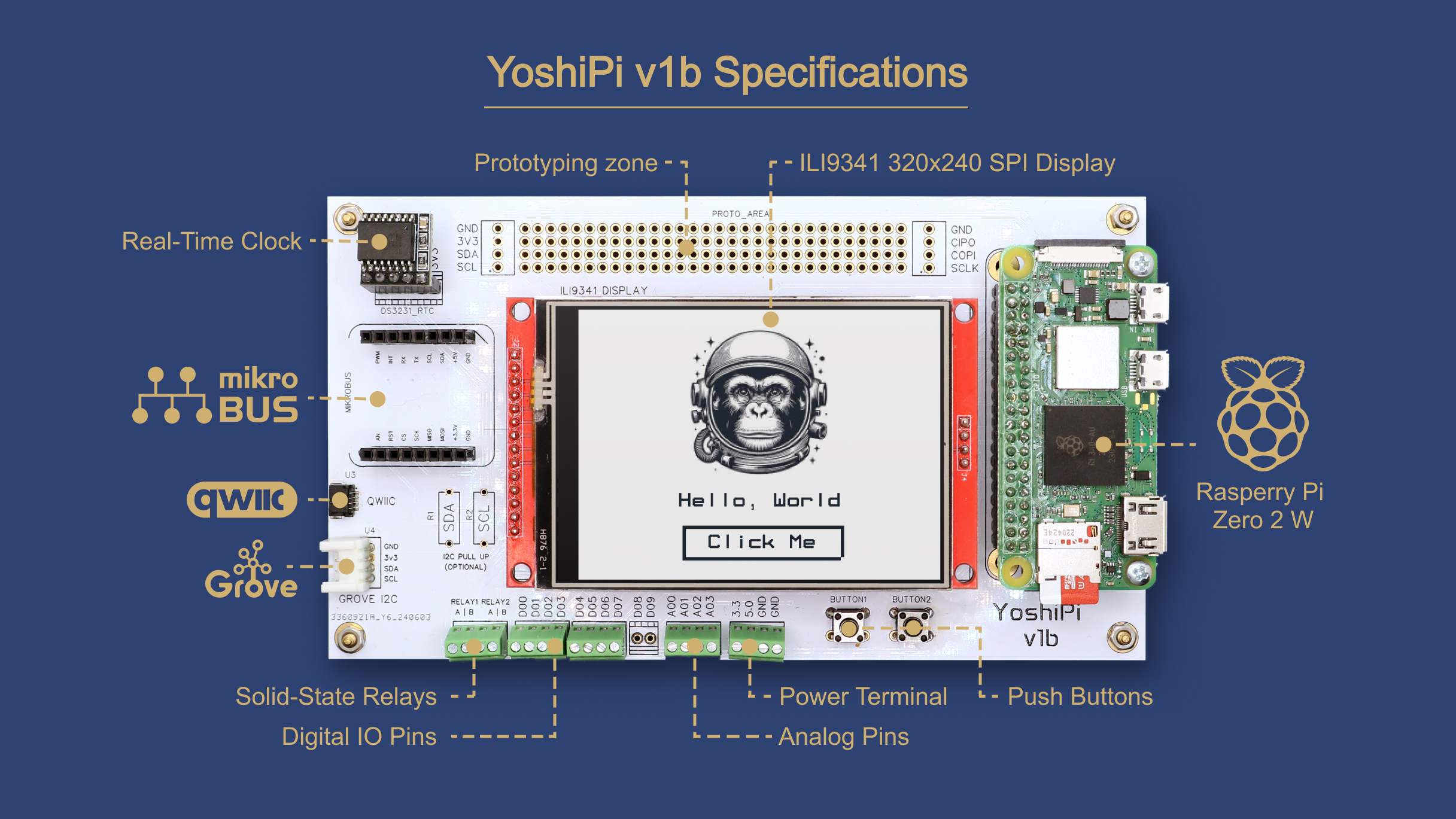The YoshiPi is a coupling of a versatile carrier board for the Raspberry Pi Zero 2 W and the Wilderness Labs' Meadow software stack. It's perfect for C# developers delving into IoT, robotics, and embedded systems.
It features 4 10-bit analog inputs, 2 dry contact relays, 10 GPIO pins, a touchscreen display, and connectors for Mikrobus, Grove I2C, and Qwiic I2C, all powered by the robust quad-core 64-bit ARM Cortex-A53 CPU of the Raspberry Pi Zero 2 W. With integrated Wi-Fi and Bluetooth, YoshiPi ensures seamless connectivity and performance.
- Raspberry Pi Zero 2 W Compatibility: Seamlessly integrate YoshiPi with your Raspberry Pi Zero 2 W, providing a robust platform for your C# IoT applications.
- 4 10-bit Analog Inputs: Precisely capture analog signals with four 10-bit analog inputs, perfect for interfacing with sensors and other analog devices.
- 2 Dry Contact Relays: Control external devices effortlessly using the two built-in dry contact relays, ensuring reliable switching for your IoT projects.
- 10 GPIO Pins: Expand your project capabilities with 10 General Purpose Input/Output (GPIO) pins, offering diverse connectivity options.
- Display with Touchscreen: Enjoy intuitive control and real-time feedback with an integrated display featuring a responsive touchscreen interface.
- Mikrobus Connector: Enhance your projects with MikroElektronika click boards through the Mikrobus connector, providing seamless expandability.
- Grove I2C Connector: Simplify the addition of sensors and actuators using the Grove I2C connector, designed for quick and easy integration.
- Qwiic I2C Connector: Connect effortlessly to Qwiic-enabled devices with the Qwiic I2C connector, supporting robust and flexible I2C communication.
- Proto-board Area: Prototype and test custom circuits with ease using the integrated proto-board area, perfect for quick iterations and development.
GitHub Wikis have a severe limitation where you can't create child pages, so we're keeping the docs directly in the source folder.