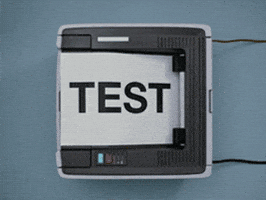“Ask not what you can do for your country. Ask what’s for lunch.” ― Orson Welles
la restaurante is a simple application to manage restaurant business by helping to keep tracking of it's resources, customers and reservations and provide the needed information for it's customers and employees with a fancy user interface.
- Allows the customers to make reservations which is suitable with the restaurant schedule and available tables and order dishes from a menu and know the price for each dish
- Allows the waiters to see the reservations for today to be able to set the tables ready for them
- Allows the chefs to see ordered dishes for today with the time of reservation to be able to cook the dishes on time
- Allows the manager to see all the reservations for today and to see the total income of the restaurant for today and the check for each customer
New customers are allowed to sign up to the program by clicking on the sign up button and adding their data
- They should provide their full name ex 'John Smith'
- Username should not contain spaces
- Password should be 6 chars or more
Employees are registered only through the manager's dashboard to assure that valid employees
Customers should be able to access their dashboard through logging in from the login page using their username and password They are allowed to make one reservation and pick their preferences for a table with suitable number of seats and whether if it's in the smoking area or not
- They should not leave any empty field
- They should provide a valid reservation date (A Date and time which are yet to come not have already passed)
- They must specify whether the table is in the smoking area or not
- They must pick the number of persons to make the system be able to reserve a table with the same amount of seats or more which fits the customer
After creating a successful reservation they are promoted to the order page where they can make their order.
A Customer should select an dish from any of the lists either a Main dish , Appetizer or dessert and then select the amount of dishes he would like to order and then click add to the cart to add it to the list of dishes he would like to order
The price for each dish should be visible to the user and total amount money to be paid before and after the taxes
- Customer should not order with an empty cart, he must at least add one dish
- Customer should not click add to cart without selecting a dish
After creating a successful order customer is promoted to a page where it contains the details of his order and date of the reservation
Every time the user tries to login while having an upcoming reservation this page will appear to him. Customer will be allowed to create a new Reservation and be navigated to the page where he can make a reservation when the time of his reservation is already over
Waiters should be able to access their dashboard through logging in from the login page using their username and password
Waiters are allowed to see the reservations for today with the customer name and their reserved table and the time of their reservation
Chefs should be able to access their dashboard through logging in from the login page using their username and password
Chefs are allowed to see the ordered meals for today and it's quantity, tables ordering it and the time the meal should be ready at
Manager should be able to access their dashboard through logging in from the login page using their username and password
Manager is allowed to see all reservations for today, the customer which are reserving the tables today, their ordered meals and the amount of money they paid
A List of reservations should be available to him. When he clicks an element of it the amount the customer paid be and the meals he ordered should be visible
He is also allowed to see the total income of the restaurant today.
The Manager is also the only one allowed to navigate to the employee sign up page where he will be allowed to register his new employees and select their roles by clicking on the employee sign up button
And the process of signing up the employees is the exact same as signing up new customers but it will vary only in adding the role of the employee
- Java 11
- JUnit Test 5.4
- Dom Parser (To gain complete detailed control over the xml file objects and properties)
- JavaFX (fxml files with css for styling the application)
The Project is built on the MVC (Model- View - Controller) Design Pattern which we found a suitable design pattern for our solution and helped us in maintaining a clean code environment with ease of data access to the views layer with the separation of models, business logic and views
Creational design patterns like factory design pattern was implemented in the process of creating a user.
The Application GUI is located at restaurant/gui package with it's dependencies
- gui/pages package contains the Pages of the application with a controller provided for each page
- gui/guiUtils package contains the needed dependencies for the gui and the navigation between the pages
- gui/StyleSheets package contains the style sheets (.css files) for the fxml pages
- gui/Images package contains the needed images for the application
The Styling of the application
We associated each fxml page with its style sheet page to create a unique beautiful user interface for each page And we were able to solve the problems and challenges that faced us while designing
We used the Service-Repository Hierarchy which allows extensibility and mobility for the data access layer. Also makes it easier for Unit Testing and splitting the file access and IO logic from the actual project data and objects
- data/services contains the services for accessing the data.xml file and performing a specific R/W operations which are designed to easily be extendable for more data types in the application in the future
- data/repositories contains the repositories which is the middle logic between the services and the application gui to reduce the amount of logic code in the gui pages and make the logic layer separated from other packages and logic
- data/files contains the files needed for the program to run
The models package contains all the required models and data types for the application to function well
the model package contains different packages which group each models with things in common or related to each other
Factory Design Pattern was implemented in the creation of the User model to offer more reusability and much more clean code
The application had two utilities packages.
- Utility package for GUI Only which existed in the gui/utils package which was mainly focused on navigation
- Utility package for the rest of the application a General one which existed in gui/utils which was mainly focused on calendar and date manipulation
The application some unit test cases for the repositories layer of the application which ensures we are extracting the correct data for the user
The tests exists in the restuarantTest Package
Note: it's taken into note that in more complicated applications we should implement the tests on a mocked file or database not to ruin the restaurant main data but for the sake of simplicity we tested on the same file
The UML Class Diagram for the project is provided within the pdf file "UML-Class-Diagram.pdf"
And for more detailed accessibility: Restaurant Reservation Class Diagram
File transfers between the team was mainly based on gitlab by pushing and pulling commits from eachother which allowed them to handle the changes in a professional way and allowed them to handle and overcome the conflicts and challenges that resulted from a problems from dealing with the version control system
We used LucidChart application to collaborate and have a live communication to create the UML Class Diagram for the project which allowed us to represent the relationship between the classes and packages in the project.
We would create a list of tasks and divide the tasks by each other and brief each other when completing a task about the way it was implemented and we try to circulate the similar tasks between us to learn more and to fully understand how each single small component of the system works and how it is put together
La Restaurante is a collaboration of hard work of the team of the project who spent much time to make sure it fits the needs of a user and meet the requirements and standards of any modern application
It is a simple application which depends on files to provide its data , but the way it's designed allows it to be extended and have much more features without much dependencies between classes and can easily be converted to Database-based application
Thank you.
Omar Alaa & Yosra Emad