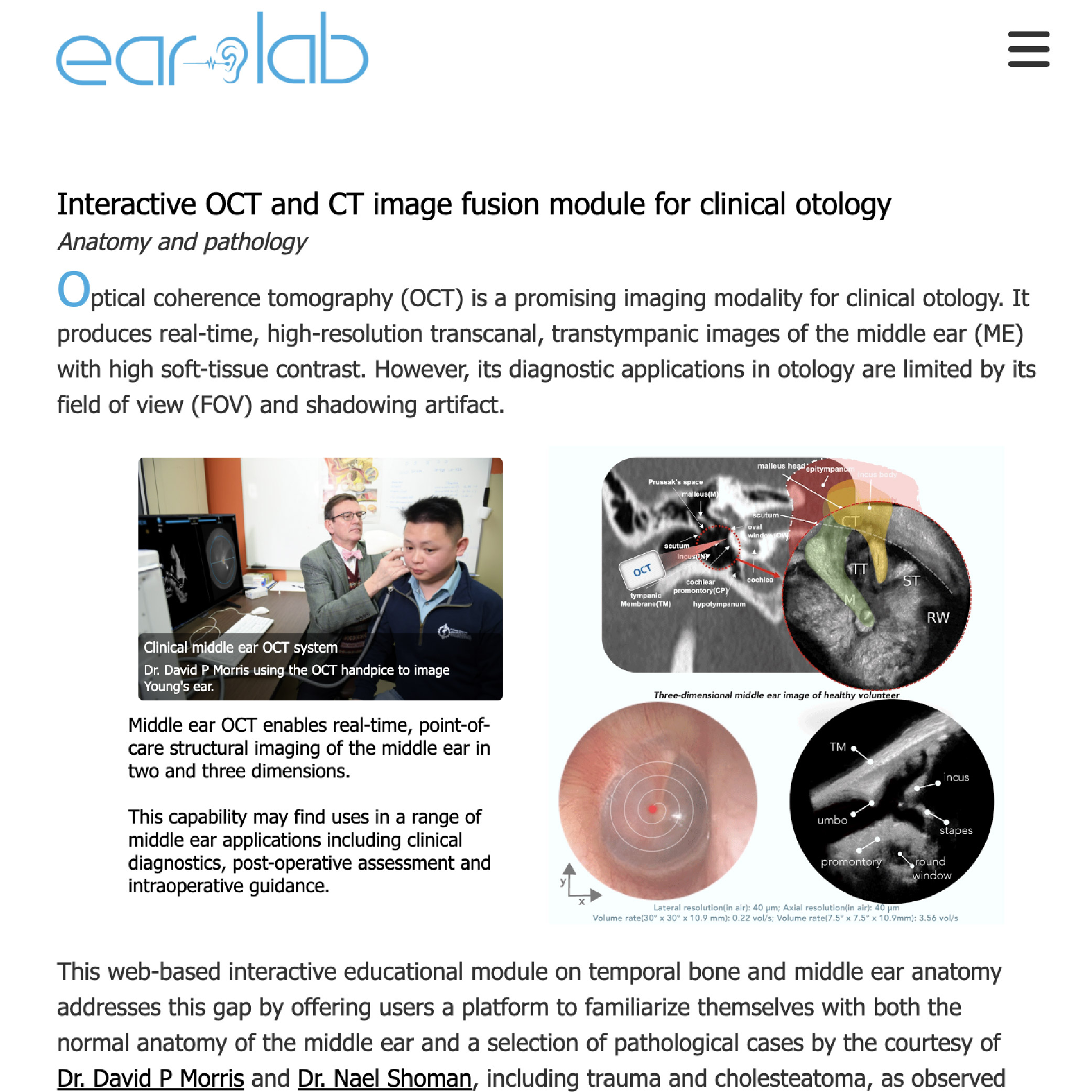
An interactive, web-based educational module designed to explore the anatomy of the temporal bone and middle ear with images synthesized from middle ear optical coherence tomography (OCT) and temporal bone CT scans.
Table of Contents
This website, built with HTML, CSS, and JavaScript, showcases middle ear CT and OCT results. It features an intuitive interface and interactive elements, presenting medical imaging in a clear, user-friendly format.
To begin using this project, start by downloading and installing Visual Studio Code or a similar integrated development environment (IDE). Visual Studio Code is a powerful and user-friendly tool that will help you navigate and modify the project's codebase effectively.
Before diving into the project, ensure you have Visual Studio Code or a comparable IDE installed on your computer. These tools are essential for accessing, editing, and managing the project files.
- Clone the repo sh https://github.com/young-oct/OCT-CT-fusion-website.git
This work ©
by
Junzhe "Young" Wang
is licensed under
CC BY-NC-SA 4.0, with support from
Dr. Robert Adamson. The normal anatomy of the middle ear and a selection of pathological cases are provided by the courtesy of
Dr. David P Morris
and
Dr. Nael Shoman.
You do not need to seek permission to use the provided media:
- Give appropriate credit/attribution;
- The use for non-commercial;
- You do not copyright the material.
For usage beyond the scope of the CC BY-NC-SA 4.0 license or to request high-resolution content, please contact us via email at junzhe.wang@dal.ca or rob.adamson@dal.ca.
- 2023.12.15 Pre-alpha version release
- 2023.12.18 Alpha version release
- 2024.01.14 Beta version release
- 2024.01.30 Included Terms of use
- 2024.01.31 Update case II images annotation (draft)
- 2024.02.01 Update case I images annotation (draft)
- 2024.02.02 Update case III images annotation (draft)
- 2024.02.18 Fixed case I annotation errors (draft)
- 2024.03.22 Included a 3D ME-OCT model
See the open issues for a full list of proposed features (and known issues).
Contributions are what make the open source community such an amazing place to learn, inspire, and create. Any contributions you make are greatly appreciated.
If you have a suggestion that would make this better, please fork the repo and create a pull request. You can also simply open an issue with the tag "enhancement". Don't forget to give the project a star! Thanks again!
- Fork the Project
- Create your Feature Branch (
git checkout -b feature/AmazingFeature) - Commit your Changes (
git commit -m 'Add some AmazingFeature') - Push to the Branch (
git push origin feature/AmazingFeature) - Open a Pull Request
This work is licensed under the 
LICENSE.txt or Creative Commons Attribution-NonCommercial-ShareAlike 4.0 International License for more information.
For any inquiries or further information regarding this educational module, please don't hesitate to contact me at junzhe.wang@dal.ca. Contact us for any clarification, suggestions, or discussions related to this project.
Special thanks to Sam Fresia for working alongside me to debug the code.
- Img Shields
- Font Awesome
- Siebenlab
- Interactive Web-based CT Temporal Bone Module
- casestacks
- radiologyassistant
- sectional-anatomy.org
@misc{Wang:2024,
Author = {Junzhe Wang and Robert Adamson},
Title = {Interactive ME-OCT Atlas},
Year = {2024},
Publisher = {figshare},
Journal = {figshare repository},
Howpublished = {\url{https://doi.org/10.6084/m9.figshare.26867023.v1}}
}









