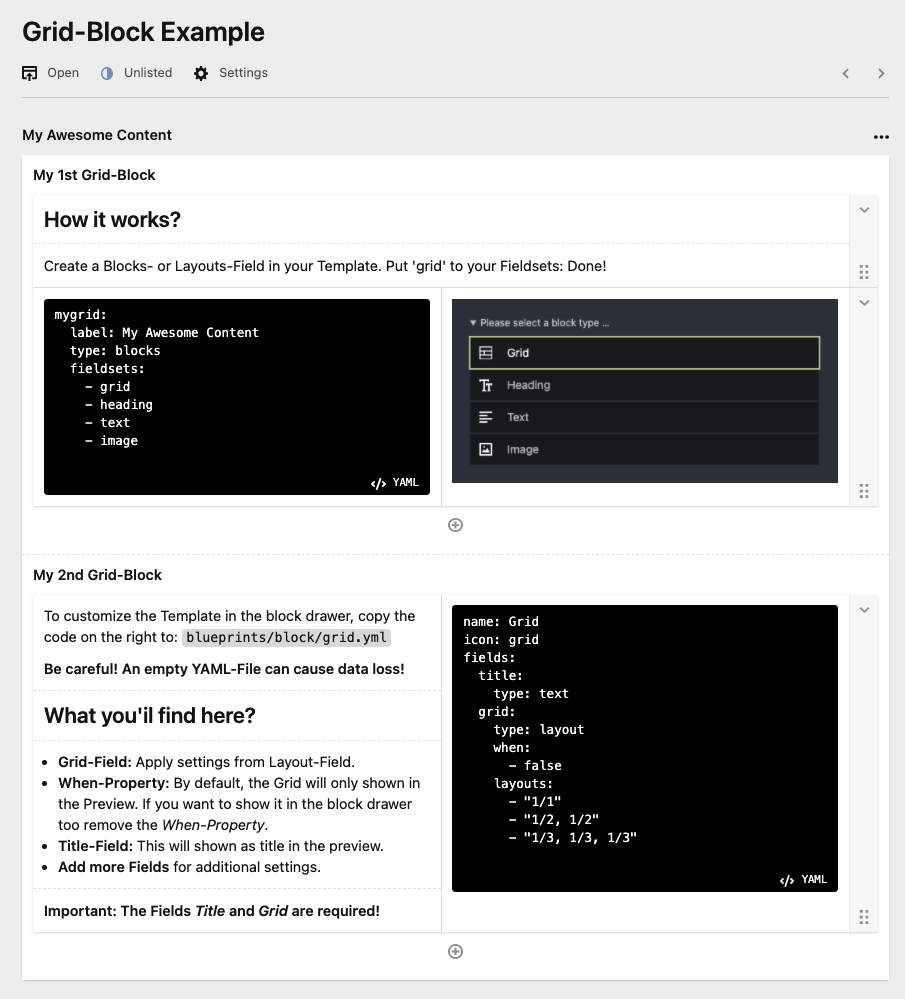With this plugin you can use layouts right within any blocks field! 🤗
Its most basic use-case is shown in the following screenshot:
This plugin is free to use and published under the MIT license. If you use this plugin for commercial purposes and you want to show your appreciation, don't hesitate to support me with a donation or purchasing your license(s) through my affiliate link.
Download and copy this repository to your plugin folder: /site/plugins/
Composer
composer require microman/kirby-grid-blocks
<?php foreach ($page->myGrid()->toBlocks() as $grid): ?>
<h2><?= $grid->title() ?></h2>
<!--
Customize the Grid-Block and use any custom fields:
<?= $grid->yourCustomFields() ?>
-->
<?= $grid ?>
<?php endforeach ?>Simply copy the main grid.yml from site/plugins/grid-block/blueprints/blocks to your project's site/blueprints/blocks folder. The latter one will be used by Kirby instead of the one provided by the plugin.
Of course, you can customize it to your needs:
textContent:
label: Content with Text
type: blocks
fieldsets:
grid:
extends: blocks/grid
fields:
grid:
layouts:
- "1/1"
fieldsets:
- heading
- text
title:
label: Title
margin:
type: range
after: px
default: "5"
min: 0
max: 200You'll find the description for this example blueprint in the screenshot above.
Copy the block snippet grid.php from site/plugins/grid-block/snippets/blocks to your project's site/snippets/blocks folder. The latter one will be used by Kirby instead of the one provided by the plugin.
MIT