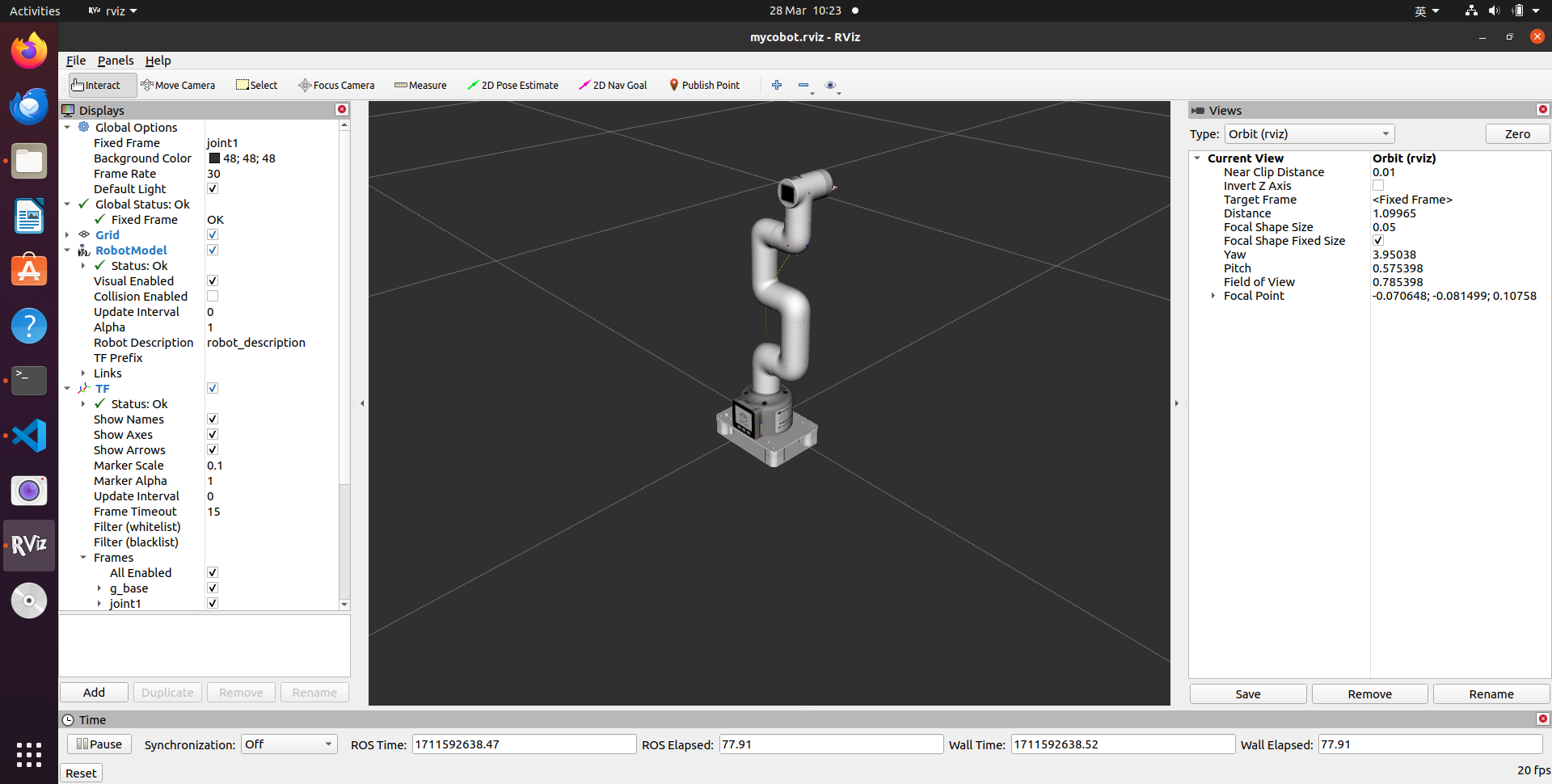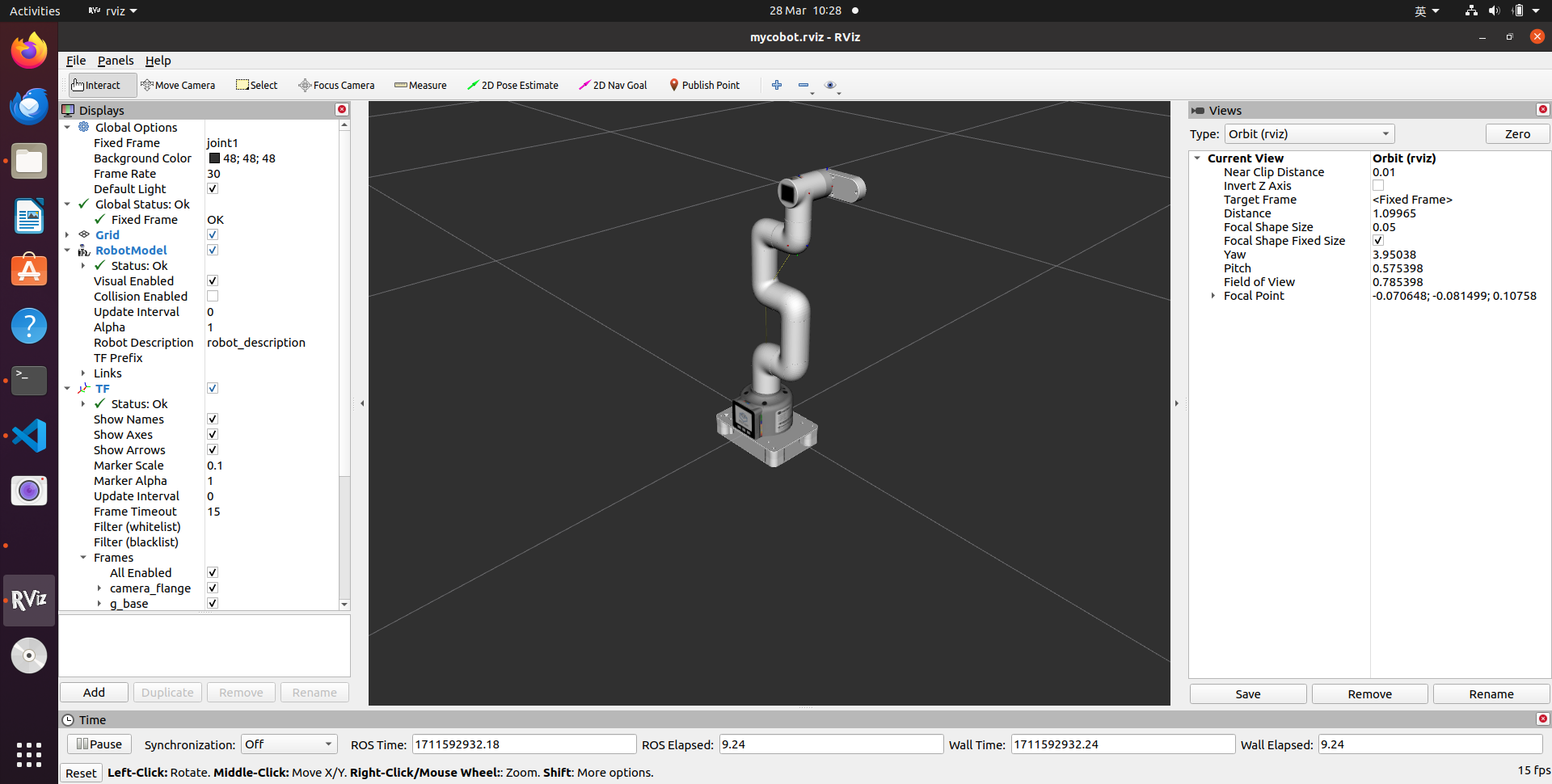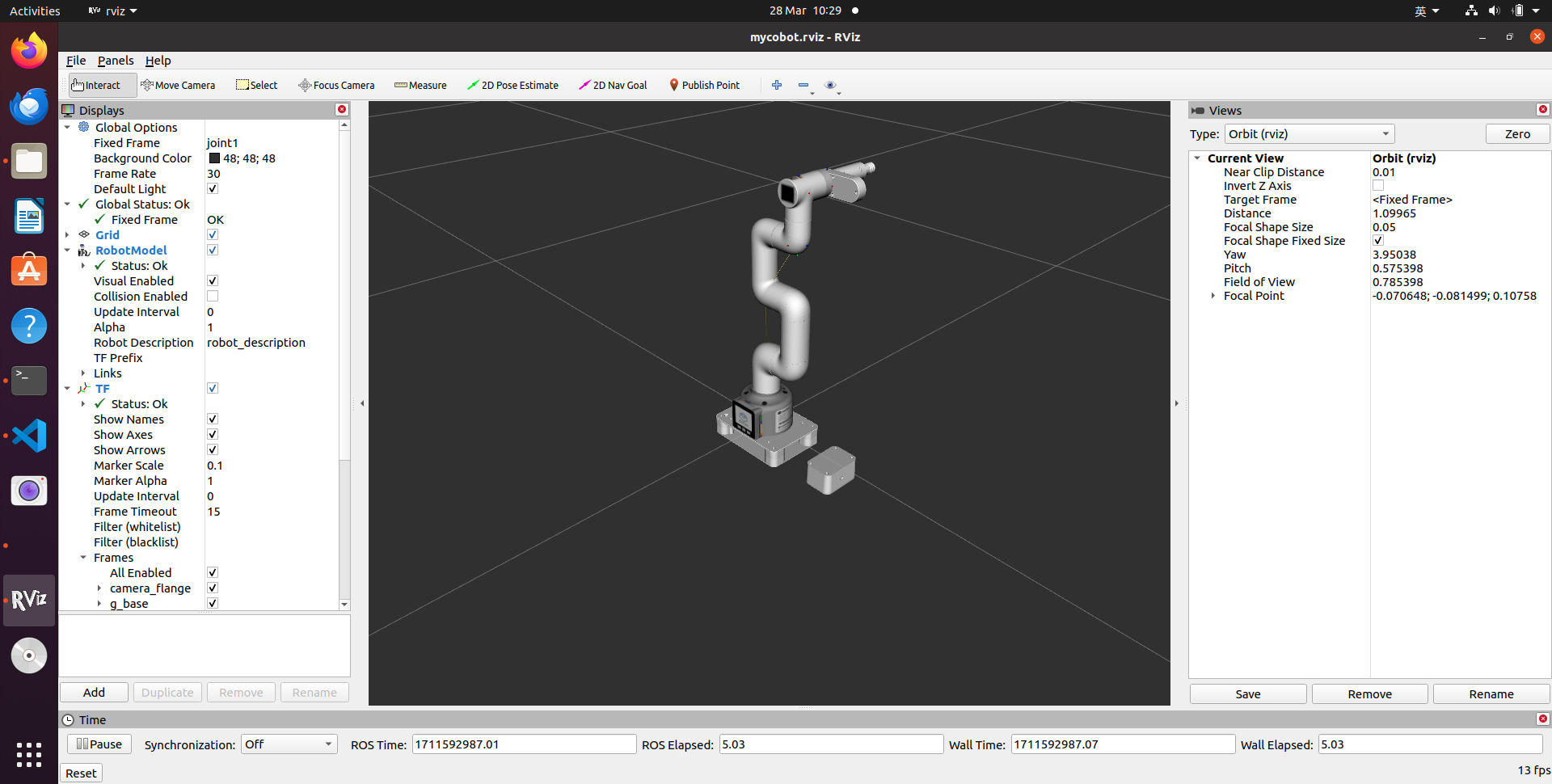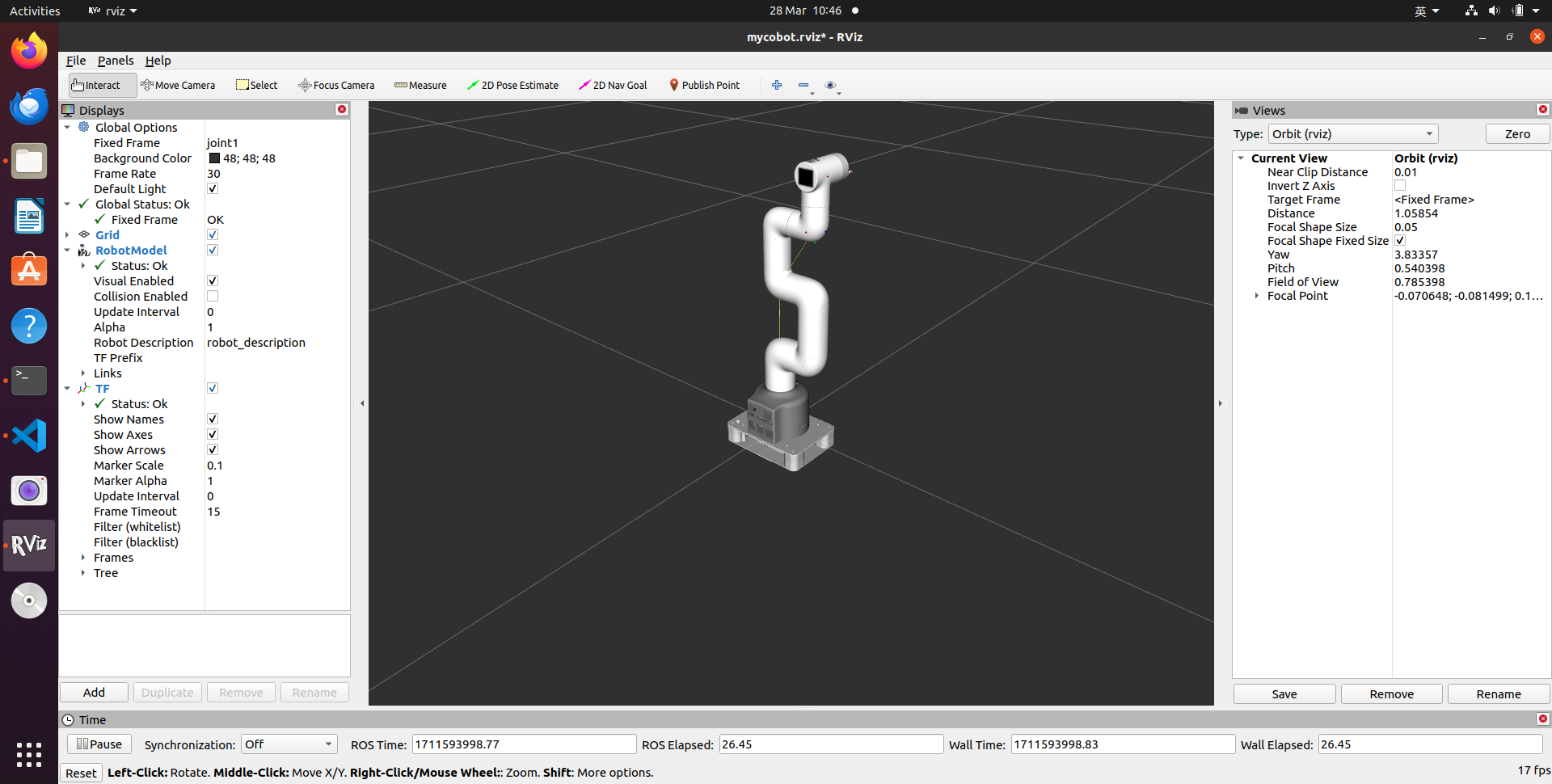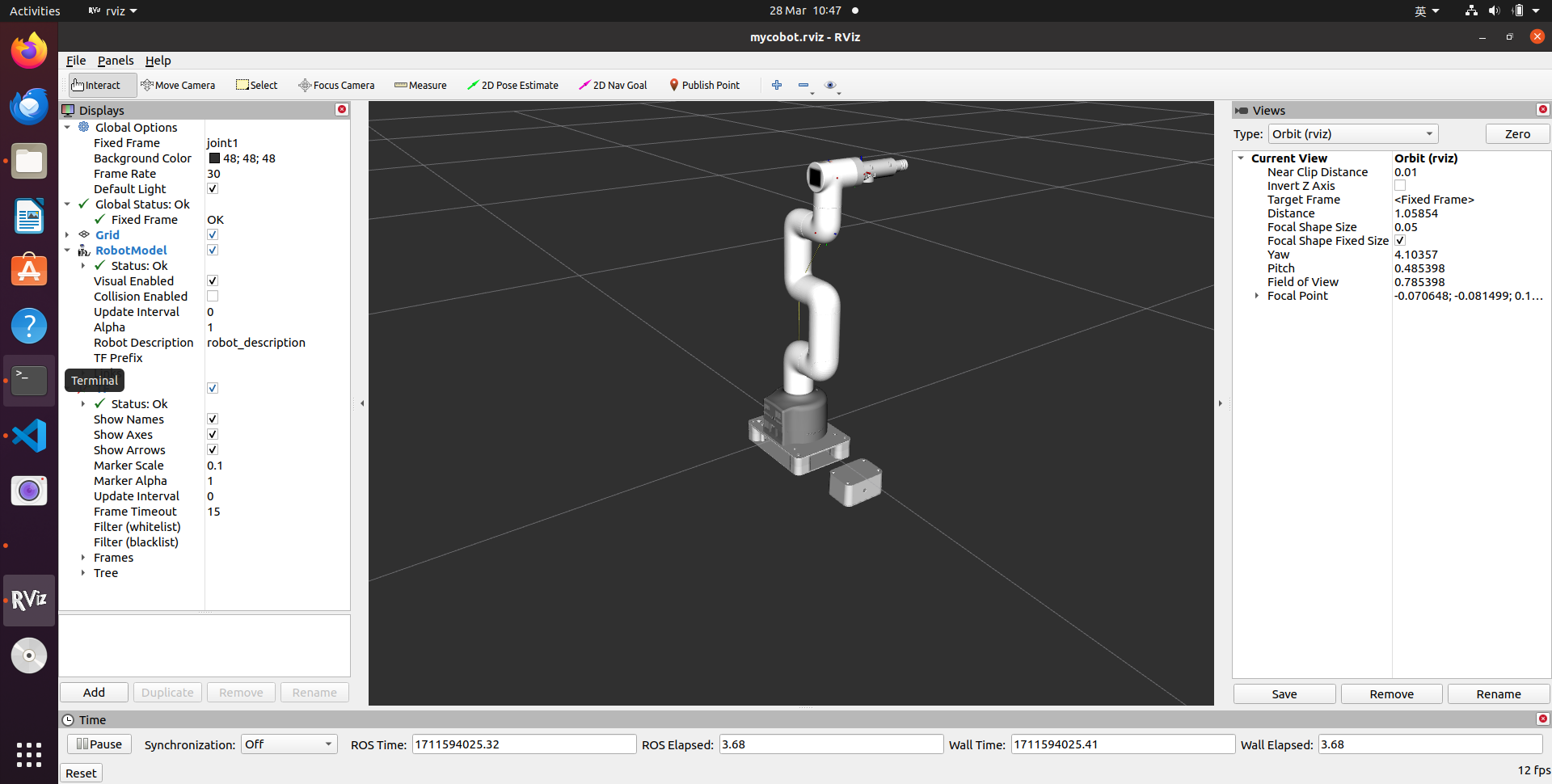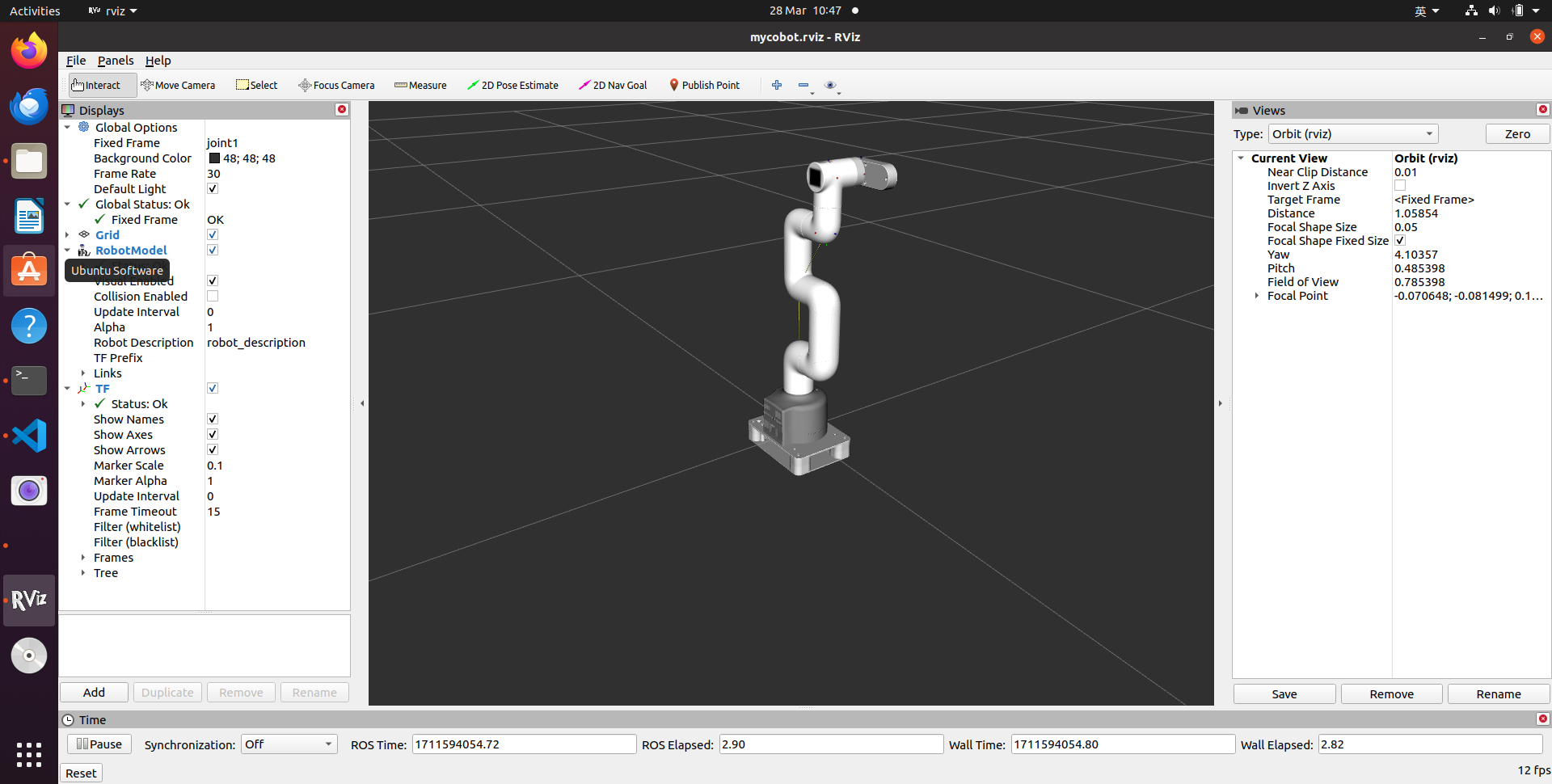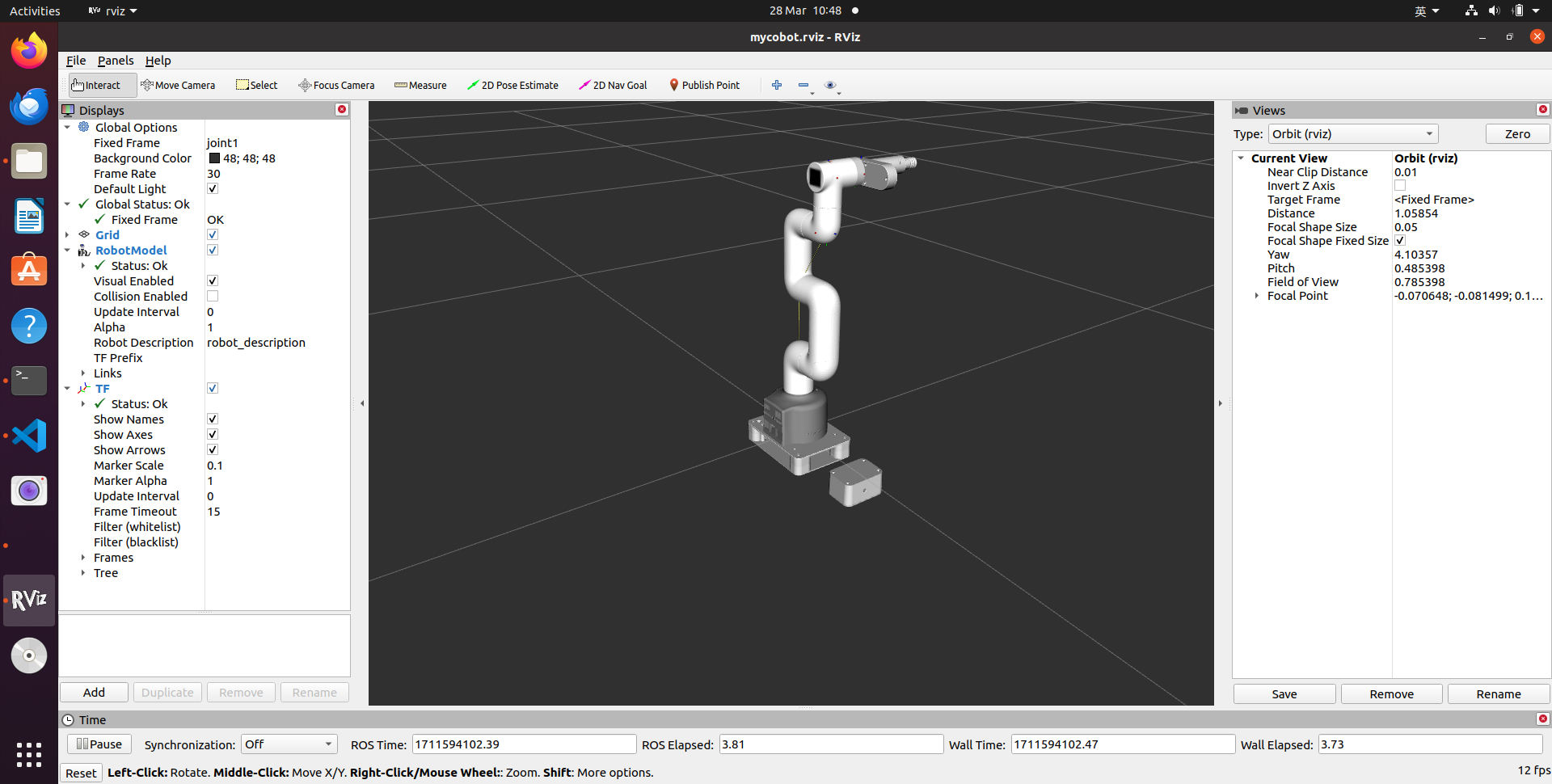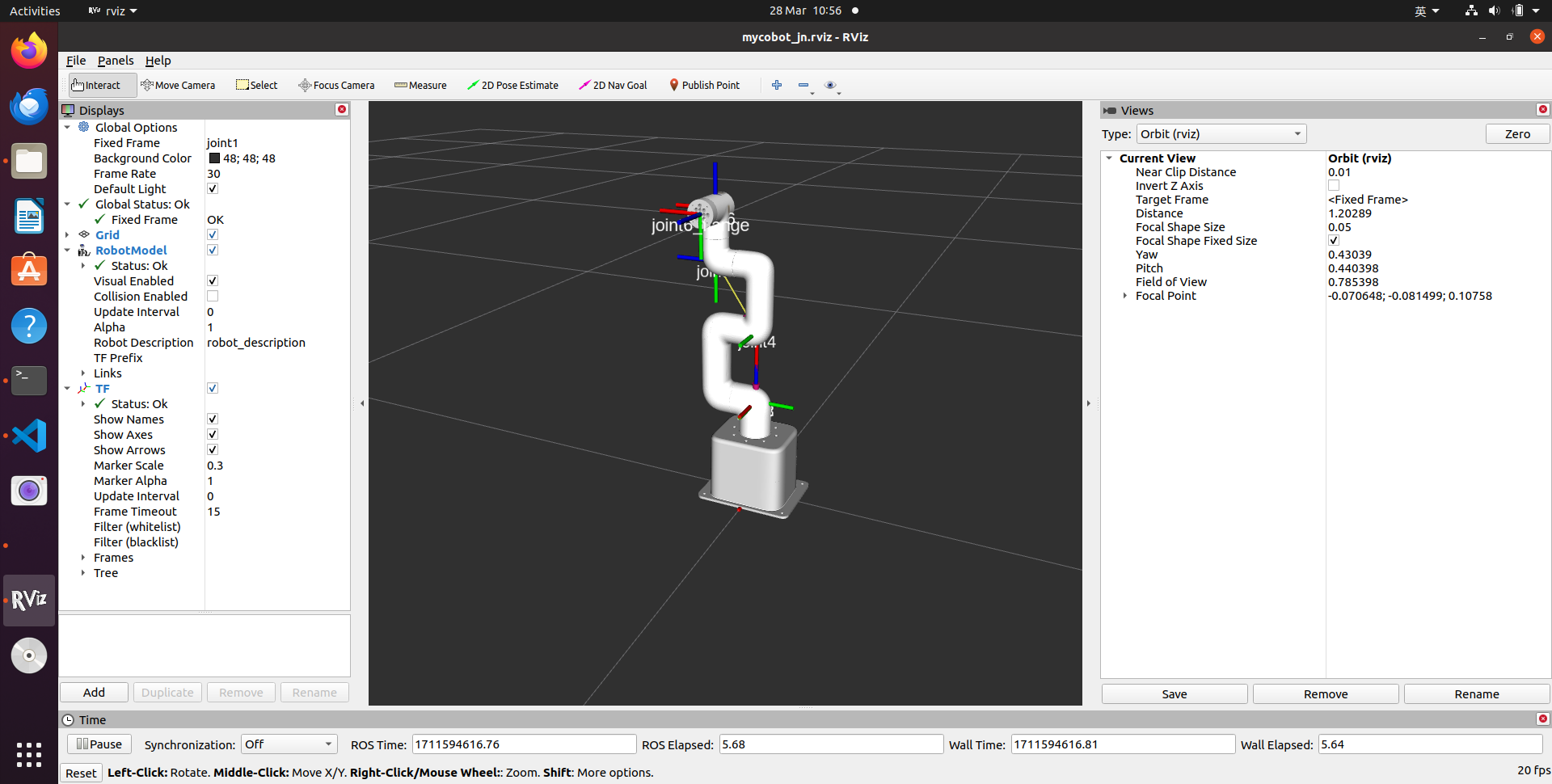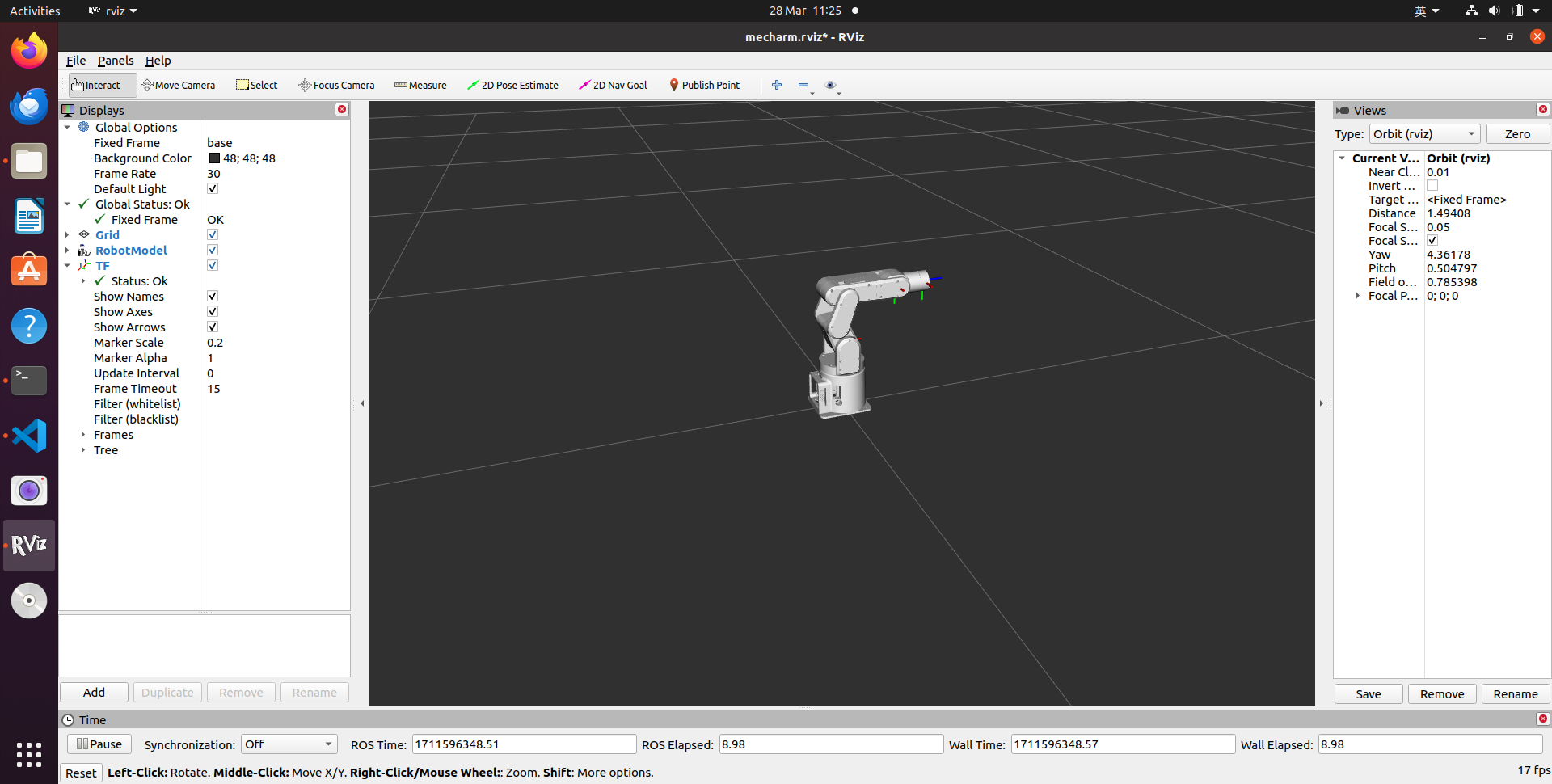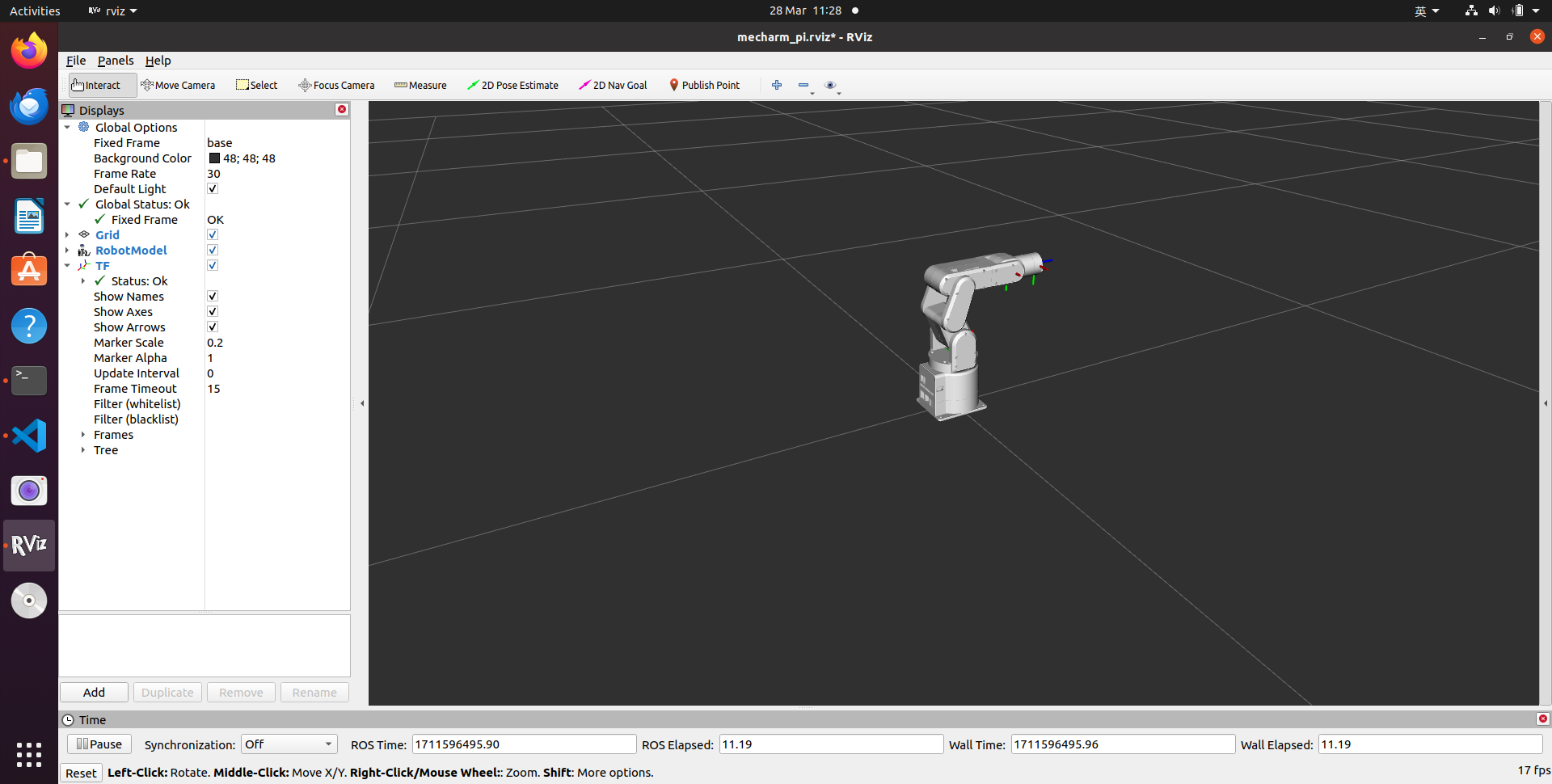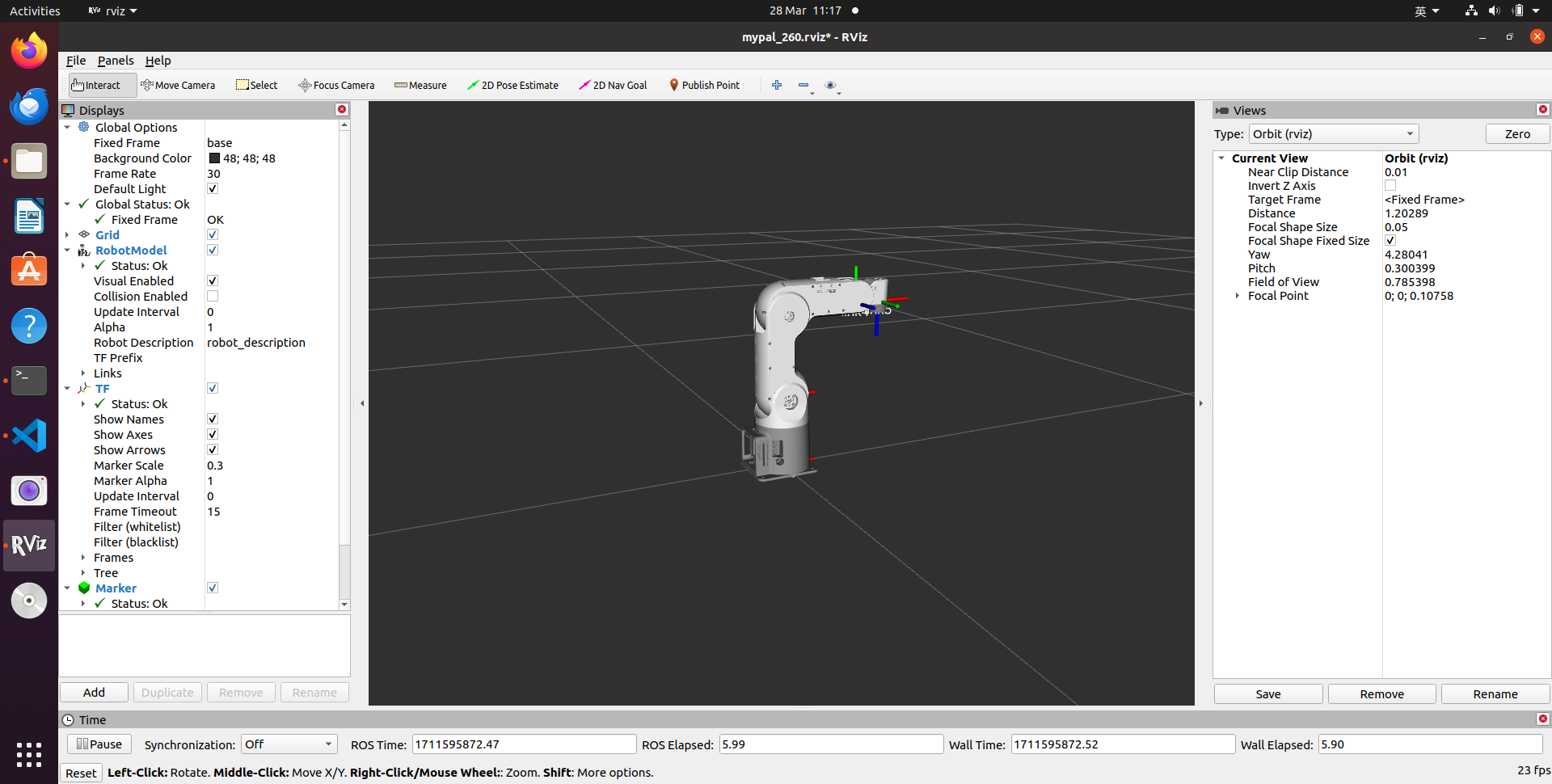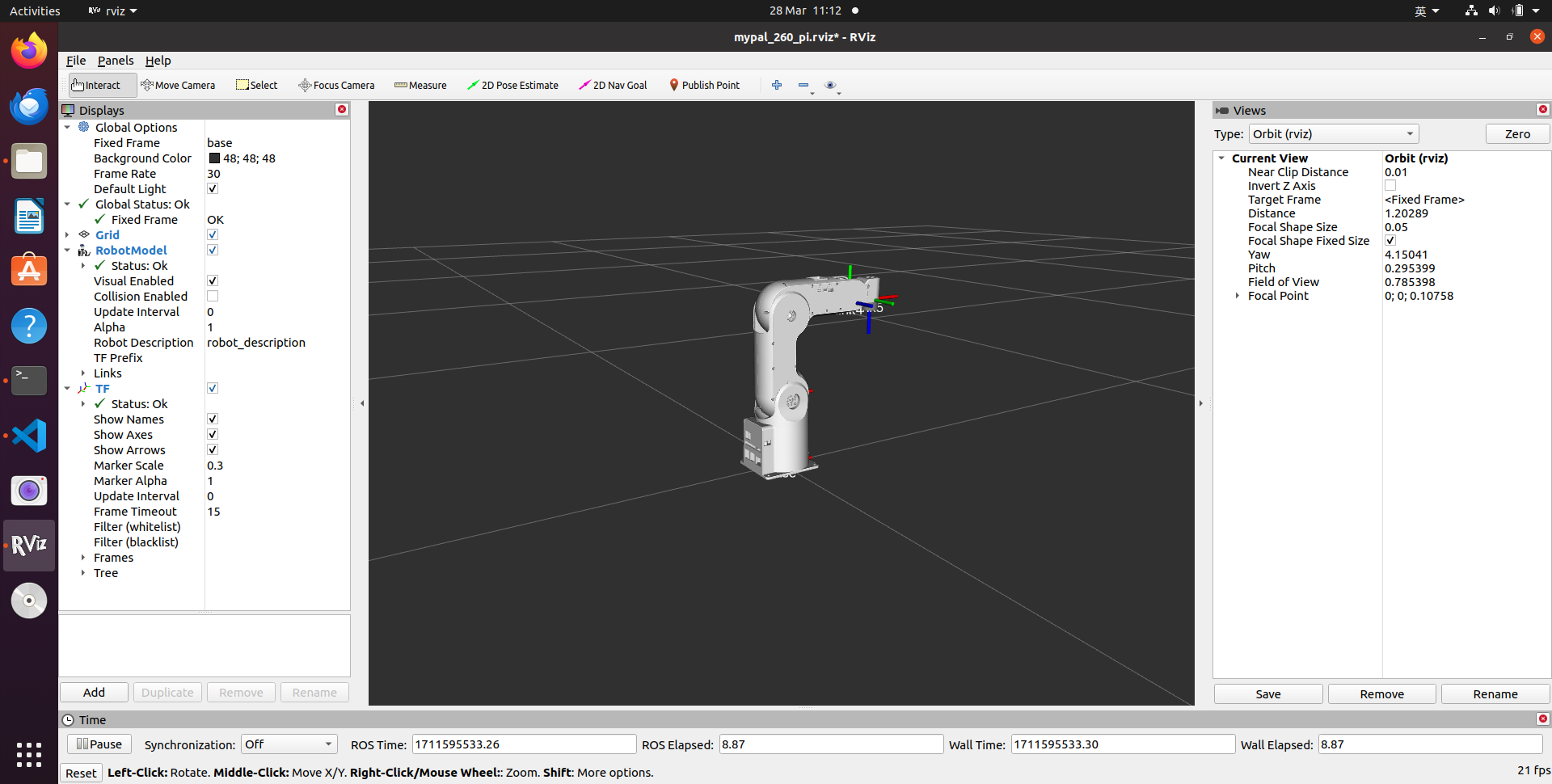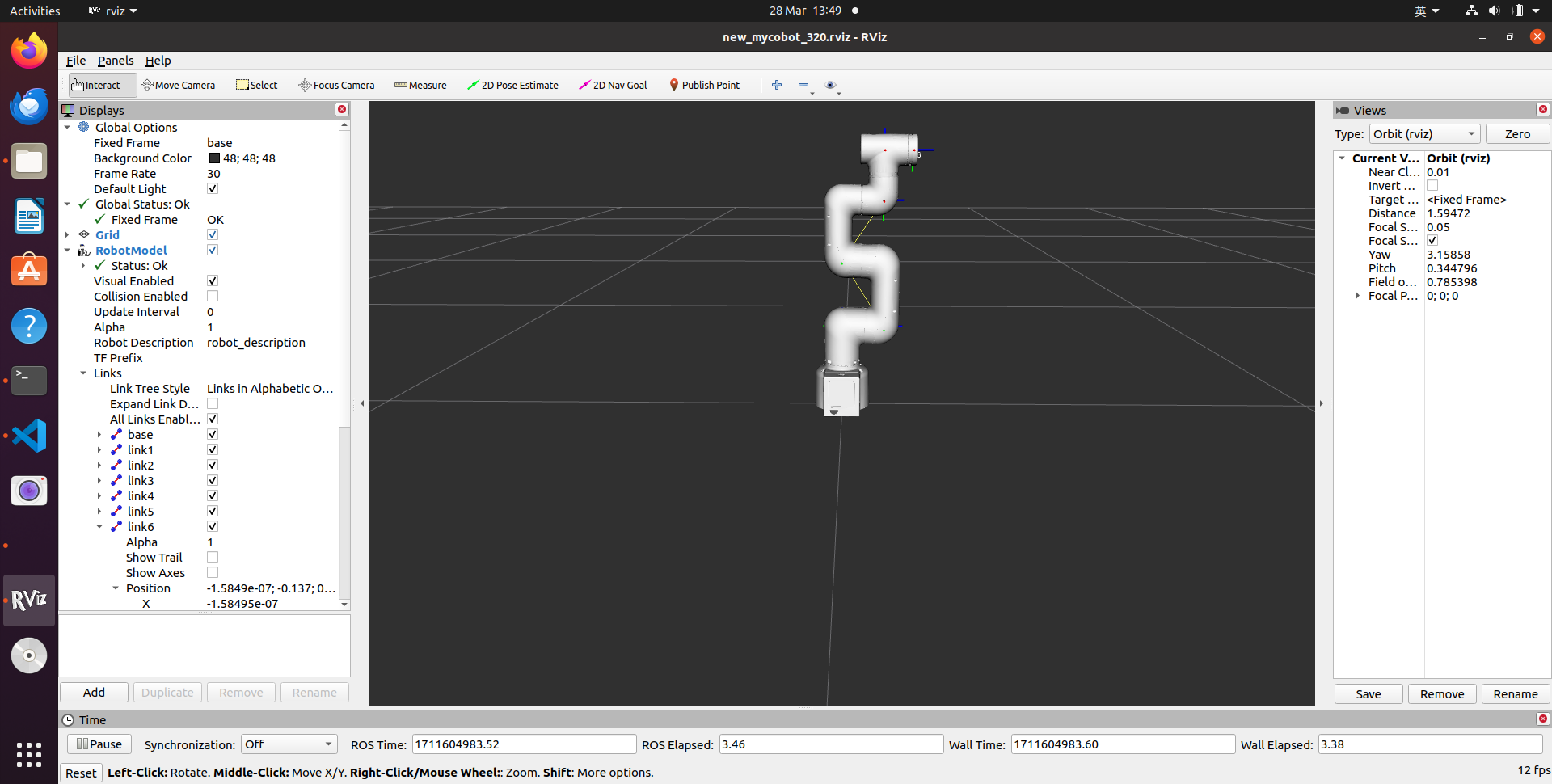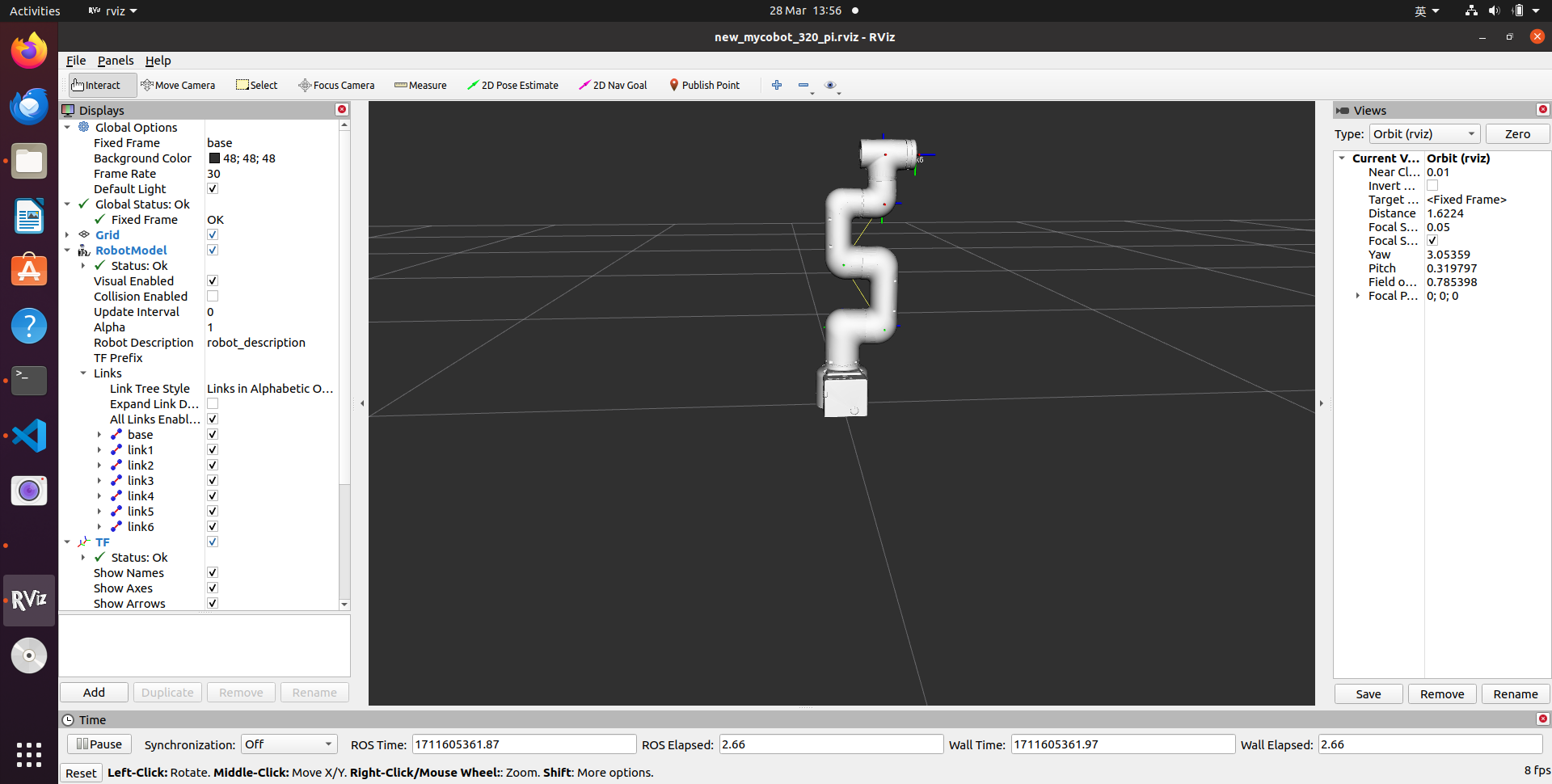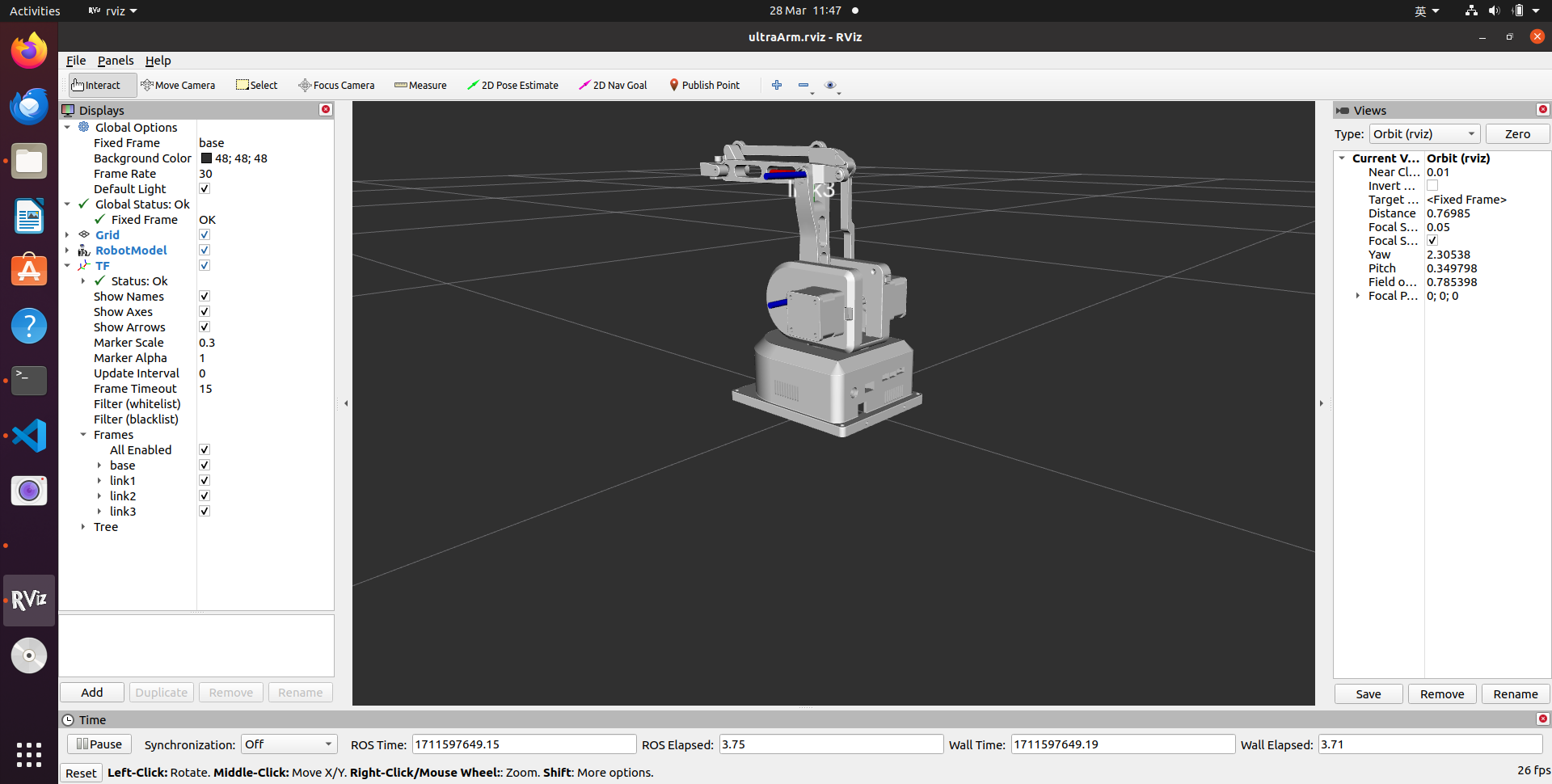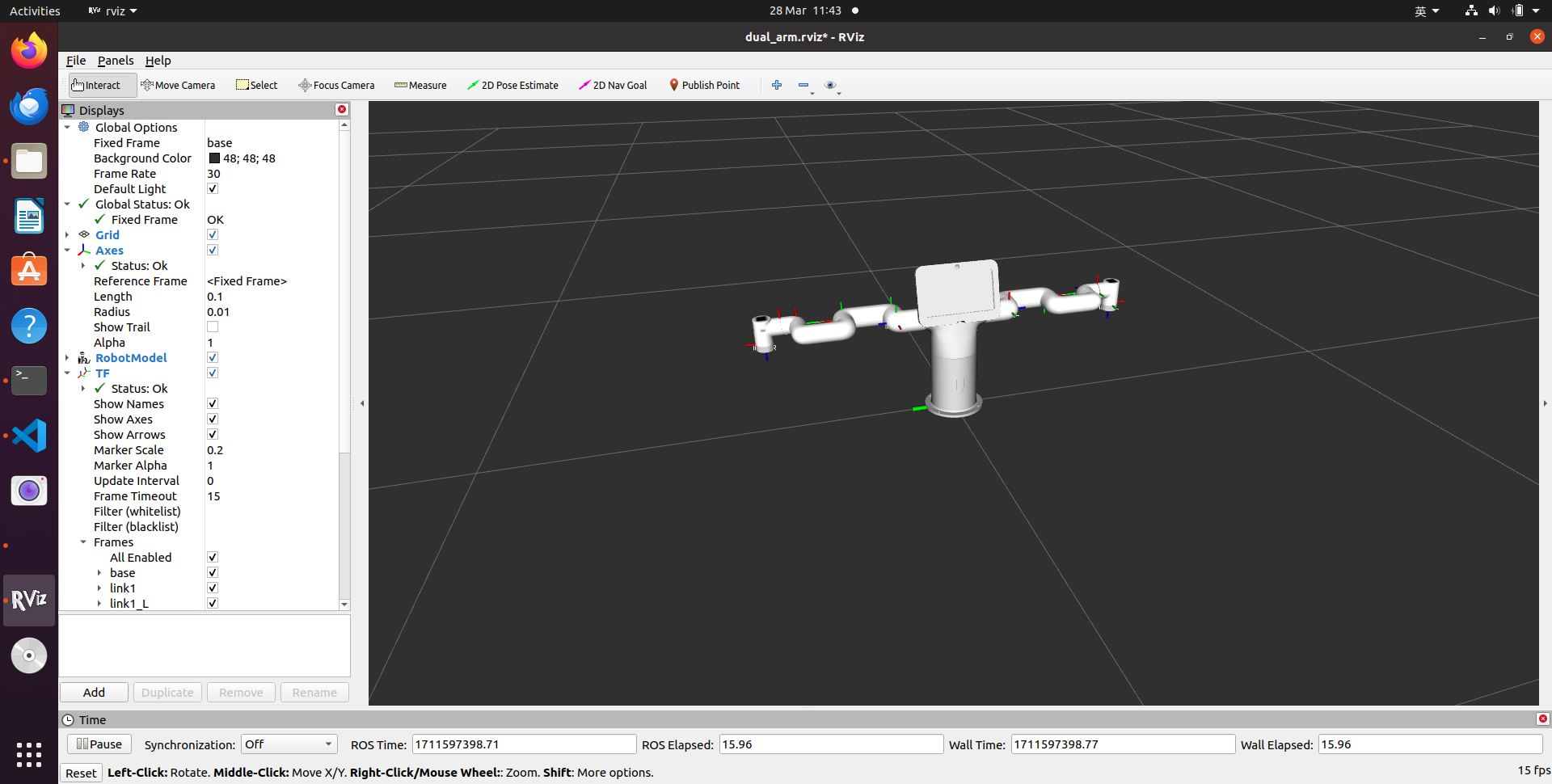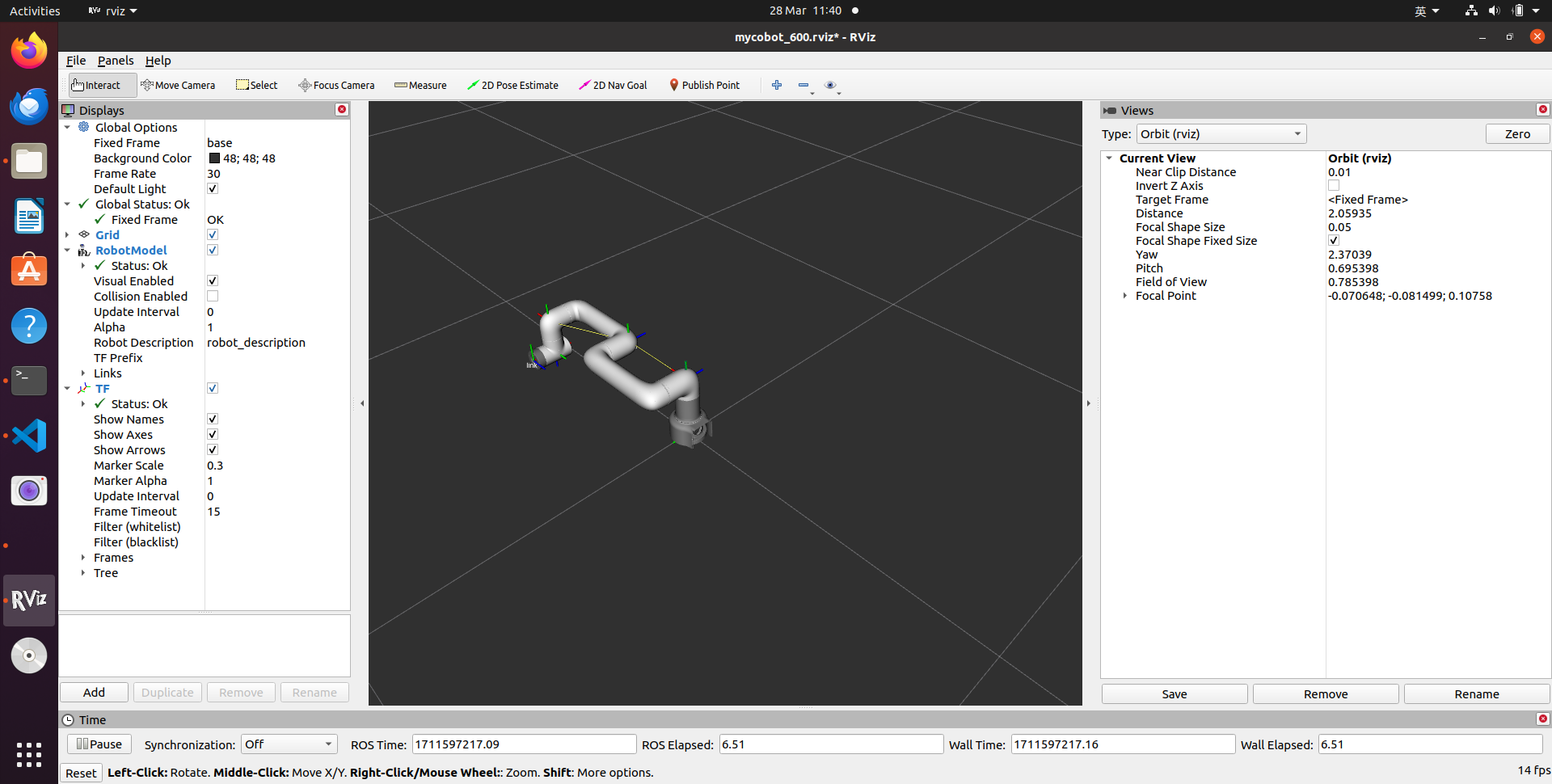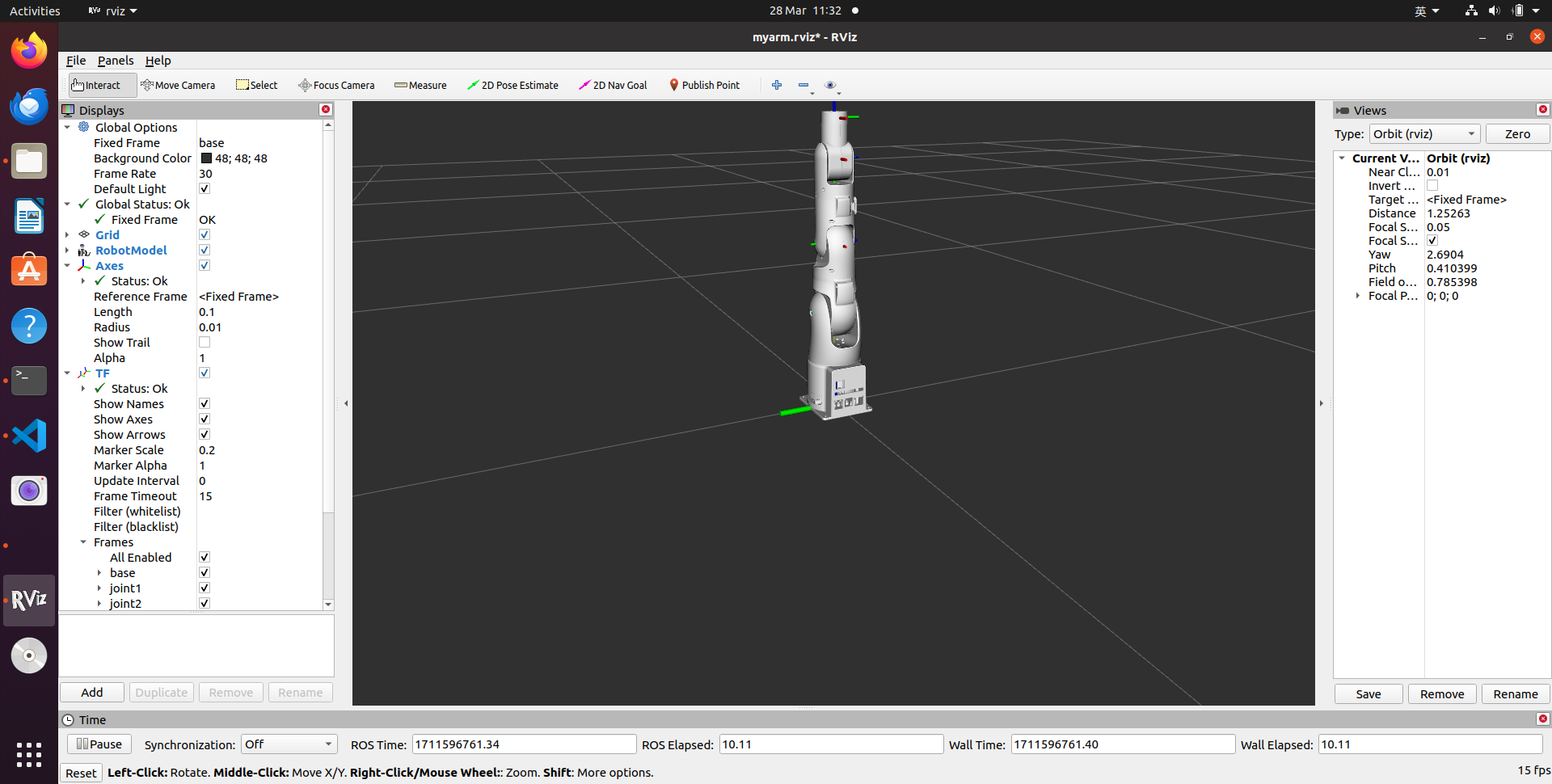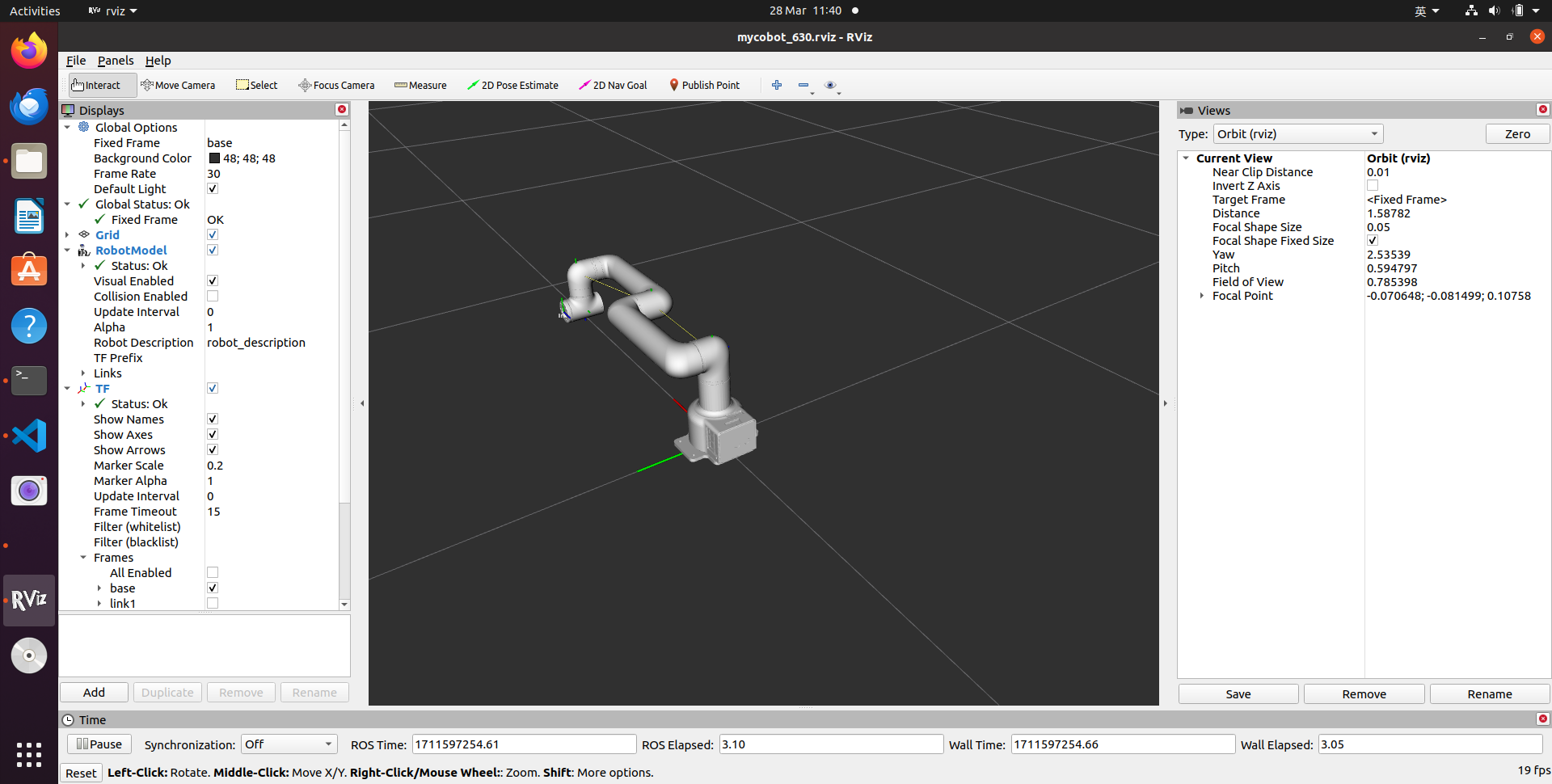myCobot ROS2 package
Notes:
- Make sure that
Atomis flashed into the top Atom andTransponderorminirobotis flashed into the base Basic .The tool download address: https://github.com/elephantrobotics/myCobot/tree/main/Software - Supported ROS2 versions:
- Ubuntu 20.04 / ROS2 Foxy - branch
foxy - Ubuntu 20.04 / ROS2 Galactic - branch
galactic - Ubuntu 22.04 / ROS2 Humble - branch
humble
- Ubuntu 20.04 / ROS2 Foxy - branch
For using this package, the Python api library should be installed first.
pip install pymycobot --userInstall ros package in your src folder of your Colcon workspace.
$ cd ~/colcon_ws/src
$ git clone --depth 1 https://github.com/elephantrobotics/mycobot_ros2.git
$ cd ~/colcon_ws
$ colcon build
$ source ~/colcon_ws/install/setup.bash
$ sudo echo 'source ~/colcon_ws/install/setup.bash' >> ~/.bashrc- On ROS2 Humble if slider_control does not show GUI properly, update file
/opt/ros/humble/lib/python3.10/site-packages/joint_state_publisher_gui/joint_state_publisher_gui.pyfrom here: https://github.com/ros/joint_state_publisher/blob/ros2/joint_state_publisher_gui/joint_state_publisher_gui/joint_state_publisher_gui.py
mycobot 280 m5 camera flange & pump