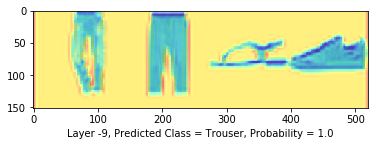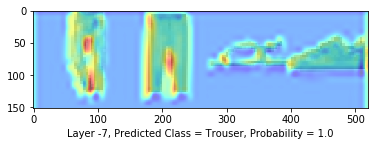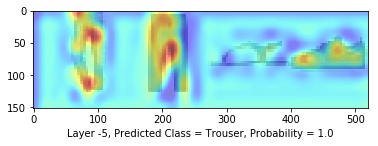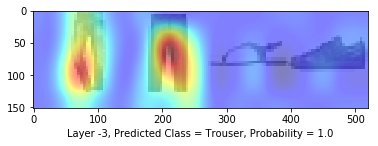This is an updated version of below repo.
- changed the python file to jupyter notebook format.
- explored the layers activation
This repository covers the code for the blog.
Code: There are two files in this task: fashion_plot.py and fashion_read.py
- fashion_plot.py ~ create the new datasets and their metadata files (usage: 1. create two folders "train" and "test", 2. run python fashion_plot.py under the "train" folder which will create all the image files and the metadata file called "labels.csv", 3. run python fashion_ploy.py under the "test" folder which will create all the image files and the metadata file called "labels.csv";)
- fashion_read.py ~ implement multi-label classification and class activation map, i.e., read "train/labels.csv" to train and read "test/labels.csv" to test (usage: python fashion_read.py)
Dependency:
- Python 2.7.11
- Keras 2.1.6
- Theano 0.9.0
- Pandas 0.18.1
- Numpy 1.14.3
- Matplotlib 1.5.1
- Opencv-python 3.3.0.10
Metadata:
- labels.csv is presented for reference only. It is better to run fashion_plot.py and create your own dataset and metadata.
Note:
- My Win10 12G RAM notebook (with no GPU) has two software environments: Python 2.7.11/Keras 2.1.6/Theano 0.9.0 and Python 3.6.3/Keras 2.0.8/Tensorflow 1.4.0. The programs (with some ugly compromises) running under the former one mainly due to the memory issue. Further, it takes about 1 or 2 days to complete training on my notebook.
- Using a global average polling layer to implement class activation maps might not be the best solution in this case. Probably, Grad-CAM might achieve better results.