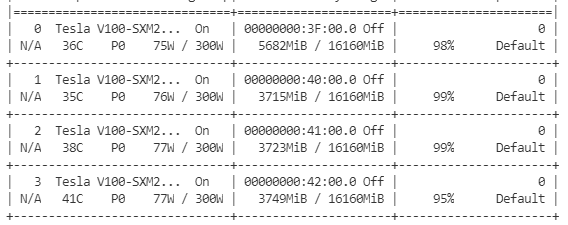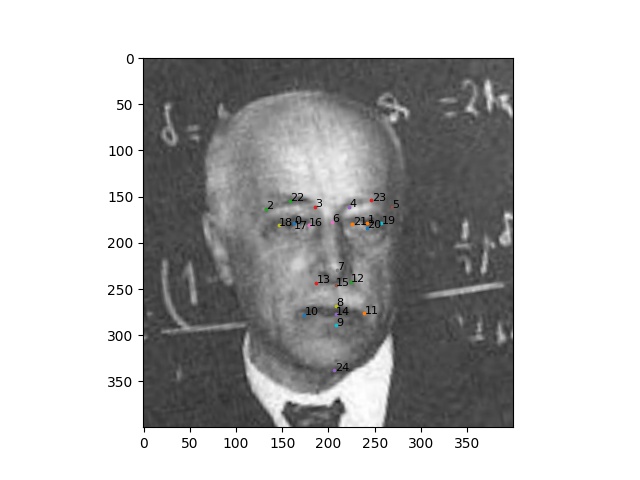The face alignment process is separated into two subprocesses:
- Detect: get the landmarks from the image
- Align: use the landmarks to align the face
These two subprocesses can be used separately, for example, if a dataset has provided landmarks, the Detect process could be omitted.
- Support multi-GPU multi-process detect or align.
- Support load landmarks from the dataset file directly.
- TODO: support face recognition in the detection process.
It takes about 10 hours to detect and align the whole MS1M dataset with 4 V100 GPUs.
The MTCNN is utilized in this repo, please refer to detect.py
Align the face with landmarks provided by the dataset, take the MS1M dataset as an example:
from align_func import Align
def ms1m_landmark_func(folder, filename):
landmark_file = os.path.join(folder, filename + '.SDMShape2')
with open(landmark_file, 'r') as f:
landmarks = f.read().strip().split('\n')[1:]
landmarks = [i.split(' ')[1:] for i in landmarks]
landmarks = [[float(i[0]), float(i[1])] for i in landmarks]
return landmark_n_to_5(landmarks)
aligner = Align(crop_size=112)
aligner.align_list_of_folders('data/MS1M/MS1M_Origin', 'data/MS1M/align', ms1m_landmark_func)If you do not know the landmark indexes, you could use vis_landmark.py to visualize landmarks.