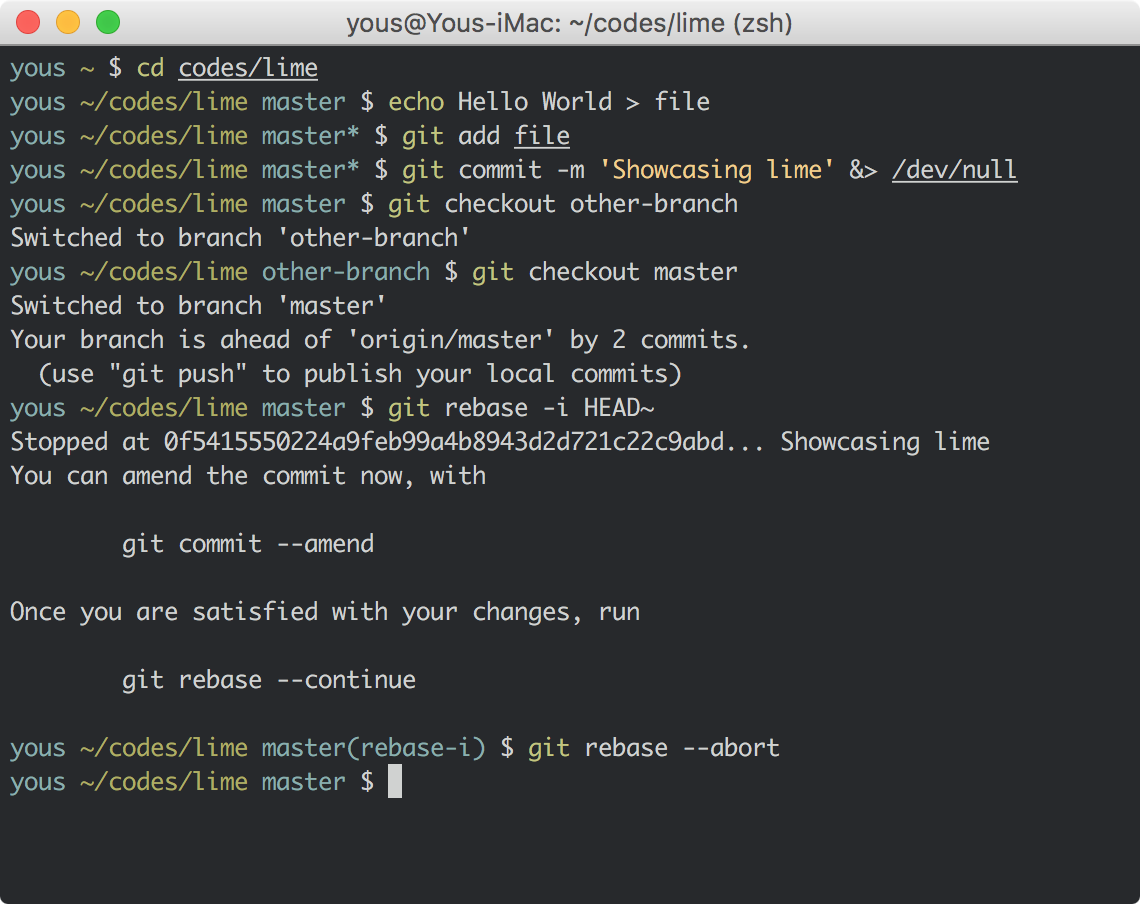Simple standalone Zsh theme.
Colors are brought from Tomorrow Night.
antigen bundle yous/limezgen load yous/limezplug "yous/lime"zplugin light yous/limeClone this repository and make symbolic links to oh-my-zsh.
git clone https://github.com/yous/lime.git
cd lime
ln -s "$PWD/lime.plugin.zsh" ~/.oh-my-zsh/themes/lime.zsh-themeThen select the theme in .zshrc:
ZSH_THEME="lime"Set LIME_SHOW_HOSTNAME=1 to see the hostname when you're connecting via SSH.
The default value is 0.
The number of trailing components of the current working directory. If you set
LIME_DIR_DISPLAY_COMPONENTS=3, it'll display ...bar/baz/qux when you're on
~/foo/bar/baz/qux. The default value is 0, which shows the whole path.
Color for user and hostname, between 0 and 255. Also you can set this with
color names. For the full list of the colors, see this gist.
The default value is 109 if you have 256 colors support, cyan otherwise.
Color for the current directory, between 0 and 255. Also you can set this
with color names. The default value is 143 if you have 256 colors support,
green otherwise.
Color for the current git status, between 0 and 255. Also you can set this
with colors names. The default value is 109 if you have 256 colors support,
cyan otherwise.
Copyright © Chayoung You. See LICENSE.txt for details.