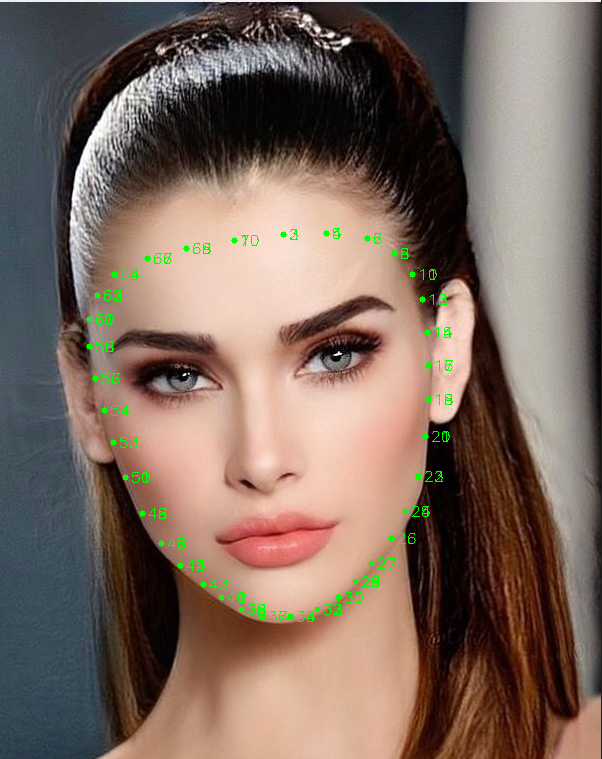Inside the root project you can run
sudo docker-compose buildand then run the following to start the container and expose the API:
sudo docker-compose up-
http://0.0.0.0:5000/wrist [Post]
Note that you should send image as base64 string
##maskImage:
-image
- face_oval
- left_eye
- right_eye
- left_eye_brow
- right_eye_brow
For example if you need only face_oval and left_eye :
C# example we send only face_oval and left_eye and ignore others
{
"Points": {
"face_oval": [
[
368.0,
153.0
],
.
.
.
[
368.0,
153.0
]
],
"left_eye": [
[
575.0,
223.0
],
.
.
.
[
467.0,
236.0
]
]
}
}- each array element contain x,y pixel position Note that we send image in Base64
In this version you should provide image like next image in hand position
- Provide normal wrist image (range .5~1m) like next image
- Wrist in any range from camera
- Remove fake hand palm point
- Left or right
- any rotation angle
-image
{
"Points": [
364,
337
]
}- each array element contain x,y pixel position Note that we send image in Base64
See the open issues for a list of proposed features (and known issues).
Contributions are what make the open source community such an amazing place to be learn, inspire, and create. Any contributions you make are greatly appreciated.
- Fork the Project
- Create your Feature Branch (
git checkout -b yousefmasry4/Machine-Learning-Core) - Commit your Changes (
git commit -m 'Add some AmazingFeature') - Push to the Branch (
git push origin yousefmasry4/Machine-Learning-Core) - Open a Pull Request
Distributed under the MIT License. See LICENSE for more information.