This repo serves as the official code release of the MaskTrackRCNN model for video instance segmentation described in the tech report:
@article{ Yang2019vis,
author = {Linjie Yang and Yuchen Fan and Ning Xu},
title = {Video instance segmentation},
journal = {CoRR},
volume = {abs/1905.04804},
year = {2019},
url = {https://arxiv.org/abs/1905.04804}
}
In this work, a new task video instance segmentation is presented. Video instance segmentation extends the image instance segmentation task from the image domain to the video domain. The new problem aims at simultaneous detection, segmentation and tracking of object instances in videos.
YouTubeVIS, a new dataset tailored for this task is collected based on the current largest video object segmentation dataset YouTubeVOS. Sample annotations of a video clip can be seen below.
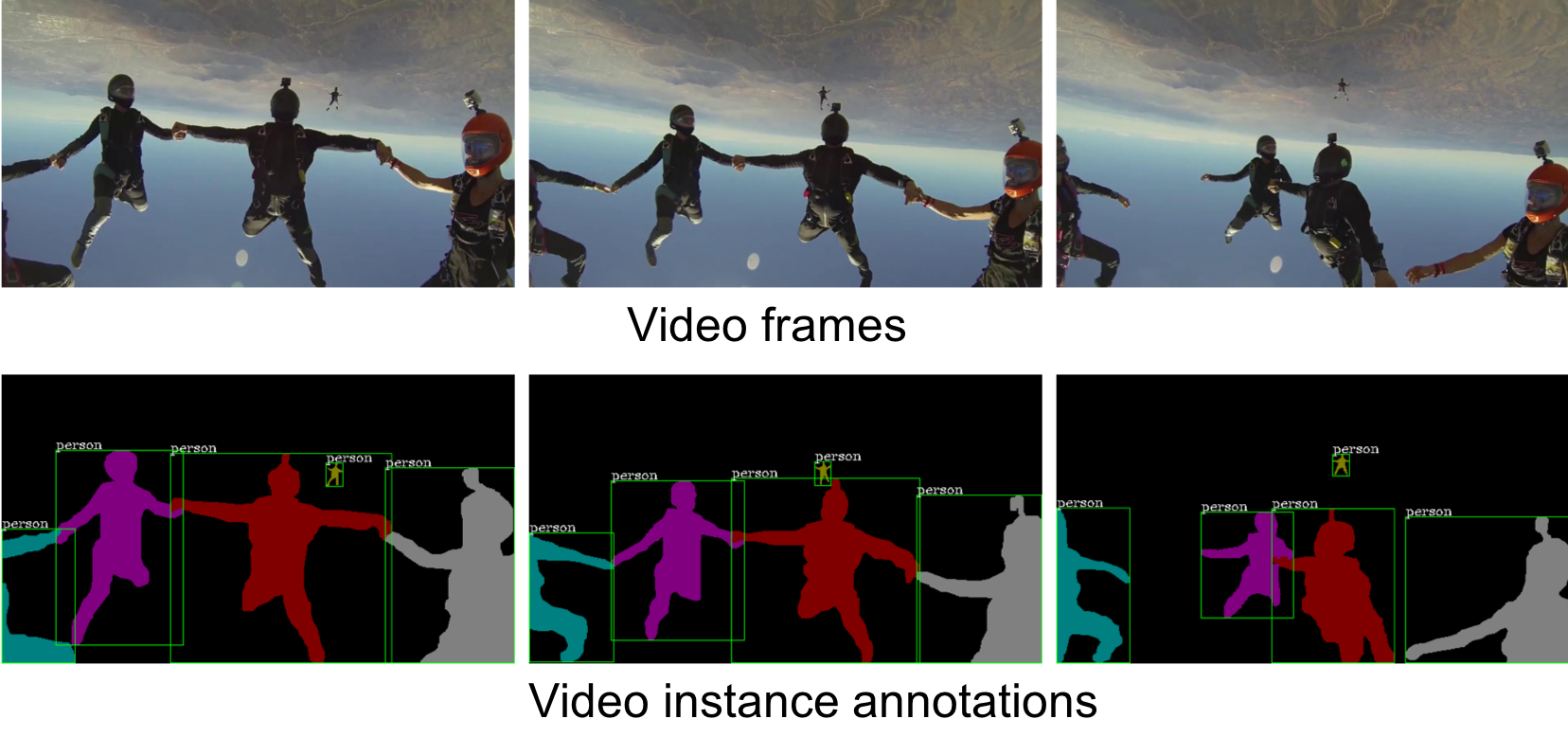 We also proposed an algorithm to jointly detect, segment, and track object instances in a video, named MaskTrackRCNN. A tracking head is added to the original MaskRCNN model to match objects across frames. An overview of the algorithm is shown below.
We also proposed an algorithm to jointly detect, segment, and track object instances in a video, named MaskTrackRCNN. A tracking head is added to the original MaskRCNN model to match objects across frames. An overview of the algorithm is shown below.
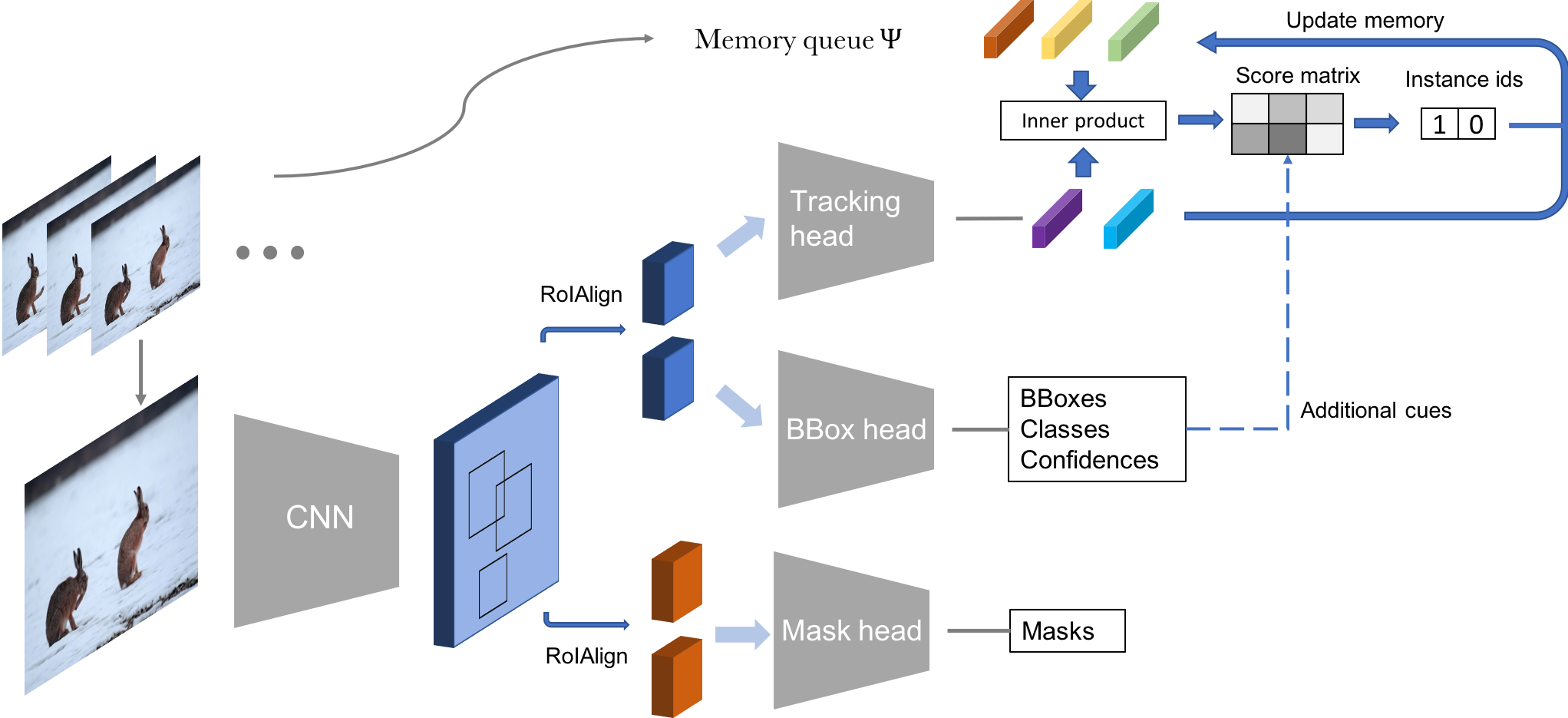
This repo is built based on mmdetection commit hash f3a939f. Please refer to INSTALL.md to install the library.
You also need to install a customized COCO API for YouTubeVIS dataset.
You can use following commands to create conda env with all dependencies.
conda create -n MaskTrackRCNN -y
conda activate MaskTrackRCNN
conda install -c pytorch pytorch=0.4.1 torchvision cuda92 -y
conda install -c conda-forge cudatoolkit-dev=9.2 opencv -y
conda install cython pillow=7 -y
pip install git+https://github.com/youtubevos/cocoapi.git#"egg=pycocotools&subdirectory=PythonAPI"
bash compile.sh
pip install .
You may also need to follow #1 to load MSCOCO pretrained models.
Our model is based on MaskRCNN-resnet50-FPN. The model is trained end-to-end on YouTubeVIS based on a MSCOCO pretrained checkpoint (link).
- Download YouTubeVIS from here.
- Symlink the train/validation dataset to
$MMDETECTION/datafolder. Put COCO-style annotations under$MMDETECTION/data/annotations.
mmdetection
├── mmdet
├── tools
├── configs
├── data
│ ├── train
│ ├── val
│ ├── annotations
│ │ ├── instances_train_sub.json
│ │ ├── instances_val_sub.json
- Run
python3 tools/train.py configs/masktrack_rcnn_r50_fpn_1x_youtubevos.pyto train the model. For reference to arguments such as learning rate and model parameters, please refer toconfigs/masktrack_rcnn_r50_fpn_1x_youtubevos.py
Our pretrained model is available for download at Google Drive. Run the following command to evaluate the model on YouTubeVIS.
python3 tools/test_video.py configs/masktrack_rcnn_r50_fpn_1x_youtubevos.py [MODEL_PATH] --out [OUTPUT_PATH] --eval segm
A json file containing the predicted result will be generated as OUTPUT_PATH.json. YouTubeVIS currently only allows evaluation on the codalab server. Please upload the generated result to codalab server to see actual performances.
This project is released under the Apache 2.0 license.
If you have any questions regarding the repo, please contact Linjie Yang (yljatthu@gmail.com) or create an issue.