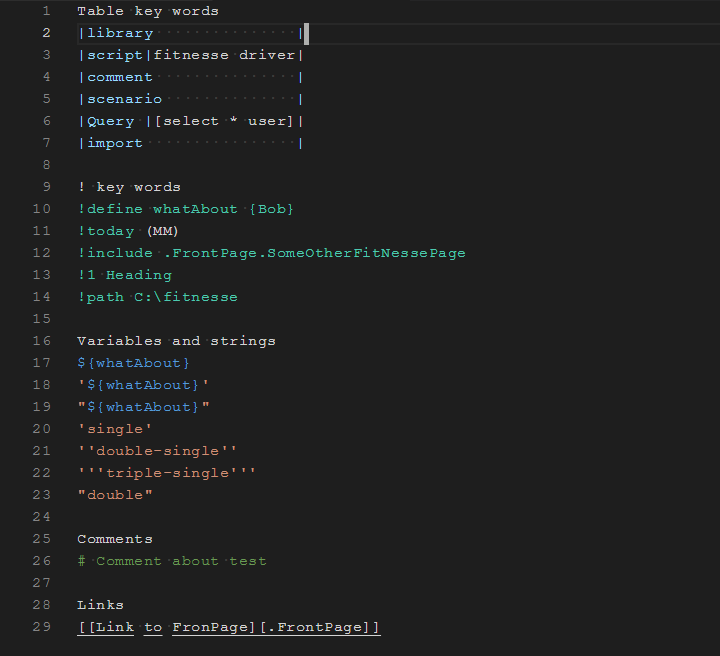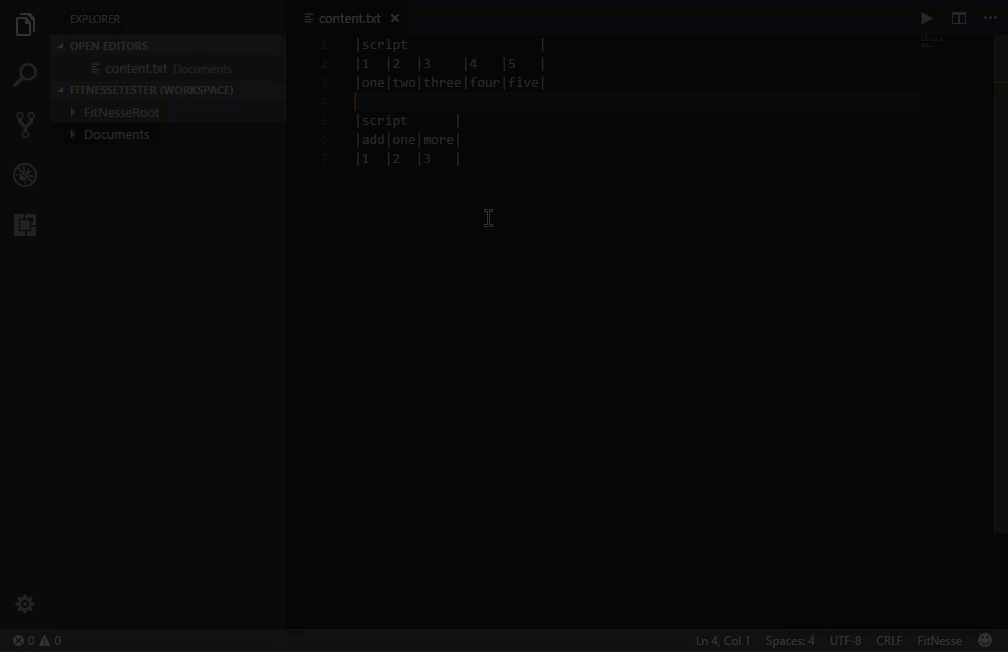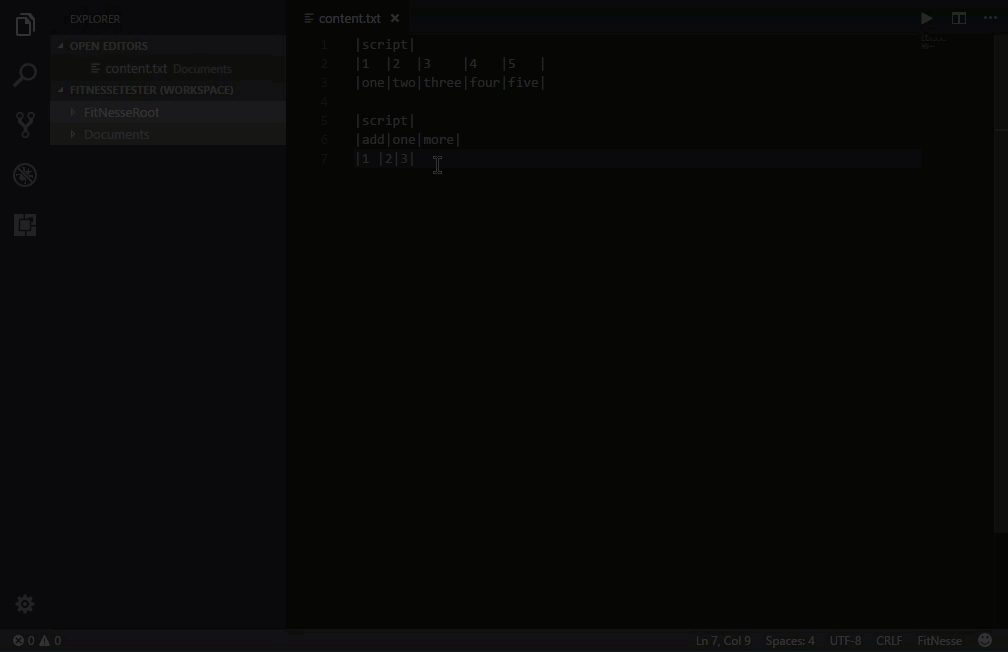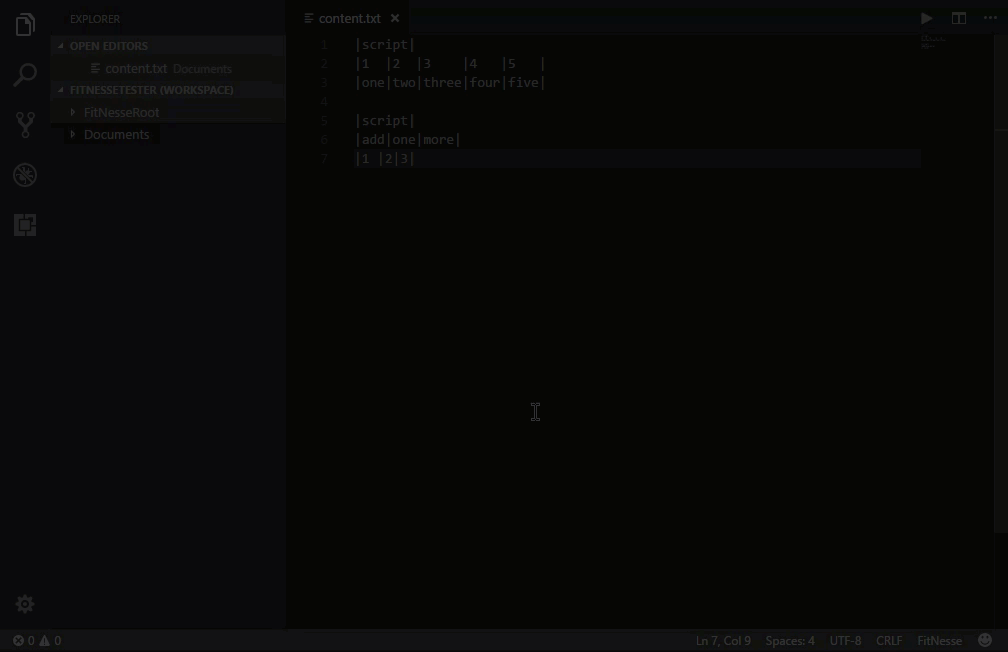A Visual Studio Code extension for your FitNesse tests.
- Adds new language to VS Code
- By adding the language, it ensures that the formatting only applies to content.txt files that get created with FitNesse
- Allows for auto pairing on some of the FitNesse markup style's character formatting
- Formatting FitNesse Tests
- On save
- Shift + Alt + F - Format Keybinding
- Menu option for formatting a directory
- Menu option for formatting a specific file
- Running FitNesse Tests
- Uses VS Code's integrated terminal to run the FitNesse test focused in the editor through command line
- Most command line configurations for running tests - Command Line Arguments
- Shift + Alt + T - Run Test Shortcut
- Menu option for running a test in the R-Click menu when a test is open
Outlined below are the configurations that have been added to run tests through VS Code's integrated terminal.
When running a test the '-c' and '-d' arguments are filled out by the extension based on what test you have open in the editor.
// Java memory setting for running tests.
"fitnesse.javaVirtualMachineMemory": "768m"// Location of the FitNesse .jar for running tests.
"fitnesse.fitnesseJarLocation": "C:\someLocation\testing\fitnesse\fitnesse-standalone.jar"// Port to be used for running tests.
"fitnesse.fitnessePort": "8080"
// Java class path parameter for running FitNesse through the JVM.
"fitnesse.javaClassPath": null,// If argument is not present, FitNesse will not create access log files. If set creates access log files in specified directory.
"fitnesse.logDirectory": null// Set the system log level to verbose.
"fitnesse.logLevel": null// When a new version of FitNesse runs for the first time, it checks the existing environment to see if any new changes need to made to existing instance of FitNesse.
"fitnesse.omittingUpdates": null// Load an alternative configuration file. The format adhere's to the java standard of property files.
"fitnesse.plugins": null// Command test that will be ran after each test run, configurable for varying environments.
"fitnesse.postExecutionCommand": null// Command text that will be ran before each test run, configurable for varying enrivonments.
"fitnesse.preExecutionCommand": null// Redirect command output.
"fitnesse.redirectOutput": null// The directory in which FitNesse expects to find its page root. It defaults to the current directory ('.').
"fitnesse.rootPath": null// Sets the expiration date for page versions, any page version older than the number of days they are considered expired.
"fitnesse.versionsControllerDays": null// When determining the highest level of the path of the test this setting is used. The default is FrontPage as that is what Fitnesse expects.
"fitnesse.topPage":"FrontPage"
Be on the latest version of VS Code (utilizes workspaces). Also assumes that you have Java installed to run FitNesse, through the JVM.
As of right now only works with context.txt files any other kind of test caching or file extensions do not work. I believe the latest version of FitNesse comes with a new .wiki extension. If you need to format the .wiki file extension please log an issue to the Github page.
* Added the ability to collapse FitNesse collapsable sections
* Added all-contributors bot
* Added syntax highlighting for key FitNesse words, variables, double quote, single quote, comment and links
* Added the ability to run tests that are currently open in the editor
* Added shift + alt + t shortcut to run tests
* Added menu option for running test if right clicking in open document area
* Added configurations needed when running FitNesse
* Added changes to README.md for better representation in marketplace
* Added shift + alt + f key key binding for format of FitNesse files
* Added menu option for formatting directories containing FitNesse files
* Added menu option to format files from R-click in menu
* Added Travis CI to validate master branch
* Initial release of VS Code FitNesse.
* Includes all main functional requirements outlined in the feature section.
Thanks goes to these wonderful people (emoji key):
Chris 💻 🎨 |
almightywiz 💻 |
|---|
This project follows the all-contributors specification. Contributions of any kind welcome!