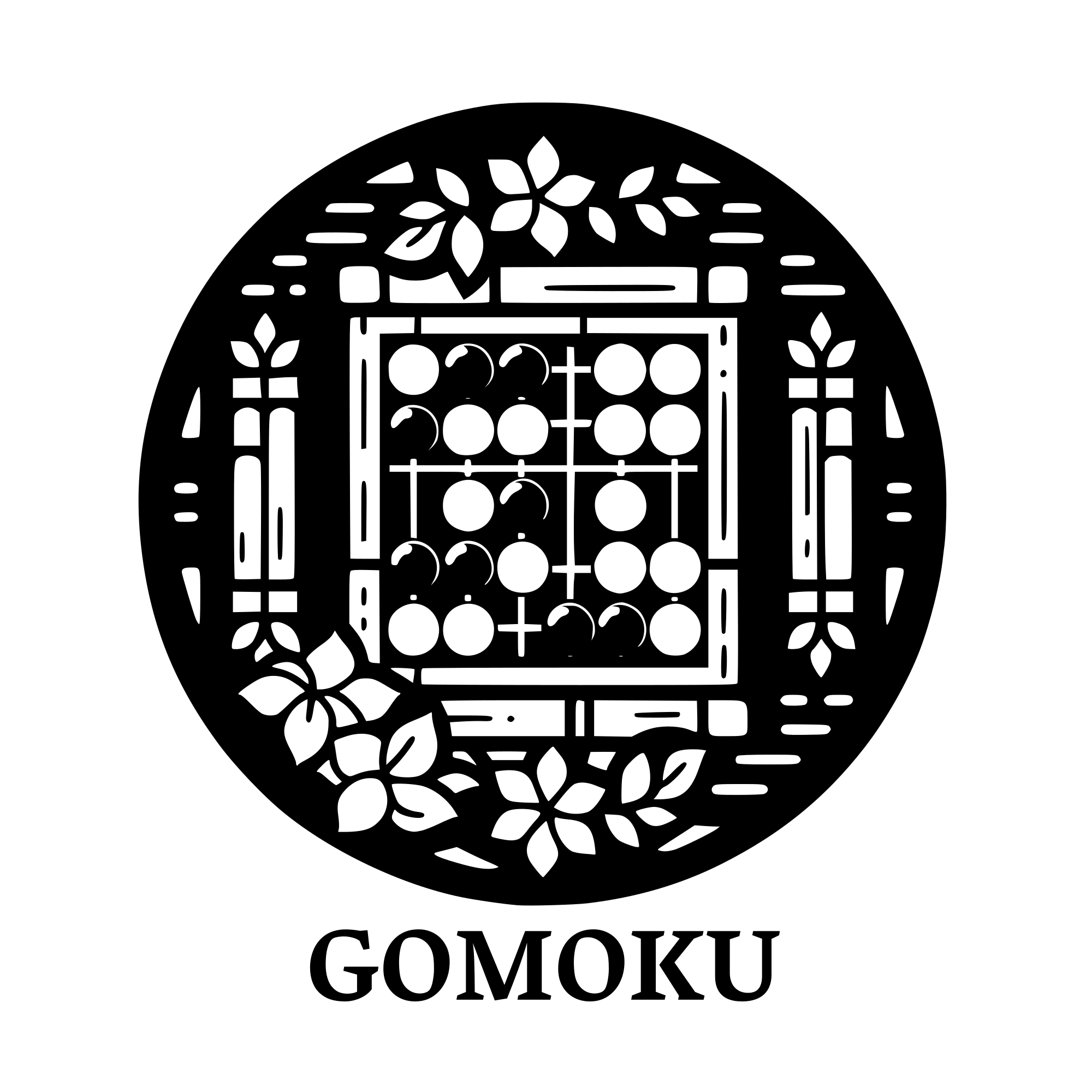This is a simple C++ implementation of a classical Japanese board game called "Gomoku". You can read the game's rules here. The implementation features a client/server architecture for 2-player scenarios.
This project only works on UNIX systems (Linux / MacOS). We recommend using Ubuntu, as it offers the easiest way to setup wxWidgets. Therefore, we explain installation only for Ubuntu systems. The following was tested on a Ubuntu 22.04 system, but should also work for earlier versions of Ubuntu.
Note: If you create a virtual machine, we recommend to give the virtual machine at least 12GB of (dynamic) harddrive space (CLion and wxWidgets need quite a lot of space).
The OS should already have git installed. If not, you can use:
sudo apt-get install git
Then use git clone https://gitlab.ethz.ch/youwuyou/gomoku to fetch this repository.
Execute the following commands in a console to prepare the environment:
sudo apt-get updatesudo apt-get install build-essentialfollowed bysudo reboot- if on virtual machine : install guest-additions (https://askubuntu.com/questions/22743/how-do-i-install-guest-additions-in-a-virtualbox-vm) and then
sudo reboot sudo snap install clion --classicthis installs the latest stable CLion versionsudo apt-get install libwxgtk3.0-gtk3-dev libwxgtk-media3.0-gtk3-dev osspdthis installs wxWidgets (GUI and sound library used in this project) and osspd (necessary for all sounds to work)
- Open CLion
- Click
File > Open...and there select the /sockpp folder of this project - Click
Build > Build all in 'Debug' - Wait until sockpp is compiled (from now on you never have to touch sockpp again ;))
- Click
File > Open...select the /gomoku folder - Click
Build > Build all in 'Debug' - Wait until Gomoku-server, Gomoku-client and Gomoku-tests are compiled
We also provide build scripts that you can utilize for the build process, in case you do not use the CLion IDE. For building the game, you could either run the build-run.sh script with either "Unix Makefiles" of "Ninja" as argument
- Make sure you locate at the root, using
pwdyou should see/path/to/gomoku - Choose to build with/without Ninja. Build directories named
cmake-build-debugwill appear under sockpp directory and then the root of the project- either
./build-run.sh "Unix Makefiles" - or way faster with
./build-run.sh "Ninja", but requires the build tool Ninja to be installed (apt-get install -y ninja-build)
- either
- Wait until the executables are compiled
For your convinience, we also provide a script that allows us to remove the cmake-build-debug directories. Execute it using ./build-clean.sh.
- Open a console in the project folder, and execute
./run-game.shto automatically start a server and two clients using the script.
- Open a console in the project folder, navigate into "cmake-build-debug"
cd cmake-build-debug - Run server:
./Gomoku-server - In new consoles run two clients to get two players:
./Gomoku-client
- CLion should automatically create a Google Test configuration Gomoku-tests which will run all tests. See Google Test run/debug configuration for more information.
- From the list on the main toolbar, select the configuration Gomoku-tests.
- Click
or press
Shift+F10.
You can run individual tests or test suites by opening the corresponding file in the /unit-tests folder and clicking next to the test method or class. For more information on testing in CLion read the documentation.
- Make sure you locate at the
cmake-build-debugdirectory of the whole project
- you should see
path/to/gomoku/cmake-build-debugwhen usingpwd
- Perform testing using
ctest -V
You don't need to look at the /sockpp, /rapidjson or /googletest folder, as they simply contain 3rd party code that should not be changed.
The code for the game can be found in /src, where it is separated into following folders:
- /client contains only code that is used on the client side (e.g. UI, sending messages)
- /common contains code that is shared between server and client.
- /exceptions contains the exception class used on server and client side. You don't need to change anything in here (unless you want to rename the GomokuException class ;))
- /game_state contains the
game_statethat is synchronized between client and server. We use the conditional pre-compile directive Gomoku_SERVER to enable certain parts of the code only on the server side. Namely, these are the state update functions, as they should only happen on the server. The client simply reflects the current game state as sent by the server without modifying it directly. - /network contains all the messages that are being passed between client and server. We use the Gomoku_CLIENT pre-compile directive to make
server_repsonsesonly executable on the client side (through the functionProcess()) . - /serialization contains base classes for serializing
game_state,client_requestandserver_responseobjects. Serialization is the process of transforming an object instance into a string that can be sent over a network, where the receiver deserializes it, i.e. recreates the object from the string. If you are interested, read me on Wikipedia.
- /server contains only code that is relevant for the server (e.g. player management, game instance management, receiving messages)
The /asset folder stores all the images that are being used to render the GUI.
The /unit-tests folder contains all unit tests, which validate the correct behaviour of the functions written in the source code of the game.
The Gomoku game is a C++-based project and it uses wxWidgets for the GUI, sockpp for the network interface, rapidjson for object serialization, and googletest for the unit tests.