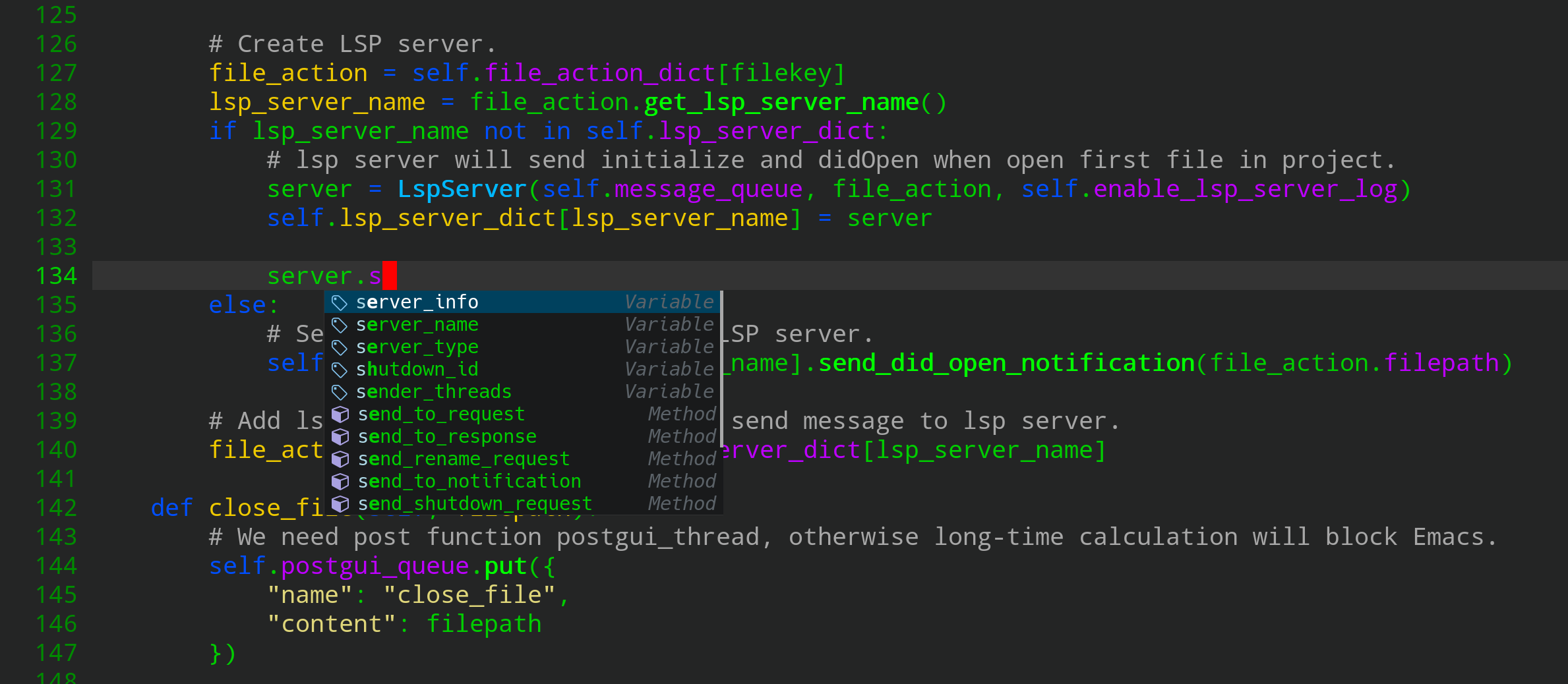lsp-bridge
lsp-bridge's goal is to become the fastest LSP client in the Emacs.
lsp-bridge use python threading technology build cache bridge between Emacs and LSP server, you will never feel stuck when you write the code.
Installation
- Install python-epc:
pip install epc - Install corfu
- Install all-the-icons
- Install Orderless
- Clone or download this repository (path of the folder is the
<path-to-lsp-bridge>used below). - Add follow code in your ~/.emacs:
(add-to-list 'load-path "<path-to-lsp-bridge>")
(require 'lsp-bridge) ;; load lsp-bridge
(global-corfu-mode) ;; use corfu as completion ui
(require 'lsp-bridge-orderless) ;; make lsp-bridge support fuzzy match, optional
(require 'lsp-bridge-icon) ;; show icon for completion items, optional
;; Enable auto completion in elisp mode.
(dolist (hook (list
'emacs-lisp-mode-hook
))
(add-hook hook (lambda ()
(setq-local corfu-auto t)
)))
;; Enable lsp-bridge.
(dolist (hook (list
'c-mode-hook
'c++-mode-hook
'java-mode-hook
'python-mode-hook
'ruby-mode-hook
'rust-mode-hook
'elixir-mode-hook
'go-mode-hook
'haskell-mode-hook
'haskell-literate-mode-hook
'dart-mode-hook
'scala-mode-hook
'typescript-mode-hook
'js2-mode-hook
'js-mode-hook
'tuareg-mode-hook
'latex-mode-hook
'Tex-latex-mode-hook
'texmode-hook
'context-mode-hook
'texinfo-mode-hook
'bibtex-mode-hook
'clojure-mode-hook
'clojurec-mode-hook
'clojurescript-mode-hook
'clojurex-mode-hook
))
(add-hook hook (lambda ()
(setq-local corfu-auto nil) ;; let lsp-bridge control when popup completion frame
(lsp-bridge-mode 1)
)))
Commands
- lsp-bridge-find-def: jump to the definition position
- lsp-bridge-return-from-def: return to location before lsp-bridge-find-def
- lsp-bridge-find-references: traversing across code references (fork from color-rg.el)
- lsp-bridge-rename: rename the cursor content
- lsp-bridge-restart-process: restart lsp-bridge process (only used for development)
Customize language server configuration
lsp-bridge load lang server configuration from directory lsp-bridge/langserver.
But default configuration maybe not works with your environment, you can change lsp-bridge-lang-server-list to customize language server configuration.
Example, we can change (python-mode . "pyright") to (python-mode . "/my_directory/pyright.json") then lsp-bridge will load configuration from /my_directory/pyright.json instead load from lsp-bridge/langserver/pyright.json.
Add support for new language?
- Create settings file under lsp-bridge/langserver, such as
pyright.jsonis use for pyright. - Add
(mode . server_name)in lsp-bridge-lang-server-list, such as(python-mode . "pyright") - Then add
(lsp-bridge-enable)in mode-hook for test.
Welcome send PR to help us improve support for LSP servers, thank you!
Supported language servers
- clangd (c, c++)
- pyright (python)
- solargraph (ruby)
- rust-analyzer (rust)
- elixirLS (elixir) Note: please ensure export
elixir-lsrelease directory in your system PATH at first. - gopls (go)
- hls (haskell)
- dart_analysis_server (dart)
- metals (scala)
- typescript (typescript, javascript)
- ocamllsp (ocaml)
- erlang_ls (erlang)
- texlab (latex)
- eclipse.jdt.ls (java) Note: please ensure export
org.eclipse.jdt.ls.product/target/repository/binin your system PATH at first. - clojure-lsp (clojure)
Todo
- Popup web document window by Popweb
- To support more LSP servers
Report bug
Please use emacs -q and load a minimal setup with only lsp-bridge to verify that the bug is reproducible. If emacs -q works fine, probably something is wrong with your Emacs config.
If the problem persists, please report it here with *lsp-bridge* buffer content, it contains many clues that can help us locate the problem faster.
If you get a segfault error, please use the following way to collect crash information:
- Install gdb and turn on option
lsp-bridge-enable-debug - Use the command
lsp-bridge-stop-processto stop the current process - Restart lsp-bridge, send issue with
*lsp-bridge*buffer content when next crash