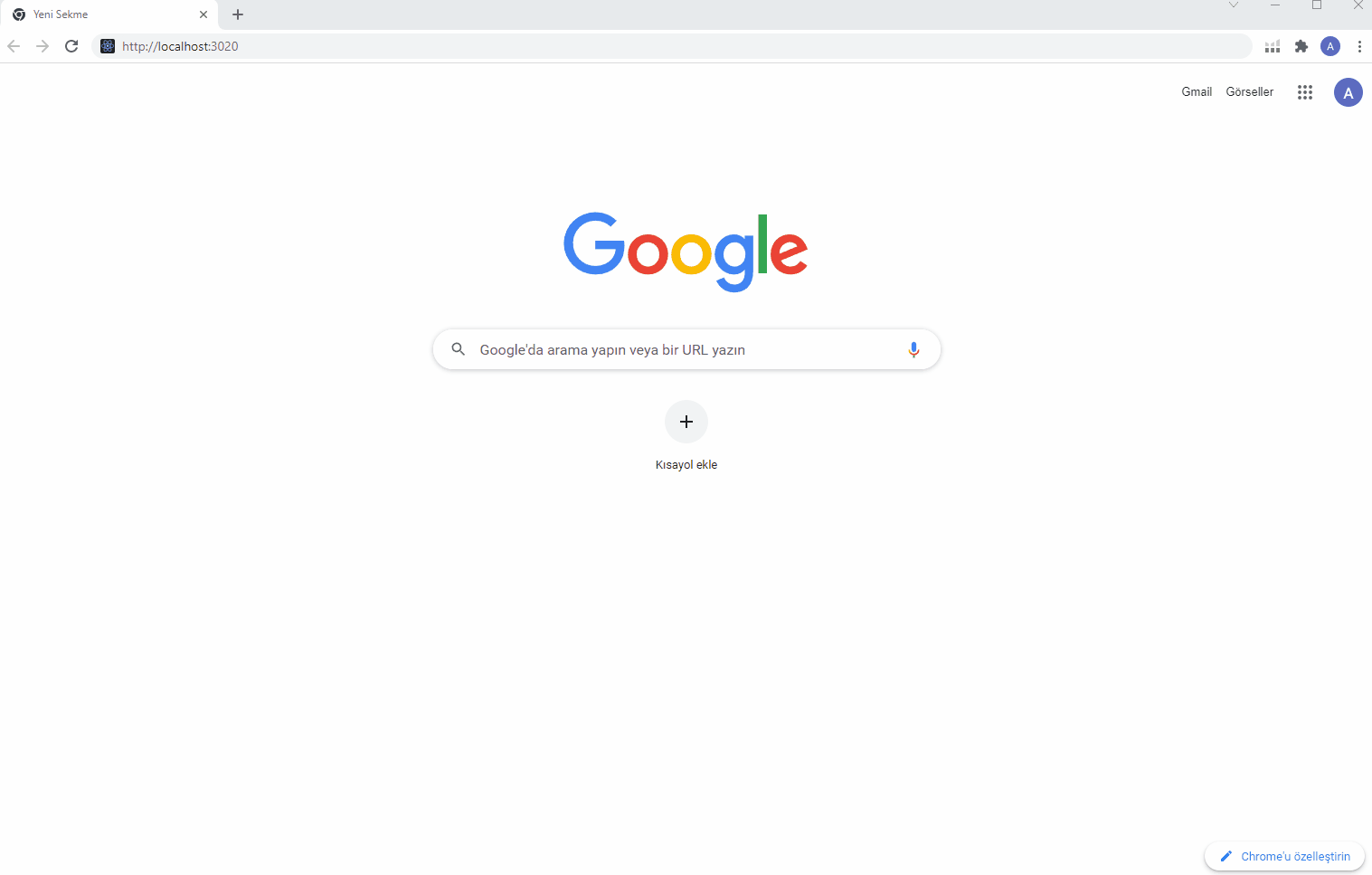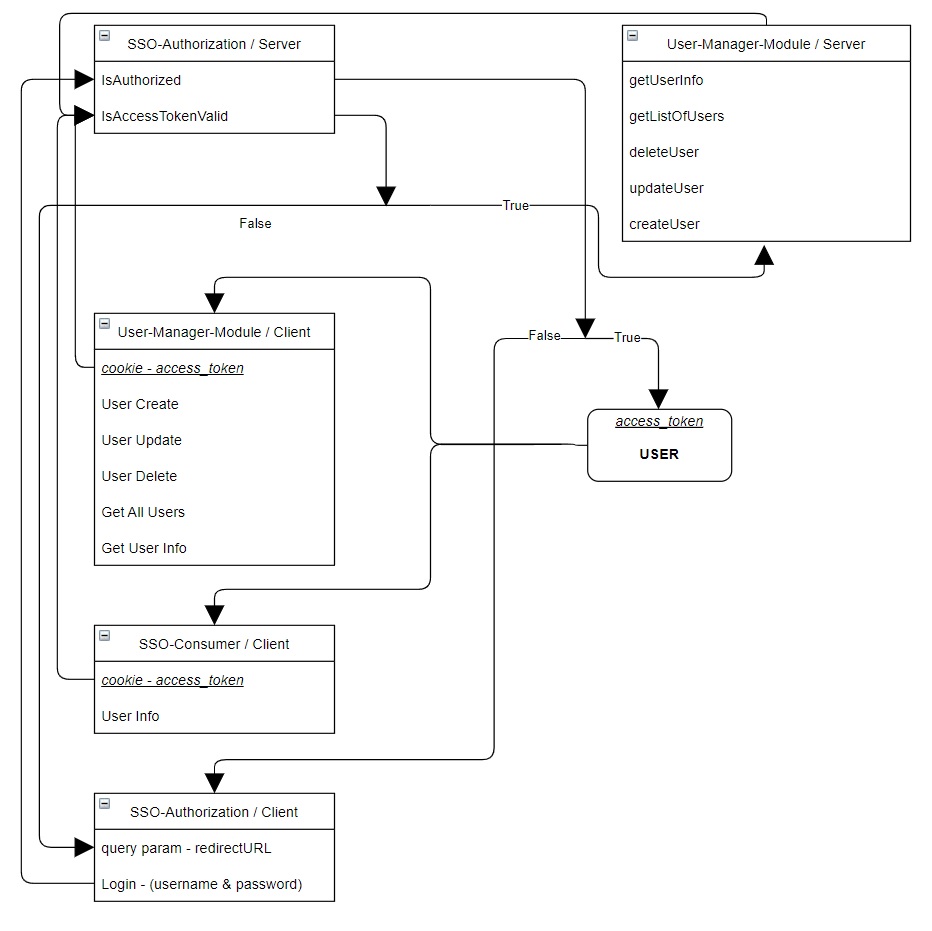Oğuz Özşen / Mustafa Anılcan Yurtbay / Koray Sarıoğlu / Ömer Faruk Şahin
Bu uygulamada backend Node.js, frontend React.JS, veritabanı MySQL kullanılmıştır
-
Frontend
- Teknolojiler
- React.JS
- Paketler
- React-bootstrap – Hazır şablonlar ve responsive uyumluluk.
- React-cookie – Tarayıcı çerez yönetimi.
- React-icons – Hazır simgeler.
- React-toastify – Kullanıcı bildirimi.
- Formik – Form yönetimi ve doğrulaması.
- Yup – Form yönetimi ve doğrulaması.
- Js-sha256 – Giriş bilgilerini backend’e göndermeden önce şifreleme.
- Axios – HTTP İstemcisi.
- Teknolojiler
-
Backend
- Teknolojiler
- Node.JS
- MySQL
- Paketler
- Mysql2 – Veritabanı sürücüsü.
- Sequelize – İlişkisel veritabanı için ORM.
- Express – Web framework.
- Cors – Express cors middleware.
- Bcrypt – Giriş bilgilerini backend’de şifreleme.
- Axios – HTTP İstemcisi.
- Morgan – Loglama.
- Mocha – Unit test çalıştırma.
- Chai – Unit test oluşturma.
- Sequelize-test-helpers – Modeller için unit test’e yardımcı paket.
- Teknolojiler
./
├── sso-authorization
│ └── client
│ │ ├── public
│ │ │── src
│ │ │ └── App.js
│ │ └── .env
│ └── server
│ ├── controller
│ │ └── ssoController.js
│ │── model
│ │ └── index.js
│ │ └── Log.js
│ │ └── Token.js
│ │ └── Url.js
│ │ └── User.js
│ │── route
│ │ └── ssoRoute.js
│ │── test
│ │ └── app.test.js
│ │ └── Log.test.js
│ │ └── Token.test.js
│ │ └── Url.test.js
│ │ └── User.test.js
│ │── app.js
│ └── .env
│
├── sso-consumer
│ └── client
│ ├── public
│ │── src
│ │ ├── components
│ │ │ └── ButtonURL.js
│ │ │ └── Card.js
│ │ └── App.js
│ └── .env
│
├── user-manager-api
│ └── server
│ ├── controller
│ │ └── appController.js
│ ├── middleware
│ │ └── authMiddleware.js
│ │ └── roleMiddleware.js
│ │── model
│ │ └── index.js
│ │ └── Log.js
│ │ └── Token.js
│ │ └── Url.js
│ │ └── User.js
│ │── route
│ │ └── appRoute.js
│ │── test
│ │ └── app.test.js
│ │ └── Log.test.js
│ │ └── Token.test.js
│ │ └── Url.test.js
│ │ └── User.test.js
│ │── app.js
│ └── .env
│
└── user-manager-app
└── client
├── public
│── src
│ ├── components
│ │ └── AddForm.js
│ │ └── ControlTxt.js
│ │ └── DeleteForm.js
│ │ └── EditForm.js
│ │ └── Header.js
│ │ └── User.js
│ │ └── UserList.js
│ └── App.js
└── .env
- Projeyi klonlayın.
$ git clone https://github.com/grup-3-bitirme-odevi/simple-sso
-
Database klasöründe bulunan
setup.sqldosyasını import edin. SonrasındastoredProcedure.txtdosyasında bulunan stored procedure'leri db nize ekleyin. Veritabanı işlemlerini yaptıktan sonra demo kullanıcılarınız oluşacaktır.Admin kullanıcı: admin-123456,User kullanıcı: user-123456 -
Mevcut 5 uygulamada dependency'leri yükleyin.
$ ./sso-authorization/client npm install
$ ./sso-authorization/server npm install
$ ./sso-consumer/client npm install
$ ./user-manager-api/server npm install
$ ./user-manager-app/client npm install
.envyapılandırmalarını ayarlayın.
################ ./sso-authorization/client/.env ##################
REACT_APP_SSO_SERVER= <http://localhost:3100>
REACT_APP_PASS_SALT= <AloTech>
################ ./sso-authorization/server/.env ##################
ENV_DB_HOST= <localhost>
ENV_DB_USER= <root>
ENV_DB_PASS= <password>
ENV_DB_NAME= <users>
ENV_DB_DIALECT= <mysql>
ENV_APP_PORT= <3100>
ENV_MODULE_NAME= <SSO-AUTH> // Log tablosuna yazacağı modül ismi
ENV_PASS_SALT= <AloTech>
ENV_TOKEN_TTL= <5> // Dakika
################ ./sso-consumer/client/.env ##################
REACT_APP_SSO_SERVER= <http://localhost:3100>
REACT_APP_SSO_CLIENT= <http://localhost:3010>
REACT_APP_UMM_SERVER= <http://localhost:3200>
REACT_APP_UMM_CLIENT= <http://localhost:3030>
################ ./user-manager-api/server/.env ##################
ENV_DB_HOST= <localhost>
ENV_DB_USER= <root>
ENV_DB_PASS= <password>
ENV_DB_NAME= <users>
ENV_DB_DIALECT= <mysql>
ENV_APP_PORT= <3200>
ENV_MODULE_NAME= <USER-MM> // Log tablosuna yazacağı modül ismi
ENV_PASS_SALT= <AloTech>
ENV_SSO_SERVER= <http://localhost:3100>
ENV_SSO_CLIENT= <http://localhost:3010>
ENV_CON_CLIENT= <http://localhost:3020>
ENV_UMM_CLIENT= <http://localhost:3030>
################ ./user-manager-app/client/.env ##################
REACT_APP_SSO_SERVER= <http://localhost:3100>
REACT_APP_SSO_CLIENT= <http://localhost:3010>
REACT_APP_UMM_SERVER= <http://localhost:3200>
REACT_APP_UMM_CLIENT= <http://localhost:3030>
- isAuthorized
-
POSTMAN kullanın, Headers'ı
Content-type: application/jsonolarak ayarlayın. -
http://localhost:3100?redirectURL=http://localhost:3020viaPOST/Body -> Raw -> Json -
pass_hashparametresi sadeceRESTFULservis kullanılacak isetrueolmalı. Sebebifrontendkısmında şifreninSHA-256ile şifrelenerekbackend'e gelmesi. Frontend'de SHA-256 ile şifrelenerek gönderildiğindefalseolarak gönderilir. -
- Request
{
"username":"admin",
"password":"123456",
"pass_hash":true
}- Response = Success
{
"stat": "success",
"message": "login success",
"user_id": 1,
"access_token": "343d9dfc-8845-415a-9fc6-b73547728ee4"
}- Response = Wrong Username
{
"stat": "fail",
"message": "User not found."
}- Response = Wrong Password
{
"stat": "fail",
"message": "Password not match."
}- Response = Wrong URL query
{
"stat": "fail",
"message": "Redirect URL is reqiured."
}- Response = Unauthorized URL
{
"stat": "fail",
"message": "You are not authorized."
}- isAccessTokenValid
-
POSTMAN kullanın, Headers'ı
Content-type: application/jsonveAuthorization: access_tokenolarak ayarlayın. -
http://localhost:3100/validateviaGET -
- Response = Access Token Valid
{
"stat": "success"
}- Response = Access Token Invalid
{
"stat": "fail",
"message": "Token not found."
}- Create User
-
POSTMAN kullanın, Headers'ı
Content-type: application/jsonveAuthorization: access_tokenolarak ayarlayın. -
http://localhost:3200/usersviaPOST/Body -> Raw -> Json -
pass_hashparametresi sadeceRESTFULservis kullanılacak isetrueolmalı. Sebebifrontendkısmında şifreninSHA-256ile şifrelenerekbackend'e gelmesi. Frontend'de SHA-256 ile şifrelenerek gönderildiğindefalseolarak gönderilir. -
- Request
{
"username":"testuser",
"user_name":"John",
"user_surname":"Doe",
"user_password":"123456",
"user_email":"testuser@test.com",
"user_type":"user",
"pass_hash":true
}- Response = Success
{
"stat": "success",
"message": [
{
"id": 7,
"username": "testuser",
"user_name": "john",
"user_surname": "doe",
"user_password": "$2b$10$DhdDJoFFycuOugpmJ.ebhurnNwH74RiAIcpXwjwkT807B7xvMJdhu",
"user_email": "testuser@test.com",
"user_type": "user"
}
]
}- Response = Username Exists
{
"stat": "fail",
"message": "Username exists in the system."
}- Response = Email Exists
{
"stat": "fail",
"message": "Email exists in the system."
}- Response = Check Inputs
{
"stat": "fail",
"message": "All inputs are required."
}- Update User
-
POSTMAN kullanın, Headers'ı
Content-type: application/jsonveAuthorization: access_tokenolarak ayarlayın. -
http://localhost:3200/users/{user_id}viaPUT/Body -> Raw -> Json -
pass_hashparametresi sadeceRESTFULservis kullanılacak isetrueolmalı. Sebebifrontendkısmında şifreninSHA-256ile şifrelenerekbackend'e gelmesi. Frontend'de SHA-256 ile şifrelenerek gönderildiğindefalseolarak gönderilir. -
- Request
{
"username": "testuserUpdate",
"user_name": "Johnn",
"user_surname": "Doeee",
"user_password": "", // Şifreyi boş bırakırsanız, şifre güncellenmez.
"user_email": "testuserUpdate@mail.com",
"user_type": "user",
"pass_hash": true
}- Response = Success
{
"stat": "success",
"message": {
"username": "testuserUpdate",
"user_name": "Johnn",
"user_surname": "Doeee",
"user_email": "testuserUpdate@mail.com",
"user_type": "user"
}
}- Response = Wrong User
{
"stat": "fail",
"message": "User not found."
}- Response = Check Inputs
{
"stat": "fail",
"message": "All inputs are required."
}- Delete User
-
POSTMAN kullanın, Headers'ı
Content-type: application/jsonveAuthorization: access_tokenolarak ayarlayın. -
http://localhost:3200/users/{user_id}viaDELETE -
- Response = Success
{
"stat": "success",
"message": "User deleted."
}- Response = Wrong User
{
"stat": "fail",
"message": "User not found."
}- Get All Users
-
POSTMAN kullanın, Headers'ı
Content-type: application/jsonveAuthorization: access_tokenolarak ayarlayın. -
http://localhost:3200/usersviaGET -
- Response = Success
{
"stat": "success",
"data": [
{
"id": 1,
"username": "admin",
"user_name": "Admin",
"user_surname": "Doe",
"user_email": "admin@email.com",
"user_type": "admin"
},
{
"id": 2,
"username": "user",
"user_name": "John",
"user_surname": "Doe",
"user_email": "admin@email.com",
"user_type": "admin"
},
{
"id": 3,
"username": "test",
"user_name": "Test",
"user_surname": "Doe",
"user_email": "test@mail.com",
"user_type": "user"
}
]
}- Get User Info
-
POSTMAN kullanın, Headers'ı
Content-type: application/jsonveAuthorization: access_tokenolarak ayarlayın. -
http://localhost:3200/users/infoviaGET -
- Response = Success
{
"stat": "success",
"data": {
"id": 1,
"username": "admin",
"user_name": "Admin",
"user_surname": "Doe",
"user_email": "admin@email.com",
"user_type": "admin"
}
}