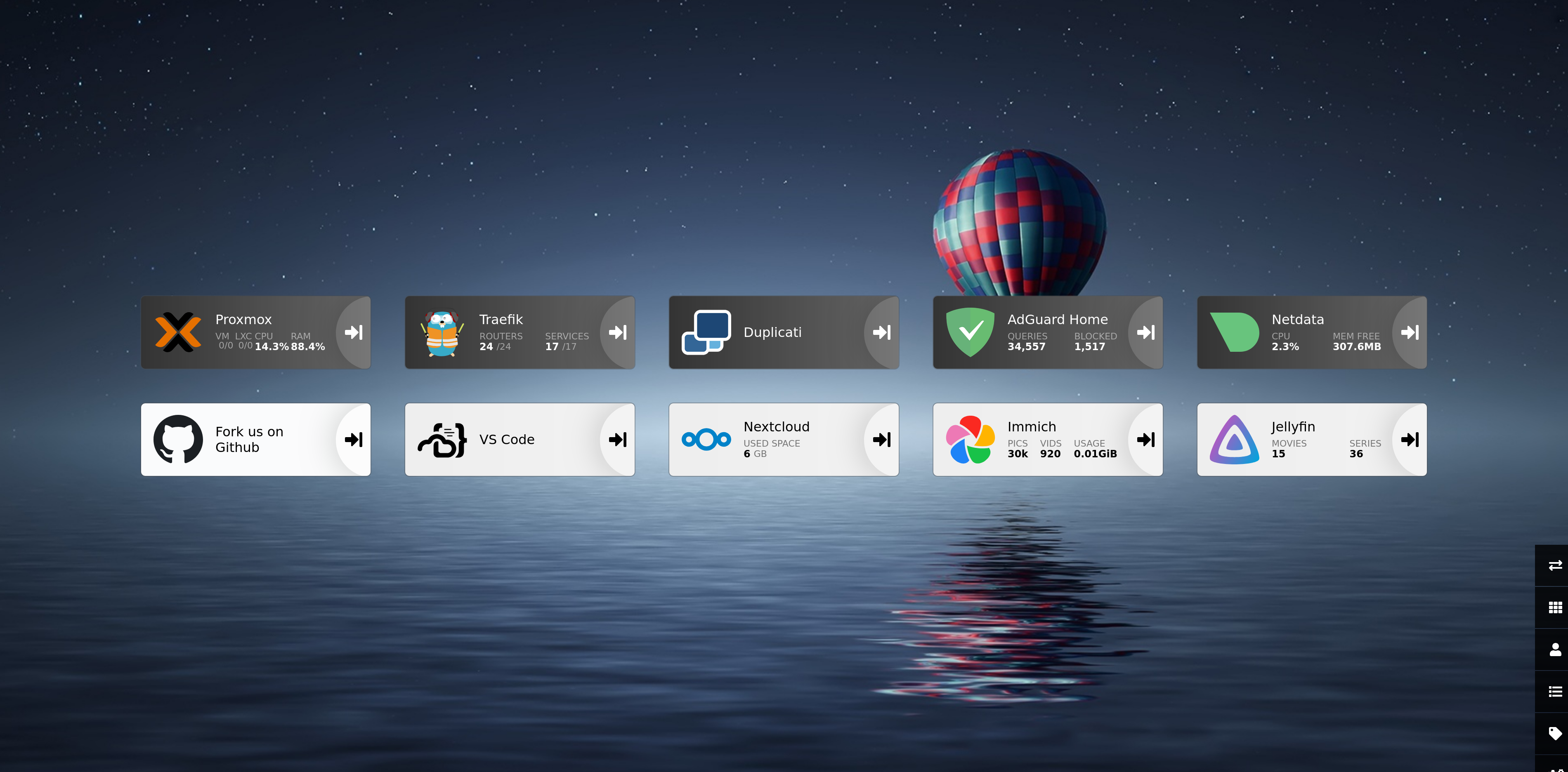Cloud services, safely hosted at home.
PiNanas is a private cloud platform with a wild range of services included. It can be safely hosted at home or on any privately-managed infrastructure. It is modular, flexible and open to extensions. Built with security and ease of use in mind, PiNanas will empower you to transform any hardware (old computer, Raspberry Pi, ...) into a homelab and private cloud.
Access your files from anywhere around the world. Never lose a photo anymore. Wonder no more how to play videos on your TV.
PiNanas includes:
- A private cloud platform:
- Network management:
- AdGuard Home: protect your privacy and filter out advertising on all devices.
- Security and monitoring tools:
PiNanas will need a linux-based host, with:
- 32 GB free disk space
- 4 GB RAM, 8GB suggested
- An access to Internet
- Optionnally: a GPU suited to your needs (video transcoding & playing)
During installation or operation, PiNanas requires:
- GNU utils
- docker and docker-compose
- a wildcard (sub)domain name (e.g.
*.home.example.com); read How to get a domain name? for more information.
Read INSTALL for a step-by-step guide on how to install PiNanas at home.
PiNanas is highly modular and can be extended. You can:
- Link an external service to PiNanas into its perimeter, enhancing interoperability, security and visibility of applications.
- Contribute to this repository: feature request, bug report, pull request...
PiNanas was born in 2020 during the Covid Pandemic when two friends discussed their frustrations around attempts to setup Plex and their own private-cloud in a controlled environment, on low-cost hardware (Raspberry Pi 4).
It was around this time that Techno Tim published a video on Youtube on how to setup Traefik on a homelab, the first of a series on homelab services. These videos have been a continuous source of inspiration for us. What we tinkered with became its own thing, and The Wife named it PiNanas: a NAS on a Pi!
We'd be sincerly pleased to see you finding interest in our toy project.
— Yankel Scialom and glevil.