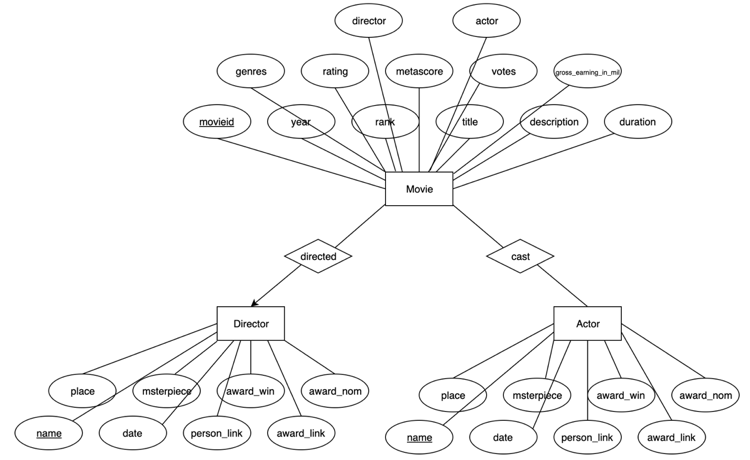@ Contributors: Shuiling Yu, Yekai Chen, Chin-Han Lin, Zheying Lu
This is a movie website using Django as backend framework and SQLite as database.
This project aims to create a sample movie database including top-100 popular movie from 2008 to 2018, to build up movie box office prediction model and to show visualization radar chart for different movies.
For the current version, the following features are implemented,
- Database insertion, deletion and update
- Search engine
- Box office prediction based on movie features (linear regression)
- Radar Chart visilization based on movie, actor and director fetures
https://www.youtube.com/watch?v=zLvqzsCZY94
(To be added)
Movie, actor and director information from IMDB are the origin data source. Relevant data are crawled using packages such as beautifulsoup.
Currently, there are about 1100 movies in the database, which are the top-100 popular movies from 2008 to 2018.
To make it easy for development and deployment, SQLite is chosen as database. The database file is db.sqlite3 in the movieDB directory.
The Entity Relation Diagram (ER Diagram) of the database is shown below.
- Linear regression model: A linear regression model was built based on different movie features, model paramter and evaluation matrics are recorded.
- Box office prediction: Based on the model, predicted and actual box office are compared.
An item-based radar chart is implemented.
Movie features, actor and director information are gathered based on specified movie name, then they are normalized to draw the radar chart. Through the radar chart, user can explore the effect of different aspects to a movie.
- Install Python 3 in your computer, and make sure to set environment variable correctly.
- Install Django for the Python environment. The easiest way is to use pip by running
pip install django. - Change directory to application directory:
cd movieDB - Open a terminal, input command:
python manage.py runserver - Go to the local host address: http://127.0.0.1:8000/