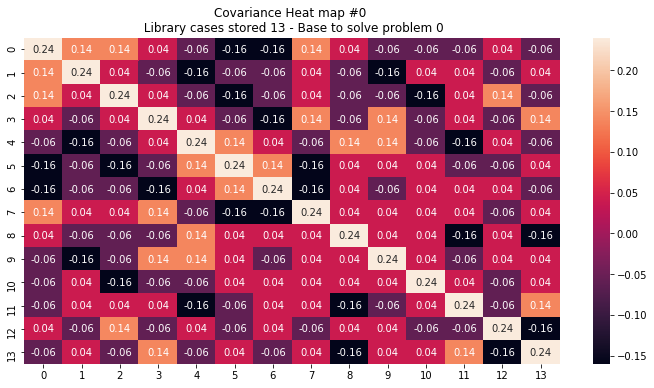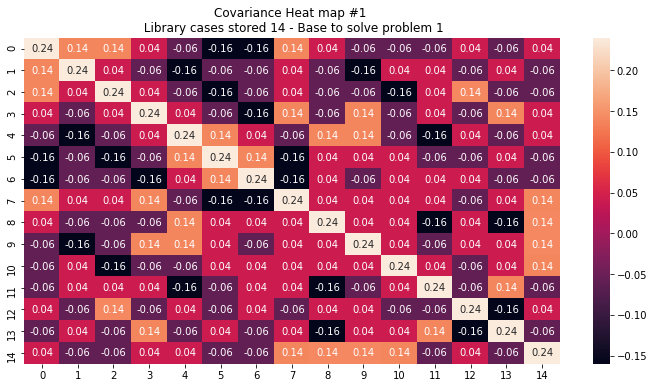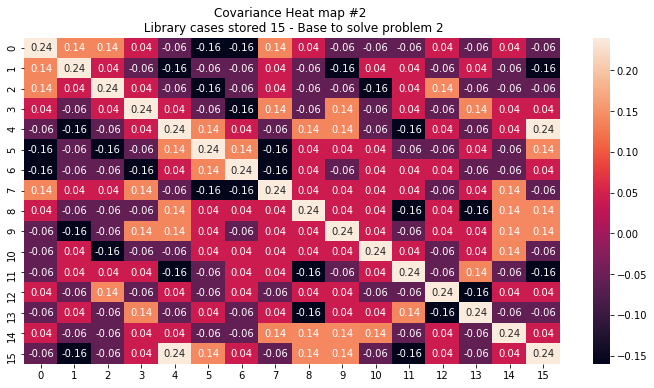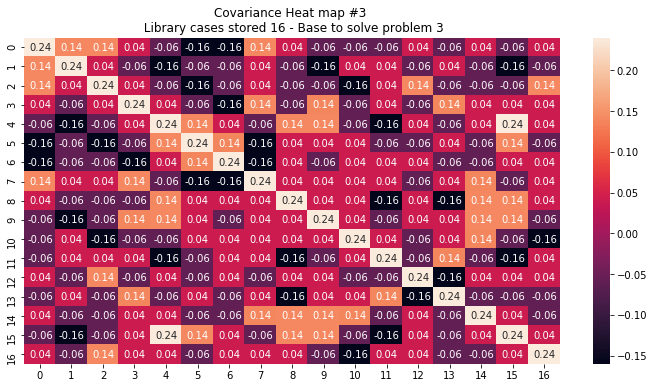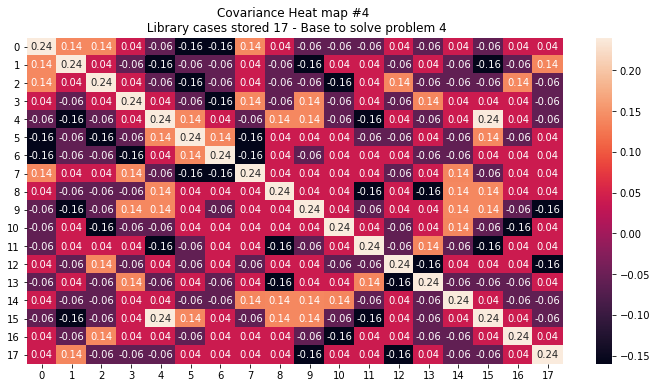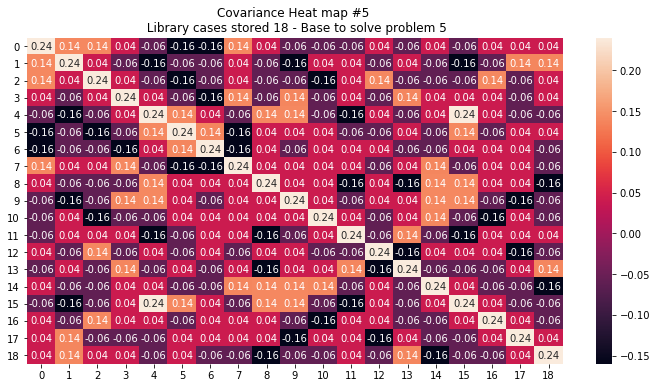A Case-based reasoning (CBR) is a paradigm of artificial intelligence and cognitive science that models the reasoning process as primarily memory based. Case-based reasoning systems solve new problems by retrieving stored ‘cases’ describing similar prior problem-solving episodes and adapting their solutions to fit new needs.
Case-based reasoning has been formalized for purposes of computer reasoning as a four-step process:
- 1. Retrieve Given a target problem, retrieve from memory cases relevant to solving it. A case consists of a problem, its solution, and, typically, annotations about how the solution was derived.
- 2. Reuse: Map the solution from the previous case to the target problem. This may involve adapting the solution as needed to fit the new situation.
- 3. Revise: Having mapped the previous solution to the target situation, test the new solution in the real world (or a simulation) and, if necessary, revise.
- 4. Retain: After the solution has been successfully adapted to the target problem, store the resulting experience as a new case in memory.
Yefferson Marín - (@yammadev)
Check the Jupiter notebook (or pdf) with details
A initial library of cases. At input/library.csv
| Outlook | Temperature | Humidity | Windy | Play |
|---|---|---|---|---|
| Sunny | Hot | High | False | No |
| Sunny | Hot | High | True | No |
| Overcast | Hot | High | False | Yes |
| Rainy | Mild | High | False | Yes |
| Rainy | Cool | Normal | False | Yes |
| Rainy | Cool | Normal | True | No |
| Overcast | Cool | Normal | True | Yes |
| Sunny | Mild | High | False | No |
| Sunny | Cool | Normal | False | Yes |
| Rainy | Mild | Normal | False | Yes |
| Sunny | Mild | Normal | True | Yes |
| Overcast | Mild | High | True | Yes |
| Overcast | Hot | Normal | False | Yes |
| Rainy | Mild | High | True | No |
A set of cases/problems to solve. At input/cases.csv
| Outlook | Temperature | Humidity | Windy |
|---|---|---|---|
| Sunny | Mild | Normal | False |
| Rainy | Cool | Normal | False |
| Overcast | Cool | High | False |
| Sunny | Cool | High | True |
| Rainy | Hot | High | True |
| Rainy | Cool | High | True |
Initial library plus cases/problems solved. At output/library.csv
| Outlook | Temperature | Humidity | Windy | Play |
|---|---|---|---|---|
| Sunny | Hot | High | False | No |
| Sunny | Hot | High | True | No |
| Overcast | Hot | High | False | Yes |
| Rainy | Mild | High | False | Yes |
| Rainy | Cool | Normal | False | Yes |
| Rainy | Cool | Normal | True | No |
| Overcast | Cool | Normal | True | Yes |
| Sunny | Mild | High | False | No |
| Sunny | Cool | Normal | False | Yes |
| Rainy | Mild | Normal | False | Yes |
| Sunny | Mild | Normal | True | Yes |
| Overcast | Mild | High | True | Yes |
| Overcast | Hot | Normal | False | Yes |
| Rainy | Mild | High | True | No |
| Sunny | Mild | Normal | False | Yes |
| Rainy | Cool | Normal | False | Yes |
| Overcast | Cool | High | False | Yes |
| Sunny | Cool | High | True | Yes |
| Rainy | Hot | High | True | No |
| Rainy | Cool | High | True | No |
An image for each Covariance Heat map, using library cases stored (base) at each iteration to solve a specific problem. At output/heat_map_x.png
# Install virtual environment
$ python3 -m venv venv
# (On Windows)
$ py -3 -m venv venv
# Activate virtual environment
$ . venv/bin/activate
# (On Windows)
$ venv\Scripts\activate
# Install pandas & seaborn
(venv) $ pip install pandas
(venv) $ pip install seaborn
# Deactivate virtual environment
(venv) $ . venv/bin/deactivate
# (On Windows)
(venv) $ venv\Scripts\deactivateAll notable changes to this project are documented in this part of the file. The format is based on Keep a Changelog.
- x for major release related to major additions or changes.
- y for minor release related to minor additions or changes in current major release.
- z for minor release related to minor additions or changes in current minor release.
- Added for new features.
- Modified for changes in existing functionality.
- Deprecated for soon-to-be removed features.
- Removed for removed features.
- Fixed for any bug fixes.
- Security in case of vulnerabilities.
cbrs.pdfwith paper version ofJupiter Notebook.
Readmeedited.
Readmeedited.
Jupiter Notebookfinished.
- Spell checking
- Code cleaning.
- Outputs and code cleaning.
- Main functionalities to better optimizations.
Readmeedited.
- Main functionalities.
Readmeedited.
Inputdata stored in.csvformat.Jupiter Notebookconfig + main info.- Main info in
Jupiter Notebookwith a few of steps done.