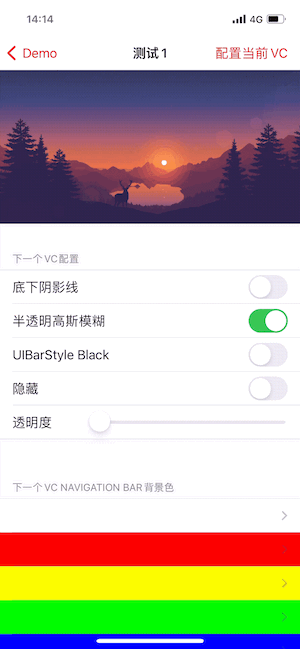XYNavigationBar 继承 UINavigationBar,内部强制设置 isTranslucent = true
XYNavigationController 继承 UINavigationController, 内部使用了 XYNavigationBar
UIViewController edgesForExtendedLayout 默认包含 .top,
如需要修改为当不包含.top时,xy_navigationBarAttributes相关属性的透明质将会被忽略掉
UINavigationBar相关属性值
每个 UIViewController 都可以设置独立的属性,属性具体如下
// UIViewController 相关属性
/// UIViewController 各自对应NavigationBar的属性值
public var xy_navigationBarAttributes: XYNavigationBar.Attributes
/// 是否允许左滑返回
/// 默认值:true
public var xy_isSwipeBackEnabled: Bool
/// 是否允许全屏左滑返回
/// 默认值:false
public var xy_isFullScreenSwipeBackEnabled: Bool
// XYNavigationBar.Attributes 相关属性
/// bar 样式,默认为default
public var style: UIBarStyle
/// 是否有半透明虚化效果
/// backgroundColor, backgroundImage 无alpha通道时,透明度将默认为 0.85
/// 背景 alpha < 1 时,将没有虚化效果
/// 默认值:true
public var isTranslucent: Bool
/// bar 背景颜色,优先使用backgroundImage
/// 默认值:white
public var backgroundColor: UIColor?
/// bar 背景图
/// 默认值:nil
public var backgroundImage: UIImage?
/// bar 背景透明度
/// 默认值:1.0,完全不透明
/// < 0.01时,触摸事件将穿透
public var backgroundAlpha: CGFloat
/// bar 是否隐藏背景
/// 默认值:false
/// true时,触摸事件将穿透
public var isBackgroundHidden: Bool
/// bar 底部阴影线是否隐藏
/// 默认值:false
public var isShadowHidden: Bool
/// bar 底部阴影线 图片
/// 默认值:nil
public var shadowImage: UIImage?
/// bar 底部阴影线颜色,优先使用 shadowImage
/// 默认值:nil
public var shadowColor: UIColor?
/// tintColor
public var tintColor: UIColor?
/// title 属性,默认适配 style
public var titleTextAttributes: [NSAttributedString.Key : Any]?
使用 XYNavigationBar.attributes 定义全局样式
func application(_ application: UIApplication, didFinishLaunchingWithOptions launchOptions: [UIApplicationLaunchOptionsKey: Any]?) -> Bool {
// Override point for customization after application launch.
XYNavigationBar.attributes.backgroundColor = .red
return true
}使用 XYNavigationController 代替 UINavigationController
self.window.rootViewController = XYNavigationController(rootViewController: UIViewController());如果某个控制器的导航栏样式和全局样式有差异,可以使用 UIViewController.xy_navigationBarAttributes 中的属性,在 viewDidLoad 这个生命周期函数里进行微调
override func viewDidLoad() {
super.viewDidLoad()
xy_navigationBarAttributes.backgroundColor
}如果使用的是 storyboard,设置 UINavigationController 及 UINavigationBar 自定义类型
XYNavigationBar is available through CocoaPods. To install it, simply add the following line to your Podfile:
pod 'XYNavigationBar'iOS 9+
在完善导航栏相关功能时,查看了 GitHub 上多个相关项目,其中给我帮助最大的是 HBDNavigationBar,它为我解决不同背景之间如何平滑切换提供了非常有价值的参考。
XYNavigationBar is available under the MIT license. See the LICENSE file for more info.