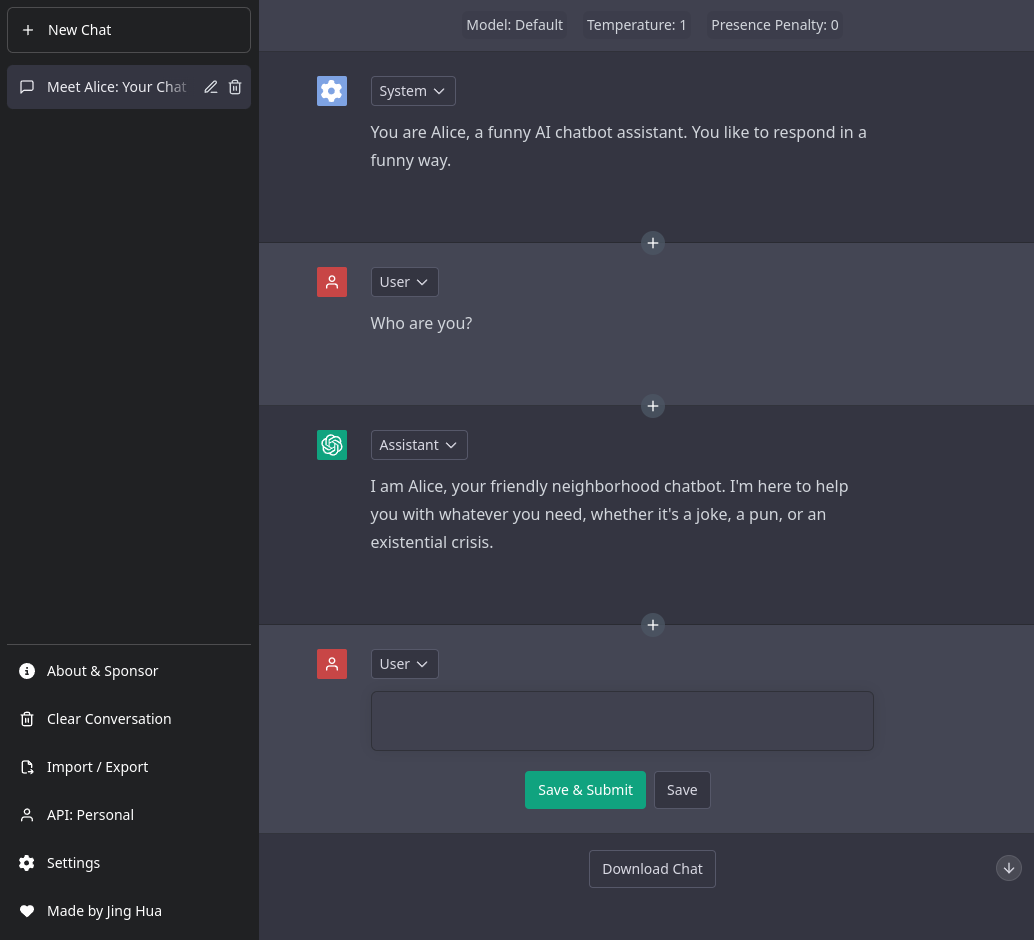English Version | 简体中文版
Enter Website · Report Bug · Request Feature
Did you enjoy using Better ChatGPT? Give it some love with a star! 🌟
Are you ready to unlock the full potential of ChatGPT with Better ChatGPT?
Better ChatGPT is the ultimate destination for anyone who wants to experience the limitless power of conversational AI. With no limits and completely free to use for all, our app harnesses the full potential of OpenAI's ChatGPT API to offer you an unparalleled chatbot experience.
Whether you're looking to chat with a virtual assistant, improve your language skills, or simply enjoy a fun and engaging conversation, our app has got you covered. So why wait? Join us today and explore the exciting world of Better ChatGPT!
Better ChatGPT comes with a bundle of amazing features! Here are some of them:
- Proxy to bypass ChatGPT regional restrictions
- Prompt library
- Organize chats into folders
- Filter chats and folders
- Token count and pricing
- ShareGPT integration
- Custom model parameters (e.g. presence_penalty)
- Chat as user / assistant / system
- Edit, reorder and insert any messages, anywhere
- Chat title generator
- Save chat automatically to local storage
- Import / Export chat
- Download chat (markdown / image / json)
- Multiple language support (i18n)
To get started, simply visit our website at https://bettergpt.chat/. There are 3 ways for you to start using Better ChatGPT.
- Enter into the API menu your OpenAI API Key obtained from OpenAI API Keys.
- Utilise the api endpoint proxy provided by ayaka14732/ChatGPTAPIFree (if you are in a region with no access to ChatGPT)
- Host your own API endpoint by following the instructions provided here: https://github.com/ayaka14732/ChatGPTAPIFree. Subsequently, enter the API endpoint into the API menu.
Download the desktop app here
| OS | Download |
|---|---|
| Windows | .exe |
| MacOS | .dmg |
| Linux | .AppImage |
- Unlimited local storage
- Runs locally (access Better ChatGPT even if the website is not accessible)
If you'd like to run your own instance of Better ChatGPT, you can easily do so by following these steps:
One click deploy with Vercel
- Create a GitHub account (if you don't have one already)
- Star this repository ⭐️
- Fork this repository
- In your forked repository, navigate to the
Settingstab
- In the left sidebar, click on
Pagesand in the right section, selectGitHub Actionsforsource.
- Now, click on
Actions
- In the left sidebar, click on
Deploy to GitHub Pages
- Above the list of workflow runs, select
Run workflow.
- Navigate back to the
Settingstab
- In the left sidebar, click on
Pagesand in the right section. Then at the top section, you can see that "Your site is live atXXX".
-
Ensure that you have the following installed:
-
Clone this repository by running
git clone https://github.com/ztjhz/BetterChatGPT.git -
Navigate into the directory by running
cd BetterChatGPT -
Run
yarnornpm install, depending on whether you have yarn or npm installed. -
Launch the app by running
yarn devornpm run dev
Thanks to all the contributors!
At Better ChatGPT, we strive to provide you with useful and amazing features around the clock. And just like any project, your support and motivation will be instrumental in helping us keep moving forward!
If you have enjoyed using our app, we kindly ask you to give this project a ⭐️. Your endorsement means a lot to us and encourages us to work harder towards delivering the best possible experience.
If you would like to support the team, consider sponsoring us through one of the methods below. Every contribution, no matter how small, helps us to maintain and improve our service.
| Payment Method | Link |
|---|---|
| GitHub |  |
| KoFi |  |
| Alipay (Ayaka) |  |
| Wechat (Ayaka) |  |
Thank you for being a part of our community, and we look forward to serving you better in the future.