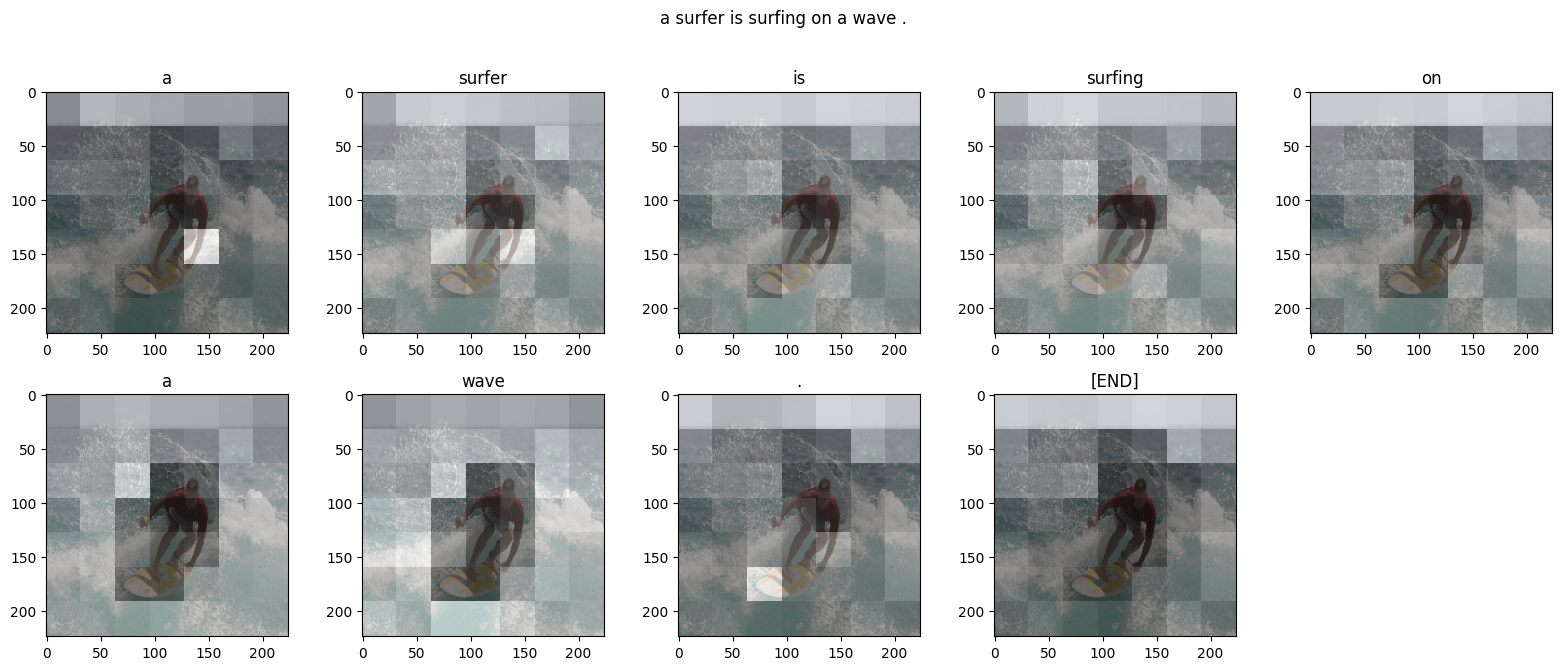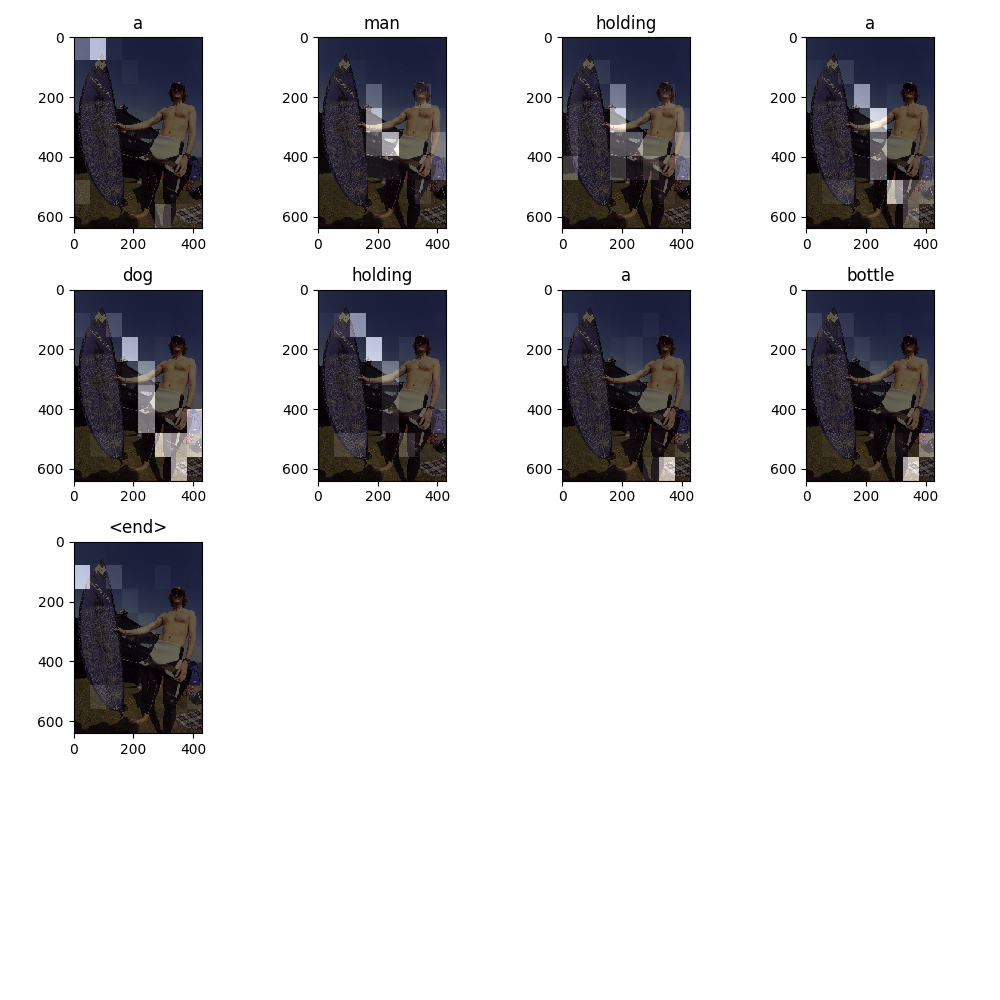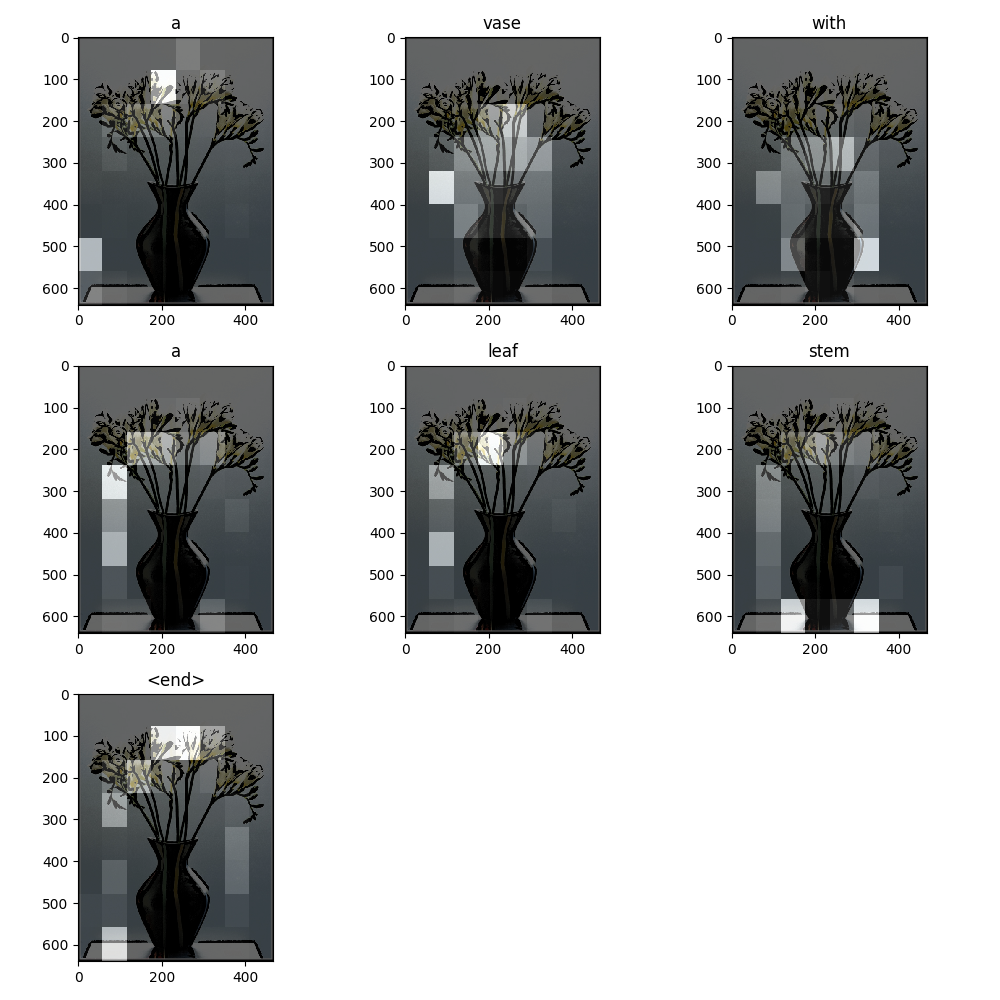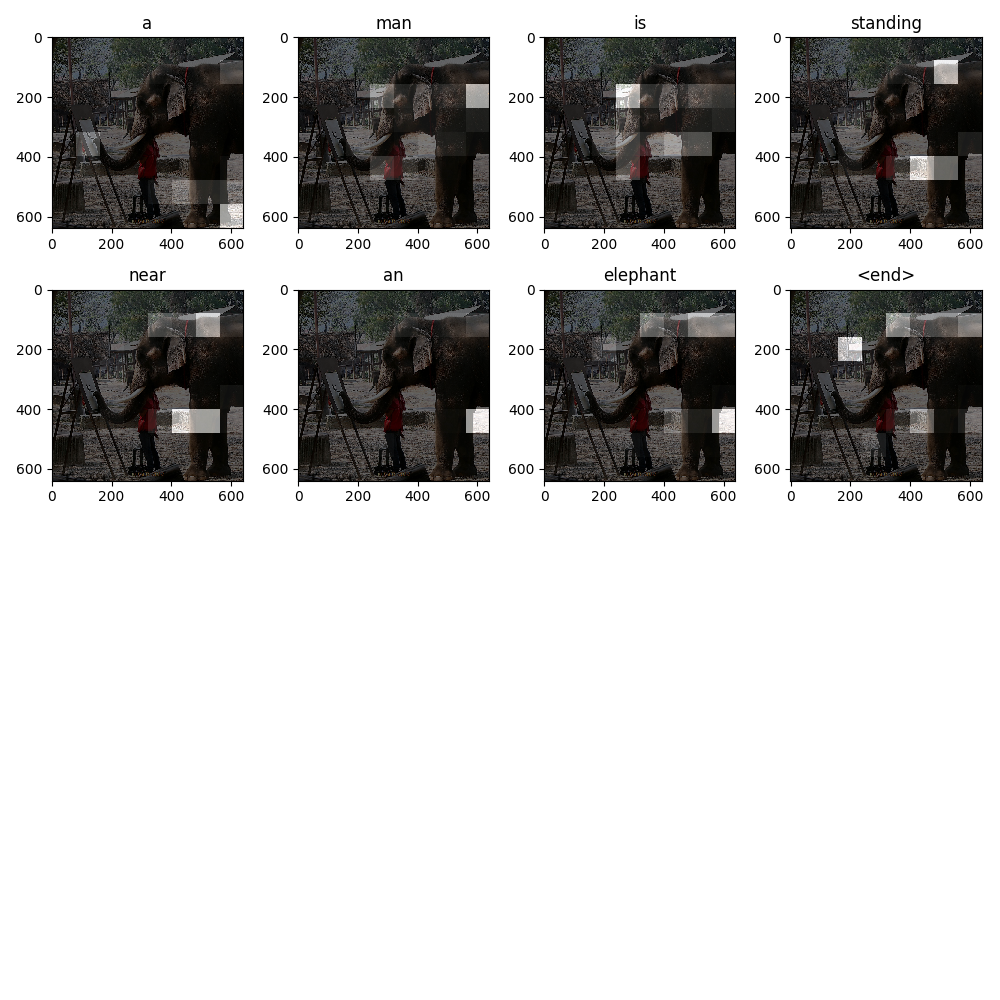CNN-Encoder and RNN-Decoder (Bahdanau Attention) for image caption or image to text on MS-COCO dataset.
Given an image like the example below, our goal is to generate a caption such as "a surfer riding on a wave".
To accomplish this, you'll use an attention-based model, which enables us to see what parts of the image the model focuses on as it generates a caption.
The model architecture is similar to Show, Attend and Tell: Neural Image Caption Generation with Visual Attention.
The model consists of CNN-Encoder and RNN-Decoder. The CNN-Encoder is used to extract the information of the input image to generate the intermediate representation H, and then use RNN-Decode to gradually decode the H (using Bahdanau Attention) to generate a text description corresponding to the image.
模型由CNN-Encoder和RNN-Decoder组成,首先使用CNN-Encoder提取输入图片的信息生成中间表示H,然后使用RNN-Decode对H逐步解码(使用了BahdanauAttention)生成图片对应的文本描述。
Input: image_features.shape (16, 64, 2048)
---------------Pass by cnn_encoder---------------
Output: image_features_encoder.shape (16, 64, 256)
Input: batch_words.shape (16, 1)
Input: rnn state shape (16, 512)
---------------Pass by rnn_decoder---------------
Output: out_batch_words.shape (16, 5031)
Output: out_state.shape (16, 512)
Output: attention_weights.shape (16, 64, 1)
- Pyhon 3.6
- TensorFlow version 2
python data_utils.py
Manual download of data If the code can't download the data automatically because of network reasons, you can download the data manually.
- Downloading captions data from http://images.cocodataset.org/annotations/annotations_trainval2014.zip
- unzip annotations_trainval2014.zip and move annotations to project
- Downloading images data from http://images.cocodataset.org/zips/train2014.zip
- unzip train2014.zip and move train2014 to project
python train_image_caption_model.py
python inference_image_caption.py
loss
inference_image_caption outputs
This notebook is an end-to-end example. When you run the notebook, it downloads the MS-COCO dataset, preprocesses and caches a subset of images using Inception V3, trains an encoder-decoder model, and generates captions on new images using the trained model.
In this example, you will train a model on a relatively small amount of data—the first 30,000 captions for about 20,000 images (because there are multiple captions per image in the dataset).
| Title | Content |
|---|---|
| awesome-image-captioning | A curated list of image captioning and related area resources. |