- Menerapkan List View dan Recycle View
- Memiliki Data Minimal 50
- Memiliki Tampilan Yang Menarik
- Menerapkan Intent Implisit dan Explisit
- Menerapkan Animation
- Menerapkan Bottom Navigation Bar
- Menerapkan Action Bar
- Splash Screen
- Login dan Register
- Home Page
- Fitur Menu Minimal 4
- Detail Film
1. List View dan Recycle View
Contoh Implementasi Recylce View Dalam XML
<androidx.recyclerview.widget.RecyclerView
android:id="@+id/Rv_movies"
android:layout_width="0dp"
android:layout_height="wrap_content"
android:layout_marginStart="16dp"
android:layout_marginTop="16dp"
android:layout_marginEnd="8dp"
app:layout_constraintEnd_toEndOf="parent"
app:layout_constraintHorizontal_bias="0.0"
app:layout_constraintStart_toStartOf="parent"
app:layout_constraintTop_toBottomOf="@+id/textView" />
Contoh Implementasi List View Dalam XML
<androidx.recyclerview.widget.RecyclerView
android:id="@+id/Rv_movies"
android:layout_width="0dp"
android:layout_height="wrap_content"
android:layout_marginStart="16dp"
android:layout_marginTop="16dp"
android:layout_marginEnd="8dp"
app:layout_constraintEnd_toEndOf="parent"
app:layout_constraintHorizontal_bias="0.0"
app:layout_constraintStart_toStartOf="parent"
app:layout_constraintTop_toBottomOf="@+id/textView" />
<ListView
android:id="@+id/LS_NowPlaying"
android:layout_width="match_parent"
android:layout_height="match_parent"
android:scrollbars="none"
android:divider="@android:color/transparent"
android:dividerHeight="10.0sp"/>
- Trolls World Tour
- Bucin
- Malik Dan Elsa
- I Still Belive
- The Cave
- Tarung Sarung
- Walking Dead Tomate
- My Spy
- Jodohku Yang Mana ?
- Djorieg Salawe
- Roh Mati Paksa
- Trauma Center
- Killerman
- Grater Anda Hansel
- Teen Spirit
- The ShawShank
- The Goodfather
- The Goodfather 2
- The Dark Knight
- 12 Angry Man
- Kajilionare
- Unhinged
- Mulan
- Most Wanted
- The Spongebob
- Wonder Woman 1984
- The One And Only Ivan
- The Secret Garden
- Sputnik
- Antebellum
- Let Him Go
- Tesla
- The New Mutant
- Avanger End Game
- Justice League
- Midsommar
- Maleficient Mistess Of Evil
- Public Enemies
- Sembilan Belas
- Planet Earth
- Planet Earth 2
- Band Of Brother
- Breaking Bad
- Cherynobyl
- The Wire
- Blue Planet
- The Last Dance
- Our Planet
- Cosmos
- Tenet
4. Menerapkan Intent Implisit dan Explisit
| Explisit |
Implisit |
 |
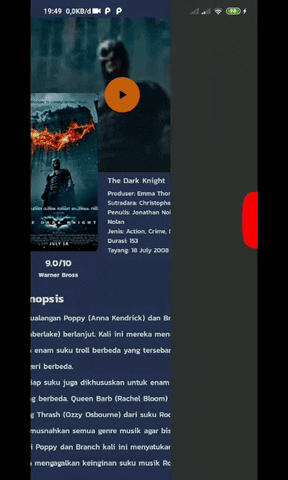 |
Contoh Implementasi Intent Explisit
Intent login =new Intent(SplashScreen.this, Login.class);
startActivity(login);
Contoh Implementasi Intent Implisit
Intent streaminLinkYoutube = new Intent(Intent.ACTION_VIEW, Uri.parse(movieStreamingLink));
startActivity(streaminLinkYoutube);
| Animation |
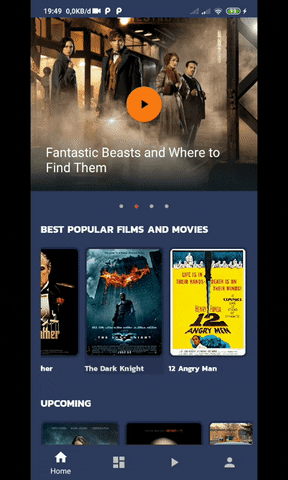 |
Contoh Implementasi Animiation
MovieThumbnailImg.setAnimation(AnimationUtils.loadAnimation(this,R.anim.scale_animation));
MovieCoverImg.setAnimation(AnimationUtils.loadAnimation(this,R.anim.scale_animation));
play_fab.setAnimation(AnimationUtils.loadAnimation(this,R.anim.scale_animation));


| Splash Creen |
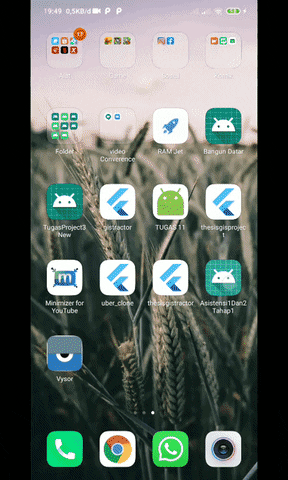 |
package com.example.asistensi1dan2tahap1.ui.splash_screen;
import androidx.appcompat.app.AppCompatActivity;
import android.content.Intent;
import android.os.Bundle;
import android.os.Handler;
import com.example.asistensi1dan2tahap1.R;
import com.example.asistensi1dan2tahap1.ui.login.Login;
public class SplashScreen extends AppCompatActivity {
private int waktu_loading=4000;
@Override
protected void onCreate(Bundle savedInstanceState) {
super.onCreate(savedInstanceState);
setContentView(R.layout.activity_splash_screen);
new Handler().postDelayed(new Runnable() {
@Override
public void run() {
Intent login =new Intent(SplashScreen.this, Login.class);
startActivity(login);
finish();
}
},waktu_loading);
}
}
| Login |
Register |
 |
 |
Contoh Implementasi Login.xml
<?xml version="1.0" encoding="utf-8"?>
<LinearLayout xmlns:android="http://schemas.android.com/apk/res/android"
xmlns:app="http://schemas.android.com/apk/res-auto"
xmlns:tools="http://schemas.android.com/tools"
android:layout_width="match_parent"
android:layout_height="match_parent"
android:background="@drawable/login_bg"
android:orientation="vertical"
tools:context=".ui.login.Login">
<ImageView android:layout_width="150dp"
android:layout_height="150dp"
android:layout_gravity="center"
android:layout_marginTop="120dp"
android:src="@drawable/movies" />
<LinearLayout android:layout_width="match_parent"
android:layout_height="wrap_content"
android:layout_marginLeft="14dp"
android:layout_marginRight="14dp"
android:background="@drawable/shape_linear_layout"
android:orientation="vertical"
android:paddingRight="12dp">
<TextView android:layout_width="wrap_content"
android:layout_height="wrap_content"
android:layout_gravity="center"
android:layout_marginTop="14dp"
android:fontFamily="@font/kanit_medium"
android:text="Hello"
android:textColor="@color/colorWhite"
android:textSize="38dp" />
<TextView android:layout_width="wrap_content"
android:layout_height="wrap_content"
android:layout_gravity="center"
android:layout_marginTop="-8dp"
android:fontFamily="@font/kanit_regular"
android:text="Sign into your Account"
android:textColor="@color/colorWhite"
android:textSize="22dp" />
<TextView android:layout_width="wrap_content"
android:layout_height="wrap_content"
android:layout_marginLeft="8dp"
android:layout_marginTop="20dp"
android:fontFamily="@font/kanit_regular"
android:text="Email"
android:textColor="@color/colorWhite"
android:textSize="18dp" />
<EditText android:textColor="@color/colorWhite"
android:layout_width="match_parent"
android:layout_height="wrap_content"
android:layout_marginLeft="12dp"
android:drawableRight="@drawable/ic" />
<TextView android:layout_width="wrap_content"
android:layout_height="wrap_content"
android:layout_marginLeft="8dp"
android:layout_marginTop="14dp"
android:fontFamily="@font/kanit_regular"
android:text="Password"
android:textColor="@color/colorWhite"
android:textSize="18dp" />
<EditText android:textColor="@color/colorWhite"
android:layout_width="match_parent"
android:layout_height="wrap_content"
android:layout_marginLeft="12dp"
android:drawableRight="@drawable/ic_pass" />
<TextView android:layout_width="wrap_content"
android:layout_height="wrap_content"
android:layout_gravity="right"
android:layout_marginRight="12dp"
android:fontFamily="@font/kanit_regular"
android:text="Forget your Password?"
android:textColor="@color/colorWhite"
android:textSize="14dp" />
<Button android:layout_width="140dp"
android:layout_height="wrap_content"
android:layout_gravity="center"
android:layout_marginTop="28dp"
android:background="@drawable/btn_login"
android:text="Log In"
android:textColor="#ffff"
android:textSize="16dp"
android:onClick="goHomeScreen"/>
<LinearLayout android:layout_width="match_parent"
android:layout_height="wrap_content"
android:layout_marginTop="22dp"
android:layout_marginBottom="8dp"
android:gravity="center"
android:orientation="horizontal">
<TextView android:layout_width="wrap_content"
android:textColor="@color/colorWhite"
android:layout_height="wrap_content"
android:fontFamily="@font/kanit_regular"
android:text="don't have an Account"
android:textSize="18dp" />
<TextView android:layout_width="wrap_content"
android:onClick="goRegisterScreen"
android:layout_height="wrap_content"
android:layout_marginLeft="12dp"
android:fontFamily="@font/kanit_regular"
android:text="Register Now"
android:textColor="#ff7c17"
android:textSize="18dp" />
</LinearLayout>
</LinearLayout>
</LinearLayout>
Contoh Implementasi Register.xml
<?xml version="1.0" encoding="utf-8"?>
<LinearLayout xmlns:android="http://schemas.android.com/apk/res/android"
xmlns:app="http://schemas.android.com/apk/res-auto"
xmlns:tools="http://schemas.android.com/tools"
android:layout_width="match_parent"
android:layout_height="match_parent"
android:background="@drawable/login_bg"
android:orientation="vertical"
tools:context=".ui.register.Register">
<ImageView android:layout_width="210dp"
android:layout_height="167dp"
android:layout_gravity="center"
android:layout_marginTop="84dp"
android:src="@drawable/movies" />
<LinearLayout android:layout_width="match_parent"
android:layout_height="wrap_content"
android:layout_marginLeft="14dp"
android:layout_marginRight="14dp"
android:background="@drawable/shape_linear_layout"
android:orientation="vertical"
android:paddingRight="12dp">
<TextView android:layout_width="wrap_content"
android:layout_height="wrap_content"
android:layout_gravity="center"
android:layout_marginTop="14dp"
android:fontFamily="@font/kanit_medium"
android:text="Create"
android:textColor="@color/colorWhite"
android:textSize="28dp" />
<TextView android:layout_width="wrap_content"
android:layout_height="wrap_content"
android:layout_marginLeft="8dp"
android:layout_marginTop="20dp"
android:fontFamily="@font/kanit_regular"
android:text="Username"
android:textColor="@color/colorWhite"
android:textSize="18dp" />
<EditText android:layout_width="match_parent"
android:layout_height="wrap_content"
android:layout_marginLeft="12dp"
android:drawableRight="@drawable/ic_user" />
<TextView android:layout_width="wrap_content"
android:layout_height="wrap_content"
android:layout_marginLeft="8dp"
android:layout_marginTop="12dp"
android:fontFamily="@font/kanit_regular"
android:text="Email"
android:textColor="@color/colorWhite"
android:textSize="18dp" />
<EditText android:layout_width="match_parent"
android:layout_height="wrap_content"
android:layout_marginLeft="12dp"
android:drawableRight="@drawable/ic" />
<TextView android:layout_width="wrap_content"
android:layout_height="wrap_content"
android:layout_marginLeft="8dp"
android:layout_marginTop="12dp"
android:fontFamily="@font/kanit_regular"
android:text="Password"
android:textColor="@color/colorWhite"
android:textSize="18dp" />
<EditText android:layout_width="match_parent"
android:layout_height="wrap_content"
android:layout_marginLeft="12dp"
android:drawableRight="@drawable/ic_pass" />
<Button android:layout_width="180dp"
android:layout_height="wrap_content"
android:layout_gravity="center"
android:layout_marginTop="40dp"
android:background="@drawable/btn_login"
android:text="Register Now"
android:textColor="#ffff"
android:textSize="16dp" />
<LinearLayout android:layout_width="match_parent"
android:layout_height="wrap_content"
android:layout_marginTop="18dp"
android:layout_marginBottom="8dp"
android:gravity="center"
android:orientation="horizontal">
<TextView android:layout_width="wrap_content"
android:textColor="@color/colorWhite"
android:layout_height="wrap_content"
android:fontFamily="@font/kanit_regular"
android:text="Already have an Account"
android:textSize="18dp" />
<TextView android:layout_width="wrap_content"
android:onClick="goLoginScreen"
android:layout_height="wrap_content"
android:layout_marginLeft="12dp"
android:fontFamily="@font/kanit_regular"
android:text="Log In"
android:textColor="#ff7c17"
android:textSize="18dp" />
</LinearLayout>
</LinearLayout>
</LinearLayout>

11. Fitur Menu 4

- Home
- Upcoming
- Now Playing
- Profile



















