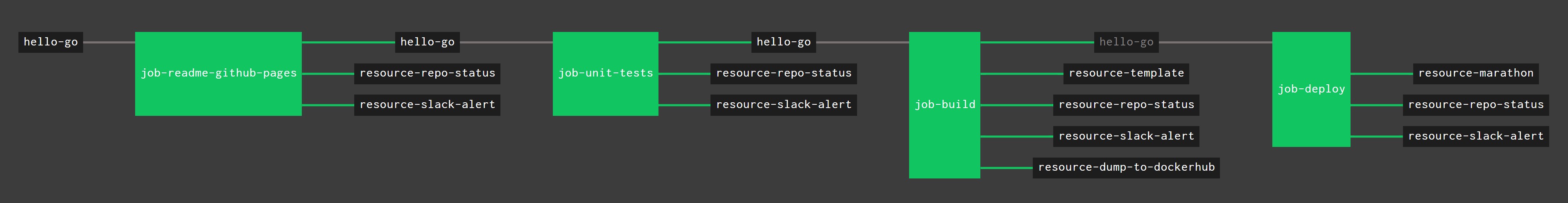hello-go
hello-go uses concourse to test, build, push (to DockerHub) and
deploy a long running "hello-world" docker image to mesos/marathon.
hello-go Docker Image on DockerHub.
REQUIREMENTS
You obviously need concourse.
To build you will need,
- DockerHub account
- For manual testing, docker running on your machine.
To deploy you will need,
LONG-RUNNING APP FOR MARATHON
Written in go, every 3 seconds hello-go will print:
Hello everyone, count is: 1
Hello everyone, count is: 2
Hello everyone, count is: 3
etc...RUN SOURCE CODE FROM THE COMMAND LINE
go run main.goBUILD - DOCKER IMAGE
Create a binary hello-go,
go build -o hello-go main.goGrab the Dockerfile to put in this directory,
cp ci/Dockerfile .Build your docker image using Dockerfile,
docker build -t jeffdecola/hello-go .Obviously, replace jeffdecola with your DockerHub username.
Check your docker images,
docker imagesIt will be listed as jeffdecola/hello-go
BUILD - PUSH DOCKER IMAGE TO DOCKER HUB
Push to your newly built docker image to DockerHub.
docker login
docker push jeffdecola/hello-goCheck you image at DockerHub. My image is https://hub.docker.com/r/jeffdecola/hello-go.
Once image is is on DockerHub, you can run in interactive mode (-i)
so you can ctrl-c to stop.
Erase your local image first to prove it grabs it from dockerhub,
docker rmi jeffdecola/hello-goNow run it. Docker will grab the image from dockerHub and start a docker container on your machine.
docker run -t -i jeffdecola/hello-goDEPLOY - APP TO MARATHON
The marathon .json file,
resource-marathon-deploy
uses a Marathon .json file (app.json) to deploys the newly created docker image
(APP) to Marathon.
The hello-go docker image can now be manually deployed from
DockerHub to mesos/marathon by using the command:
curl -X PUT http://10.141.141.10:8080/v2/apps/hello-go-long-running -d @app.json \
-H "Content-type: application/json"The app.json file will pick the latest image a DockerHub
jeffdecola/hello-go:latest.
TESTED, BUILT & PUSHED TO DOCKERHUB USING CONCOURSE
To automate the creation of the hello-go docker image, a concourse pipeline
will,
- Update README.md for hello-go github webpage.
- Unit Test the code.
- Build the docker image
hello-goand push to DockerHub. - Deploy the DockerHub image to mesos/marathon.
As seen in the pipeline diagram, the resource-dump-to-dockerhub uses the resource type docker-image to push a docker image to dockerhub.
resource-marathon-deploy
deploys the newly created docker image to marathon.
hello-go also contains a few extra concourse resources:
- A resource (resource-slack-alert) uses a docker image that will notify slack on your progress.
- A resource (resource-repo-status) use a docker image that will update your git status for that particular commit.
- A resource (
resource-template) that can be used as a starting point and template for creating other concourse ci resources.
For more information on using concourse for continuous integration, refer to my cheat sheet on concourse.