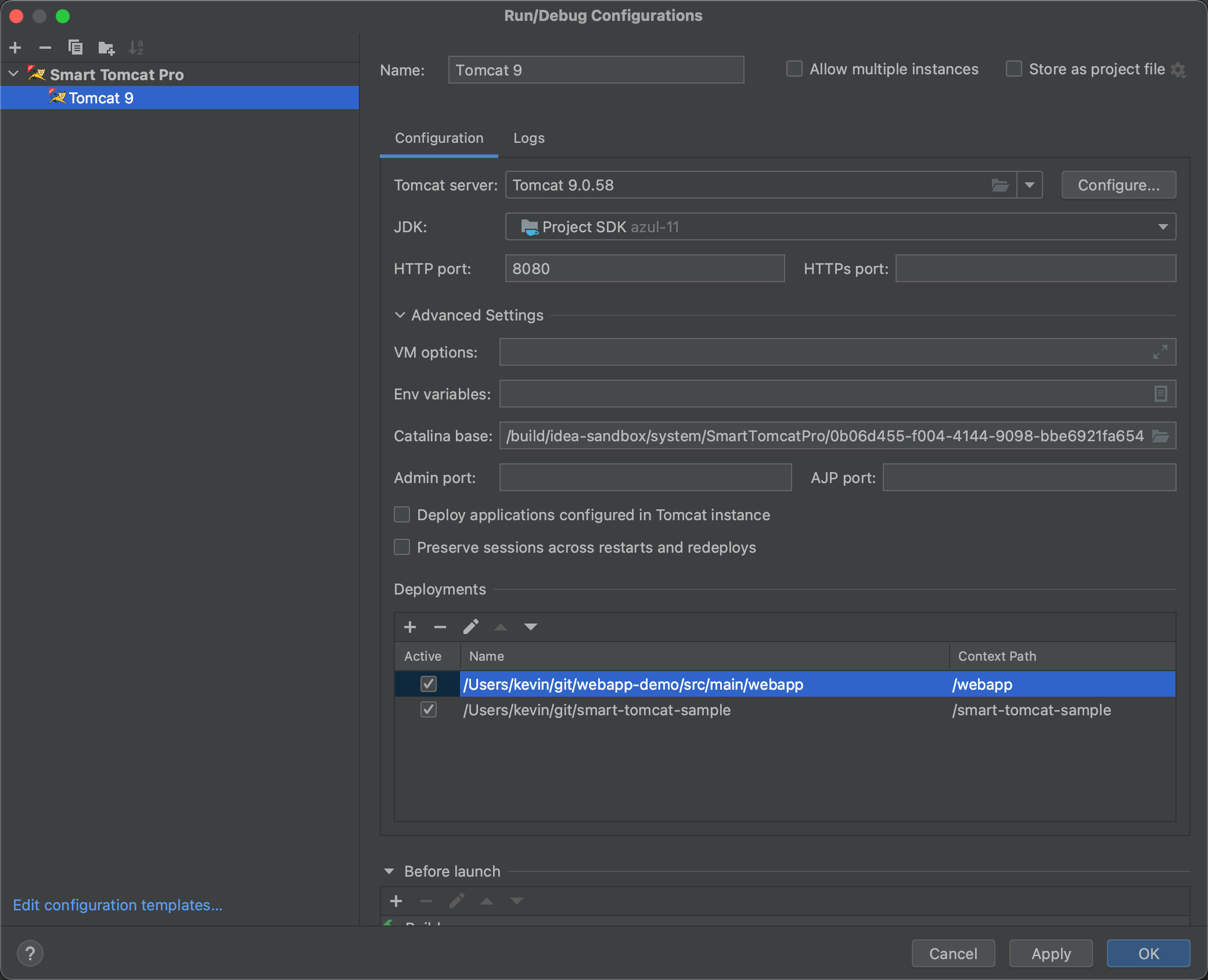Smart Tomcat Pro is a plugin for IntelliJ IDEA Community and Ultimate that provides a better experience for Tomcat users.
It enables developers to run and debug applications on Tomcat server. It is a must-have plugin for developers who are working with the Tomcat server and IntelliJ IDEA CE.
This plugin supports Tomcat 7 and later versions.
- Run/Debug Configurations for Tomcat
- Support multiple deployments for a single Tomcat instance
- Support deployment from IntelliJ Artifacts, Directory, Exploded, and WAR file
- Support HTTPS, AJP, Admin port, and more configurations
- Integration with Gradle and Maven projects
- View Tomcat logs directly within IntelliJ IDEA
- Support specifying the JDK for Tomcat
- Tomcat Server Manager
- Support multiple Tomcat instances
-
Using the IDE built-in plugin system:
Settings/Preferences > Plugins > Marketplace > Search for "SmartTomcatPro" > Install
- Open your project in IntelliJ IDEA.
- Go to Run > Edit Configurations > + > Smart Tomcat Pro.
- Add the Tomcat server and configure the deployment.
- Click Run or Debug to start the server.
This plugin is developed and maintained by Kevin Yue, the maintainer of the free version Smart Tomcat.
See the EULA for license information.