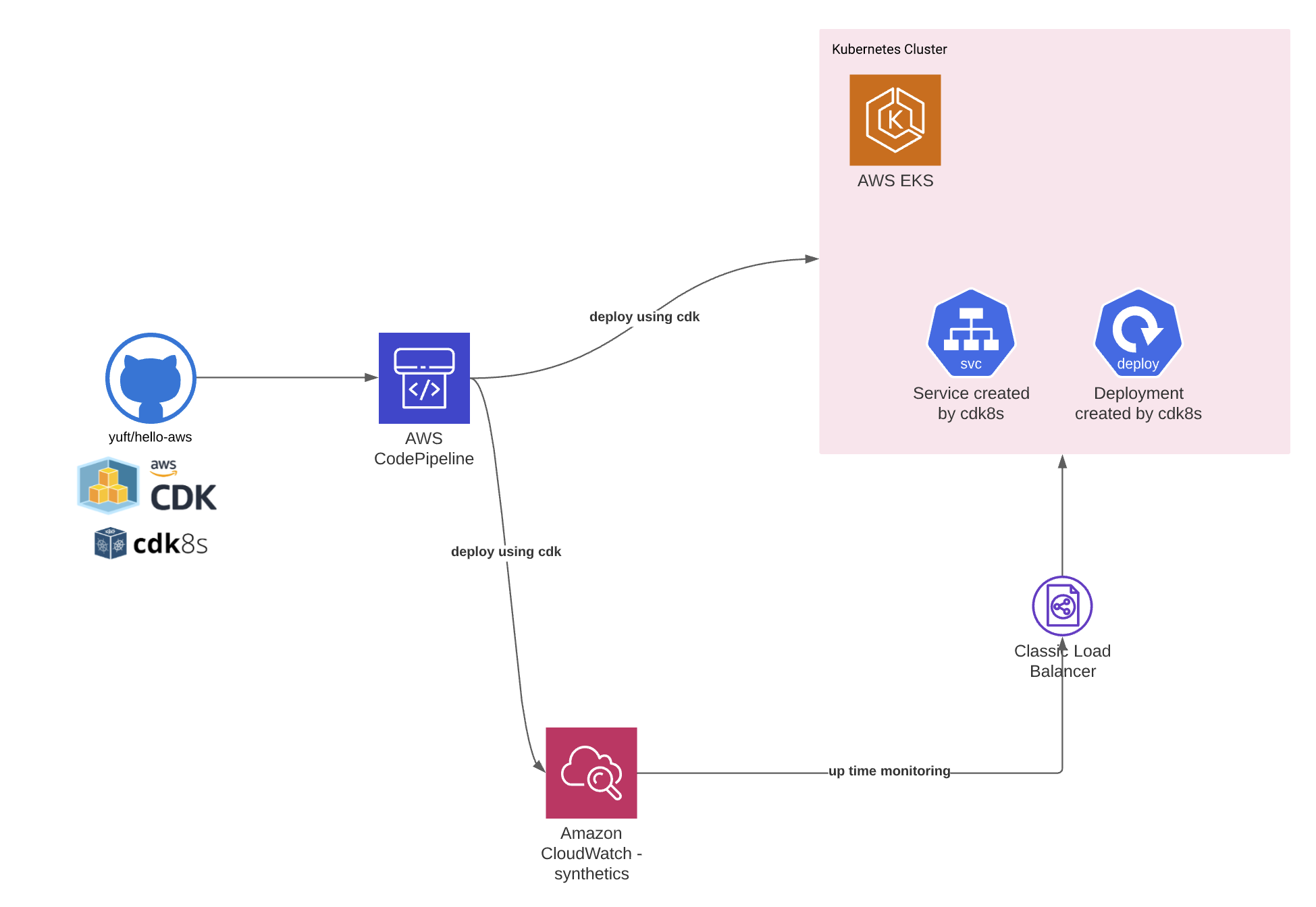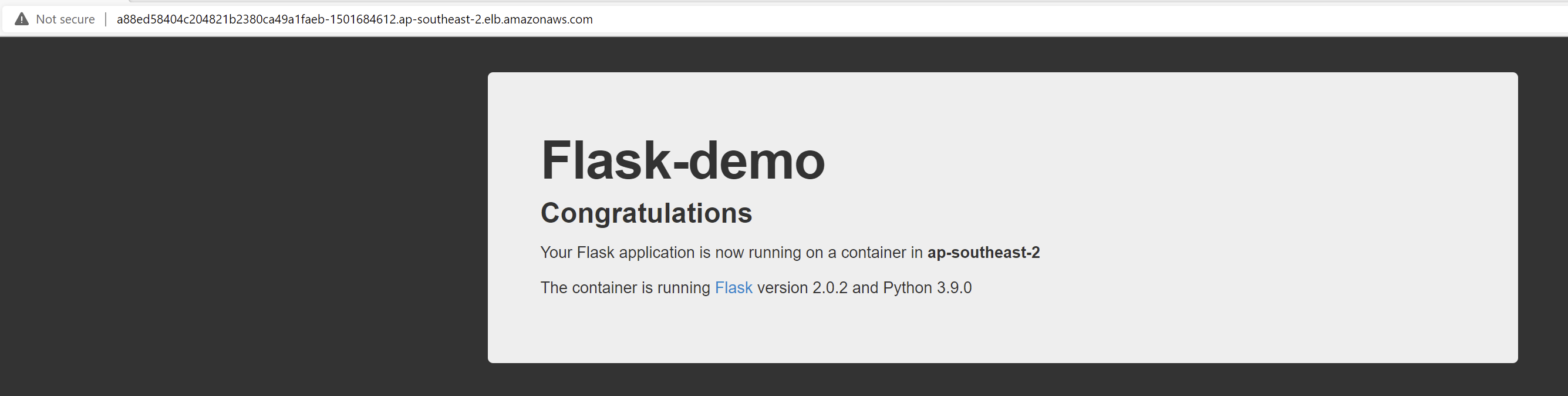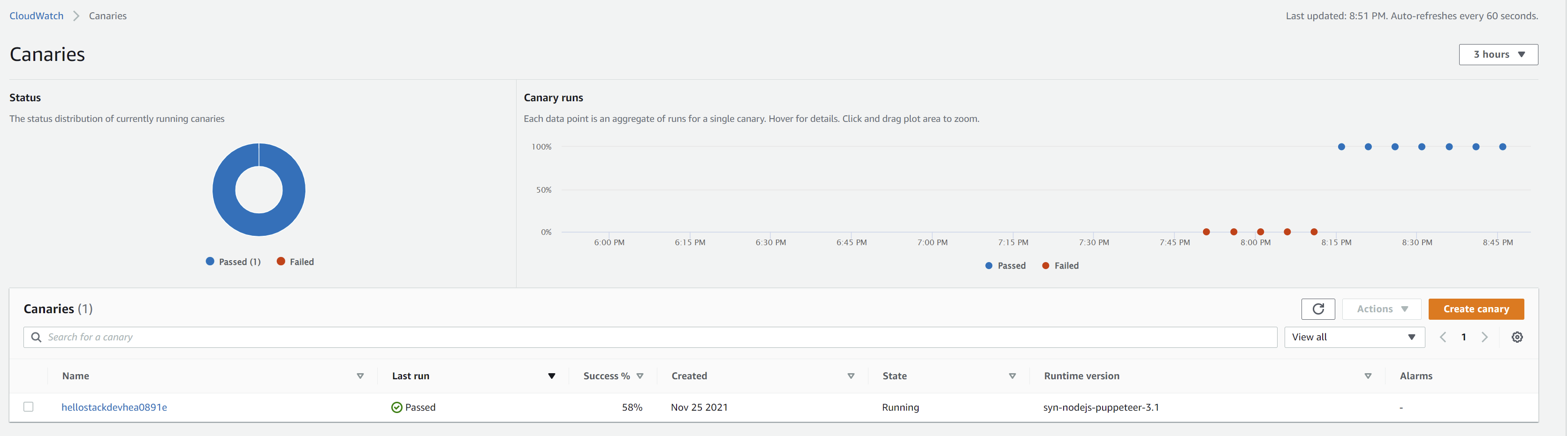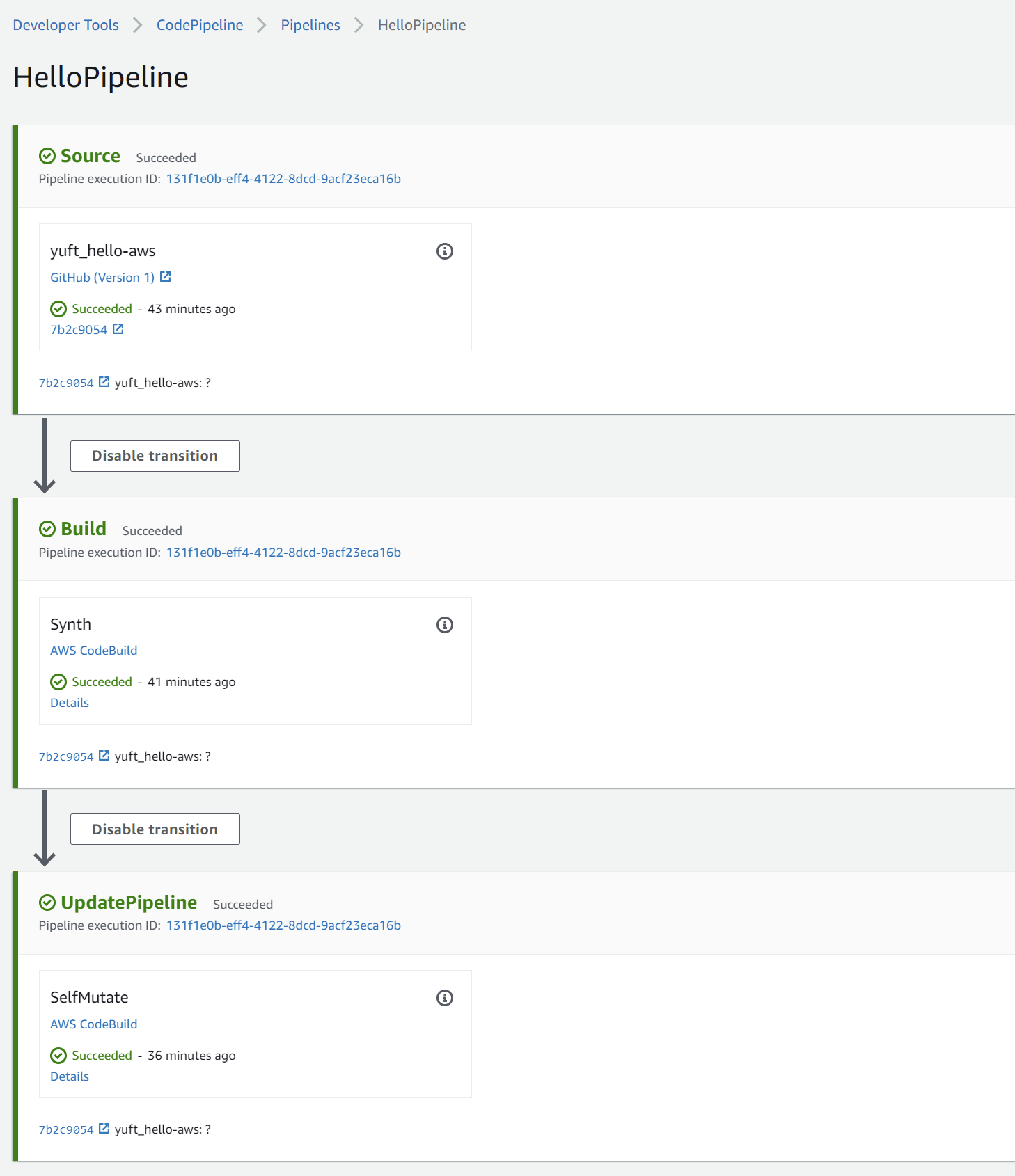This project containd CDK/CDK8s code to provision a VPC, an EKS cluster and deploy a sample container image. It also creates pipeline to deploy changes continuously. CloudWatch Synthetics Canaries is employed to perform uptime monitoring.
- AWS CDK - check Getting Started with AWS CDK to setup your CDK environment. Run
cdk --versionto check the CLI version. - CDK8s - https://github.com/cdk8s-team/cdk8s
- Nodejs as required by AWS CDK.
- Typescript
In order to run make CDK deployment successful(required by the pipeline creation), you need to fork this repo, create a Github PAT and put it in AWS Secret Manager. See https://docs.aws.amazon.com/cdk/api/latest/docs/aws-codepipeline-actions-readme.html#github.
- A GitHub Access Token, with scopes repo and admin:repo_hook.
- A Secrets Manager Secret with the value of the GitHub Access Token. The name has to be
github-token. This token can be stored either as Plaintext or as a Secret key/value. If you stored the token as Plaintext, setSecretValue.secretsManager('github-token')as the value ofoauthToken. If you stored it as a Secret key/value, you must setSecretValue.secretsManager('my-github-token', { jsonField : 'github-token' })as the value ofoauthToken.
Then update input: pipelines.CodePipelineSource.gitHub('yuft/hello-aws', 'main'),in main.tsto reflect your Github repo.
$ git clone https://github.com/yuft/hello-aws.git
$ cd hello-aws
# install required packages
$ npm ci
# if you have not used cdk in this account previously you may be advised to create the necessary resources in the account
$ cdk bootstrap aws://ACCOUNTNUMBER/ap-southeast-2
# check the diff before deployment
$ cdk diff
# deploy the complete stack
$ cdk deploy- Created Production-ready EKS cluster.
- Build container images push to private ECR, set up IAM roles/policies.
- ....