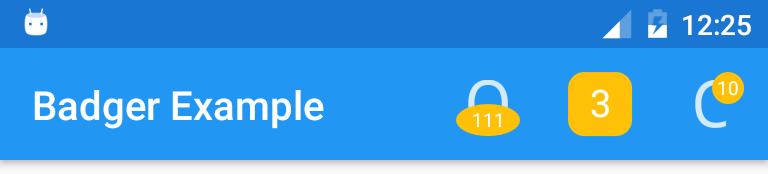Badger is a generalized single purpose library for adding badges to drawables in general and menu items in particular.
sett (also set) - The earth or burrow of a badger.
Running with the Badger theme, it is all about the method sett. Home to the
badger, it is comprised of many tunnels and several entrances. It is the ideal
entry point to provide you with badges where mere drawables lived before.
The Badger.sett() methods add a BadgeDrawable to the original drawable.
This results in a LayerDrawable with the BadgeDrawable added to the layer
with id badger_drawable. If the original drawable is a LayerDrawable having
a badge already set, this one gets reused instead.
BadgeDrawable badge = Badger.sett(menuItem, badgeFactory);BadgeDrawable badge = Badger.sett(imageView, badgeFactory);Badger<?> badger = Badger.sett(drawable, badgeFactory);
BadgeDrawable badge = badger.badge;
drawable = badger.drawable;The BadgeDrawable implements handling of alpha values and color filters for a
default Drawable. Badger includes a general TextBadge with a single
purpose implementation CountBadge.
The type of the badge itself is determined by the implementation of the
BadgeDrawable.Factory supplied.
public interface Factory<T extends BadgeDrawable> {
T createBadge();
}The provided BadgeDrawable implementations define their own factories
TextBadge.Factory and CountBadge.Factory.
The BadgeShape is a simplified version of an Android Shape to be used with
TextBadge. With its scale, aspectRatio and gravity it defines the
actual size and position of the badge itself.
BadgeShape itself provides factories for circle, square, oval, rect,
round-rect and round-square.
BadgeShape.oval(1f, 2f, Gravity.BOTTOM) // scale = 1 | aspectRatio = 2
BadgeShape.square(1f, Gravity.NO_GRAVITY, .5f) // scale = 1 | radiusFactor = 0.5
BadgeShape.circle(.5f, Gravity.END | Gravity.TOP) // scale = 0.5The scale determines the actual size of the badge drawable relative to the
size of the original drawable.
The aspectRatio determines the actual shape of the badge itself. It is the
ratio between width and height. A value bigger than 1 makes the badge wider
than high, a value smaller than 1 makes it higher than wide.
The gravity determines the actual position of the badge inside the original
drawable. Layout directions are supported.
The radiusFactor determines the actual radius of the circle, used to round the
corners of the rectangle, relative to the radius of the inner circle of the
badge.
Step 1 Add JitPack in your root build.gradle at the end of repositories:
allprojects {
repositories {
...
maven { url 'https://jitpack.io' }
}
}Step 2 Add the dependency
dependencies {
compile "berlin.volders:badger:$badgerVersion"
}The TextBadge only supports the RTL layout direction for Android Marshmallow
and later.
Badger requires to have the buildToolsVersion up-to-date. Please update to the lasted buildToolsVersion if the following issue appears:
Error:(330) Attribute "colorAccent" has already been defined
Error:(573) Attribute "titleTextColor" has already been defined
Error:Execution failed for task ':app:processDebugResources'.
> com.android.ide.common.process.ProcessException: Failed to execute aapt
Copyright (C) 2016 volders GmbH with <3 in Berlin
Licensed under the Apache License, Version 2.0 (the "License");
you may not use this file except in compliance with the License.
You may obtain a copy of the License at
http://www.apache.org/licenses/LICENSE-2.0
Unless required by applicable law or agreed to in writing, software
distributed under the License is distributed on an "AS IS" BASIS,
WITHOUT WARRANTIES OR CONDITIONS OF ANY KIND, either express or implied.
See the License for the specific language governing permissions and
limitations under the License.