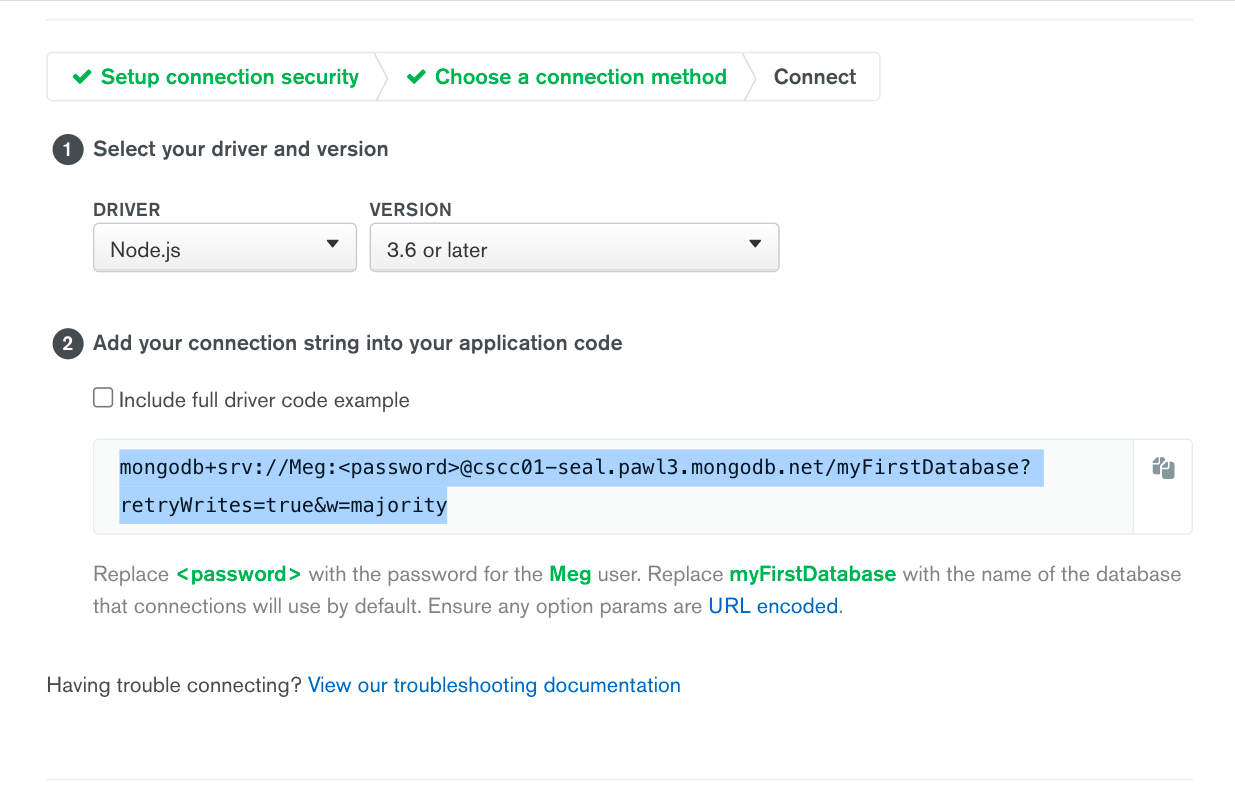The project is based on the African Impact Challenge, a continent-focused project that provides aspiring African entrepreneurs the opportunity to solve critical problems with technology.
The goal of the project is to fulfill the raising needs of the challenge in creating two major consumer segments:
(1) an user-focused virtual platform to better connect the start-up community of the African Impact Challenge and
(2) an e-learning space that is user-friendly and simple to use.
This project will follow closely to the MERN stack model. MERN stands for MongoDB, Express(.js), React(.js), and Node(.js).
The following explains the relationship of MERN (extract from MongoDB)
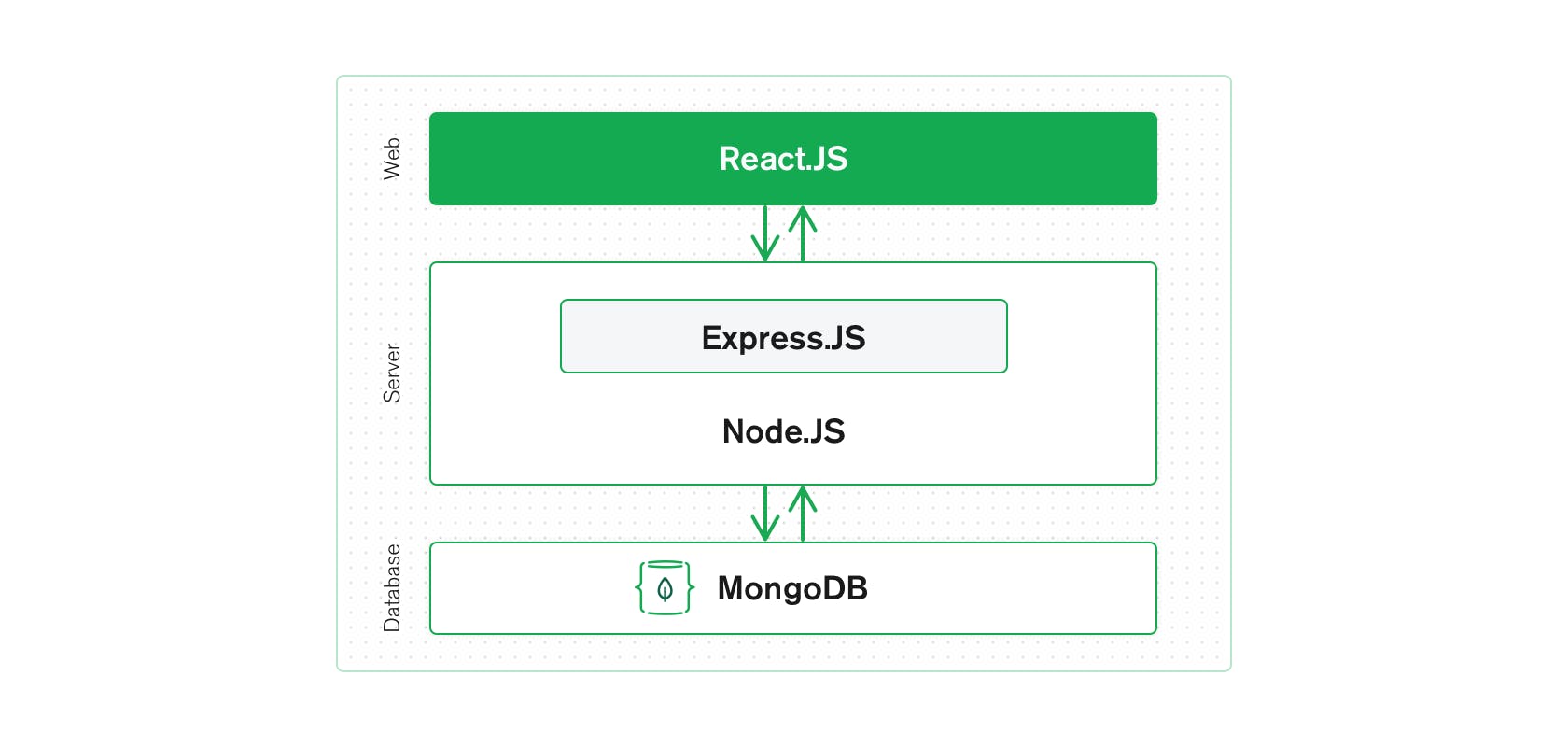
For installation, click here for reading or follow the steps below:
Make sure you have:
- Sign up or login to MongoDB Atlas
- Notify through the discord server so you can be invited to access the database
- Once you have been invited to the project, click on the "Database Access" tab.
- Add your self as user by clicking on the "ADD NEW DATABASE USER" on the right top corner. Fill in the username and password you prefer.
Make sure you have access to Mongo DB Atlas database first before completing the following step.
In mern/server/config.env, replace the URL with the URL obained in Step 6 of Connect to Mongo DB Atlas.
ATLAS_URI=mongodb+srv://usermame:password@cscc01-seal.pawl3.mongodb.net/myFirstDatabase?retryWrites=true&w=majority
PORT=3000
- In
mern/server, run:
npm install
npm install -g nodemon
- If
npm install -g nodemondoesn't work. Trysudo $npm install -g nodemon
- Activate the server
nodemon server
It should look like this if suceed:

- If your code failed with:
You will need to kill the pid occupying the port first.
[nodemon] app crashed - waiting for file changes before starting...
- In
mern/client, run:
npm install
npm start
You should be able to lunch the web now.
This project uses git flow.
- Master
- Develop
- Test
- Feature branches...
The project will be using Jira and Github Issues for issue tracking.
You can follow the steps below to edit in a separate branch.
- Branching off from the main branch and create own branch
git checkout -b branch_name
- Implement new features and commit & push the new changes to the branch
git add --all
git commit -m “msg”
git push
- Pull Request
A "Compare & pull request" button will appear and you will be able to create a new pull request.
- If you are solving for specific issue, include
Resolves #issue_numberin the description so that git close the issue automatically.
-
Merge
Usingsquash and mergeis recommended -
Delete the branch
git branch -d local_branch_name
https://www.mongodb.com/languages/mern-stack-tutorial
https://create-react-app.dev/docs/getting-started