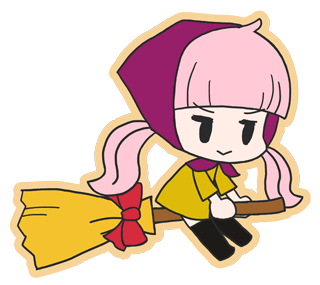- Mac OS X 10.9+
- Xcode 6.0+ (Apple LLVM 6.0/Clang 3.5)
- OpenGL 4 and Direct3D 11.2/12
- Python 2.7+
First, install GYP from https://chromium.googlesource.com/external/.
Make sure git is installed.
From the root of your engine directory, run:
git clone https://chromium.googlesource.com/external/gyp.git Tools/gypSecond, run setup.py.
Linux and Mac OS X
To install globally with gyp:
cd Tools/gyp
[sudo] python setup.py installWindows
On Windows systems you can do:
cd Tools/gyp
python setup.py installcd Majokko
git clone https://github.com/mogemimi/pomdog.git pomdog
cd pomdog
git checkout -b gamedev origin/gamedev1. Generating the Xcode project file
gyp Build/Majokko.gyp --depth=. -f xcode --generator-output=./build.xcodefiles/2. Building (Release/Debug)
xcodebuild -project build.xcodefiles/Build/Majokko.xcodeproj
To build in release mode, use -configuration option:
xcodebuild -project build.xcodefiles/Build/Majokko.xcodeproj -configuration Release3. Running app
open Build/build/Release/Majokko.app