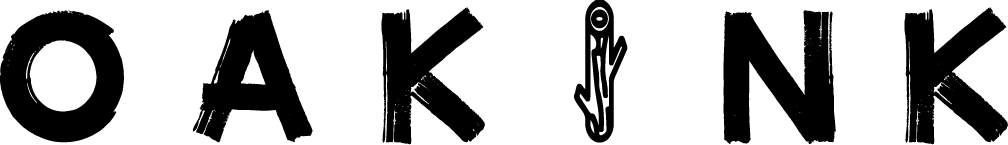CVPR, 2022
Lixin Yang*
·
Kailin Li*
·
Xinyu Zhan*
·
Fei Wu
·
Anran Xu
.
Liu Liu
·
Cewu Lu
\star = equal contribution
This repo contains OakInk Toolkit oikit -- a Python package that provides data loading and visualization tools for the OakInk-Image and OakInk-Shape dataset.
We test the installation with:




First, clone the repo:
$ git clone https://github.com/lixiny/OakInk.git
$ cd OakInkThere are two different ways to use oikit in your project: stand-alone and import-as-package.
For a good practice to use python package, we recommend users to use conda environment.
The stand-alone mode will create an isolated conda env called: oakink:
$ conda env create -f environment.yaml
$ pip install -r requirements.txtIn most cases, users want to use oikit in other conda env.
To be able to import oikit, you need:
- activate the destination env (we suppose that python, cudatookit, and pytorch have already been installed)
- go to your
OakInkdirectory and run:
$ pip install .To test the installation is complete, run:
$ python -c "from oikit.oi_image import OakInkImage"no error, no worry. Now you can use oikit in this env.
-
Download the OakInk dataset (containing the Image and Shape subsets) from the project site. Arrange all zip files into a folder:
/path/to/oakink_data/as follow:. ├── image │ ├── anno.zip │ ├── obj.zip │ └── stream_zipped │ ├── oakink_image_v2.z01 │ ├── ... │ ├── oakink_image_v2.z10 │ └── oakink_image_v2.zip └── shape ├── metaV2.zip ├── OakInkObjectsV2.zip ├── oakink_shape_v2.zip └── OakInkVirtualObjectsV2.zip -
Extract the files.
- For the
image/anno.zip,image/obj.zipandshape/*.zip, you can simply unzip it at the same level of the.zipfile:$ unzip obj.zip
- For the 11 split zip files in
image/stream_zipped, you need to cd into theimage/directory, run:This will combine the split zip files into a single .zip, at$ zip -F ./stream_zipped/oakink_image_v2.zip --out single-archive.zip
image/single-archive.zip. Finally, unzip the combined archive:After all the extractions are finished, you will have a your$ unzip single-archive.zip
/path/to/oakink_data/as the following structure:. ├── image │ ├── anno │ ├── obj │ └── stream_release_v2 │ ├── A01001_0001_0000 │ ├── A01001_0001_0001 │ ├── A01001_0001_0002 │ ├── .... │ └── shape ├── metaV2 ├── OakInkObjectsV2 ├── oakink_shape_v2 └── OakInkVirtualObjectsV2
-
Set the environment variable
$OAKINK_DIRto your dataset folder:$ export OAKINK_DIR=/path/to/oakink_data -
Download
mano_v1_2.zipfrom the MANO website, unzip the file and create symlink inassetsfolder:$ mkdir assets $ ln -s path/to/mano_v1_2 assets/
we provide three scripts to provide basic usage for data loading and visualizing:
-
visualize OakInk-Image set on sequence level:
$ python scripts/viz_oakink_image_seq.py (--help)
-
use OakInkImage to load data_split:
alland visualize:$ python scripts/viz_oakink_image.py (--help)
-
visualize OakInk-Shape set with object category and subject intent
$ python scripts/viz_oakink_shape.py --categories teapot --intent_mode use (--help)
If you find OakInk dataset and oikit useful for your research, please considering cite us:
@InProceedings{YangCVPR2022OakInk,
author = {Yang, Lixin and Li, Kailin and Zhan, Xinyu and Wu, Fei and Xu, Anran and Liu, Liu and Lu, Cewu},
title = {{OakInk}: A Large-Scale Knowledge Repository for Understanding Hand-Object Interaction},
booktitle = {IEEE/CVF Conference on Computer Vision and Pattern Recognition (CVPR)},
year = {2022},
}