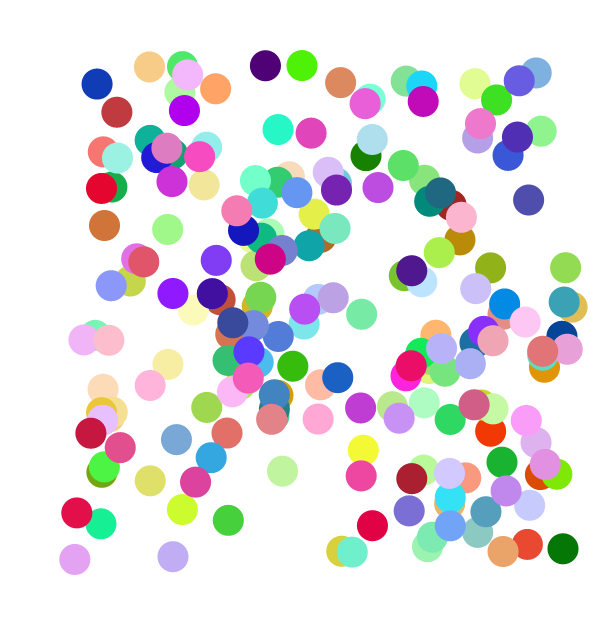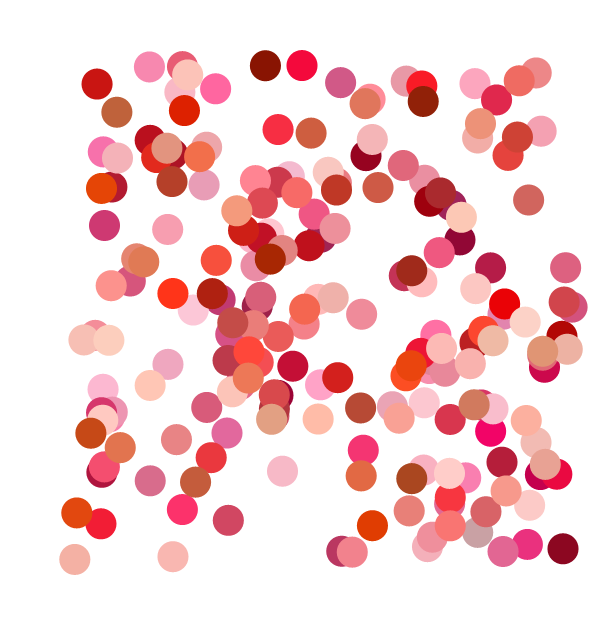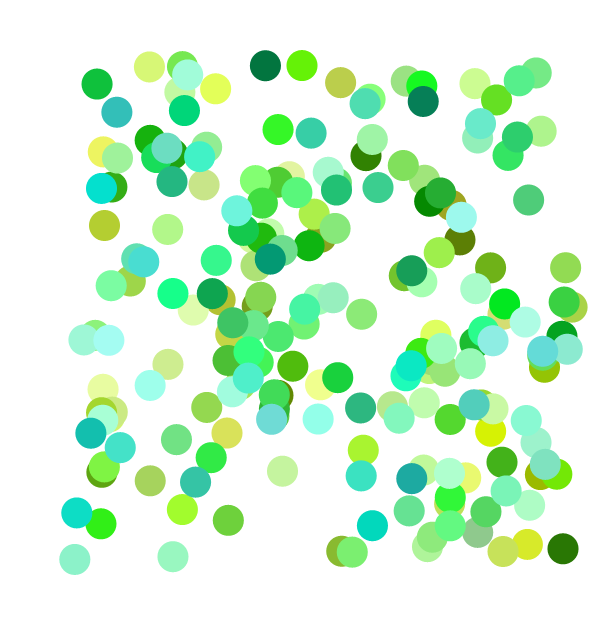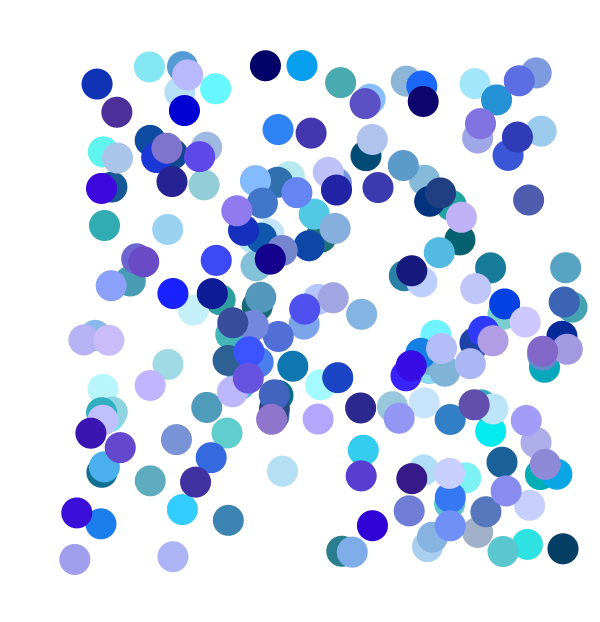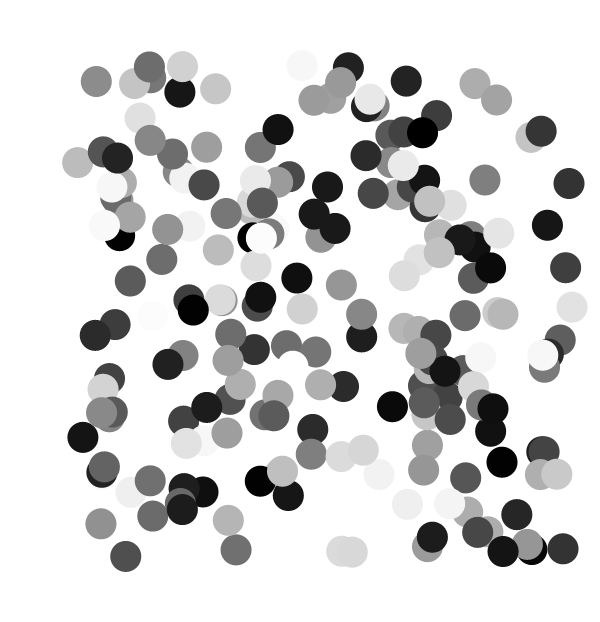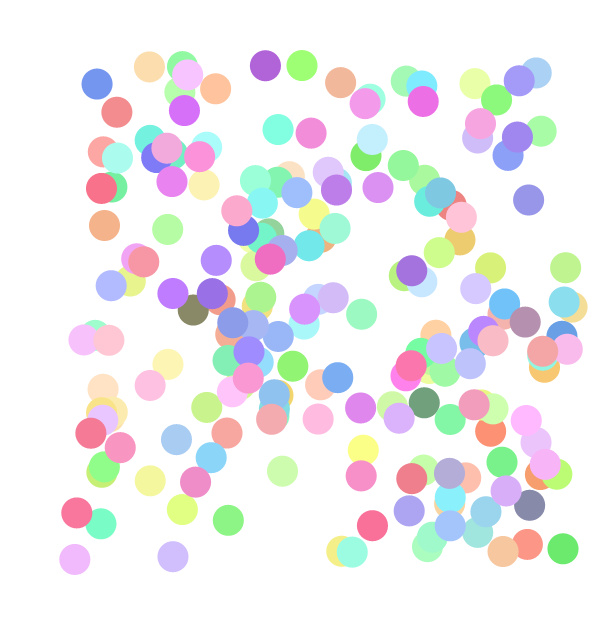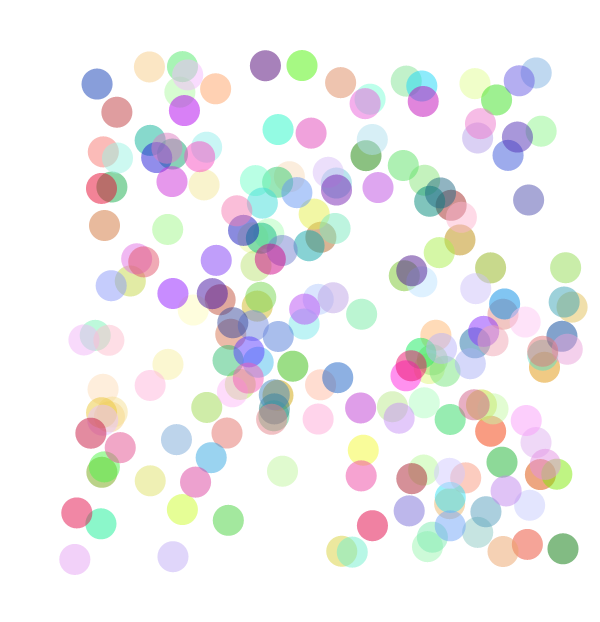Generate pretty color in Mathematica. Ported from David Merfield's randomColor (f02eede).
Based on PrettyRandomColor, PrettyColorize is a useful tool for customizing the color of your figures in Mathematica.
- Open the Mathematica user application folder by
SystemOpen @ FileNameJoin[{$UserBaseDirectory, "Applications"}]; - Create a folder called
/PrettyRandomColorand placePrettyRandomColor.wland/Kernelinside.
- Load package using
<< PrettyRandomColor`. PrettyRandomColor[]generate one random colorPrettyRandomColor[]takes the following options:Huerestricts the generated color, possible values are:Monochrome,Red,Orange,Yellow,Green,Blue,Purple,Pink;- String representing hex, e.g., "#ffffff", "#666";
- Integer (0 ~ 360) representing hue value.
ColorCountspecifies the number of random colors to be generated, default to 1.Luminositya String specifies the luminosity of the color, can be"Bright","Light","Dark".Opacitya Real (0 ~ 1) specifies the opacity of the color, default to 1.Seedan Integer or String representing the RNG seed, default toNone.
Graphics[
Riffle[
PrettyRandomColor[ColorCount -> 200],
Disk[#, 1/40] & /@ RandomReal[{.1, .9}, {200, 2}]
],
PlotRange -> {0, 1},
ImageSize -> 600
]
Specifying Hue Options:
Other examples: