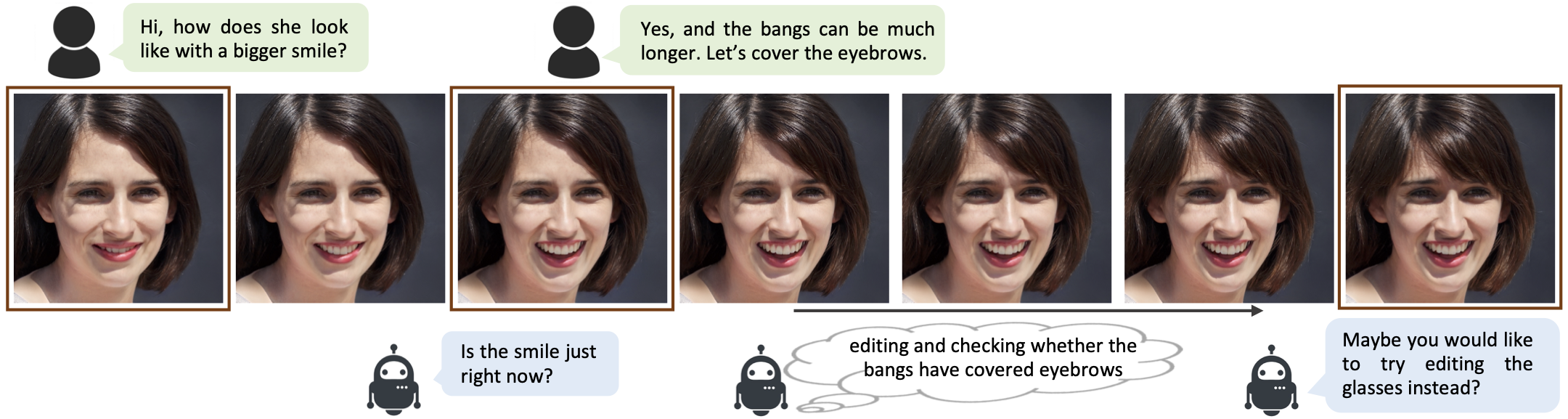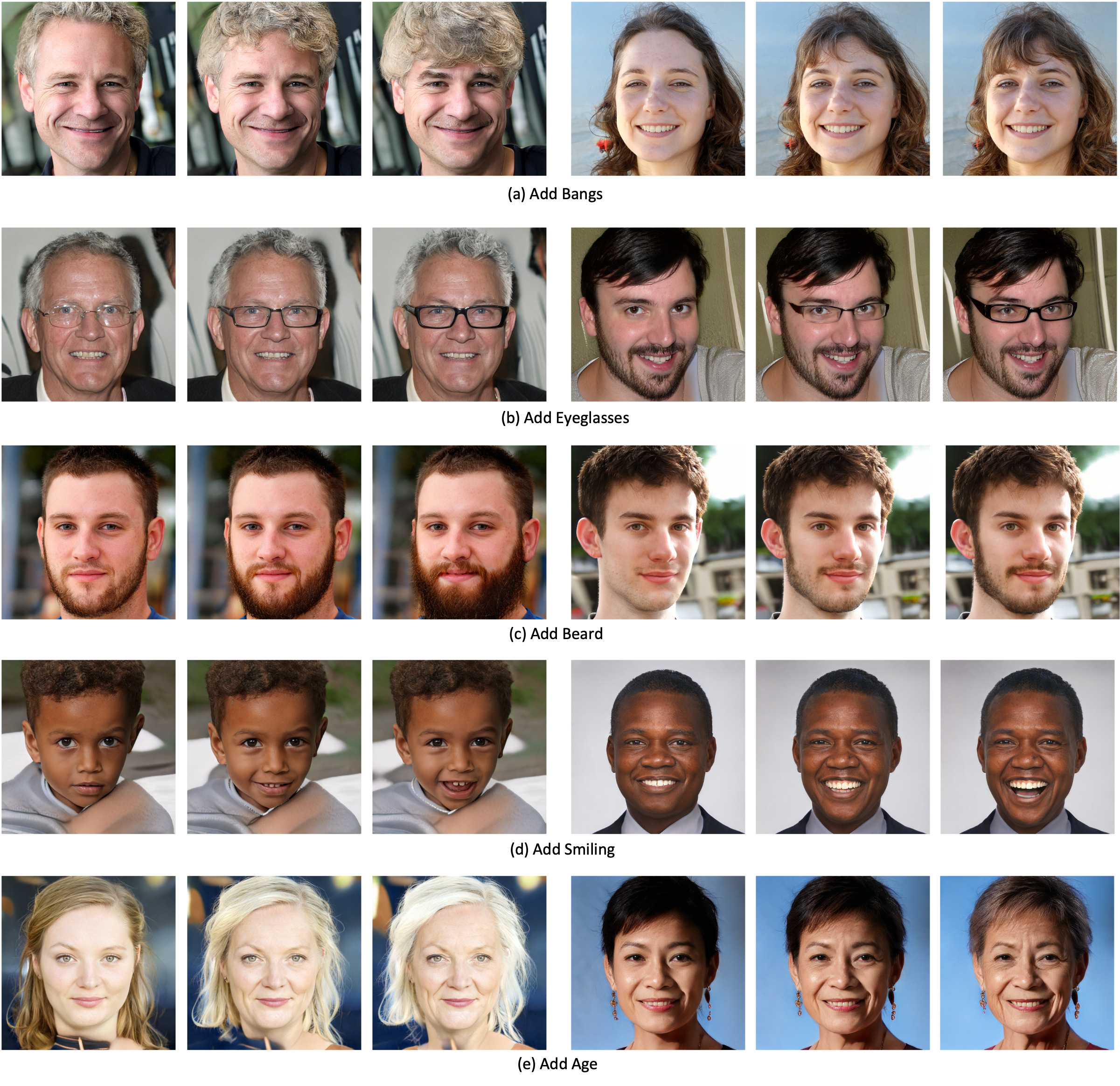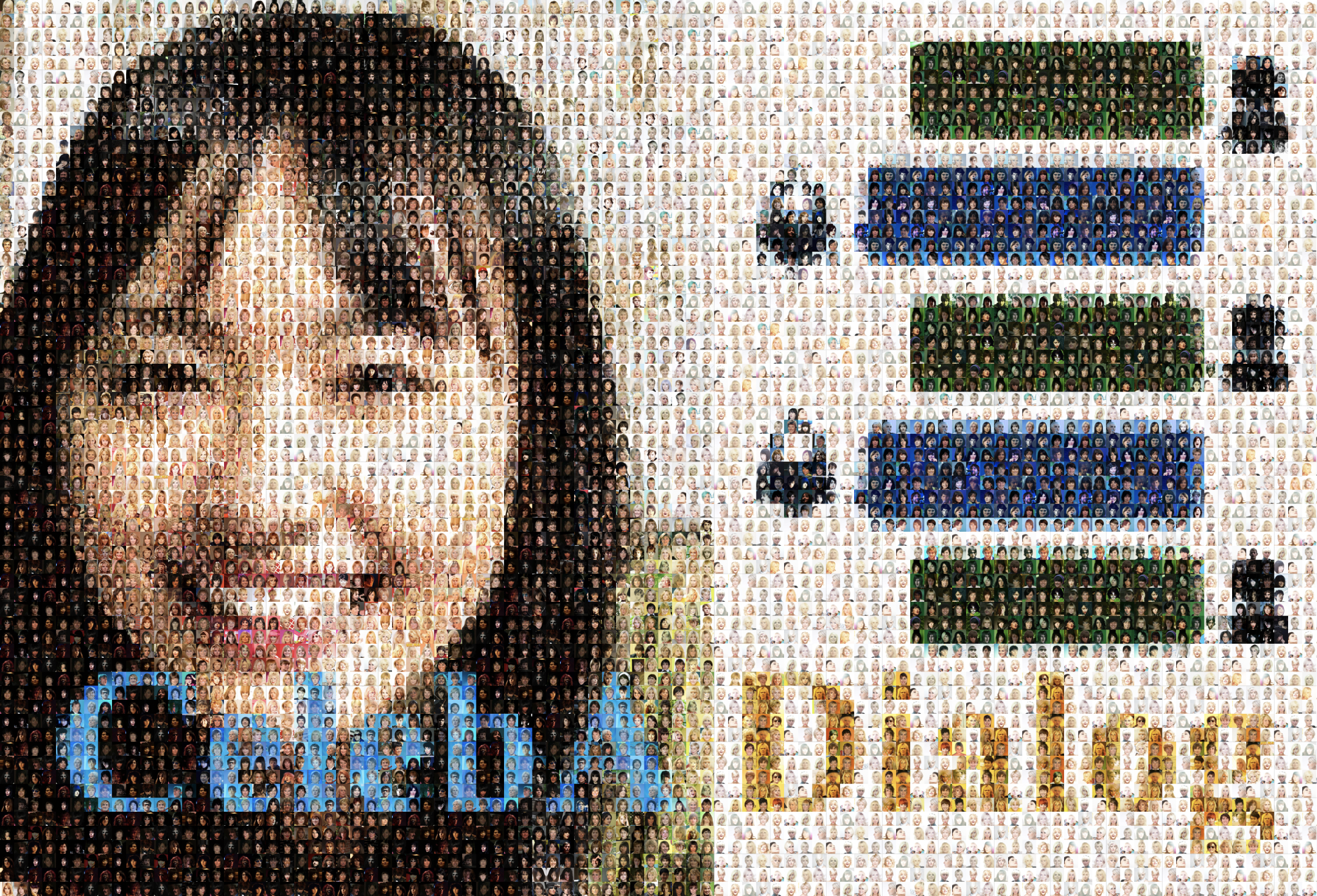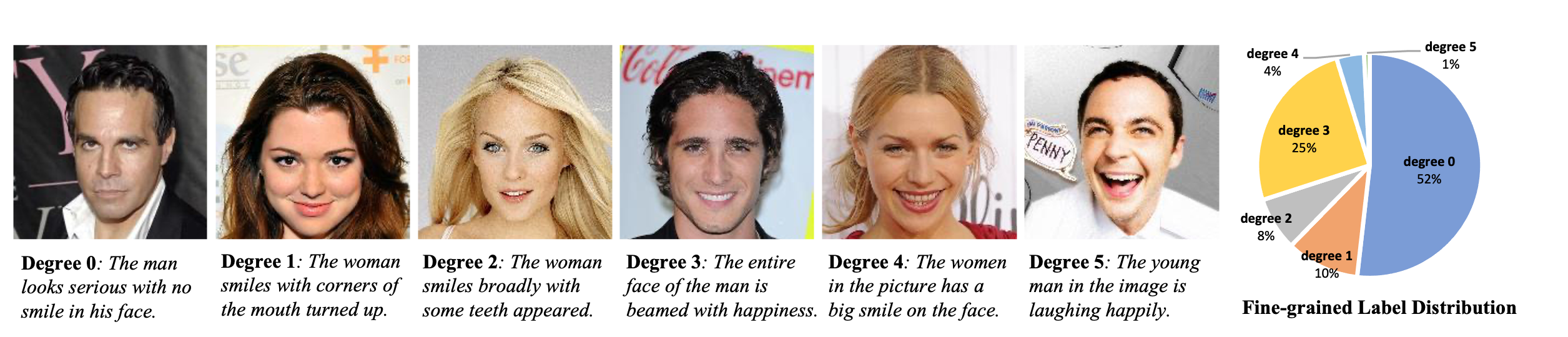This repository contains the implementation of the following paper:
Talk-to-Edit: Fine-Grained Facial Editing via Dialog
Yuming Jiang∗, Ziqi Huang∗, Xingang Pan, Chen Change Loy, Ziwei Liu
IEEE International Conference on Computer Vision (ICCV), 2021
[Paper] [Project Page] [CelebA-Dialog Dataset] [Poster] [Video]
You can try our colab demo here. Enjoy!
-
Clone Repo
git clone git@github.com:yumingj/Talk-to-Edit.git
-
Create Conda Environment and Install Dependencies
conda env create -f environment.yml conda activate talk_edit
- Python >= 3.7
- PyTorch >= 1.6
- CUDA 10.1
- GCC 5.4.0
We provide scripts for editing using our pretrained models.
-
First, download the pretrained models from this link and put them under
./download/pretrained_modelsas follows:./download/pretrained_models ├── 1024_field │ ├── Bangs.pth │ ├── Eyeglasses.pth │ ├── No_Beard.pth │ ├── Smiling.pth │ └── Young.pth ├── 128_field │ ├── Bangs.pth │ ├── Eyeglasses.pth │ ├── No_Beard.pth │ ├── Smiling.pth │ └── Young.pth ├── arcface_resnet18_110.pth ├── language_encoder.pth.tar ├── predictor_1024.pth.tar ├── predictor_128.pth.tar ├── stylegan2_1024.pth ├── stylegan2_128.pt ├── StyleGAN2_FFHQ1024_discriminator.pth └── eval_predictor.pth.tar -
You can try pure image editing without dialog instructions:
python editing_wo_dialog.py \ --opt ./configs/editing/editing_wo_dialog.yml \ --attr 'Bangs' \ --target_val 5The editing results will be saved in
./results.You can change
attrto one of the following attributes:Bangs,Eyeglasses,Beard,Smiling, andYoung(i.e. Age). And thetarget_valcan be[0, 1, 2, 3, 4, 5]. -
You can also try dialog-based editing, where you talk to the system through the command prompt:
python editing_with_dialog.py --opt ./configs/editing/editing_with_dialog.yml
The editing results will be saved in
./results.How to talk to the system:
- Our system is able to edit five facial attributes:
Bangs,Eyeglasses,Beard,Smiling, andYoung(i.e. Age). - When prompted with
"Enter your request (Press enter when you finish):", you can enter an editing request about one of the five attributes. For example, you can say"Make the bangs longer." - To respond to the system's feedback, just talk as if you were talking to a real person. For example, if the system asks
"Is the length of the bangs just right?"after one round of editing, You can say things like"Yes."/"No."/"Yes, and I also want her to smile more happily.". - To end the conversation, just tell the system things like
"That's all"/"Nothing else, thank you."
- Our system is able to edit five facial attributes:
-
By default, the above editing would be performed on the teaser image. You may change the image to be edited in two ways: 1) change
line 11: latent_code_indexto other values ranging from0to99; 2) setline 10: latent_code_pathto~, so that an image would be randomly generated. -
If you want to try editing on real images, you may download the real images from this link and put them under
./download/real_images. You could also provide other real images at your choice. You need to changeline 12: img_pathinediting_with_dialog.ymlorediting_wo_dialog.ymlaccording to the path to the real image and setline 11: is_real_imageasTrue. -
You can switch the default image size to
128 x 128by settingline 3: img_resto128in config files.
-
To train the Semantic Field, a number of sampled latent codes should be prepared and then we use the attribute predictor to predict the facial attributes for their corresponding images. The attribute predictor is trained using fine-grained annotations in CelebA-Dialog dataset. Here, we provide the latent codes we used. You can download the train data from this link and put them under
./download/train_dataas follows:./download/train_data ├── 1024 │ ├── Bangs │ ├── Eyeglasses │ ├── No_Beard │ ├── Smiling │ └── Young └── 128 ├── Bangs ├── Eyeglasses ├── No_Beard ├── Smiling └── Young -
We will also use some editing latent codes to monitor the training phase. You can download the editing latent code from this link and put them under
./download/editing_dataas follows:./download/editing_data ├── 1024 │ ├── Bangs.npz.npy │ ├── Eyeglasses.npz.npy │ ├── No_Beard.npz.npy │ ├── Smiling.npz.npy │ └── Young.npz.npy └── 128 ├── Bangs.npz.npy ├── Eyeglasses.npz.npy ├── No_Beard.npz.npy ├── Smiling.npz.npy └── Young.npz.npy -
All logging files in the training process, e.g., log message, checkpoints, and snapshots, will be saved to
./experimentsand./tb_loggerdirectory. -
There are 10 configuration files under
./configs/train, named in the format offield_<IMAGE_RESOLUTION>_<ATTRIBUTE_NAME>. Choose the corresponding configuration file for the attribute and resolution you want. -
For example, to train the semantic field which edits the attribute
Bangsin128x128image resolution, simply run:python train.py --opt ./configs/train/field_128_Bangs.yml
We provide codes for quantitative results shown in Table 1. Here we use Bangs in 128x128 resolution as an example.
-
Use the trained semantic field to edit images.
python editing_quantitative.py \ --opt ./configs/train/field_128_bangs.yml \ --pretrained_path ./download/pretrained_models/128_field/Bangs.pth
-
Evaluate the edited images using quantitative metircs. Change
image_numfor different attribute accordingly:Bangs: 148,Eyeglasses: 82,Beard: 129,Smiling: 140,Young: 61.python quantitative_results.py \ --attribute Bangs \ --work_dir ./results/field_128_bangs \ --image_dir ./results/field_128_bangs/visualization \ --image_num 148
Our CelebA-Dialog Dataset is available for Download.
CelebA-Dialog is a large-scale visual-language face dataset with the following features:
- Facial images are annotated with rich fine-grained labels, which classify one attribute into multiple degrees according to its semantic meaning.
- Accompanied with each image, there are captions describing the attributes and a user request sample.
The dataset can be employed as the training and test sets for the following computer vision tasks: fine-grained facial attribute recognition, fine-grained facial manipulation, text-based facial generation and manipulation, face image captioning, and broader natural language based facial recognition and manipulation tasks.
If you find our repo useful for your research, please consider citing our paper:
@inproceedings{jiang2021talk,
title={Talk-to-Edit: Fine-Grained Facial Editing via Dialog},
author={Jiang, Yuming and Huang, Ziqi and Pan, Xingang and Loy, Chen Change and Liu, Ziwei},
booktitle={Proceedings of the IEEE/CVF International Conference on Computer Vision},
pages={13799--13808},
year={2021}
}
@article{jiang2023talk,
title={Talk-to-edit: Fine-grained 2d and 3d facial editing via dialog},
author={Jiang, Yuming and Huang, Ziqi and Wu, Tianxing and Pan, Xingang and Loy, Chen Change and Liu, Ziwei},
journal={IEEE Transactions on Pattern Analysis and Machine Intelligence},
year={2023},
publisher={IEEE}
}If you have any question, please feel free to contact us via yuming002@ntu.edu.sg or hu0007qi@ntu.edu.sg.
The codebase is maintained by Yuming Jiang and Ziqi Huang.
Part of the code is borrowed from stylegan2-pytorch, IEP and face-attribute-prediction.