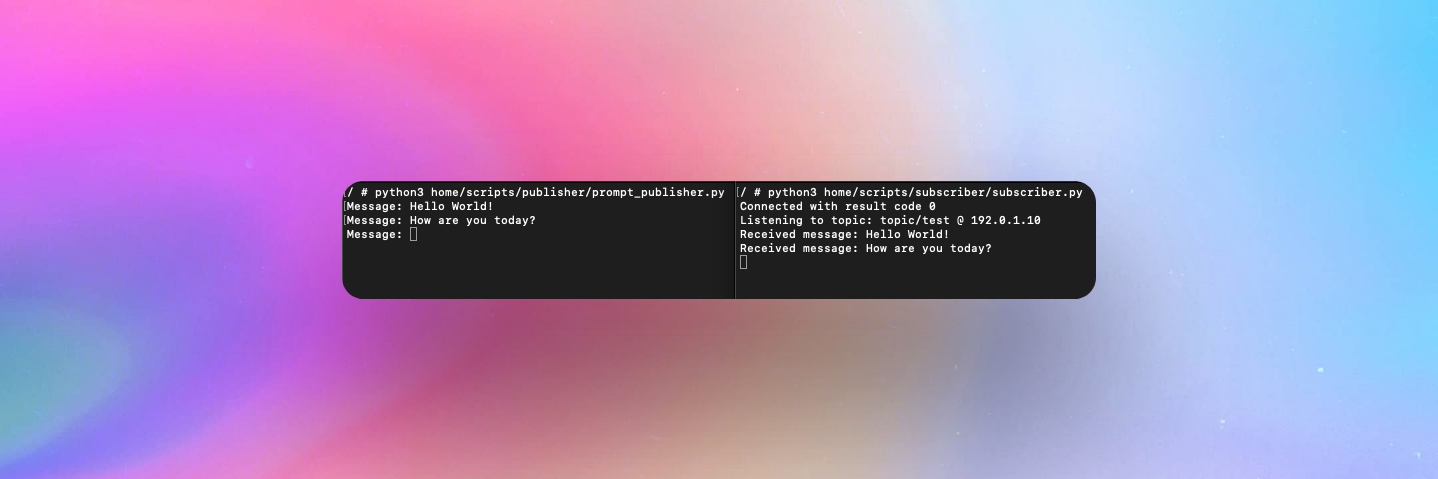 This is a rather simple setup of a MQTT broker and a client.
This is a rather simple setup of a MQTT broker and a client.
It serves as a starting point for a uni project.
The services are created and managed via docker compose.
This readme explains rather unnecessary steps quite exentsively for further studies and also as a note to myself.
Forward to these topics if you just want to ...
- Project Overview
- Starting the docker container manually
- After container is started
- Create shared network between containers
- Docker commands
- Using the scripts
- Author
/docker/: Contains the Dockerfiles for MQTT broker and client/volumes/: Contains the docker volumes which are mounted into the containers/mqtt/mqtt_config/: Contains the MQTT config file/mqtt/mqtt_data/: Contains the MQTT database/mqtt/mqtt_log/: Contains the MQTT logs/scripts/publisher/: Contains the publisher script for the broker/scripts/subscriber/: Contains the subscriber script for the client
.env: Contains Variables used in docker-compose.ymldocker-compose.yml: The docker compose file
docker run --name mqtt-broker --hostname=8b6c8703a75d --mac-address=02:42:ac:11:00:02 --env=PATH=/usr/local/sbin:/usr/local/bin:/usr/sbin:/usr/bin:/sbin:/bin --env=VERSION=2.0.15 --env=DOWNLOAD_SHA256=4735b1d32e3f91c7a8896741d88a3022e89730a1ee897946decfa0df27039ac6 --env=GPG_KEYS=A0D6EEA1DCAE49A635A3B2F0779B22DFB3E717B7 --env=LWS_VERSION=4.2.1 --env=LWS_SHA256=842da21f73ccba2be59e680de10a8cce7928313048750eb6ad73b6fa50763c51 --volume=mqtt_data:/mosquitto/data --volume=mqtt_config:/mosquitto/config --volume=mqtt_log:/mosquitto/log -p 1883:1883 --restart=no --label='description=Eclipse Mosquitto MQTT Broker' --label='maintainer=Roger Light <roger@atchoo.org>' --runtime=runc -d eclipse-mosquitto
persistence true persistence_location /mosquitto/data/ user mosquitto listener 1883 allow_anonymous true log_dest file /mosquitto/log/mosquitto.log log_dest stdout
docker run -ti --name mqtt-client01 --hostname=c2b6b137cfa2 --env=PATH=/usr/local/sbin:/usr/local/bin:/usr/sbin:/usr/bin:/sbin:/bin --volume=mqtt_client_01:/home/mqtt_client_01/ --runtime=runc -d alpine:latest
docker run -ti --name mqtt-client01 --hostname=c2b6b137cfa2 --env=PATH=/usr/local/sbin:/usr/local/bin:/usr/sbin:/usr/bin:/sbin:/bin --volume=mqtt_client_01:/home/mqtt_client_01/ --runtime=runc -d ubuntu:latest
apk add --no-cache python3
apk add --no-cache py3-pip
pip3 install paho-mqtt
apk add python3 --no-cache
apk add py3-pip --no-cache
pip3 install paho-mqtt
apt install python3
apt install python3-pip
python3 -m pip install paho-mqtt
Optional:
apt install mosquitto
apt install systemctl
systemctl start mosquitto
apt install iputils
apt install iproute2
apt install nano
This short tutorial shows how to create a shared network in docker so the containers can communicate with each other using the example of two apache-php containers and the network 'myNetwork'. (Needles to say) you have to change the parameters according to your project.
docker run -d --name web1 -p 8001:80 eboraas/apache-php
docker run -d --name web2 -p 8002:80 eboraas/apache-php
Important note: it is very important to explicitly specify a name with --name for your containers otherwise I’ve noticed that it would not work with the random names that Docker assigns to your containers.
docker network create myNetwork
docker network connect myNetwork web1
docker network connect myNetwork web2
docker network inspect myNetwork
docker exec -ti web1 ping web2
docker-compose up -d
docker-compose down
docker-compose down --rmi all
docker exec -it <CONTAINER_NAME_OR_ID> /bin/sh
docker exec -it mqtt-client-1 /bin/sh
docker exec -it mqtt-broker-1 /bin/sh
docker builder prune
- First you want to compose the docker containers
- Connect to the container shells via Docker Desktop GUI or via shell
- Then execute the corresponding python scripts:
python3 /home/scripts/publisher/prompt_publisher.py
python3 /home/scripts/subscriber/subscriber.py
The broker IP must be changed in /home/scripts/subscriber/config.py accordingly!