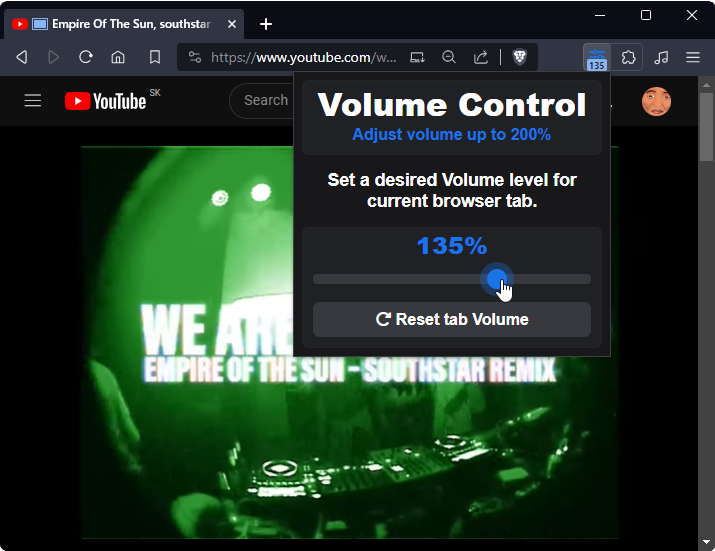Volume Control allows you to set volume levels per tab in Chrome. You can boost volume is up to 200% and you adjust it by 5% per step on range slider. It remembers preveously selected volume levels for each domain and use those when loading up the page again.
Here is a short guide how to install an unpacked extension on Google Chrome or Chromium-based browsers (e.g. Brave, Edge, Opera).
- Unzip the folder.
- Place the folder somewhere you might not remove it by mistake.
- Open the
Extensionspagechrome://extensions/in the browser and turn on theDeveloper mode.
- Click on the
Load unpackedbutton and select the directory where the extension is placed. - Done, Enjoy.
Forked from RedKenrok/Browser-TabVolume