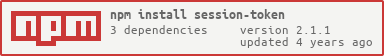A library to create token and save associated session data in redis easily.
npm install session-token --save
First, you should have a redis server, because SessionToken save all the token data in redis. And then you can create a SessionToken object.
const SessionToken = require('session-token');
const Redis = require('ioredis');
const async = require('neo-async');
const redisClient = new Redis();//connect to the redis server of localhost:6379
const redisSub = new Redis();//the redis client for subscribe
const sessionToken = new SessionToken({
expireTime:7200,//the time of seconds before the session data expired
redisKeyPrefix:'myprefix:mytoken:',//the redis key's prefix
redis:redisClient,//the redis client used to save session data
subRedis:redisSub,//The subscribe redis client to receive delete operation
maxSize:1000000,// The max size of the cache in memory.
});code 2.1
After creating the object of SessionToken, you can generate token and it will save the session data to the reids.
let token = null;
async.waterfall([
function(next) {
sessionToken.generate({name:'sunny',id:1},function(err,tokenViaCreate) {//save session
if (err) {
next(err);
return console.error(err);
}
token = tokenViaCreate;
next();
});
},
function(next) {
sessionToken.get(token,function(err,data) {//get session data via token
if (err) {
next(err);
return console.error(err);
}
next();
});
}
]);See here.