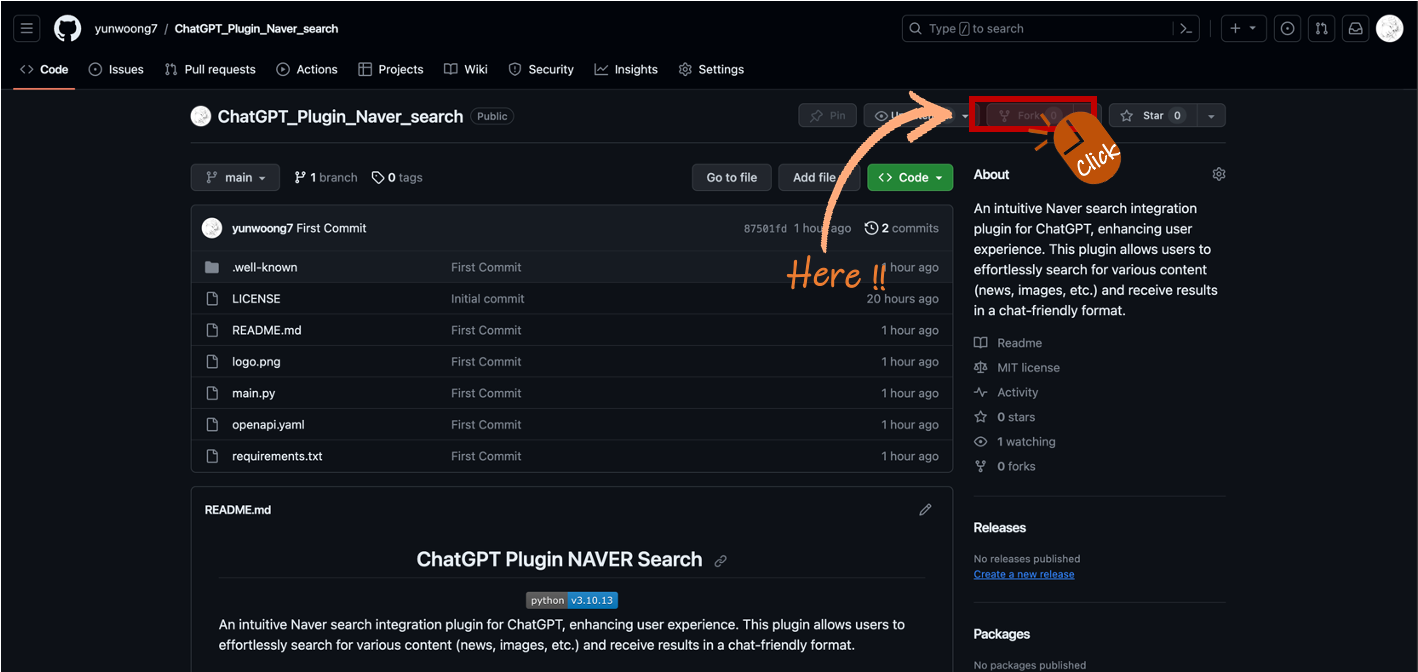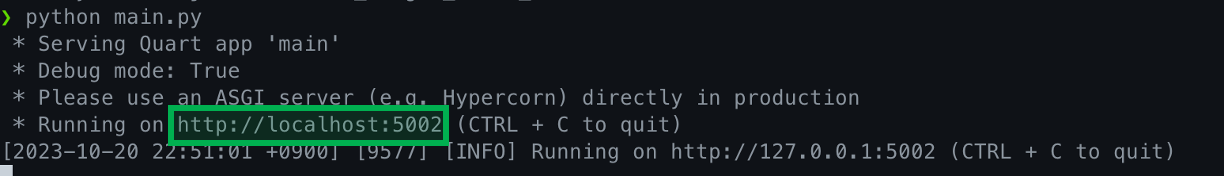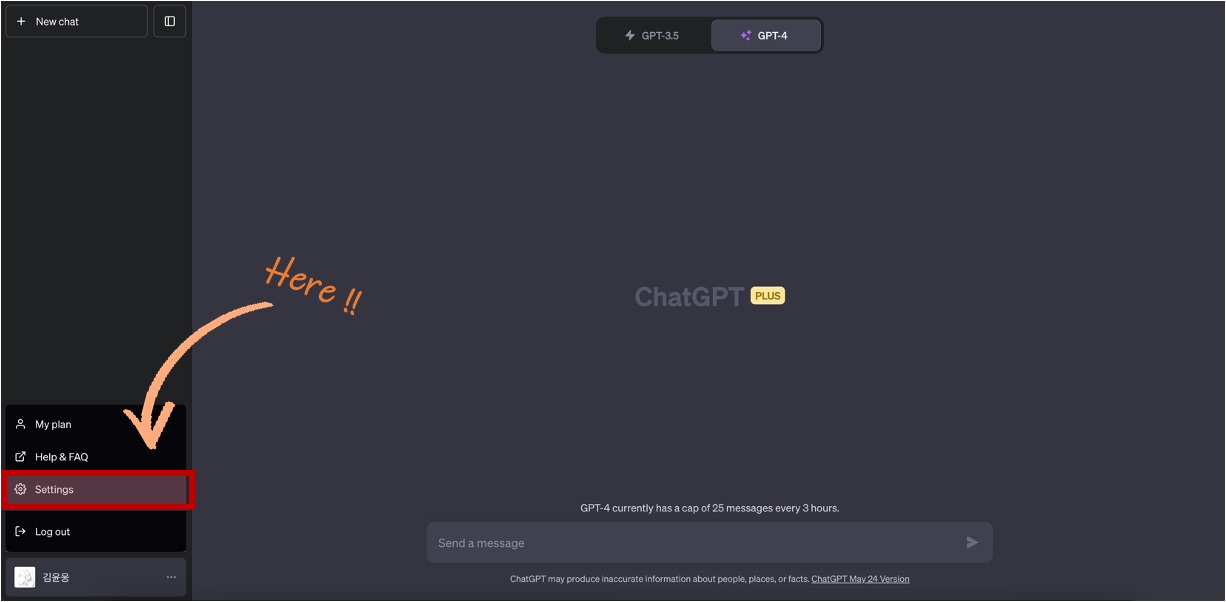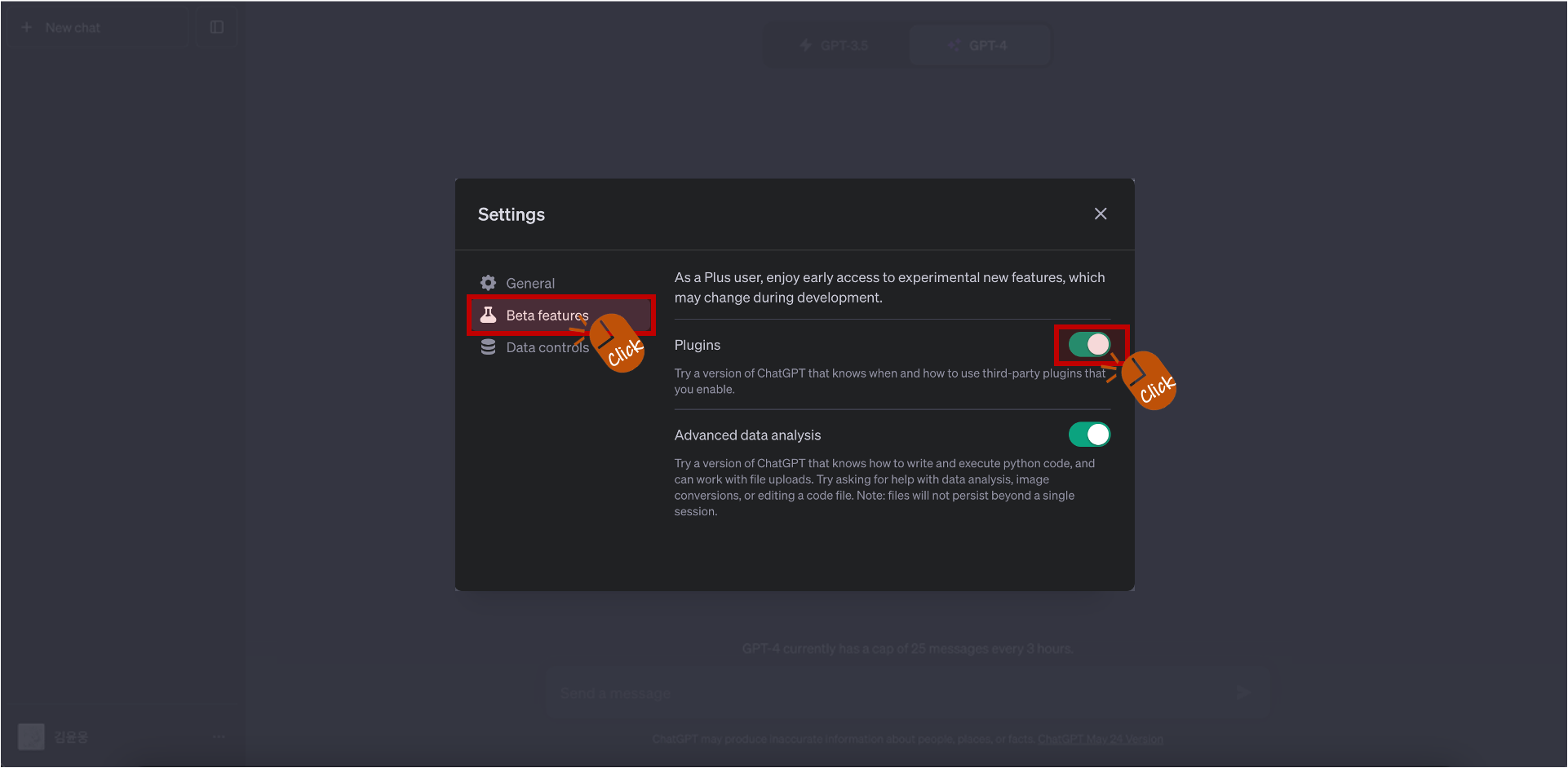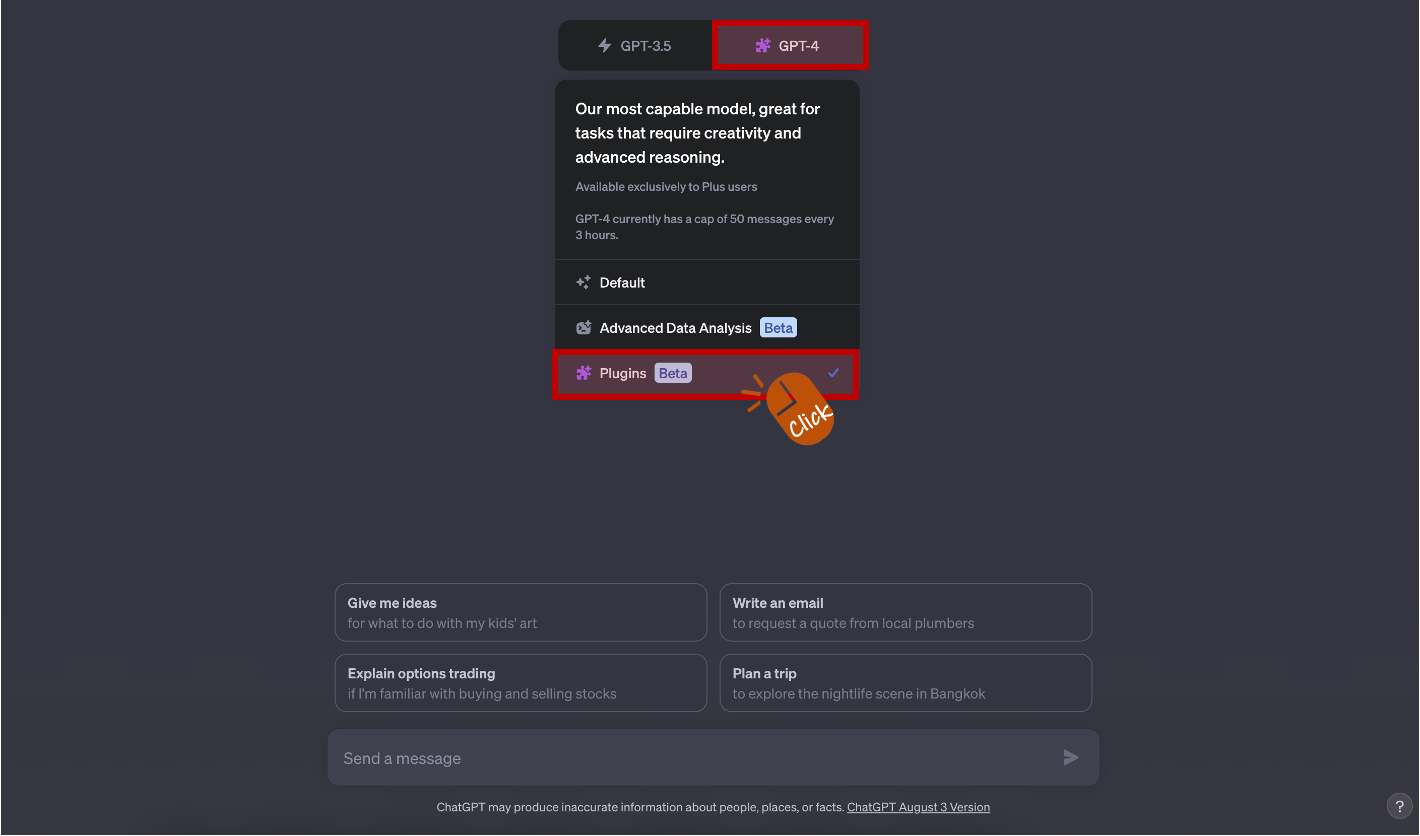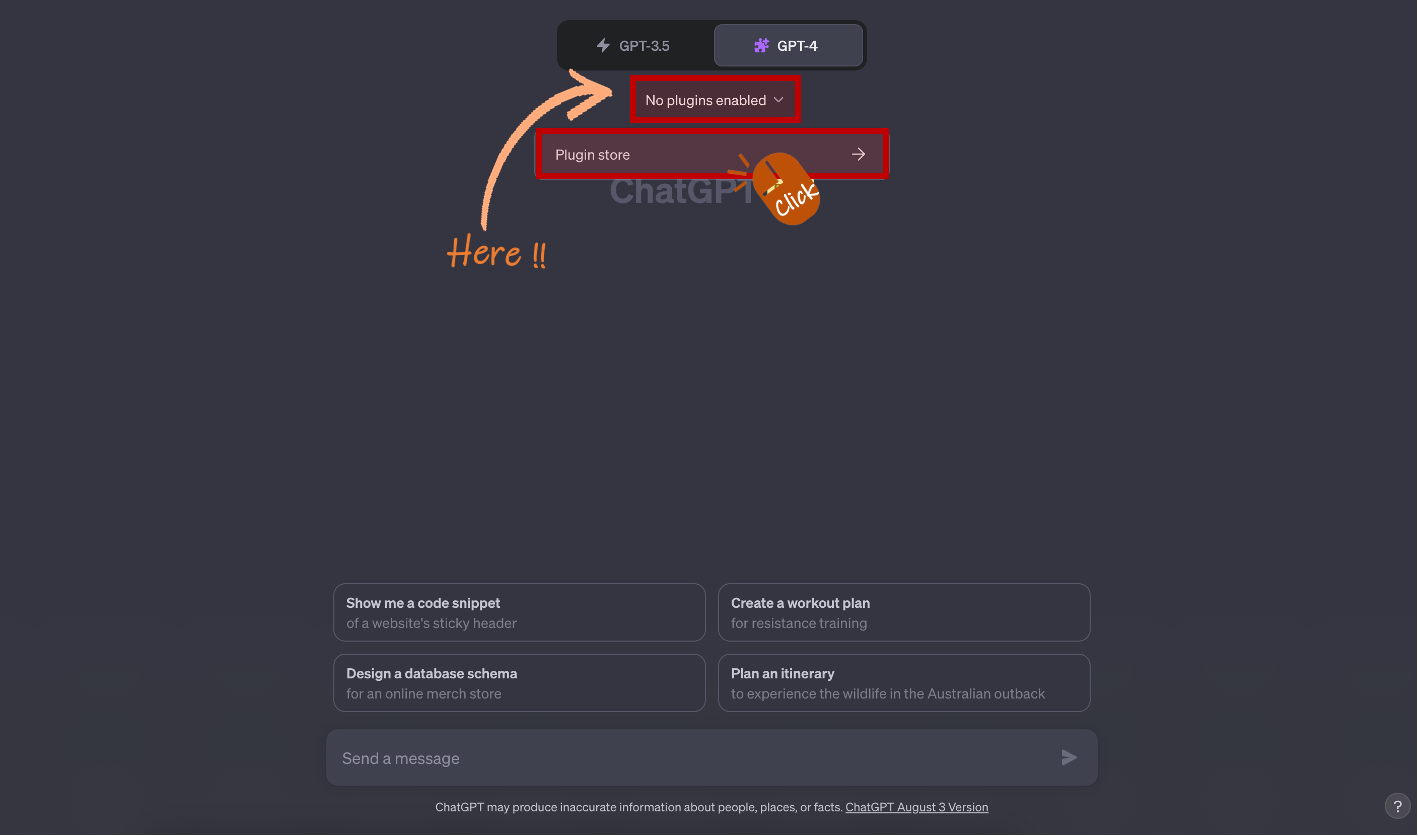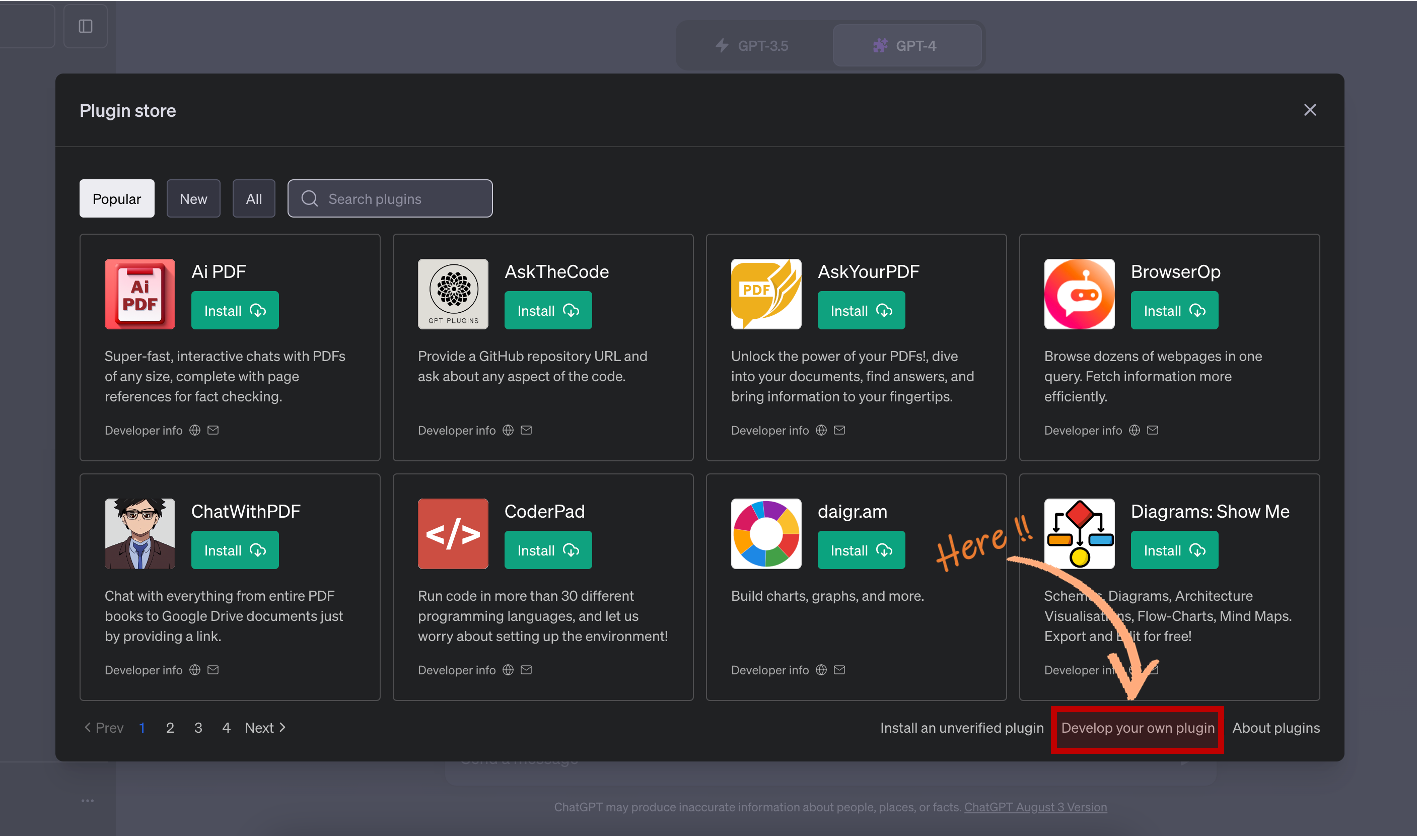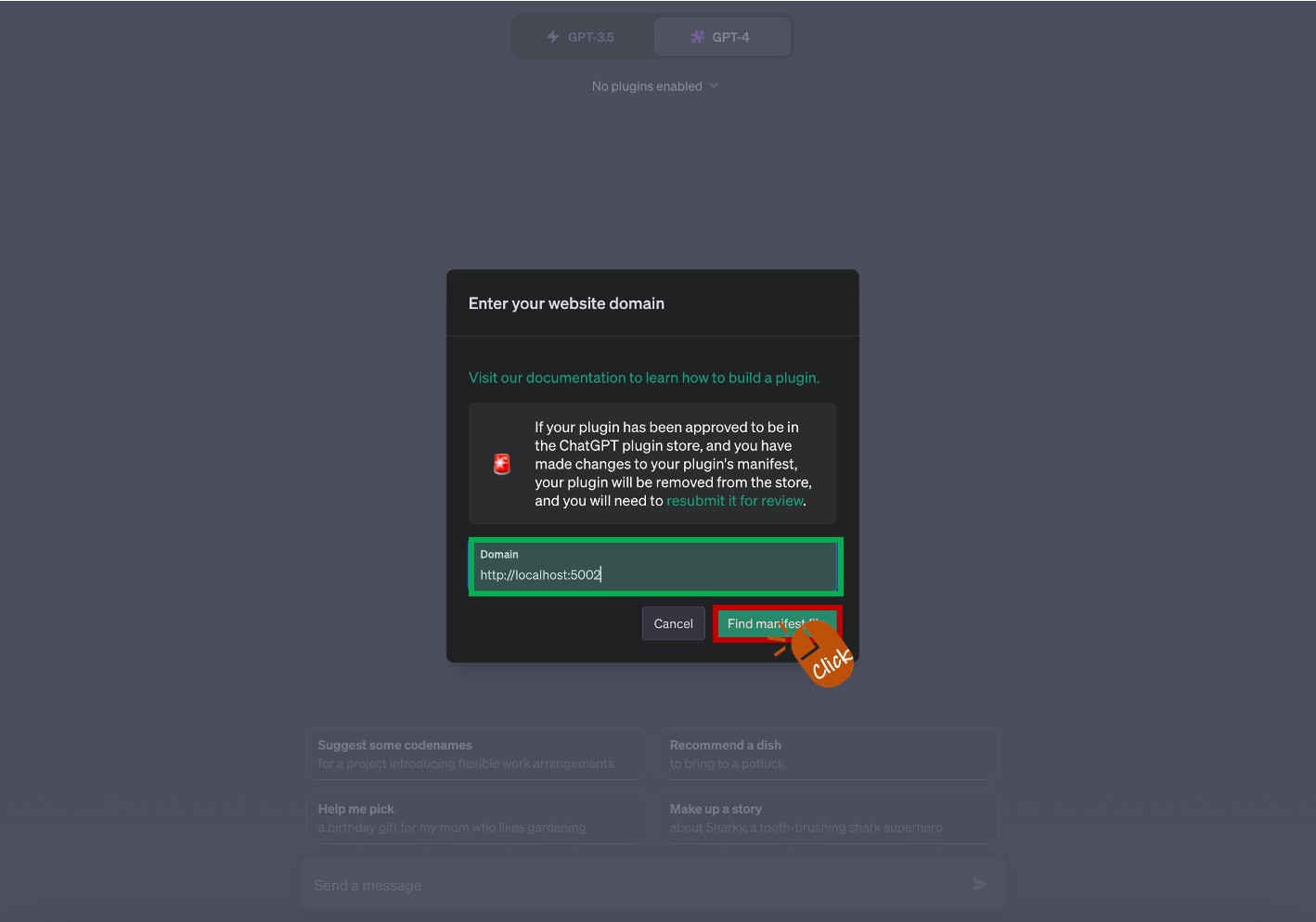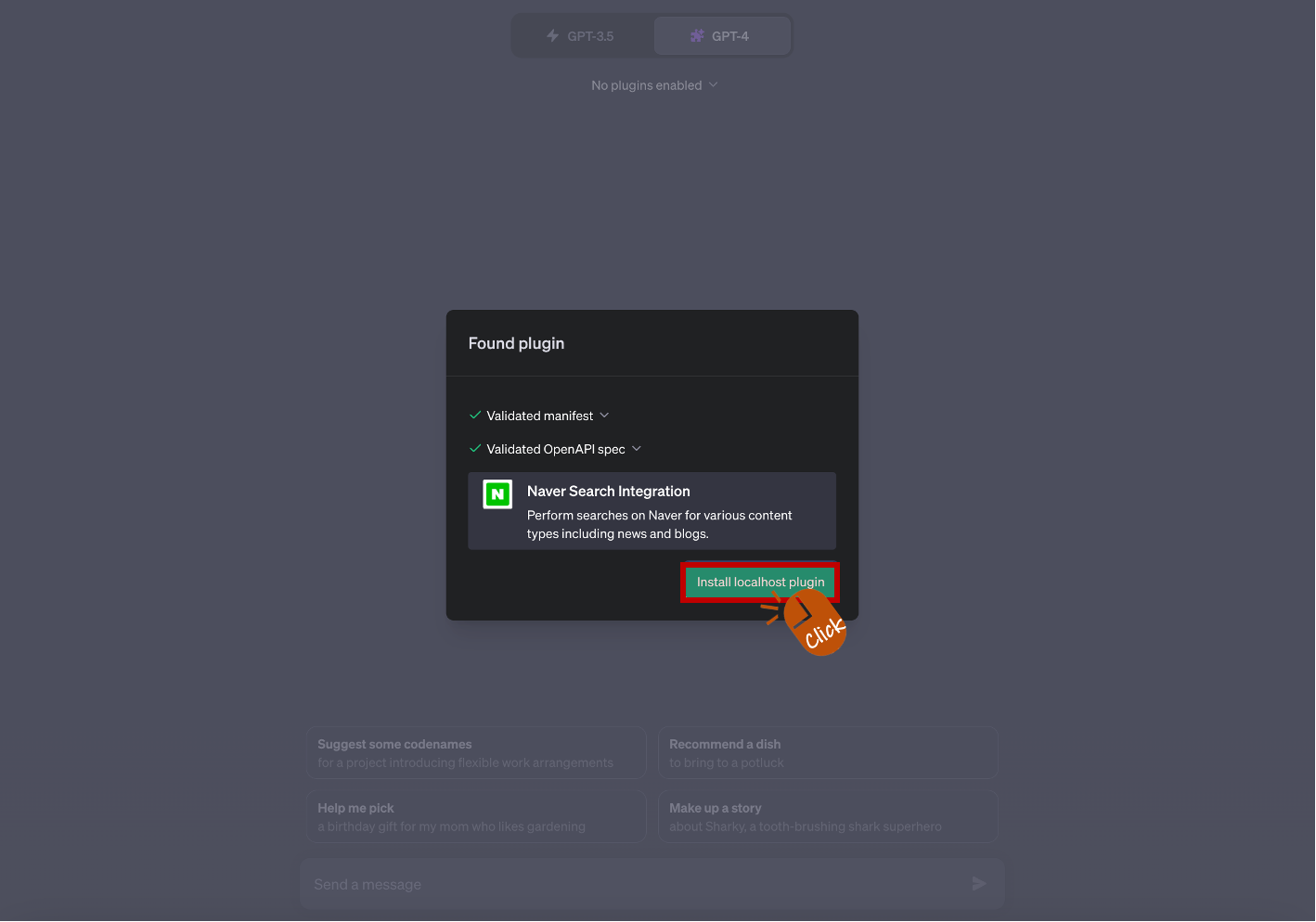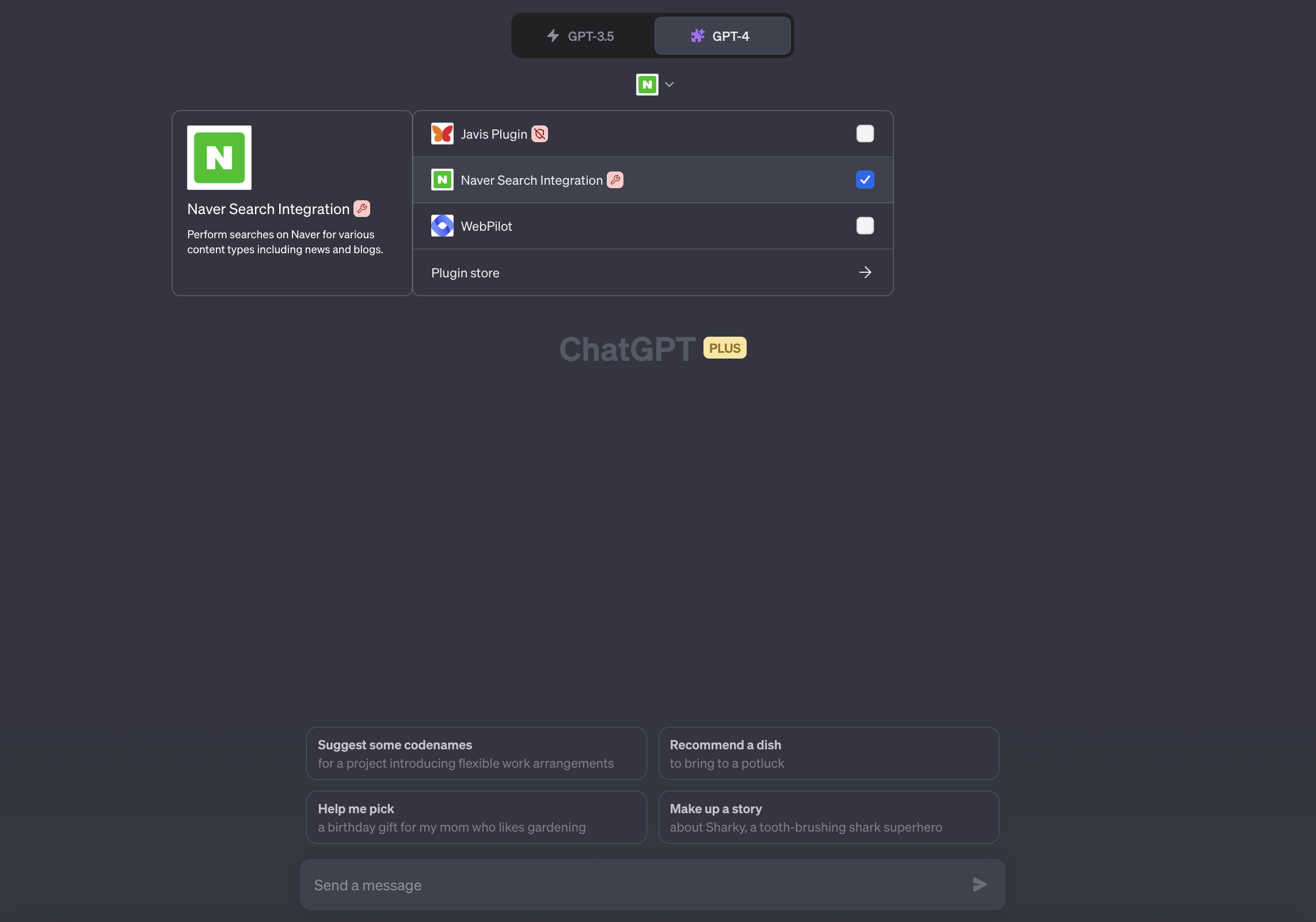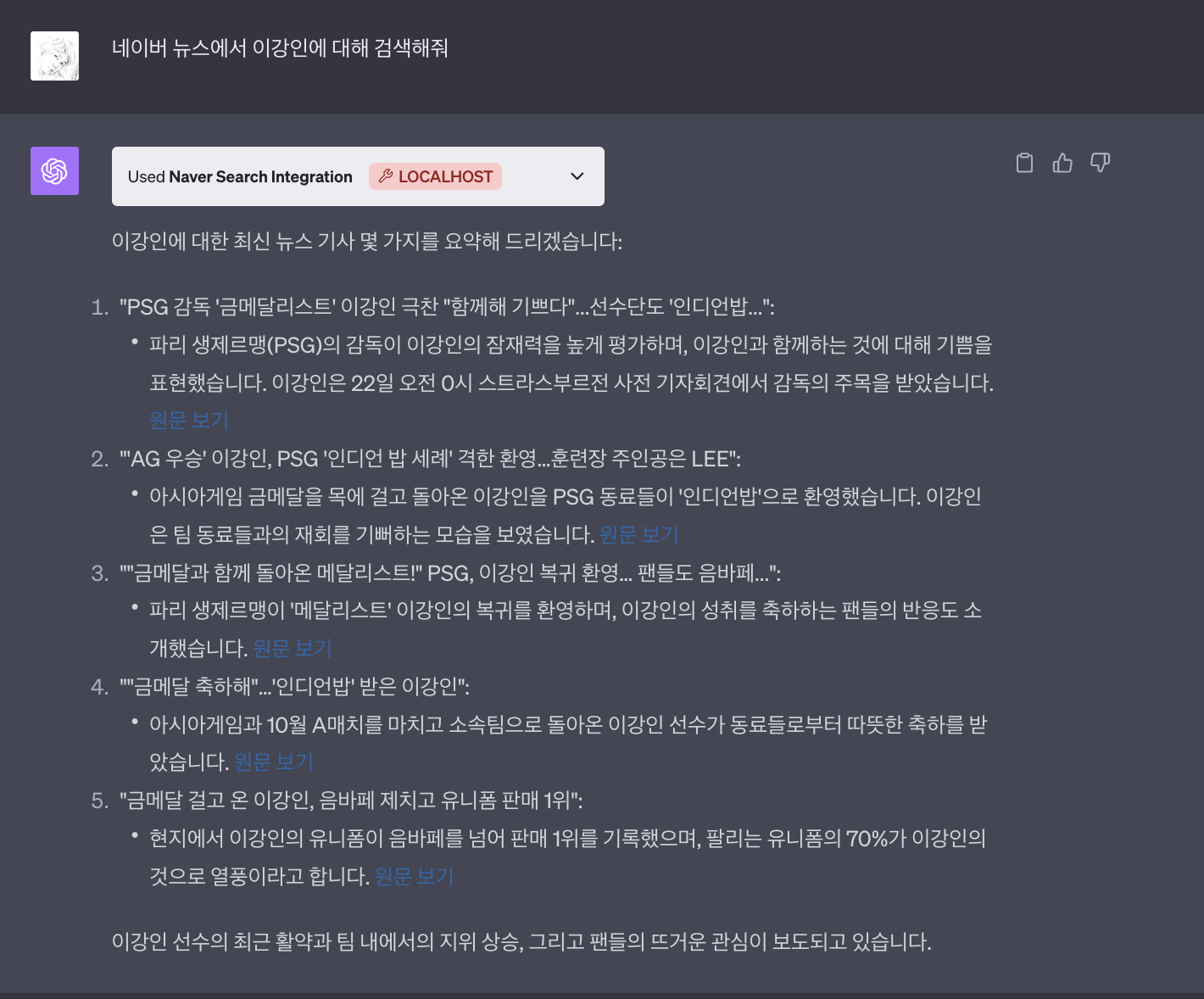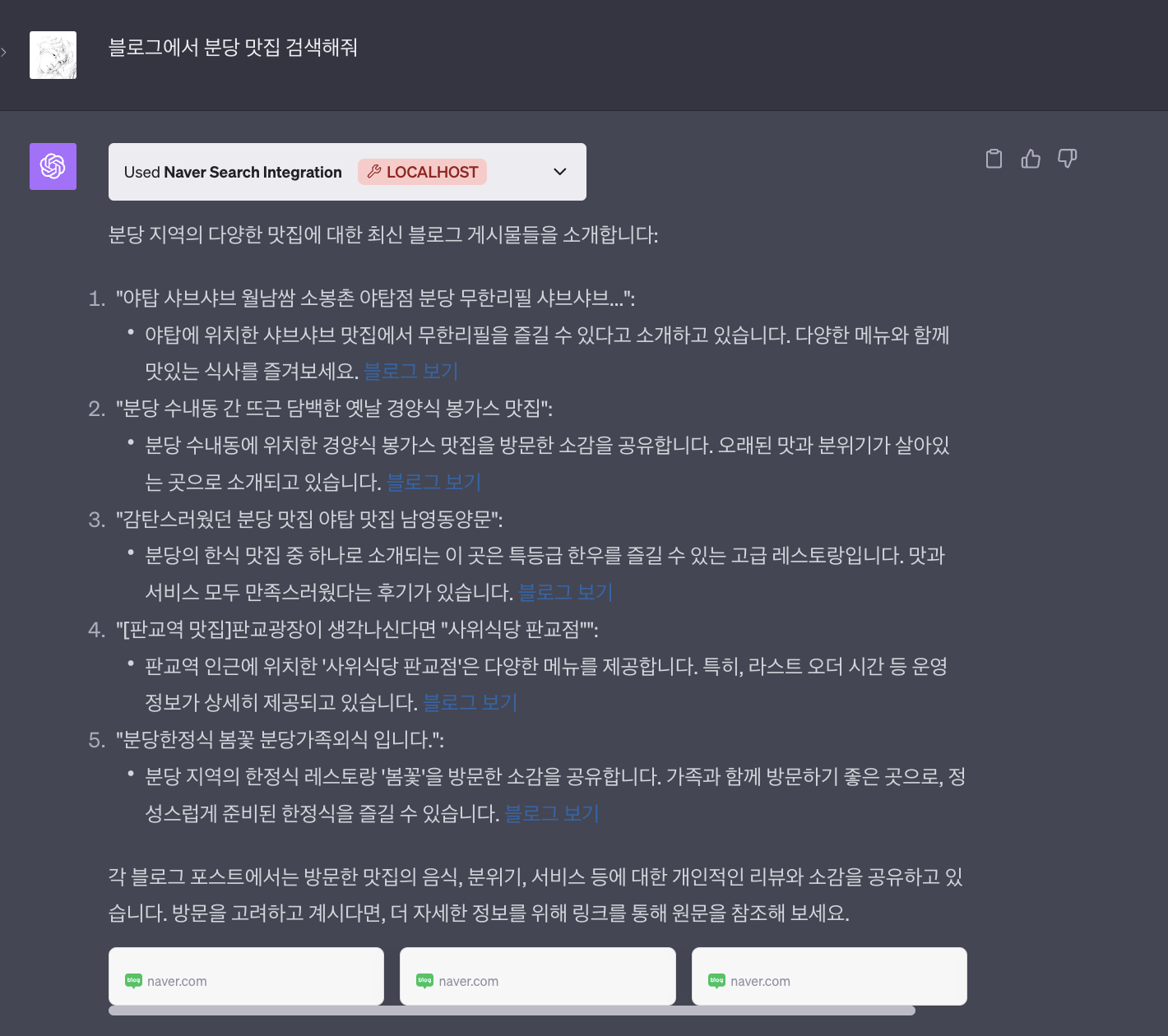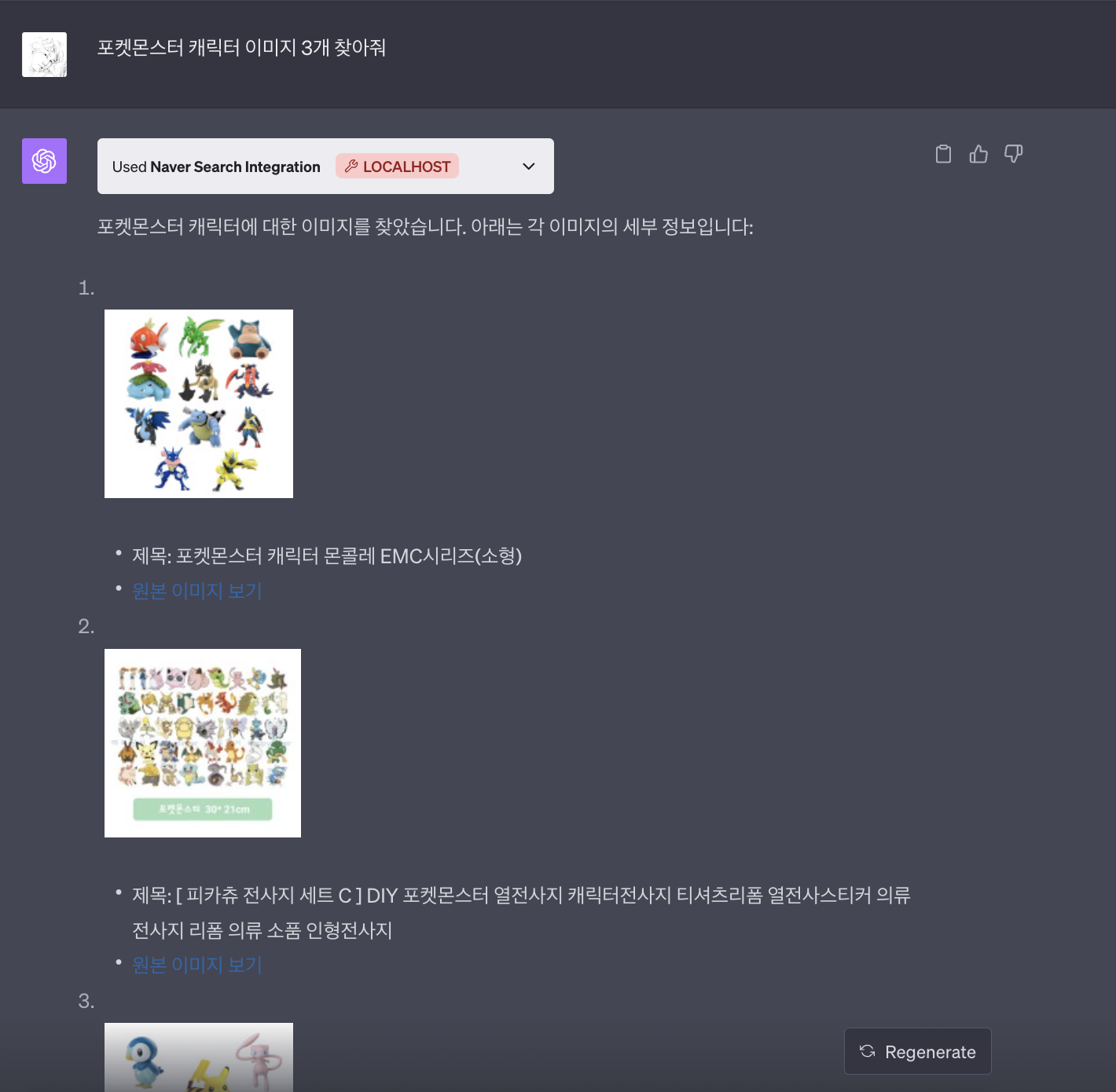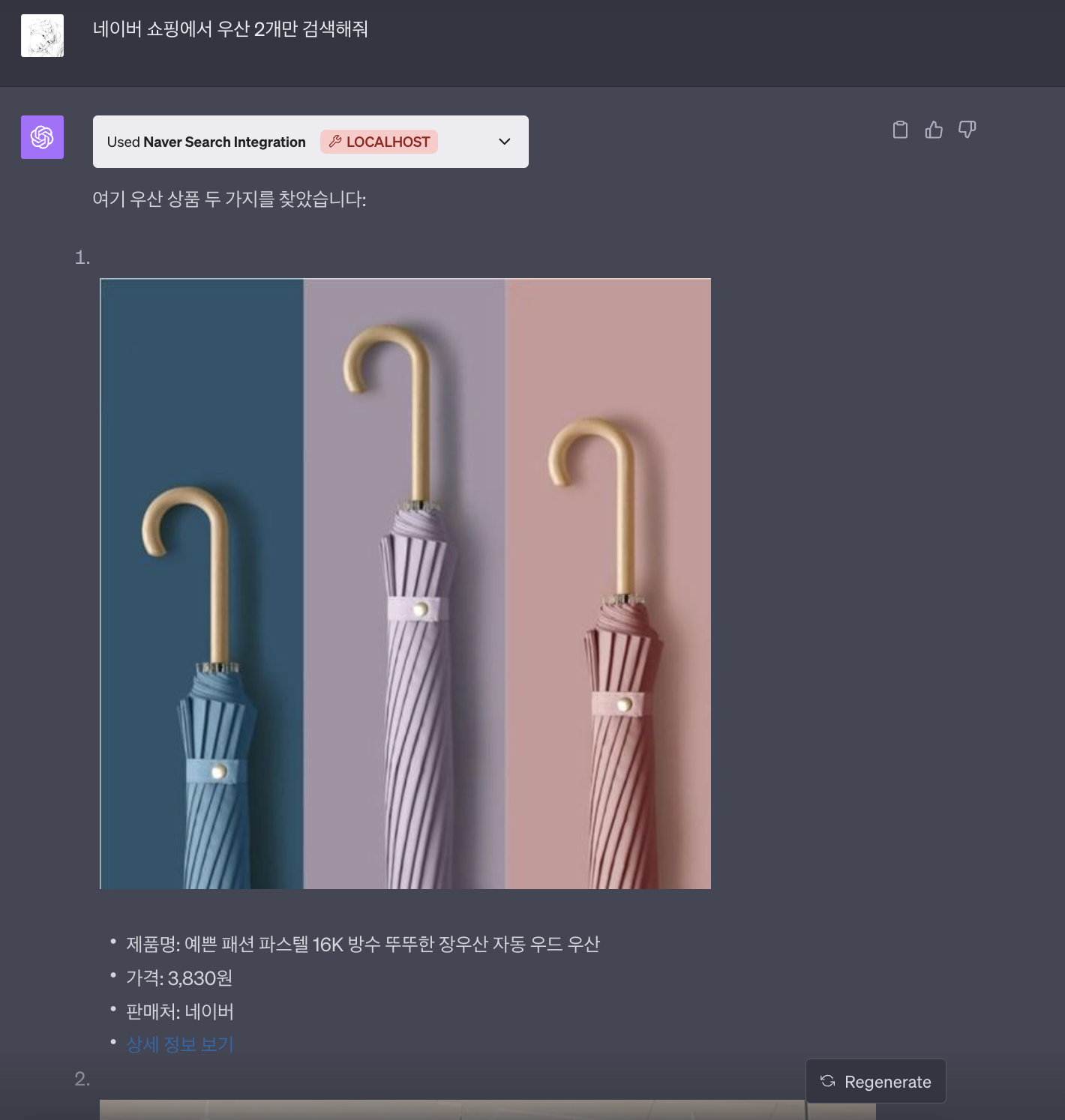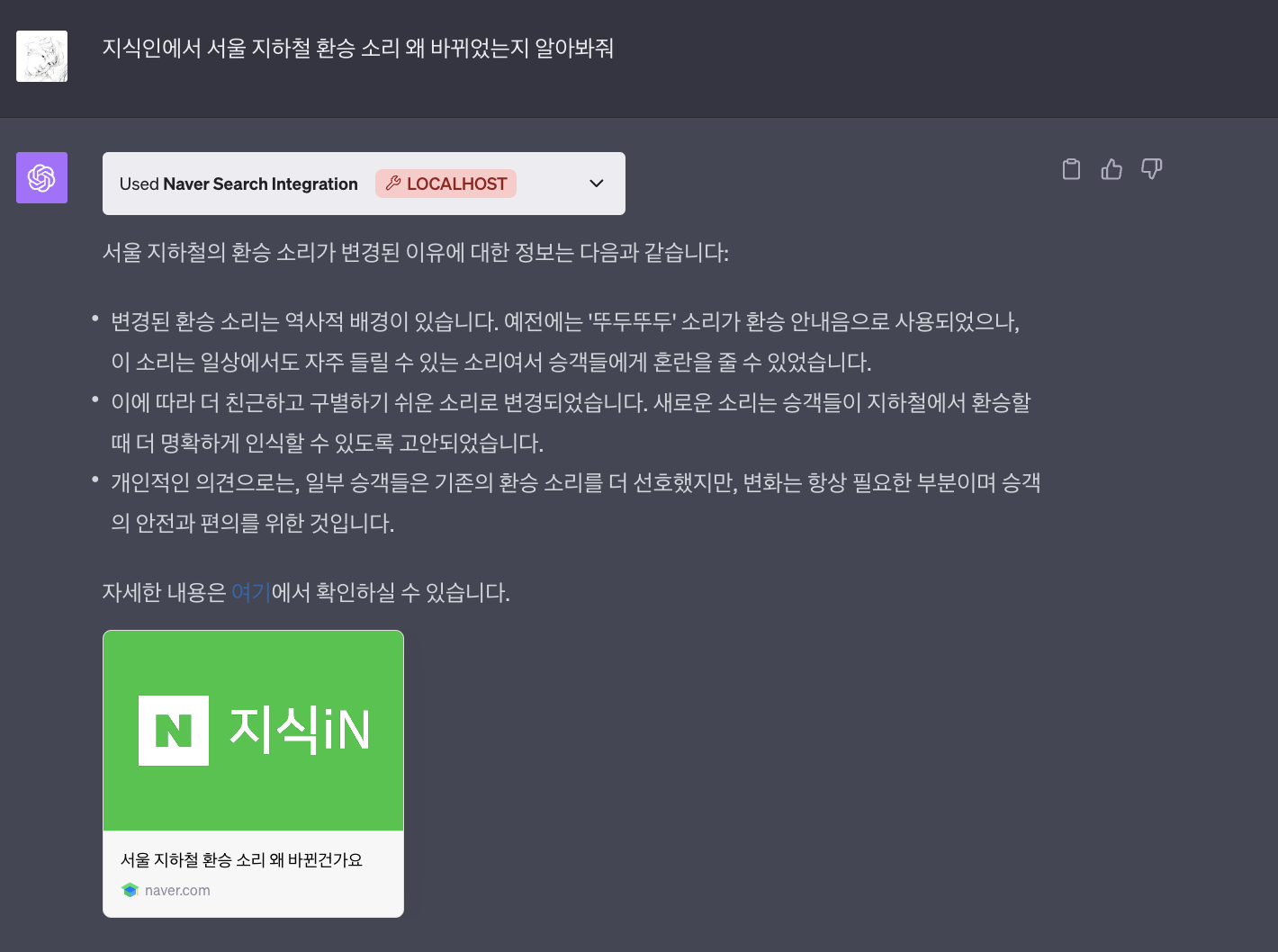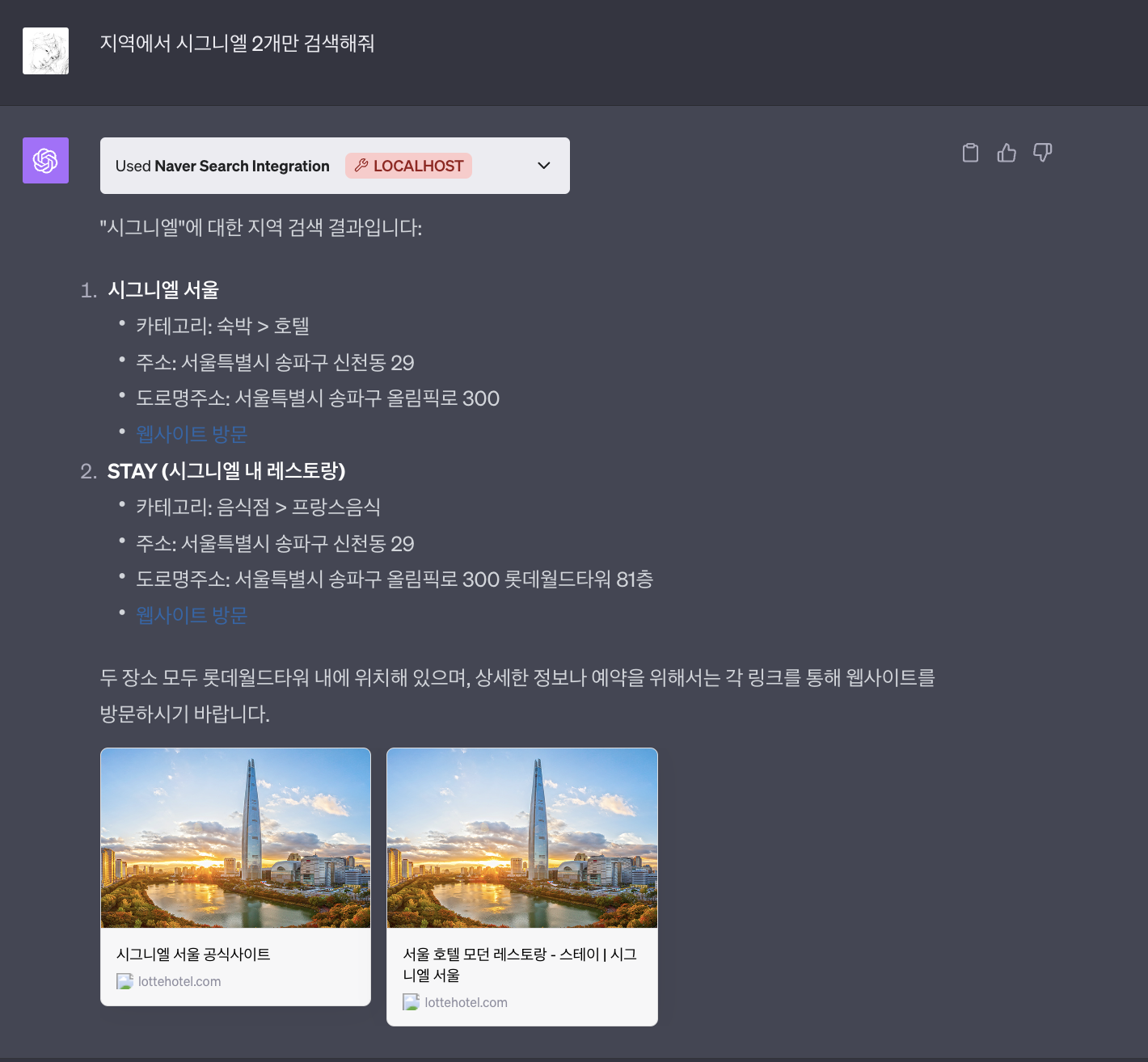ChatGPT는 2021년 9월까지의 데이터로 생성된 모델로, 그 이후의 정보나 실시간 업데이트 되는 정보에는 제한이 있었습니다. 이러한 한계를 극복하기 위해, ChatGPT는 “Browse with Bing” Plugin을 통해 인터넷 검색 기능을 제공하고 이를 통해 사용자는 다양한 정보에 실시간으로 접근할 수 있게 하였습니다.
그러나, 한국 사용자 중 많은 이들이 NAVER 검색엔진에 익숙하고, 이를 통해 정보를 검색하는 경우가 빈번합니다. NAVER는 특정 지역적 정보나 한국어 특화 콘텐츠에서 더 정확하고 다양한 결과를 제공할 수 있는 장점을 가지고 있습니다. 이번에는 ChatGPT 내에서 직접 NAVER 검색 결과를 조회하고 제공할 수 있는 Plugin을 개발하는 방법을 소개하려 합니다.
NAVER 검색 API를 사용하기 위해서는 먼저 NAVER 개발자 센터에서 애플리케이션을 등록하여 Client ID와 Secret ID를 발급받아야 합니다. Client ID와 Secret ID는 NAVER의 검색 서비스에 접근하기 위해 필요한 중요한 키이므로, 안전하게 보관하고 관리하셔야 합니다.
NAVER 계정으로 로그인한 후, 'Application > 애플리케이션 등록'을 선택합니다.
애플리케이션 이름, 사용 API, Redirect URI 등 필요한 정보를 입력하고, '등록하기' 버튼을 클릭합니다.
애플리케이션 등록 후, 발급된 Client ID와 Secret ID를 확인할 수 있습니다. 이 정보를 복사하여 안전한 곳에 저장합니다.
이제 이 정보를 사용하여 NAVER 검색 API에 접근하고, 원하는 검색 결과를 ChatGPT Plugin을 통해 가져올 수 있습니다.
NAVER에서 제공하는 검색 API 요청 URL과 메서드, 응답 형식입니다. 이번 예시에서는 여러 검색 API 중 'news' (뉴스), 'blog' (블로그), 'kin' (지식인), 'local' (지역 검색), 'image' (이미지 검색), 'shop' (쇼핑 검색) 카테고리의 API를 활용해보고자 합니다.
| 요청 URL | 메서드 | 응답 형식 | 설명 |
|---|---|---|---|
| https://openapi.naver.com/v1/search/news | GET | JSON, XML | 네이버 검색의 뉴스 검색 결과를 반환합니다. |
| https://openapi.naver.com/v1/search/encyc | GET | JSON, XML | 네이버 검색의 백과사전 검색 결과를 반환합니다. |
| https://openapi.naver.com/v1/search/blog | GET | JSON, XML | 네이버 검색의 블로그 검색 결과를 반환합니다. |
| https://openapi.naver.com/v1/search/shop | GET | JSON, XML | 네이버 검색의 쇼핑 검색 결과를 반환합니다. |
| https://openapi.naver.com/v1/search/movie | GET | JSON, XML | 네이버 검색의 영화 검색 결과를 반환합니다. |
| https://openapi.naver.com/v1/search/webkr | GET | JSON, XML | 네이버 검색의 웹 문서 검색 결과를 반환합니다. |
| https://openapi.naver.com/v1/search/image | GET | JSON, XML | 네이버 검색의 이미지 검색 결과를 반환합니다. |
| https://openapi.naver.com/v1/search/doc | GET | JSON, XML | 네이버 검색의 전문정보 검색 결과를 반환합니다. |
| https://openapi.naver.com/v1/search/kin | GET | JSON, XML | 네이버 검색의 지식iN 검색 결과를 반환합니다. |
| https://openapi.naver.com/v1/search/book | GET | JSON, XML | 네이버 검색의 책 검색 결과를 반환합니다. |
| https://openapi.naver.com/v1/search/cafearticle | GET | JSON, XML | 네이버 검색의 카페글 검색 결과를 반환합니다. |
| https://openapi.naver.com/v1/search/adult | GET | JSON, XML | 입력한 검색어가 성인 검색어인지 판별한 결과를 반환합니다. |
| https://openapi.naver.com/v1/search/errata | GET | JSON, XML | 입력한 검색어의 한영 오류를 변환한 결과를 반환합니다. |
| https://openapi.naver.com/v1/search/local | GET | JSON, XML | 네이버 지역 서비스에 등록된 지역별 업체 및 상호 검색 결과를 반환합니다. |
conda create -n test_env python=3.10conda activate test_env오른쪽 상단에 있는 'Fork' 버튼을 클릭하여 자신의 계정에 Fork를 생성합니다.
여기서 [YOUR_USERNAME]은 GitHub 사용자 이름으로 대체해 주세요.
git clone https://github.com/[YOUR_USERNAME]/ChatGPT_Plugin_Naver_search.git
cd /ChatGPT_Plugin_Naver_search필요한 패키지를 설치합니다.
pip install quart
pip install quart-corsai-plugin.json 파일입니다. 파일의 경로는 .well-known 폴더 하위에 있습니다.
{
"schema_version": "v1",
"name_for_human": "Naver Search Integration",
"name_for_model": "naver",
"description_for_human": "Perform searches on Naver for various content types including news and blogs.",
"description_for_model": "Plugin for searching content on Naver, including news articles and blog posts.",
"auth": {
"type": "none"
},
"api": {
"type": "openapi",
"url": "http://localhost:5002/openapi.yaml"
},
"logo_url": "http://localhost:5002/logo.png",
"contact_email": "legal@example.com",
"legal_info_url": "http://example.com/legal"
}Open API 문서입니다. 이 문서는 API의 엔드포인트, 요청 및 응답 형식, 사용 가능한 스키마 등에 대한 정보를 제공합니다. openapi.yaml 파일은 내용이 너무 일어서 여기 예시에는 news와 blog 검색만 작성했습니다. 더 자세한 내용은 여기를 참고하세요.
OpenAPI 문서에서 $ref를 사용하여 중복을 줄이고 구조를 더 효율적으로 만들 수 있습니다. $ref는 공통 구성 요소를 정의하고 이를 여러 경로에서 재사용할 수 있게 해주는 기능입니다. 이를 통해 문서의 가독성이 향상되고 유지 관리가 용이해집니다.
더보기
예를 들어 "news" 검색 기능을 추가하려면 기존의 OpenAPI 스펙에 경로를 추가해야 합니다. 이 경로는 새로운 엔드포인트에 대한 정의를 포함하며, 요청에 필요한 파라미터, 응답 형식 및 오류 메시지 등의 정보를 담고 있습니다. parameters의 대한 정의는 NAVER API 가이드를 참고하여 만들었습니다.
openapi: 3.0.1
info:
title: Naver Search ChatGPT Plugin
description: A plugin that enhances ChatGPT with the capability to perform searches on Naver for various content types including news and blogs.
version: v1
servers:
- url: 'http://localhost:5002'
paths:
/news:
get:
summary: "Search for news articles based on the query."
operationId: "searchNews"
parameters:
- name: "query"
in: "query"
description: "Search keywords."
required: true
schema:
type: "string"
- name: "display"
in: "query"
description: "Number of results to display."
required: false
schema:
type: "integer"
default: 10
maximum: 100
- name: "start"
in: "query"
description: "Index of the first result to return."
required: false
schema:
type: "integer"
default: 1
maximum: 1000
- name: "sort"
in: "query"
description: "Sort order of results."
required: false
schema:
type: "string"
enum: [ "sim", "date" ]
default: "sim"
responses:
'200':
description: Successful response with news articles.
content:
application/json:
schema:
$ref: '#/components/schemas/CommonResponse'
'400':
$ref: '#/components/responses/BadRequest'
'500':
$ref: '#/components/responses/InternalServerError'
/blog:
get:
summary: "Search for blog posts based on the query."
operationId: "searchBlog"
parameters:
- name: "query"
in: "query"
description: "Search keywords."
required: true
schema:
type: "string"
- name: "display"
in: "query"
description: "Number of results to display."
required: false
schema:
type: "integer"
default: 10
maximum: 100
- name: "start"
in: "query"
description: "Index of the first result to return."
required: false
schema:
type: "integer"
default: 1
maximum: 1000
- name: "sort"
in: "query"
description: "Sort order of results."
required: false
schema:
type: "string"
enum: [ "sim", "date" ]
default: "sim"
responses:
'200':
description: Successful response with blog posts.
content:
application/json:
schema:
$ref: '#/components/schemas/CommonResponse'
'400':
$ref: '#/components/responses/BadRequest'
'500':
$ref: '#/components/responses/InternalServerError'
components:
schemas:
CommonResponse:
type: object
properties:
lastBuildDate:
type: string
format: date-time
description: The date and time when the response was last updated.
total:
type: integer
description: The total number of search results.
start:
type: integer
description: The starting index of the current page of results.
display:
type: integer
description: The number of results displayed on the current page.
items:
type: array
items:
type: object
additionalProperties: true # Since fields can vary, we accept additional properties.
required:
- lastBuildDate
- total
- start
- display
- items
responses:
BadRequest:
description: Bad request. The request parameters are incorrect.
content:
application/json:
schema:
type: object
properties:
error:
type: string
description: Error message describing what went wrong.
required:
- error
InternalServerError:
description: Internal server error.
content:
application/json:
schema:
type: object
properties:
error:
type: string
description: Error message describing what went wrong.
required:
- error사전단계에서 준비한 NAVER의 Client ID와 Secret ID를 입력합니다. /news, /blog, /image, /shop, /kin, /local 경로를 처리하는 별도의 엔드포인트를 설정합니다. 각 함수는 적절한 쿼리 파라미터를 수집하고, 이를 사용하여 외부 API에 요청을 보낸 다음, 결과를 JSON 형식으로 반환합니다. requests.get 호출에 params 인자를 사용하면, 요청할 때 쿼리 문자열 파라미터를 자동으로 URL 인코딩하고 구성할 수 있습니다.
import os
import json
import requests
import quart
import quart_cors
from quart import request, Response
app = quart_cors.cors(quart.Quart(__name__), allow_origin="https://chat.openai.com")
# 네이버 API에 요청을 보내기 위한 기본 URL 및 헤더 정보
HOST_URL = "https://openapi.naver.com/v1/search"
client_id = "YOUR_NAVER_CLIENT_ID"
client_secret = "YOUR_NAVER_CLIENT_SECRET"
headers = {
"X-Naver-Client-Id": client_id,
"X-Naver-Client-Secret": client_secret,
}
@app.route("/news")
async def get_news():
query = request.args.get("query")
display = request.args.get("display")
start = request.args.get("start")
sort = request.args.get("sort")
params = {"query": query,
"display": display,
"start": start,
"sort": sort}
res = requests.get(f"{HOST_URL}/news", headers=headers, params=params)
body = res.json()
return Response(response=json.dumps(body), status=res.status_code, mimetype="application/json")
@app.route("/blog")
async def get_blog_posts():
query = request.args.get("query")
display = request.args.get("display")
start = request.args.get("start")
sort = request.args.get("sort")
params = {"query": query,
"display": display,
"start": start,
"sort": sort}
res = requests.get(f"{HOST_URL}/blog", headers=headers, params=params)
body = res.json()
return Response(response=json.dumps(body), status=res.status_code, mimetype="application/json")
@app.route("/image")
async def get_images():
query = request.args.get("query")
display = request.args.get("display")
start = request.args.get("start")
sort = request.args.get("sort")
filter = request.args.get("filter")
params = {"query": query,
"display": display,
"start": start,
"sort": sort,
"filter": filter}
res = requests.get(f"{HOST_URL}/image", headers=headers, params=params)
body = res.json()
return Response(response=json.dumps(body), status=res.status_code, mimetype="application/json")
@app.route("/shop")
async def search_shop():
query = request.args.get('query')
display = request.args.get('display')
start = request.args.get('start')
sort = request.args.get('sort')
filter = request.args.get('filter')
exclude = request.args.get('exclude')
params = {
'query': query,
'display': display,
'start': start,
'sort': sort,
'filter': filter,
'exclude': exclude
}
res = requests.get(f"{HOST_URL}/shop", headers=headers, params=params) # 비동기가 아닌 동기 호출을 사용합니다.
body = res.json()
return Response(response=json.dumps(body), status=res.status_code, mimetype="application/json")
@app.route("/kin")
async def search_kin():
query = request.args.get('query')
display = request.args.get('display')
start = request.args.get('start')
sort = request.args.get('sort')
params = {
'query': query,
'display': display,
'start': start,
'sort': sort
}
res = requests.get(f"{HOST_URL}/kin", headers=headers, params=params)
body = res.json()
return Response(response=json.dumps(body), status=res.status_code, mimetype="application/json")
@app.route("/local")
async def get_local():
query = request.args.get('query')
display = request.args.get('display')
start = request.args.get('start')
sort = request.args.get('sort')
params = {
'query': query,
'display': display,
'start': start,
'sort': sort
}
res = requests.get(f"{HOST_URL}/local", headers=headers, params=params)
body = res.json()
return Response(response=json.dumps(body), status=res.status_code, mimetype="application/json")
@app.get("/logo.png")
async def plugin_logo():
filename = 'logo.png'
return await quart.send_file(filename, mimetype='image/png')
@app.get("/.well-known/ai-plugin.json")
async def plugin_manifest():
host = request.headers['Host']
with open("./.well-known/ai-plugin.json") as f:
text = f.read()
return quart.Response(text, mimetype="text/json")
@app.get("/openapi.yaml")
async def openapi_spec():
host = request.headers['Host']
with open("openapi.yaml") as f:
text = f.read()
return quart.Response(text, mimetype="text/yaml")
def main():
app.run(debug=True, host="localhost", port=5002)
if __name__ == "__main__":
main()python main.py아래는 Quart 애플리케이션을 실행했을 때의 예시 출력입니다.
Plugins이 비활성 상태라면 활성화가 필요합니다. Plugins를 활성화하는 방법은 간단합니다. Settings 메뉴에서 Beta features 섹션을 선택하고, Plugins를 클릭하면 됩니다. 활성화하고 나면, GPT-4 하위 항목에서 'Plugins'를 선택할 수 있게 됩니다.
[ Settings ]를 클릭하면 Settings 화면이 열립니다.
[ Beta features ]를 클릭하고 Plugins을 클릭하여 활성화합니다.
Plugins을 사용할 수 있는 경우 GPT-4 하위 항목에서 'Plugins (Beta)'를 선택할 수 있습니다.
설치 전 python main.py를 실행하여 수행 중이어야 합니다. 이제 Local NAVER search Plugin을 설치하도록 하겠습니다.
Plugins (Beta)를 클릭하면 "No plugins enabled" 메시지가 표시됩니다. 만약 이전에 설치한 Plugin이 있다면 해당 Plugin 목록이 보일 것입니다. 저는 모든 Plugin을 삭제한 상태이므로 해당 메시지만 보입니다. Plugin을 추가하기 위해서 "Plugin store" 버튼을 클릭합니다.
Plugin store에서 우측 하단에 "Develop you own plugin" 버튼을 클릭합니다.
Domain 입력란에 http://localhost:5002 를 입력합니다.
manifest와 OpenAPI Spec을 체크합니다. manifest는 Plugin이나 애플리케이션에 대한 메타데이터를 제공하는 파일입니다. OpenAPI Spec은 RESTful API를 설명하기 위한 표준화된 스펙입니다. 만약 ✅ 정상 체크가 되지 않았다면 ai-plugin.json, openapi.yaml 파일을 살펴봐야 합니다.
[ Install localhost plugin ] 버튼을 클릭합니다. logo.png를 수정했다면 변경된 아이콘이 표시될 것입니다.
설치가 되었다면 설치한 plugin 목록에서 확인하실 수 있습니다.
개발한 NAVER Search 플러그인을 통해 뉴스 컨텐츠 검색 기능을 손쉽게 사용할 수 있습니다. 이 기능은 최신 뉴스 기사를 검색하여 다양한 언론사의 보도 내용을 한눈에 파악할 수 있게 해 줍니다.
NAVER Search 플러그인의 "블로그 검색" 기능은 NAVER 블로그 사용자들이 작성한 다양한 포스트를 검색할 수 있는 서비스입니다. 사용자들은 특정 주제나 키워드에 대한 실제 사용자들의 의견, 리뷰, 경험 등을 직접 확인할 수 있습니다.
NAVER Search 플러그인의 "이미지 검색" 기능을 통해 사용자는 다양한 이미지 컨텐츠에 쉽게 접근할 수 있습니다. 특정 키워드를 기반으로 한 이미지 검색을 통해, 관련된 다양한 이미지 결과를 실시간으로 확인할 수 있습니다.
"쇼핑 검색" 기능을 통해, 사용자는 NAVER 쇼핑 플랫폼에 등록된 다양한 상품 정보를 실시간으로 검색할 수 있습니다. 이를 통해 원하는 상품의 가격, 사양, 사용자 리뷰 등 상세 정보를 한눈에 비교하고 할 수 있습니다. 상세 정보 보기를 눌러 쇼핑 페이지로 바로 연결이 가능합니다.
"지식인 검색" 기능은 NAVER 지식인에서 제공하는 수많은 질의응답 데이터에 접근할 수 있게 해 줍니다. 사용자는 특정 주제나 질문에 대한 다양한 사람들의 의견과 답변을 실시간으로 검색하고 확인할 수 있습니다.
"지역 검색" 기능을 통해 사용자는 특정 지역에 위치한 업체나 장소에 대한 정보를 실시간으로 검색할 수 있습니다. 음식점, 카페, 병원, 호텔 등 다양한 카테고리의 장소 정보, 그리고 사용자 리뷰, 평점, 위치, 영업시간 등의 상세 정보를 제공합니다.