- Install:
npm install playcanvas-mtoon-material-test- Usage example:
import MToonMaterial from "playcanvas-mtoon-material-test"
const material = new MToonMaterial(); // Create a new material
material._Color = new Color(1, 0, 0); // Set the color of the material- Fork this project.
- Add the material to your project.
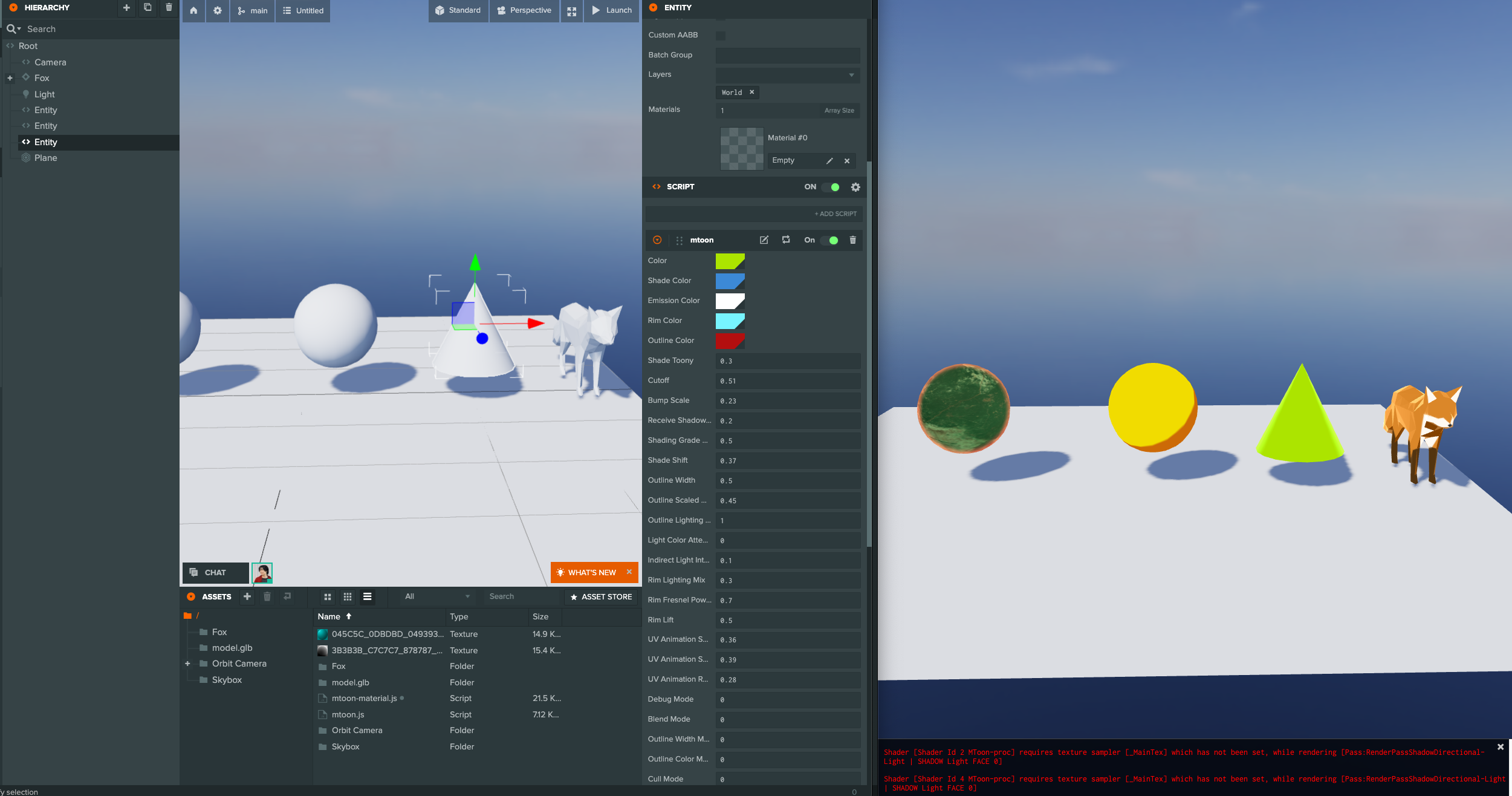
If you want to develop this project locally, you can build it using the following steps:
-
Clone the repository:
git clone https://github.com/yushimatenjin/playcanvas-mtoon-material.git
-
Install dependencies:
npm install
-
Run the build:
npm run build
To run the tests, use the following command:
npm testHere's a list of currently supported properties:
- _Color: Color
- _EmissionColor: Color
- _ShadeColor: Color
- _RimColor: Color
- _OutlineColor: Color
- matcapFactor: Color
- _BumpMap: Texture | null
- _EmissionMap: Texture | null
- _MainTex: Texture | null
- _OutlineWidthTexture: Texture | null
- _ShadeTexture: Texture | null
- _SphereAdd: Texture | null
- rimMultiplyTexture: Texture | null
- uvAnimationMaskTexture: Texture | null
- _Cutoff: number
- _BumpScale: number
- _ReceiveShadowRate: number
- _ShadingGradeRate: number
- _ShadeShift: number
- _ShadeToony: number
- _LightColorAttenuation: number
- _IndirectLightIntensity: number
- _RimLightingMix: number
- _RimFresnelPower: number
- _RimLift: number
- giEqualizationFactor: number
- _OutlineWidth: number
- _OutlineScaledMaxDistance: number
- _OutlineLightingMix: number
- _OutlineWidthMode: number
- _OutlineColorMode: number
- _OutlineCullMode: number
- _UvAnimScrollX: number
- _UvAnimScrollY: number
- _UvAnimRotation: number
- _BlendMode: number
- _CullMode: number
- _SrcBlend: number
- _DstBlend: number
- _ZWrite: number