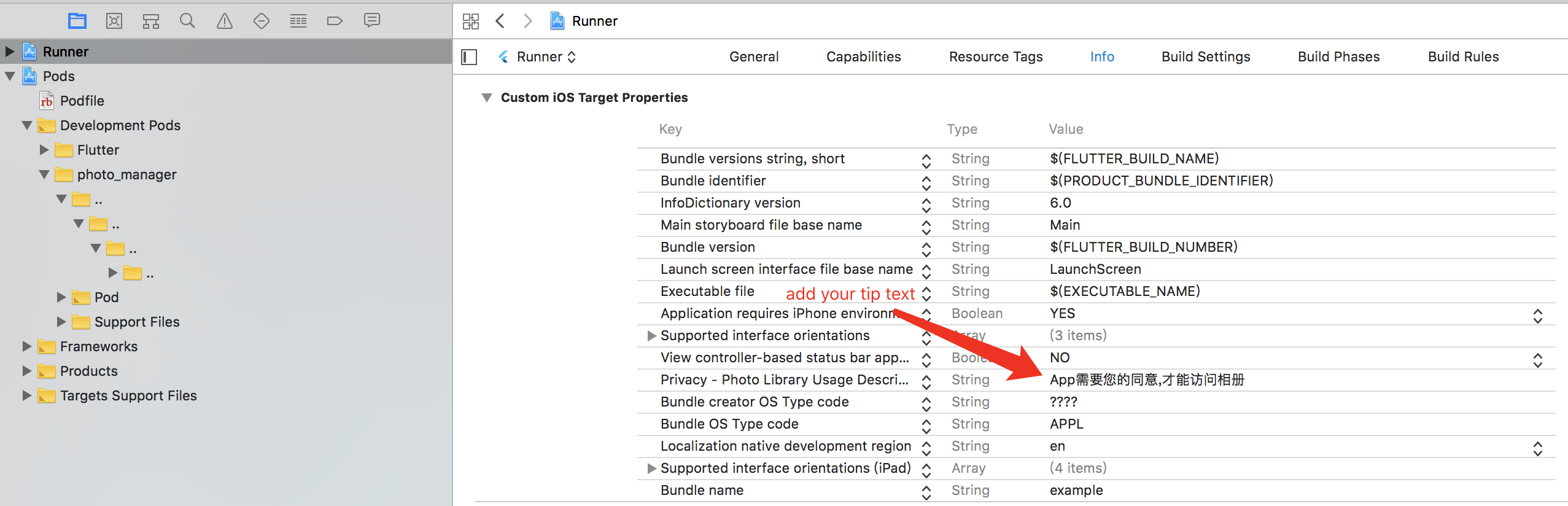A flutter api for photo, you can get image/video from ios or android.
一个提供相册 api 的插件, android ios 可用,没有 ui,以便于自定义自己的界面, 你可以通过提供的 api 来制作图片相关的 ui 或插件
If you just need a picture selector, you can choose to use photo library , a multi image picker. All UI create by flutter.
dependencies:
photo_manager: $latest_versionimport 'package:photo_manager/photo_manager.dart';You must get the user's permission on android/ios.
var result = await PhotoManager.requestPermission();
if (result) {
// success
} else {
// fail
/// if result is fail, you can call `PhotoManager.openSetting();` to open android/ios applicaton's setting to get permission
}List<AssetPathEntity> list = await PhotoManager.getAssetPathList();or
List<AssetPathEntity> list = await PhotoManager.getImageAsset();or
List<AssetPathEntity> list = await PhotoManager.getVideoAsset();// page: The page number of the page, starting at 0.
// perPage: The number of pages per page.
final assetList = await path.getAssetListPaged(page, perPage);The old version, it is not recommended for continued use, because there may be performance issues on some phones. Now the internal implementation of this method is also paged, but the paged count is assetCount of AssetPathEntity.
final assetList = await path.getAssetListRange(start: 0, end: 88); // use start and end to get asset.
// Example: 0~10 will return 10 assets. Special case: If there are only 5, return 5AssetPathEntity data = list[0]; // 1st album in the list, typically the "Recent" or "All" album
List<AssetEntity> imageList = await data.assetList;AssetEntity entity = imageList[0];
File file = await entity.file; // image file
List<int> fileData = await entity.fullData; // image/video file bytes
Uint8List thumbBytes = await entity.thumbData; // thumb data ,you can use Image.memory(thumbBytes); size is 64px*64px;
Uint8List thumbDataWithSize = await entity.thumbDataWithSize(width,height); //Just like thumbnails, you can specify your own size. unit is px;
AssetType type = entity.type; // the type of asset enum of other,image,video
Duration duration = entity.videoDuration; //if type is not video, then return null.
Size size = entity.size
int width = entity.width;
int height = entity.height;
DateTime createDt = entity.createDateTime;
DateTime modifiedDt = entity.modifiedDateTime;use addChangeCallback to regiser observe.
PhotoManager.addChangeCallback(changeNotify);
PhotoManager.startChangeNotify();PhotoManager.removeChangeCallback(changeNotify);
PhotoManager.stopChangeNotify();final List<String> result = await PhotoManager.editor.deleteWithIds([entity.id]); // The deleted id will be returned, if it fails, an empty array will be returned.Tip: You need to call the corresponding PathEntity's refreshPathProperties method to refresh the latest assetCount.
And range way to get the latest data to ensure the accuracy of the current data. Such as example.
final AssetEntity imageEntity = await PhotoManager.editor.saveImage(uint8list); // nullable
File videoFile = File("video path");
final AssetEntity videoEntity = await await PhotoManager.editor.saveVideo(videoFile); // nullableBecause the album is a privacy privilege, you need user permission to access it. You must to modify the Info.plist file in Runner project.
like next
<key>NSPhotoLibraryUsageDescription</key>
<string>App need your agree, can visit your album</string>Google recommends completing all support-to-AndroidX migrations in 2019. Documentation is also provided.
This library has been migrated in version 0.2.2, but it brings a problem. Sometimes your upstream library has not been migrated yet. At this time, you need to add an option to deal with this problem.
The complete migration method can be consulted gitbook.
Now, the android part of the plugin uses api 29 to compile the plugin, so your android sdk environment must contain api 29 (androidQ).
AndroidQ has a new privacy policy, users can't access the original file.
If your compileSdkVersion and targetSdkVersion are both below 28, you can use PhotoManager.forceOldApi to force the old api to access the album. If you are not sure about this part, don't call this method.
Android native use glide to create image thumb bytes, version is 4.9.0.
If your other android library use the library, and version is not same, then you need edit your android project's build.gradle.
rootProject.allprojects {
subprojects {
project.configurations.all {
resolutionStrategy.eachDependency { details ->
if (details.requested.group == 'com.github.bumptech.glide'
&& details.requested.name.contains('glide')) {
details.useVersion "4.9.0"
}
}
}
}
}if your flutter print like the log. see stackoverflow
Xcode's output:
↳
=== BUILD TARGET Runner OF PROJECT Runner WITH CONFIGURATION Debug ===
The use of Swift 3 @objc inference in Swift 4 mode is deprecated. Please address deprecated @objc inference warnings, test your code with “Use of deprecated Swift 3 @objc inference” logging enabled, and then disable inference by changing the "Swift 3 @objc Inference" build setting to "Default" for the "Runner" target.
=== BUILD TARGET Runner OF PROJECT Runner WITH CONFIGURATION Debug ===
While building module 'photo_manager' imported from /Users/cai/IdeaProjects/flutter/sxw_order/ios/Runner/GeneratedPluginRegistrant.m:9:
In file included from <module-includes>:1:
In file included from /Users/cai/IdeaProjects/flutter/sxw_order/build/ios/Debug-iphonesimulator/photo_manager/photo_manager.framework/Headers/photo_manager-umbrella.h:16:
/Users/cai/IdeaProjects/flutter/sxw_order/build/ios/Debug-iphonesimulator/photo_manager/photo_manager.framework/Headers/MD5Utils.h:5:9: error: include of non-modular header inside framework module 'photo_manager.MD5Utils': '/Applications/Xcode.app/Contents/Developer/Platforms/iPhoneSimulator.platform/Developer/SDKs/iPhoneSimulator11.2.sdk/usr/include/CommonCrypto/CommonDigest.h' [-Werror,-Wnon-modular-include-in-framework-module]
#import <CommonCrypto/CommonDigest.h>
^
1 error generated.
/Users/cai/IdeaProjects/flutter/sxw_order/ios/Runner/GeneratedPluginRegistrant.m:9:9: fatal error: could not build module 'photo_manager'
#import <photo_manager/ImageScannerPlugin.h>
~~~~~~~^
2 errors generated.