Convenience methods for swift.
- Swift3 or higher
- iOS 10 or higher
- macOS 10.11 or higher
- Carthage
createCartfilein the root directory of your project.
add contentgithub "yutingLei/SwiftUtils" "master"to it
run commandcarthage update, also you can add option--platform iOS|--platform MacOSaccroding to your platform
-
Color
Typealise
UIColorandNSColortoSUColoraccording to platforms.- rgb(red,green,blue)
- rgb(red,green,blue,alpha)
- init(hex-string)
// on iOS, use `UIColor` // also you can replace `UIColor` with `SUColor` let color1 = UIColor.rgb(255, 0, 0) // red let color2 = UIColor.rgb(0 0.5, 0) // half green let color3 = UIColor.rgb(0, 0, 1) // blue // it doesn't matter that has prefix `0x` pr `0x` let color4 = UIColor.init(hex: "0xFFF") // white, indicate `r,b,g` let color4 = UIColor.init(hex: "0xFFFF") // also is white, but is indicate `r,g,b,a` let color5 = UIColor.init(hex: "FFFFFF") // white, rrggbb let color6 = UIColor.init(hex: "FFFFFFFF") // white, rrggbbaa // on macOS, use `NSColor` // also you can replace `NSColor` with `SUColor` let color1 = NSColor.rgb(255, 0, 0) // red let color2 = NSColor.rgb(0 0.5, 0) // half green let color3 = NSColor.rgb(0, 0, 1) // blue
-
String
Slice string
- [..<]
- [...]
let oneString = "hello world" let subStr1 = oneString[0..<1] // "h" let subStr2 = oneString[0...1] // "he"
-
Image
Process images
- resizeTo(CGSize)
- resize(Image, CGSize)
// iOS let anImageObj = UIImage(named: "your_image_name") // macOS let anImageObj = NSImage(named: "your_image_name") // note: at below, `SUImage` equal `UIImage` on iOS // `SUImage` equal `NSImage` on macOS let newImage1 = anImageObj.resizeTo(CGSize(width: 120, height: 120)) let newImage2 = SUImage.resize(anImageObj, to: CGSize(width: 120, height: 120))
-
QR Code
Generate QR Code image
- generate(content, dstSize?, centeredImage?, graphicColor?)
// dstSize: the image's size // centeredImage: an image that will be stroked in the center of QR Code // graphicColor: which color to stroke let qrImage1 = SUtils.generate("hello world") // use options let qrImage2 = SUtils.generate("hello world", dstSize: CGSize(width: 200, height: 200)) // custom size let qrImage3 = SUtils.generate("hello world", centeredImage: SUImage(named: "your_icon_image")) // with an icon image let qrImage4 = SUtils.generate("hello world", graphicColor: SUColor.deepSkyBlue) // custom color let qrImage5 = SUtils.generate("hello world",, dstSize: CGSize(width: 200, height: 200), centeredImage: SUImage(named: "your_icon_image"), graphicColor: SUColor.deepSkyBlue) // all vars
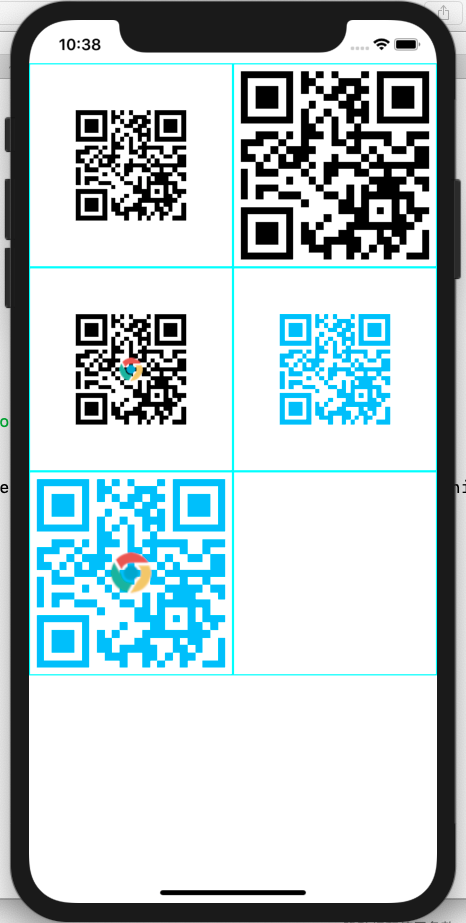
-
Loading(iOS only)
Loading animations for network request.
- show(LoadingType?)
- dismiss()
// Show SULoading.show() // default type = .system SULoading.show(.classic) // type is .classic SULoading.show(.circleSnail) // type is .circleSnail // Dismiss SULoading.dismiss()